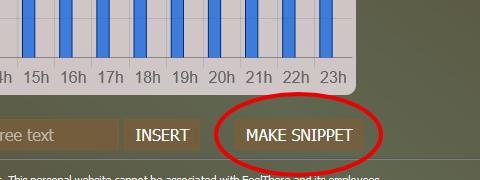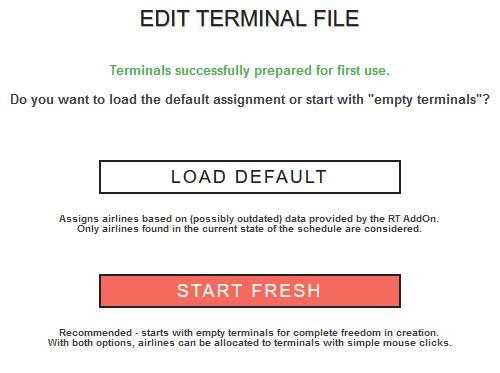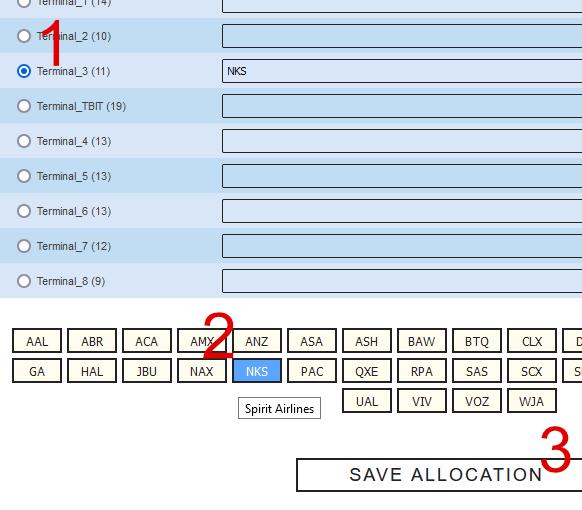-
Posts
687 -
Joined
-
Last visited
-
Days Won
60
Content Type
Profiles
Forums
Events
Gallery
Downloads
Everything posted by EliGrim
-

tower!3d pro Schedule Creator Tool - create 100% custom schedules
EliGrim replied to EliGrim's topic in ATC Simulators
@Braf123456 No, everything will remain as it is. I don't expect a loss of data or anything like that. -
Snippets made easy! On the Schedule Information Tool website you will now find the MAKE SNIPPET button after uploading a schedule. With this you can quickly create and download a 2 to 5 hour snippet from the uploaded schedule. https://schedule.eligrim.de/ Furthermore, I would like to inform you that the tools resp. websites will be unavailable for several hours on November 8th, due to a transfer of the domain. The downtime can be up to 3 weeks in the worst case. I hope you bear with this situation.
- 85 replies
-
- 2
-

-
- timetable
- pathfinder
-
(and 5 more)
Tagged with:
-

tower!3d pro Schedule Creator Tool - create 100% custom schedules
EliGrim replied to EliGrim's topic in ATC Simulators
Further delay for the introductory video. Unfortunately, the video cannot be processed as it is on the current server. As a result, to avoid higher costs, the domain eligrim.de will move to another provider and will be merged with an existing hosting package (better, bigger, faster). The move is scheduled for November 8. On this day, eligrim.de and all subdomains will be temporarily unavailable. I hope that the downtime will be only a few hours. But since not only the domain has to be updated at the registrar, but also SSL certificates have to be renewed and other changes have to be made, it can happen that the downtime is much longer. In the worst case, the websites may be completely unavailable or displayed incorrectly for up to 3 weeks. I hope you understand this necessary step. -
Isn't the editor included in the TRACON download anyway?
-
https://schedule.eligrim.de/
-
A total of 97 flights are set for these two hours in the original schedule. (8am: 53 - 9am: 44) You may get fewer flights because you load the entire schedule and quite some gates are blocked. A look into the log file will give you some information of what is going on. It is generally useful to play snippets of 2 to max 6 hours, depending on schedule and airport.
-

KLAX - Real Traffic date = preparing for the next version of Tower
EliGrim replied to MJKERR's topic in ATC Simulators
And that, in my opinion, is a good thing. Having a simulator game so close to reality that it can be used as training simulator software is ideal. On the other hand, a game should always remain a game and allow the player creative freedom. Be it handling an unrealistic amount of flights "somehow" in T!3D or manipulating the physics in a flight simulator to replay an RB Air Race with a jumbo jet. I am convinced that such freedoms are the hallmark of a good simulator game. Otherwise, you have a software that is fun for a few hours, but afterwards will not be touched by the majority of players anymore since the game is too "basic", or most players will not enjoy learning it "properly" if the game has too many rules that cannot be bypassed since it is too complex and exhausting to learn. Another problem is that most simulator games centered around aviation are notoriously bad at teaching the player how to do it "right". This includes T!3D as well as all the flight simulator games. Often there are no or inadequate explanations, or there is a manual that is so complex and full of technical terms and procedures that 95% of the players barely understand half of it. (The latter is where I include myself.) It will be an almost impossible task, but I hope that the new Tower version will allow playing it as close to the real thing as possible, while giving the player the freedoms of the current version and teaching those interested the "correct" way to use it. It remains to be seen what we will get. -

Nyerges Design Tower! 3D Pro Real Colors Add on Pack 1
EliGrim replied to Pedantic G's topic in ATC Simulators
Less than 3 hrs left... I'll try to sneak some Broadsword Breeze in! 😉 -
Do you use the latest version of Real Traffic?
-

tower!3d pro Schedule Creator Tool - create 100% custom schedules
EliGrim replied to EliGrim's topic in ATC Simulators
Every time I tried to finish it, something else interfered. I'm probably the most annoyed myself that it's not already finished. I hope to get it done this weekend, but I can't and won't make any more promises. EDIT: In week 42, I'm taking a few days off to finally get the video online. No. Unfortunately, I don't have the time to even think about it. As soon as the introduction video is online, I consider the Schedule Creator to be finished. Then changes will only be made should bugs occur. -
It takes about 20 minutes, maybe a little less, for an aircraft to be ready again at the terminal. That means lights off, trucks coming and going, lights on again. However, that is purely visual. (Tested at two airports. Whether, and if so how much, this time frame varies at different airports or due to whatever influences, I don't know.) As @crbascott mentioned, if a restarter arrives late at the terminal, it can request pushback with a new flight number right away. This is of course not realistic but necessary for gameplay reasons (in T!3D). So, if you want it to be as realistic as possible in terms of gameplay, you should give the flight at least 20 minutes at the terminal. This means that the time span in the schedule often has to be much more than 30 minutes. In addition, care must be taken to ensure that no identical aircraft type of the airline is available for the game at the time of the flight number change. (To be taken into account in the Schedule!) For single flights this is possible. If you want to do this for all flights, it is almost impossible for schedules that exceed 1 or 2 hours, depending on the traffic volume and usually only feasible with fantasy schedules. I did it once about 2 years ago with a 90 minute LAX schedule; and believe me, it was not worth the effort.
-
Correct, there should be at least 30 minutes between them in the schedule. (If I'm not mistaken, the plane takes 20 minutes at the terminal to be ready for the next push back. @WildCard will certainly have the exact details.) Especially with a full day schedule it is possible that more than one VS-B789 is at the terminal around 3 p.m. and then it is not guaranteed that VS24 becomes the restarter for VS23. The game decides which flights become restarters based on internal factors, and as far as I know, the flight number is not one of them. Therefore it should be taken care in the schedule that the game can only make VS24 the restarter for VS23.
-
As for Custom Schedule Creator... Once you have filled your schedule with flights, click on EDIT TERMINAL FILE. You will then see this page: Choose if you want to use data from the RT AddOn or start with an empty terminal file. For this example I chose START FRESH to start with an empty "file". Airlines not yet assigned are displayed with a light yellow background. Click on a terminal to which you want to assign an airline, then click on the airline and save your changes. (The number of gates or a/c stands of every terminal is shown in parentheses.) To find out which airline is served at which terminal in the real world, you need to ask the Internet via a search engine of your choice. @MJKERR has shown one way. FlightAware also offers gate information. Then a search for "[Airport name] Terminal Map" helps to find out which terminal the gate is mapped to. I hope this helps you. Very soon there will be the introductory video for the Schedule Creator even if "life" seems to enjoy interrupting whenever I try to finish the video.
- 85 replies
-
- timetable
- pathfinder
-
(and 5 more)
Tagged with:
-
Hi @shebo, With Custom Schedule Creator, you have to do it yourself. It gives you all the tools to create schedules from scratch. You basically have control over every single flight, but you also have to create resp. insert them yourself. https://creator.eligrim.de With Schedule Builder, schedules are generated dynamically based on your specifications. Here you can specify, among other things, how many movements per hour you want to have. The process should be quite self-explanatory; otherwise there is more information available via the small question mark next to each settings option. The creation of the schedule, the terminal file, etc. then happens automatically. Please note that airports published after KSEA are not supported in Schedule Builder. https://builder.eligrim.de
- 85 replies
-
- timetable
- pathfinder
-
(and 5 more)
Tagged with:
-

tower!3d pro Schedule Creator Tool - create 100% custom schedules
EliGrim replied to EliGrim's topic in ATC Simulators
I'm a little confused. With my limited English skills, I can't tell if this is a question or a statement. 🤔 I woke up early today and had the time to check if there is a quick fix for this. Short answer: No. 😒 With your example it would not be a problem, however, there are for example flights that arrive hours earlier or later. The Schedule Creator only uses minutes, so it is not able to move flights to other hours. This is deliberately programmed to open up the possibility of easily cramming flights from several hours into one, e.g. to create a more challenging schedule. I do not want to lose or limit this option. There would be possibilities to realize it anyway, but that would complicate the currently quite straightforward way of inserting flights for the user. I don't really like that and on top of that it would mean a considerable programming effort for which I unfortunately don't have time at all at the moment. My suggestion would be to use Flightradar24 for future flights, that are scheduled, and for the rest to use FlightAware, because there the flights are sorted by real arrival/departure times and these are then adopted by Schedule Creator. Otherwise you will have to bite the bullet and adjust the times manually. I'm sorry that I can't offer a better solution. -

CYVR Faulty Gate - No taxiing to any runway from a particular gate
EliGrim replied to arctichound's topic in ATC Simulators
Nope, development was discontinued well over 3 years ago. Possibly, if you are not fixated on real schedules, the Schedule Builder Tool may help you. Here, an attempt was made to compensate for the inadequacies of the airport (all airports included) by intelligently distributing the flights. This does not imply that a smooth game experience is guaranteed, but a lot of testing has been done to get close. In other respects, what @WildCard said applies. -

tower!3d pro Schedule Creator Tool - create 100% custom schedules
EliGrim replied to EliGrim's topic in ATC Simulators
@andredragt I'll look into it this weekend. -

Tower 3D Pro Crashes on Win11 Startup using New Laptop - SOLVED
EliGrim replied to Martinro73's topic in ATC Simulators
The simple truth is that the game is based on a Unity 5 update that is soon to be 5 years and 6 engine generations old. Since then, the LTS versions of the engine have received over 300 updates and tons of patches. The game itself received its last patch over 3 years ago. The more modern the player's hardware and software, which includes OS and drivers, the more problems are to be expected. There's simply nothing that can be done about that. -
@crbascott Deal! I go with your take on it!
-
This sounds suspiciously like paid updates/fixes resp. a subscription model. I look forward getting to read more about it soon, but I'm not happy about the premise though.
-
OTHH is not exactly but somewhat close to EGLL, EDDM or WSSS but I can't think of an airport with a similar layout for HECA. Since taxiway use, terminal layout and capacity usually differ significantly, I personally don't see the point of your plan. A realistic schedule for one airport cannot simply be transferred to another airport. As for the schedule creation itself, you need to ask specific questions. What exactly is not working for you, what error is occurring? Nobody can just answer all sorts of potential questions here.
-
You can find real, up-to-date flight data on websites like FlightAware.com, Flightradar24.com or Flightera.net. However, the mentioned airports are not available for Tower!3D. For which game do you need this schedules and what exactly do you need help with?