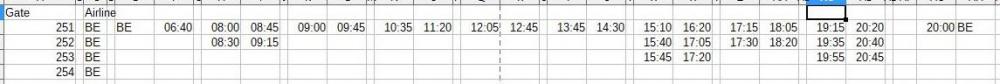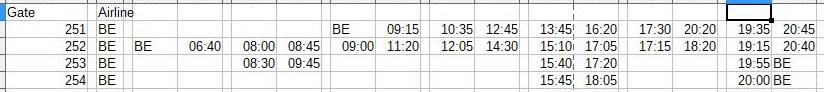-
Posts
478 -
Joined
-
Last visited
-
Days Won
7
Content Type
Profiles
Forums
Events
Gallery
Downloads
Everything posted by MJKERR
-
I have also now fully populated Terminal 2 (Terminal 2A and 2B), and found another that causes an issue EI700 creates a second aircraft that is not required, confirming a minimum turnaround time of 50 minutes In this case the solution is to use a Terminal stand that does not actually exist! Ironically, it is only used once to release this flight
-
Please LOCK this topic, no more replies required
-
This issue has been resolved today Main-PC confirmed as Hard Drive failure (£105 to replace) Profiles swapped and cloned So both laptops are identical again Contract sent to third party, to permit laptops to be swapped, which was confirmed very quickly The software was running without any issues on Laptop-Two This laptop has now been renamed as Main-PC
-
Interesting, tried other start times and there is still one additional aircraft 06:00 (two) 08:00 (one) 10:00 (one) 12:00 (two) 14:00 (three)
-
For EGLL the UTC and schedule time should be the same, UK, and not noticed I have had to adjust times on any flights Game started at 06:00, Runway 27L only game.log -> file Only the FlyBe / BEE flights are required, I have removed everything else so that I can work out why the simulation creates the second aircraft schedule.txt -> No change, see above London_Heathrow_Airport_terminal.txt -> You may prefer to use Terminal_2l: BEE (as this will put these two aircraft into the two stands on Terminal 2B) The original terminal file could also be used instead as it should not make any difference Terminal 2A-FlyBe.jpg -> Tower2011 assignments created, which results in two aircraft at 06:00 and end of dayTerminal 2A-not in use.jpg -> FlyBe actual assignments, which only requires one aircraft at 06:00 and end of day London_Heathrow_Airport_terminal.txt game.log
-
I use my computers for commercial purposes, not gaming Tower2011 is the only game for PC I have purchased since 2002
-
Sadly here in the UK a new Hard Drive repair costs about half the cost of a new laptop, about £100 / $120 against £200 / $240 There comes a point where if it has been repaired twice, there is no point repairing a third time...
-
Noted several aircraft that use Terminal 4 and have 50 minutes turnaround Created a test schedule, and anything less than 50 minutes appears to result in a second aircraft being required / generated (if there is sufficient spare stands) or the aircraft being dropped game-FlyBe.log -> Just the BE flight details, removed all the generic content (build data) Terminal 2A-FlyBe.xls -> Tower2011 assignments created, which results in two aircraft at 06:00 and end of day Terminal 2A-not in use.xls -> FlyBe actual assignments, which only requires one aircraft at 06:00 and end of day schedule.txt -> file created from the FlyBe schedule game-FlyBe.log Terminal 2A-FlyBe.xls Terminal 2A-not in use.xls schedule.txt
-
Added Flybe flights, which are unusual for EGLL as they do not use the Terminal and the only (scheduled) TurboProp flights My schedule file shows : beginning and end of the day there is one aircraft four stands required minimum turnaround 40 minutes However, Tower2011 starts the day with two As a result through the whole day there is always one aircraft present, at some points there should be none I suspect there is a minimum stand turnaround time being applied by Tower2011? (possibly 50 minutes)
-
Would be cheaper in the long term just to replace both laptops, rather than just the Hard Drive
-
I do not know if this would work in Tower Pro, but I have managed to duplicate texture files for IATA codes that do not exist, for Tower2011 For example A320_generic_baw.apt -> Is the A320 in BAW (BA / British Airways) livery Copy this and renamed -> A320_generic_bae.apt _> This is now the A320 in BAW livery, but for BAE in the Airfields file, so that these specific BA aircraft use a specific Terminal Cargo example 744.apx -> Copy this and renamed -> 74F.apx Edit the Airplanes file -> 74F -74F-BOEING 747-400F -WIDE BODY JET I have completed the same for 77F -77F-BOEING 777-200F
-
Both laptops were purchased in 2016, then setup identically and synchronised So if software is installed on one, it also installs on the other Equally, if software was uninstalled, the other also removed Although this was easier when both were on at the same time The only difference was the printer setting (otherwise both would send the job to the printer) Windows Updates were automatic In most cases both laptops updated on the same day I compared both when I first started problems, and the only difference was the Windows Version number I still do not know why the other laptop did not download version 1903, but I have disabled that temporarily Never had any major problems with Toshiba laptops, the main issue has usually been Windows (hence why I replaced my previous one) However, Hard Drive reliability is the weak point in my opinion, but that is expected when a laptop is moved every day (unlike a dektop)
-
No, both laptops were supplied new with Windows 10 in 2016 Toshiba C55-C-1M9 The only issue has been with Main The Hard Drive failed within the warranty period, returned to Toshiba and replaced That replacement also failed, replaced locally
-
I own both laptops, but they are used for different commercial purposes Main is used by myself (the one I am having problems with) Two is used for a third party
-
Nightmare, I have now been given seven days notice to remove the unapproved software (Tower 2011) on my laptop with Windows v1803 As a result I have sent my laptop with Windows 1903 for the Hard Drive to be replaced, due back next week, see what happens!
-
Last week I spent my second week at EGLL operations, vastly more experience of Terminal 2 (last month at Terminal 5) It is great to see my experience of the airport transferring to my understanding of ATC Spent the last three days refining EGLL Sadly scunnered by the Winter 2019 timetable coming into effect, so some changes required (most noticeable so far is Air Canada) Why can't airlines make them easy to download and save?! I have gone as far as I can with British Airways / Terminal 5 (too many aircraft and options, so what I have works for me) Copying the BAW aircraft files now means all British Airways aircraft have livery, except the A388 (as it would appear was never created for Tower 2011) : A319 A320 A321 B744 B777 B787 (not available) -> B777 A350 (not available) -> A321 or B777 A388 (not available) -> Generic A388 I have now started on large / heavy Terminal 2 and 4 I have now managed to assign specific aircraft / airlines to specific terminals and stands This works due to the low demand for each type, which does not work for Terminal 5 / British Airways due to the high duplication As an example United Airlines and Air Canada use generally specific Gates at Terminal 2, and that I now have in place My first test was extremely successful.... Until UAL929 and AC869 appeared I gave instructions for both to 27L, as normal I then gave instructions for both to 27L via N2E UAL929 was compliant, continued on Taxiway A, then to N2E, then LUAP for 27L However AC869 then did something I have NEVER seen before It did a U-turn on Taxiway A, then went the WRONG way (the Airport file states Taxiway A is one direction clockwise) I then give it a further (simple) instruction to 27L, but continued the WRONG way, and then met another aircraft coming in the CORRECT direction! Any ideas (why this would have occured)?
-
I changed my QANTAS is KWANTAS Also changed AIRMAURITIUS to Air MOURITEEOOS It does mean it prints out like that in the history, and looks odd, but I know what it is! Another is AIR INDIA, and changed that to AIR INDEA
-
I went the opposite, made a copy and in that removed all the airlines and started again! For EGLL, this has also allowed me to separate some of the airlines into divisions, so that specific aircraft visit specific terminals (useful for Cargo from the same airline) As an example for BA / BAW / Speedbird BAE (Terminal 5A, 5B, and 3) BAI (A380) BAW (Terminal 5B, 5C and 3)
-
Found a 2015 International A388 schedule Noticed straight away LHR BOS with 8 flights, my spreadsheet only had 6 Correcting this has solved the issue with one A380 freeing up the required Terminal for the late morning arrival
-
Sadly it looks like I have deleted my 2015 International A388 schedule
-
I have been looking at this, specific to the British Airways A388 Other airlines A388 tend to arrive, sit on stand for up to 3 hours then depart In the past the British Airways A388 used to sit for up to 3 hours then depart or swap However this years timetable has seen a change where the three morning arrivals allow for maintenance swaps, as a result they are moved back to the Terminal 6 hours later Last year there were two serious A388 breakdowns which impacted the international schedule, and this year there has been one so far One solution is to use the 2015 or 2016 International A388 schedule, then edit some impact that may have on existing flights Another is to swap A388 into a B744 or B777 flight, to the same destination One example is LAX, where the A388 lands and a B744 departs a few hours later Converting the departure into a A388 solves that, but then leaves an issue for the incoming B744 so I need to find out what it would then be assigned to
-
There is not actually an issue of needing to split the timetable into blocks, I have tried various start times and just a few aircraft are dropped Thankfully they are usually the "minor" European destinations, so nicely fit into the "Flight cancelled" category! The two active runways usually swap at 15:00 Therefore the game is best started at 07:00 or 15:00 Although there are some flights between 04:00 and 07:00 it is not a great issue Equally, most of the flights end at 23:00 What I discovered very early on was the person that designed EGLL has either made a small error or cut a corner... Terminal 5A is predominantly European flights, B744 and A388 are very rare, this I have corrected One taxi route from Terminal 5A is missing, not an issue it has not caused any problems yet Four stands are missing adjacent to Terminal 5A, which are used at peak times, I need to work out how to add these 524, 525, 526 and 527 Ironically, I have been on a BA flight that arrived at stand 527
-
I have spent the last few days finishing of the EGLL timetable (as at September 2019), for Tower 2011 It has taken some poetic justice in some parts I am now only left with one error, as above The main issue I am left with is the lack of aircraft leaving a stand when they are not required As a result they are blocking a stand for a considerable time when they would either be moved to a Ramp or maintenance (just to get the removed from a Terminal) One example are the two morning British Airways A388 which are then moved until they are required again until the afternoon As a result this blocks two Terminal gates, from 06:00 to 14:00
-
I am using quite a few sources flightaware.com I have built a complete timetable for EGLL, using the Heathrow website, which also includes cargo flights Sadly their website also includes codeshare, so took me some time to double check some of them I also checked some flights against google flights Although some of the departure and arrival times are slightly incorrect, history of the aircraft used and days of the weeks for flights that do not operate every day was useful
-
This is a long shot I have searched for third party providers for aircraft for Tower 2011, but can only find those I already have (through FeelThere) The newest aircraft I appear to have is the A380 I am therefore looking for aircraft from about 2011 onwards, such as Airbus A350, Boeing 787 Following on from that, the above in obvious liveries for EGLL