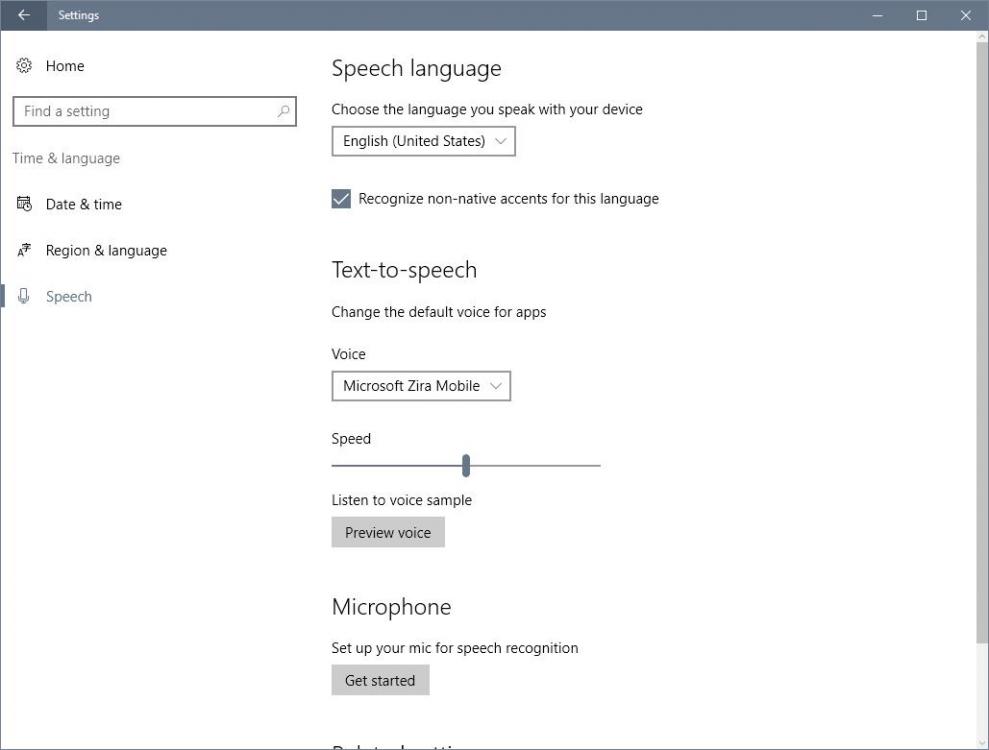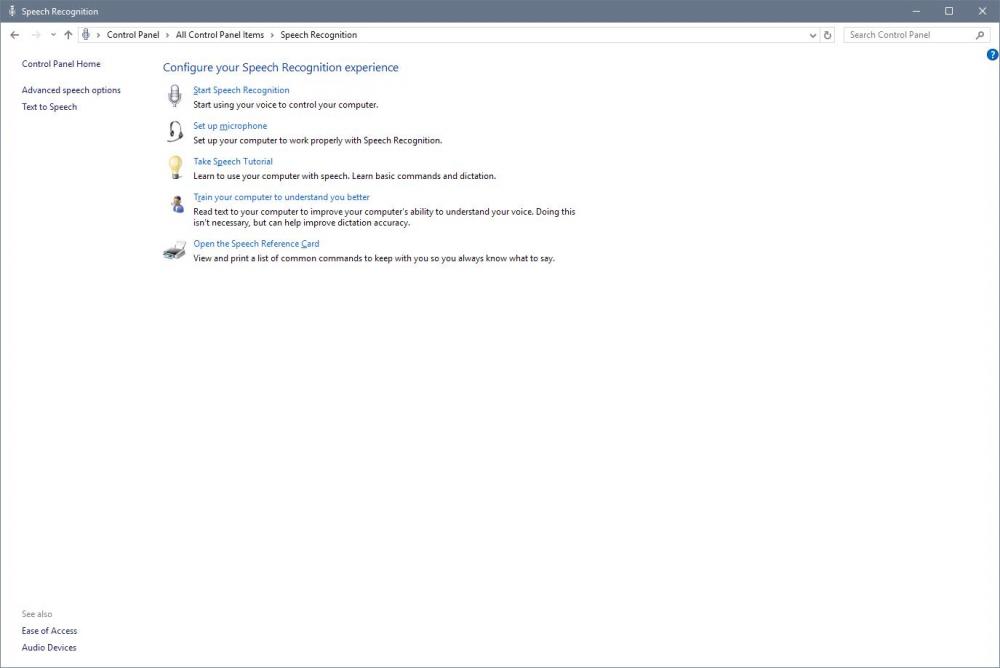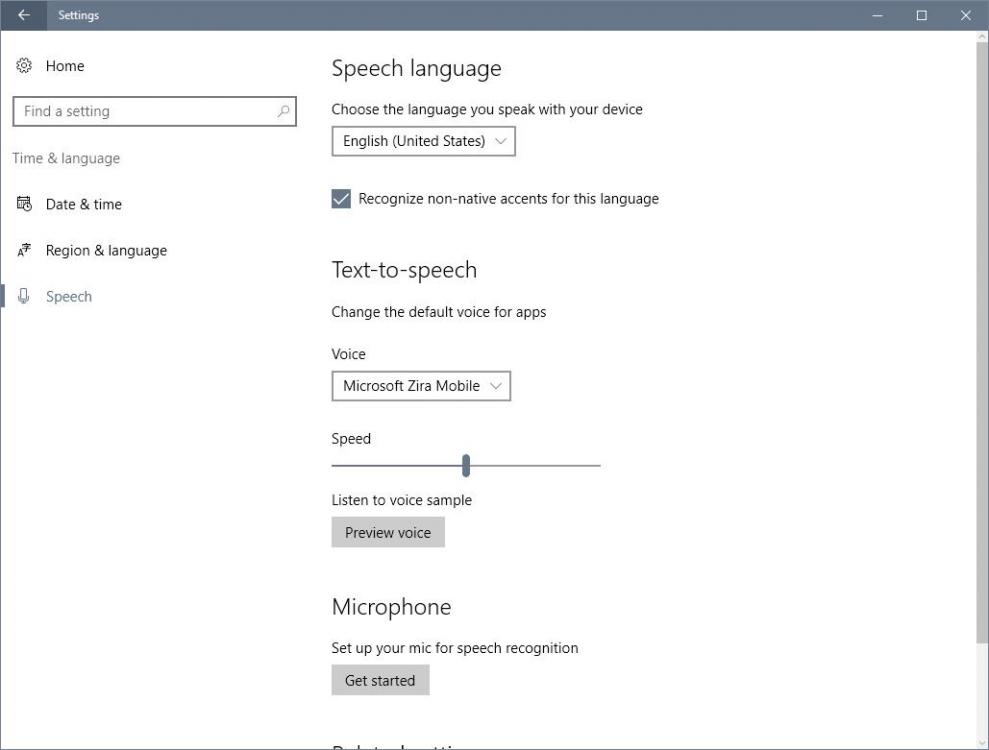-
Posts
2,447 -
Joined
-
Last visited
-
Days Won
136
Content Type
Profiles
Forums
Events
Gallery
Downloads
Everything posted by FeelThere_Vic
-
Hi Matthias, The only reason we ask that Win7 version because that's the one where you can set the system language if you are not using it English (US) default. If you have a win7 version that is native English (US) then any Win 7 version should work. So it's all about the English (US) settings. Thank you Vic
-
Feel free to delete it at any time.
-
Thank you :)
-
Sure, please free to delete it. If you launch the game by using the tower.exe file it wont generate a log.
-
Olav, Do you hear a "click" when you push the left SHIFT key? Vic
-
Thank you so much for your detailed report. Could you please come to this topic and also post your game.log file?
-
Please make sure both Tower!3D Pros as the same version as well as all add-ons (airport, Real Traffic, Real Colors).
-
Dear Folks, The forum is getting a bit out of hand, people opening new and new topics for speech. From now we will use this single topics to discuss speech and all other will be locked and directed to this one. Please make sure to report the following with your initial report otherwise we will delete it to make it clean and readable both for you who needs help and for us who try to help. SYSTEM LANGUAGE SET TO ENGLISH(US)*************CHECKED CORTANA IS WORKING AND YOU CAN TALK TO IT*****CHECKED SPEECH IS TRAINED************************************CHECKED SET UP YOUR MICROPHONE (SCREENSHOT IS BELOW)***CHECKED TOWER3D.EXE IS LAUNCHED IN ADMIN MODE*********CHECKED MAKE SURE TO USE THE SHIFT BUTTON TO TALK TO TOWER3D***CHECKED IF YOU RUN ANY ANTIVIRUS SOFTWARE MAKE SURE TOWER3D.EXE and TOWERSPEAKBRIDGE.EXE IS IN TRUSTED MODE**CHECKED MAKE SURE THE COMMAND YOU ISSUE USES THE EXACT SYNTAX AS IT IS IN THE MANUAL***CHECKED If it still fails: MAKE SURE YOU HAVE THE ENGLISH(US) VOICEPACK (LINK BELOW)***CHECKED SOUND DRIVER IS THE LATEST*************************CHECKED MICROPHONE IS WORKING*****************************CHECKED TOWERSPEAKBRIDGE.EXE IS LAUNCHED IN ADMIN MODE *** CHECKED if it still fails USE A USB MICROPHONE************************************CHECKED US VOICE PACK REINSTALLED (instruction further above)*** CHECKED if all fails POST ALL THE SCREENSHOTS WE POSTED EARLIER IN THIS TOPIC*****CHECKED GAME LOG AND SPEECH LOG POSTED***********************************CHECKED Please do not take a screenshot and post the log files before you take these steps; we can see it from your log. Please visit this link https://www.laptopmag.com/articles/change-cortanas-voice-windows-10 It will guide you through to install English (UK) but obviously we need you to add English (US) If you already have English (US) skip to Step 10 otherwise please make sure you add English (US) Please train the the computer by selecting the "Train your computer to understand you better" (please see the screenshot below). How to get game and speech.log: launch the game by using the tower.bat file (instead of the exe). Try to play as normal but once you realize the speech doesn't work, quit. WITHOUT RELAUNCHING THE GAME save the generated game.log and speech.log and post it here. You can find these log files in the main Tower3D directory (next to the tower.exe and tower.bat files. If they are not there then you have some permission issue with the Tower folder itself which can be also the cause of the problem. Please make sure to give read/write and Admin permission to this folder). What happens if they are too big; use usendit or dropbox or any other services to upload the files and give us the link. IF YOUR REPORT DOESN'T INCLUDE THE REQUIRED INFORMATION WE WILL DELETE IT WITHOUT ANSWERING TO AVOID CLUTTER. Thank you Vic
-
Please make sure you have the latest version of both Tower and KJFK
-
If it's the same, please click on Get Started under the Microphone menu
-
When you try it again, please send the speech.log along with your game.log file too
-
-
Perfect report, thanks! We are checking it right away and get back to you. Vic
-
No harm done :) Now let's fix your Tower so you can enjoy it. Please let me know about your system (especially the OS). Also; when this issue happens do you hear a constant beeping or something that would indicate a "sticky key"? Vic
-
Seriously Olav do you need this attitude? Do we look like someone who is not here all the times trying to solve problems? First of all please read the sticky posts as it's a good advise for all forums you visit first. You will then find that we need a game log (which we developed to get information about problems) to look into the problem. Then please give us information about your computer starting with your OS and language settings.
-
This is something we may consider for the next Tower version. This one was build in the current level zoom in mind. Everything is optimized for this but hopefully the next version will have something different :)
-
Could you please try it without any add-ons?
-
Xaramitzu, Did you contact our support with your log? Vic
-
Thank you Folks for the suggestions . Seems like a Tower!3DX is needed :) We plan to announce the project we currently working on later this year. Once we finish this game then we plan to start working on the next version of Tower. As always I will open a topic and all these suggestions will be considered just like we did it for T!3D. Vic
-
We are back :) Please PM me. Vic
-
Hi Kev, It looks like one of "those" things when something is just crashing out of the blue. We see some reference for for Windows as well as to Tower. If it keeps happening, please let me know. Vic
-

Tower!3D Pro - KJFK just became unplayable
FeelThere_Vic replied to Methos's topic in ATC Simulators
Can you please upload it to Google Drive or Dropbox and share the link? -
I'm trying to help but without amswering my question is difficult to do so :) Vic