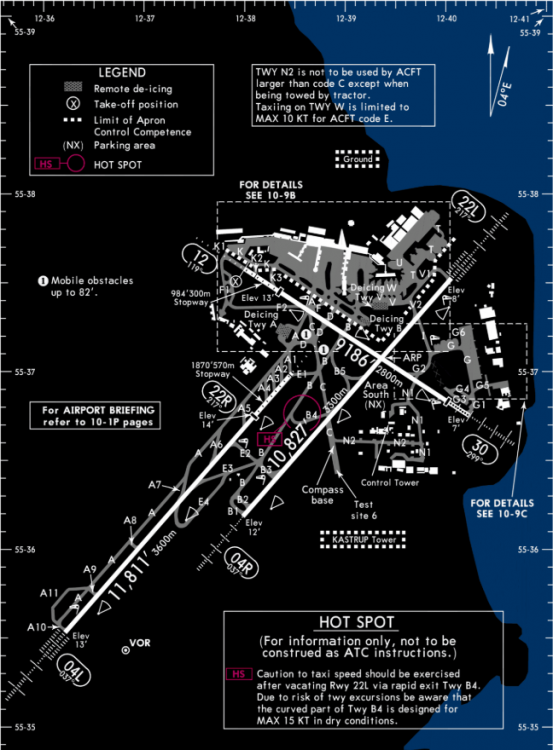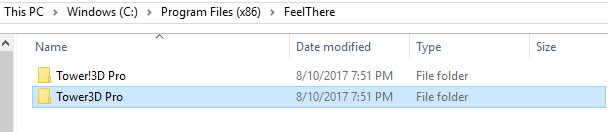-
Posts
77 -
Joined
-
Last visited
-
Days Won
1
Content Type
Profiles
Forums
Events
Gallery
Downloads
Everything posted by ml0130
-
both true but at the same time it more the problem of accuracy
-
Dont know if this was something left over from when the airport was still in the dev stage. but for some reason rwy 30/18 is labeled as a taxiway as will as a runway. If this could be fixed because if we push an aircraft from a gate the close to 30/18 then the IA pushes the aircraft nose point toward the runway to the point were theres no room for the aircraft to move for another taxiway. Just in case i also provide the current 10-9 page for EKCH
-
You use the mouse wheel to look around
-
I could see that being good. Then if there is a problem with a specific airport then you can to go down to that subforum and see if anyone have the same problem without having to look through pages of posts.
-
With what steam does with auto-updating when there is an update out. For the users that don't use the steam vision could the team look into possibly rolling out someone type of mass update program? Why I'm thinking of this is because it can get annoying to go through every link every couple months to see if there's an update out. Also, this could be a way to get rid of having to get a new download link every time one expires. But still, have some kind of key to validate that the user got it a legit way. Plus having an updater could be good if you need to reinstall the game to fix a problem with the files.
-
Even though I know I should have brought this up before the last JFK update came. But I have noticed there are several taxiways that are in the game but unusable mislabeled missing or misplaced. https://flightaware.com/resources/airport/JFK/APD/AIRPORT+DIAGRAM/pdf Mislabeled QH->Q1 QG->Q3 QF->Q3 MC Only connects 31L/13R to P The other part should be N Unusable (KG and KF) These two are between L and KE going from left to right its KG KF KG Should also be a point to enter/exit the Ramp there (HB) This is the taxiway between J and H that goes across A and B Missing (SA) This is at the start of the turn between B and A going counter clock from were R joins B (GG) This is a left pull off from 4L between H and G (EE) This is between FB and E (LL) Should be left of L going counter clock (DB) This should be where E is between A and FB Misplaced (E) Should be at the full length of 22R (TB) Should be a point to enter/exit the American Ramp
-
its for both. Once you install it update your files so there are real airlines.
-
It makes sense to click on the text itself but no 😛
-
the only way I have been able to use center2 is to select 2 taxiways that crossover center2.
-
There's not a way for us to add it since it's hard-wired in the game. The only things in the game that we can change are the text files that come with the airports and the tower3d.rec file for the commands. besides that, there's nothing else that I know of that the devs have allowed us to change.
-
u need to right click and drag on the plane to rotate the data tag
-
One thing I have noticed is that on the base airports (LAX PHL) the aircraft call "airport ground call sign". What I would like to know is why does that only happen of the airports the come with the game and not any the add-ons?
-
@Shawn ETX283 is unable to load into KLAX and KPHL. He loads to 27% on both. Also, this happened for both single and multiplayer. That's what is at the end of the log that's on this post. NullReferenceException: Object reference not set to an instance of an object at AssetsManager.SearchTextAssetInBundles (System.String original) [0x00000] in <filename unknown>:0 at Airfield..ctor (System.String lvlname) [0x00000] in <filename unknown>:0 at Game+<LoadMap>c__Iterator4.MoveNext () [0x00000] in <filename unknown>:0 at UnityEngine.SetupCoroutine.InvokeMoveNext (IEnumerator enumerator, IntPtr returnValueAddress) [0x00000] in <filename unknown>:0 output_log (1).txt output_log (KPHL).txt
-
first, have u cheek that you only have one Tower folder in the directory. The file that is !3D is the right one. So take the files from the file that doesn't have !3D and move them into the proper file then reload the game Example
-
That not my thinking. I'm thinking so there more things for ground to do beside managing the aircraft traffic. If you listen to real ATC you can tell they do more then just moving aircraft.
- 4 replies
-
- ground
- feature request
-
(and 1 more)
Tagged with:
-
I know This won't be until next version of the game. But could we possibly get other ground vehicles? Like tug requesting repositions and port authority vehicles. Also, could we get a new follow command? #airplane1; FOLLOW AIRLINE; DIRECTION; (LEFT-RIGHT RIGHT-LEFT) #airplane1; FOLLOW COMMPANY; DIRECTION; (LEFT-RIGHT RIGHT-LEFT)
- 4 replies
-
- ground
- feature request
-
(and 1 more)
Tagged with:
-
@mc16v From what I have heard the dev team for the game in small. So they might not have time men or time to do extensive testing. @winsaudi Yes that would be nice but also it would take time to make sure that RT was true. Plus with how the game is we fiscal can't match the traffic levels the real airport has.
-
It seems there is a problem with the hold short lines for A and B. Can't tell what the problem is looked at the log and there any errors, output_log.txt
-
Vic would there be a way then to get an update to nonSE so both are compatible?
-
I would hopefully think with in the next couple months. But FYI feelthere will never give us a release date. We wont know till the actual day they release it.
-
1. with the planes doing 360s during the push that the AI of the tugs. You will see that across the whole game 2. For the cargo problem, what command are you using I did look at the log file you provided but it doesn't give any information. For example the log should look something like this output_log (1).txt The log give information that the devs can look at to see what could be causing the problem. you can find the out put log under C:\SteamClient\steamapps\common\Tower 3D Pro\tower3d_Data look for the file called output log
-
@Braf123456 If they are airlines that real color provides textures for and they are still white then yes it a problem. But if you are playing with files that have custom airlines then they will be white since there's no texture available for it. Also, have you tried redownloading Real Color for the airports that you have found the white airlines on.
-
Thats normal it does that when the game can't figure out the path right away. Eventually it will find a path with the taxiways you gave it. But if it doesn't then try just give a genaric pash and see what path it takes. If nothing else works then the only other thing to do is to delete the plane. Also JFK is one of the most intense map in the game. It could be as simple as your unit just can't process the game fast enough to keep it at a high FPS. Or it could be that the games having a hard time being able to keep everything rendered.
-
Yes. but the thing is the game won't tell you what files aren't the same
-
With multiplayer files on both ends have to be the same. Mainly the schedule and terminal files. Also if one person has real traffic the other has to have it as well. Real color in optional. Most of the time if there a problem it's normal that it will stop loading at 91% and 80%.