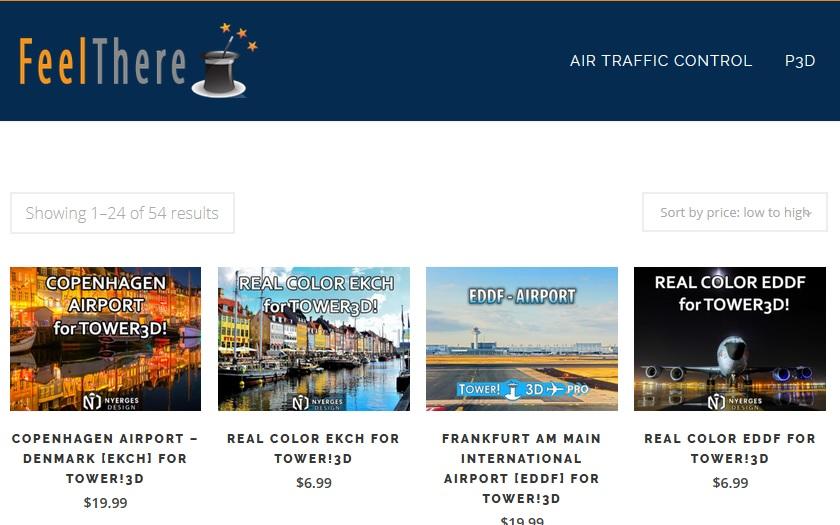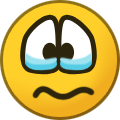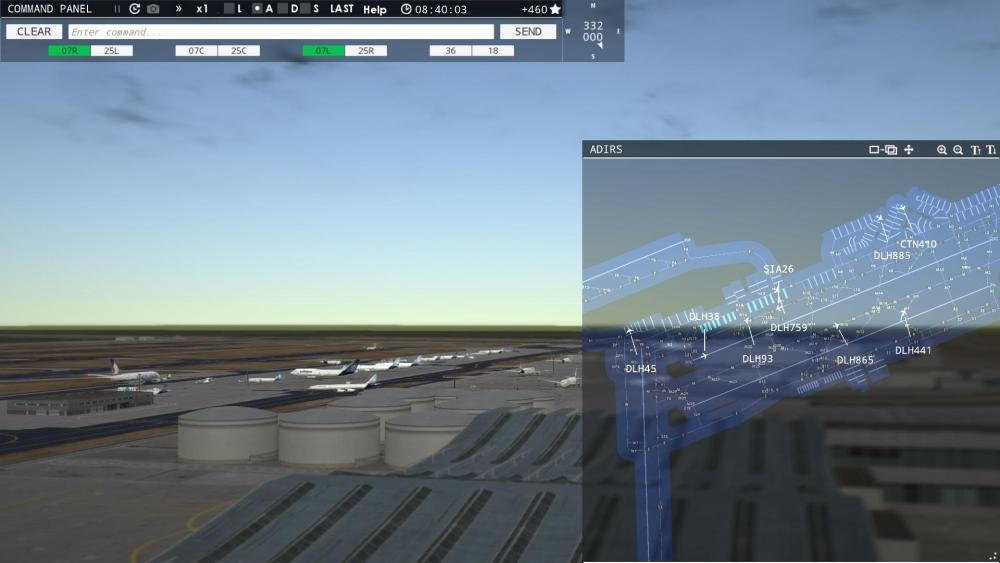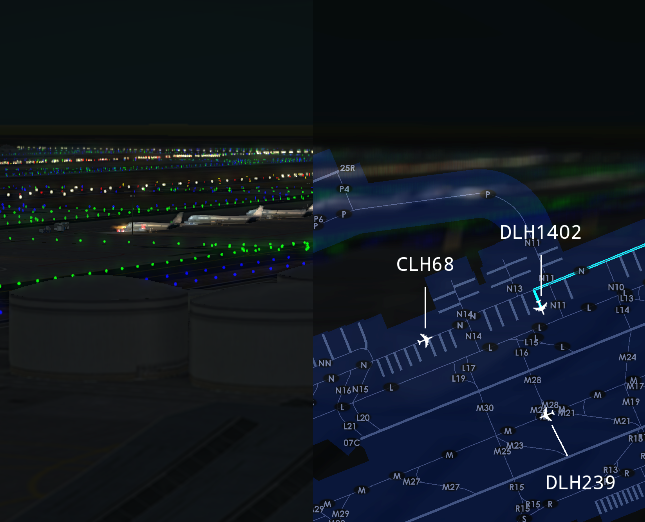-
Posts
353 -
Joined
-
Last visited
-
Days Won
16
Content Type
Profiles
Forums
Events
Gallery
Downloads
Everything posted by DeltaVII
-

custom schedule *CUSTOM SCHEDULE* KLAX March 2020 Version 1.0
DeltaVII replied to iamblue91's topic in ATC Simulators
@iamblue91 Just for your information, in case you want to update your schedule: Trans States Holdings has closed Compass Airlines a. k. a. "Compass" on April 5 (as well as Trans States Airlines - a. k. a. "Waterski" on April 1). Compass' Delta flights will be picked up by SkyWest and Republic, their American Eagle business will go to Envoy once the corona crisis is over (the TSA flights will go to ExpressJet a. k. a. "Acey"). https://www.flightglobal.com/strategy/compass-airlines-to-shut-down-operations/137408.article -
I know. That's what I keep advocating to my clients, too. I myself never do it any differently, except for buying customizable, pre-configured systems from a system house where I don't have to check for every possible incompatibility, but I do the Windows installation myself.
-
Hey guys, I'm planning on buying a new PC within the next two months or so. Since I have some issues with the game crashing (which I think might be driver or hardware issues despite having them updated regularly) and sometimes jerky graphics, I'm just curious on what kind of hardware you're running it on, especially CPU, RAM, graphics card, and chipset? And do you experience any problems (aside from the installation path)? The reason for my issues are clear when you see my config: CPU: AMD A10-5800K Chipset: AMD 75 RAM: 2x 4GB PC-12800 Graphics: Radeon RX 560 4GB The main point I'm chewing on with the new one is: Nvidia or AMD? (I'd appreciate, if @FeelThere could give a hint how the recommended specs for the next Tower version will look like. I want to be prepared...) Thanks!
-

Would you be interested to see the updates for Tower!XX?
DeltaVII replied to FeelThere_Vic's topic in ATC Simulators
Nope. -
Take it from the video: According to the aerodrome chart, runways 22R and 22L have a geological heading of 221.2° and a magnetic heading of 217.2°. You can clearly see in the ADIRS that the game's runway heading is somewhere around 268° (which is why it goes left to right in an almost straight line). Vancouver, btw, has the same problem - still unfixed, afaik. And without any mention whether it will ever be fixed (guys, if it's too difficult, because you would need to completely redesign the airport, then just say so, and say sorry for messing up, ffs!). Sorry for the salt, but I had to get it out of my system...
-
-
It does. @Avwriter It's from Nyerges Design.
-

EDDF Runway departure operations 25C and 18
DeltaVII replied to james143611's topic in ATC Simulators
When departing 25C and 18, I clear the aircraft on 18 for departure first, and as soon as it crosses M, I clear the traffic on 25C for takeoff. Regarding departures on 18 while landing on 07R, I clear the aircraft on 18 as soon as the aircraft on final crosses it. -

help needed Tips for debugging custom schedules?
DeltaVII replied to iamblue91's topic in ATC Simulators
Look into the end of output_log.txt where the loading ends. Probably a missing plane type. -
To answer your question, @crbascott: I'm lazy, using the full schedule. Because somehow I like long sessions. Yesterday, I was just 28 minutes short of a full 8-hour session... (who says that a corona virus no-contact enactment is necessarily a bad thing, huh?)
-
This is probably not so much an issue of EDDF, but a game issue. I'm using @battlehawk77's schedule. I've had a Lufthansa 747 landing on 07R. When I gave the taxi instruction, the reply was: "Negative! A departing airplane is blocking the gate. Handle that plane first." There was an open gate at that part of the apron (between N11 and N15 - you can see it in the second screenshot), but obviously not for a heavy. And there was no departing plane to handle in that area. So the 747 was stuck there, and I ultimately got a penalty for the wait, because there was no departure from there opening a gate suitable for a heavy (only for a medium jet) in the next five minutes. Does T!3D check just for open gates or for open gates in that aircraft category, before spawning the arrival? EDDF_LH441_output_log.txt
-
Me too. For... well... personal reasons...
-
Hey, @FeelThere, I caught a tug going in circles around its back axis again instead of pushing an aircraft. It's at stand V166 (taxiway N between N13 and N11) for flight number DLH1402. LH1402_output_log.txt
-
Which would not be any problem for the game, because you can google military callsigns (the best-known callsigns being Panta 45, Panta 46, and Gofer 06).
-
Here's another log file with the aircraft not moving at all after the push clearance at "term_B11" next door. The flight number is CTN418. Oh, and the problem with the other gate over at NN, which @andredragt described earlier, is in it, too. It's flight number DLH858, and you can see in the log (starting at line 31,172) that it's positioned at F226 (line 31,173), but the route is being calculated from F227 (line 31,178). output_log.txt
-
@FeelThere Ariel I was able to reproduce the problem with one of the gates at N5, "term_B10". Coincidentally, it's LH94, but that can happen to any plane that fits in there and is assigned to one of those two slanted stands. LH94_output_log.txt
-
@crbascott What I meant by that was that I can't produce a game.log like I normally did (starting Tower via batch), because I'm using two monitors (and the batch, even with admin rights, wouldn't let me run Tower using admin rights), so the output_log.txt is the only log file left.
-
Can you give it another try, provide the game.log file from your Tracon installation folder, and give us one or another flight number to look for in it?
- 2 replies
-
- tracon
- tracon local traffic
-
(and 3 more)
Tagged with:
-
I've had this problem, too. Unfortunately, I didn't make screenshots or have a game.log, but I can confirm there it a pushback problem with those two twisted gates at the top of N5 pushing aircraft sideways to the taxiway and them getting stuck there. But I remember it's not just LH. I'll see if I can produce an output.log (since I'm playing on two monitors) and screenshots.
-
If you search the log for the flight numbers, you'll find this line for a lot of them: "Airplane dropped, no declared terminal". I'd say the terminals or respective gates for these types of jets were full and the game calculated the restart of inbound flights differently. If you have an editor like Notepad++, you can see in the lines 7964 until 8184 which planes are incoming and set to be outbound again. The "airplane dropped" messages start at line 10033 with ANA112, which means the game engine couldn't fit them in, neither as set to the gate nor as a restarter. How does that happen? Well, in real life planes regularly sit in the taxiways waiting until their assigned gates become available (JFK is notorious for this). But this is not how Tower! 3D works (one wishlist item for the next version was to make that happen and eventually fill the taxiways with waiting planes). If an aircraft won't get a gate, it won't spawn. You might see this in effect sometimes when you have a longer period without arrivals and then suddenly, after one flight requests pushback, another one going to the same terminal spawns as arrival.
-
The good news is: IT WORKS! The bad news: Not the way I wanted it to work, but okay. Before I post my final version, I'm going to produce a no-cheat version, fix some waypoint names, grab an up-to-date schedule for HAM (and make up some for LBC and XFW) and set it to UTC times, fix the airlines and airports file again, and make a proper documentation. Thank you for your help!
-
Craig, you're a god! I spent the whole evening (and night) redesigning approaches and departures. As soon as I've tested it, I'll give you feedback.
-
Hey guys! I'm still working on my home sector for TRACON, but I'm stuck. Maybe you can help? I started building the params for the sidstar_cfg.txt so that traffic uses the correct routes. Before I did that, I had all the traffic in the schedule. But now there's no traffic, and the game log shows me lots of messages for every single arrival. The STARs in the sector file, however, look like at other sectors like LA and NY (including the param "EDDH:23" for every STAR route), and I think I used the correct syntax in the sidstar config file like other airports (because I copied those definition blocks from HNL). Does any TRACON aficionado have the smallest idea what exactly I keep f-ing up? Tracon HAM.zip