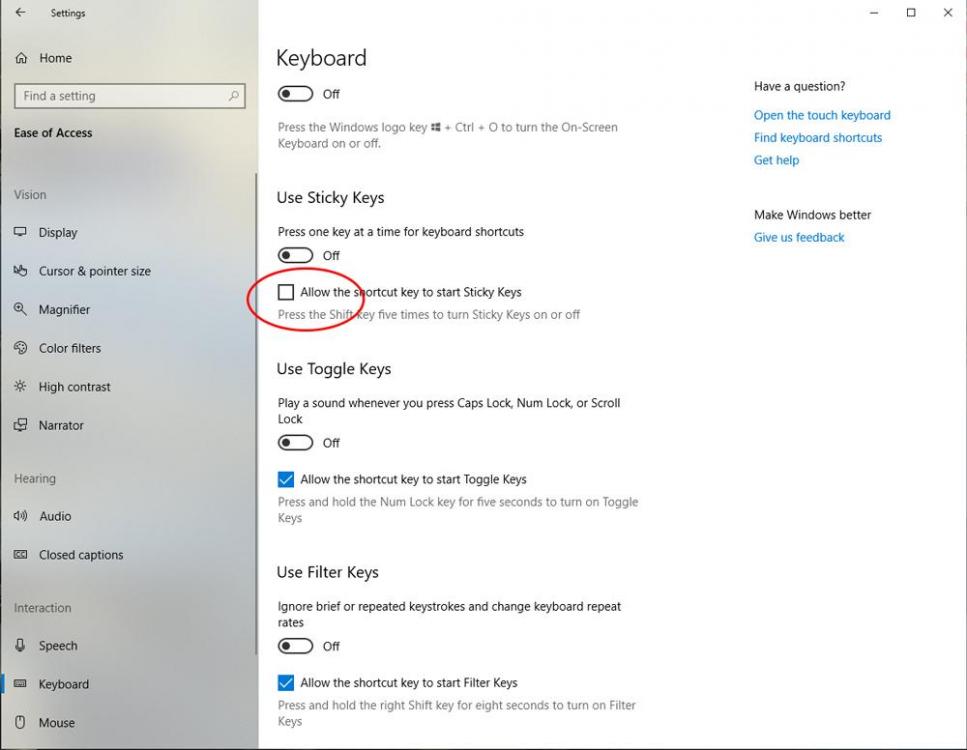-
Posts
687 -
Joined
-
Last visited
-
Days Won
60
Content Type
Profiles
Forums
Events
Gallery
Downloads
Everything posted by EliGrim
-

tower!3d pro Quickstart Reference Card - Voice Commands
EliGrim replied to EliGrim's topic in ATC Simulators
I was told that it could be confusing that I have combined commands with a separator. Therefore I have revised the PDFs, corrected a mistake and also attached my modified tower3d.rec. I hope the voice commands are now more readable. If there are still problems, please contact me or post here in the thread. -

No voice for aircraft requests or my instructions
EliGrim replied to pastyp's topic in ATC Simulators
Windows set to U.S. English? -
Your sound card's app may use the same audio channel for game or Windows sound as your microphone. During the test (with the app you created), you probably had no sound or music playing in the background that got in the way of your voice. There may be settings in the app that allows you to use it with the game. Just a guess because I had a comparable problem.
-
https://help.logmein.com/pkb_Home?l=en_US&c=products%3Almihamachi2 Download: https://www.vpn.net/ or: https://help.logmein.com/articles/en_US/Downloads/LogMeIn-Hamachi-Windows-sfdwn0105/?l=en_US&c=products%3Almihamachi2&fs=Search&pn=1 Tutorial: https://youtu.be/pVBYwVXmZco (For Subnautica, but the basics are the same.)
-
Maybe Windows' Sticky Keys function jumps into focus, or another window that opens in the background. I would first make sure that the game window doesn't lose focus and disable Sticky Keys. You can do this by pressing the keys WINDOWS LOGO + I under Windows 10, then clicking 'Ease of Access' -> 'Keyboard' and deactivate this function. (In older Windows versions it should work similar.)
-
I think I know what thread you're addressing. Yesterday I searched intensively for it and also went through my activities. It seems that the thread has been deleted. I do the following in the tower3d.rec file: I replaced the line #airplane1; TAXI TO TERMINAL VIA ;#taxiway1;#taxiway2;#taxiway3;#taxiway4;#taxiway5;#taxiway6 with #airplane1; TAXI TO TERMINAL VIA ;#taxiway1;#taxiway2;#taxiway3;#taxiway4;#taxiway5;#taxiway6 #airplane1; TAXI TO TERMINAL VIA ;#runway1;#taxiway2;#taxiway3;#taxiway4;#taxiway5;#taxiway6 #airplane1; TAXI TO TERMINAL VIA ;#taxiway1;#runway1;#taxiway3;#taxiway4;#taxiway5;#taxiway6 #airplane1; TAXI TO TERMINAL VIA ;#taxiway1;#taxiway2;#runway1;#taxiway4;#taxiway5;#taxiway6 #airplane1; TAXI TO TERMINAL VIA ;#taxiway1;#taxiway2;#taxiway3;#runway1;#taxiway5;#taxiway6 #airplane1; TAXI TO TERMINAL VIA ;#taxiway1;#taxiway2;#taxiway3;#taxiway4;#runway1;#taxiway6 #airplane1; TAXI TO TERMINAL VIA ;#taxiway1;#taxiway2;#taxiway3;#taxiway4;#taxiway5;#runway1 and #airplane1; TAXI TO RAMP VIA ;#taxiway1;#taxiway2;#taxiway3;#taxiway4;#taxiway5;#taxiway6 with #airplane1; TAXI TO RAMP VIA ;#taxiway1;#taxiway2;#taxiway3;#taxiway4;#taxiway5;#taxiway6 #airplane1; TAXI TO RAMP VIA ;#runway1;#taxiway2;#taxiway3;#taxiway4;#taxiway5;#taxiway6 #airplane1; TAXI TO RAMP VIA ;#taxiway1;#runway1;#taxiway3;#taxiway4;#taxiway5;#taxiway6 #airplane1; TAXI TO RAMP VIA ;#taxiway1;#taxiway2;#runway1;#taxiway4;#taxiway5;#taxiway6 #airplane1; TAXI TO RAMP VIA ;#taxiway1;#taxiway2;#taxiway3;#runway1;#taxiway5;#taxiway6 #airplane1; TAXI TO RAMP VIA ;#taxiway1;#taxiway2;#taxiway3;#taxiway4;#runway1;#taxiway6 #airplane1; TAXI TO RAMP VIA ;#taxiway1;#taxiway2;#taxiway3;#taxiway4;#taxiway5;#runway1 and #airplane1; TAXI TO APRON VIA ;#taxiway1;#taxiway2;#taxiway3;#taxiway4;#taxiway5;#taxiway6 with #airplane1; TAXI TO APRON VIA ;#taxiway1;#taxiway2;#taxiway3;#taxiway4;#taxiway5;#taxiway6 #airplane1; TAXI TO APRON VIA ;#runway1;#taxiway2;#taxiway3;#taxiway4;#taxiway5;#taxiway6 #airplane1; TAXI TO APRON VIA ;#taxiway1;#runway1;#taxiway3;#taxiway4;#taxiway5;#taxiway6 #airplane1; TAXI TO APRON VIA ;#taxiway1;#taxiway2;#runway1;#taxiway4;#taxiway5;#taxiway6 #airplane1; TAXI TO APRON VIA ;#taxiway1;#taxiway2;#taxiway3;#runway1;#taxiway5;#taxiway6 #airplane1; TAXI TO APRON VIA ;#taxiway1;#taxiway2;#taxiway3;#taxiway4;#runway1;#taxiway6 #airplane1; TAXI TO APRON VIA ;#taxiway1;#taxiway2;#taxiway3;#taxiway4;#taxiway5;#runway1 Now I can, for arrivals, use none or "one" runway in the taxi instructions. I overwrite one taxiway at a time. (For example: from taxiway1 via runnway1 to taxiway3, and not to taxiway2.) In my tests this worked best for me. Then I've replaced the line #airplane1; RUNWAY ;#runway1; TAXI VIA ;#taxiway1;#taxiway2;#taxiway3;#taxiway4;#taxiway5;#taxiway6 with #airplane1; RUNWAY ;#runway1; TAXI VIA ;#taxiway1;#taxiway2;#taxiway3;#taxiway4;#taxiway5;#taxiway6 #airplane1; RUNWAY ;#runway1; TAXI VIA ;#taxiway1;#runway2;#taxiway3;#taxiway4;#taxiway5;#taxiway6 With this, I'm able to use taxi instructions for departures, with one runway in the second position. And the runway must be in second position! Example for KPHL: DAL123, RWY 27R, TAXI VIA H 17 S... In the tower3d.rec you could also put the runway in first place, but in second place you have more control over the taxi path. Putting the runway in a place further back (than the 2nd position) didn't work reliably or even at all in my tests.
-
But you can open Speech Recognition by clicking the Start button > Control Panel > Ease of Access > Speech Recognition. Now you should be able to "Train your computer to better understand you". Please note, that according to the System Requirements by FeelThere, you need 64 bit Windows 7 Ultimate to play Tower!3D Pro. (On the Steam page it is 64 bit Windows 7 Pro.)
-
Isn't it always the IATA code for airlines (2 digit) and airports (3 digit) in the schedule file? At least that's what I thought until now. Am I wrong or don't I understand your point?
-
I have added my Munich schedule to the first post. So far, I have only checked whether the schedule is loaded correctly. I will do a detailed test tomorrow. Please also note that I updated the KLAX upload a few days ago. The callsign POLLOT was replaced by LOT and for easier speech recognition I changed the callsign XIAMEN AIR to YAMEN AIR. (If I am not mistaken, Yamen describes the official seat of an official in the Chinese Empire. I found that somehow fitting for a Chinese airline.) Edit: I've completed my tests for EDDM and the schedule seems okay. Only the loading time was not very pleasant. So I now also offer 6 hour portions of my schedules, except TIST. As usual: If anyone notices a problem, please report it here in the thread.
- 21 replies
-
- 1
-

-
Because it's worth trying. Maybe it helps and it's no big deal. Of course you don't have to do anything at all, but then you can't get to the bottom of the problem. I can confirm that, and I just come from a troubleshooting odyssey. Having it activated but not listening works best for me. Seems to keep the speech synthesis triggered. (But that's just a wild guess.) I've disabled Cortana, so it's obviously not necessary to keep it running. I think that's to be understood as a tool: If Cortana can hear you, it should also be possible for the game! But you have to understand that listening and proper interpreting are different things. Good point! A delay could absolutely cause problems. You could try holding down the PTT button longer or actually try using a wired microphone. Ambient or transmission noise can also be a problem. When you play the game, you use the core of the speech synthesis that you train during the game and not a, by many users, highly trained tool like Cortana or other tools with speech recognition. The recommended training in advance creates the foundation for further training in the game. This is technically not entirely accurate, but may help understanding.
-

tower!3d pro Quickstart Reference Card - Voice Commands
EliGrim replied to EliGrim's topic in ATC Simulators
Reference card updated - minor changes. -
The solution was a virtual re-cabling of the virtual audio mixer (Voicemeeter Potato) I use. It was a very special problem that probably nobody else will encounter and was based on how I merge and then split (and, as the case may be, merge again) audio signals for my special needs. After installing the October update, Windows (for reasons unknown to me so far) no longer allowed splitting a signal of a special, single audio channel. As a result, whenever I pressed the PTT key (Shift), not only my voice was transmitted, but also the game's own sound, whose internal signal is louder than my voice (so to speak) and the speech synthesis was no longer able to understand me. After a virtual rewiring everything now works as desired. In the end it wasn't a big deal, it just took ages to figure out the problem because I've been looking in the wrong places for too long. 🙄
-
Everything works again as desired. Thank you very much for your help. 👍
-
@FeelThere Ariel I have now (probably) tried everything humanly possible for me. Tower!3D Pro doesn't recognize a single spoken word. I will contact you via your ZenDesk.
-
If possible, land slow planes on the parallel rwy. (e.g. CALLSIGN, ENTER FINAL RWY XX) This rwy doesn't have to be marked as 'active'. To get them off the rwy, you can use a command (while approaching) like: CALLSIGN, TAKE NEXT AVAILABLE EXIT ON LEFT | RIGHT.
-
Top right of this page -> Messages Icon
-
@Toni, I have half an hour. I'll do it for you - but it's a one-time thing! I will send you and @hexzed a PDF via private message.
-
Sure! https://bit.ly/2ryrxwB Corresponding post: @FeelThere Ariel I will give it another try next week, to look at it with simplicity and lucidity. Should this not help, I will contact you with all necessary information and data.
-
There are no obvious changes that I can see and also the voice control of the PC, the communication with Cortana and the dictation still works fine. The game? Yes, I uninstalled it via Steam Client, cleaned up my PC and then reinstalled it via Steam. Windows? No and that's not an option! 😉
-
I do. I did... deleted and then reinstalled. (But I had already used the latest pack before.) EDIT: My advice for @Toni, try to speak the part that is not recognized correctly like a robot, until it starts to work and than switch back to your normal pronunciation. The speech recognition should learn, not only with the Windows Voice Recognition Training but while you're playing the game, too. It took me about 10 hours playing time (I'm not a native speaker) until I could communicate fluently and fast (and mostly error-free) with the game. Unfortunately, this no longer seems to be the case on my system.
-
You're better off with that than I am! After the Windows October Update, Tower!3D Pro refuses to understand one command. I've trained the hell out of the speech recognition, but I can't play the game at all, anymore. I have to repeat the callsigns alone up to 15 times until name and numbers are recognized correctly. Until a complete command is recognized, I need (on average) 50 attempts, and that every single time. At the moment I am able to control about 5 to 10 airplanes PER HOUR. I consider that unplayable. For testing purposes I used the Windows dictation function outside the game and dictated all commands and a little less than 100 callsigns in one document. Except for three callsigns and two words in two commands, Windows recognized all dictated input without any errors and wrote it into the document. Back in the game... Doesn't understand a single word, UNPLAYABLE! Before the Windows update I also had to repeat a command every now and then, but that is something different than the current state. I've made sure that Windows, speech recognition, microphone and the game are configured correctly and have absolutely no idea what I can do anymore. I'm super frustrated and extremely close to giving up playing Tower!3D Pro completely!
-
I take that back! 😥 I take back that I took it back. Everything is working as desired again. 👌
- 21 replies
-
I've added the KLAX Schedule. Unfortunately I was not able to test the schedule extensively yet. After the installation of the Windows October Update, Tower!3D Pro refuses to understand even one thing about my commands. 🤨 After one hour of gameplay it's starting to understand the first callsigns, commands and numbers. So, everything's gonna be all right! 😉
- 21 replies
-
If I'm not mistaken, you need REAL TRAFFIC first, to use REAL COLOR, but I'm not sure about that. REAL TRAFFIC is installed like the Airport AddOn. Path is: [..]\Tower 3D Pro REAL COLOR is installed the same way but uses the path: [..]\Tower 3D Pro\Extensions\Airplanes\Texturepacks