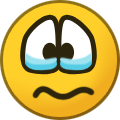-
Posts
2,090 -
Joined
-
Last visited
-
Days Won
30
Content Type
Profiles
Forums
Events
Gallery
Downloads
Everything posted by scoobflight
-
you need to confirm that the performance pages are completed ... without this data the FMC can calculate climb/decent performance. review the two introduction flights outlined in the manual.
-
for YOUR use only you can install on YOUR personal desktop and laptop. only one install can be used at a time.
-

tower!3d pro Schedule Builder Tool - create your own schedules
scoobflight replied to EliGrim's topic in ATC Simulators
What? Codeline for a plane following a pattern has arrival and departure the same airport. The file share by @EliGrim has this (TIST, TIST, ... , 0, 3, 0, ...) So how is @EliGrim file incorrect for a plane flying a pattern? (Which is the sub-point of discussion.) So what am I missing? -

tower!3d pro Schedule Builder Tool - create your own schedules
scoobflight replied to EliGrim's topic in ATC Simulators
I'm not seeing where there are differences between your and @EliGrimfiles? The files you show and he show are identical to my eyes (excluding different planes, times). What am I specifically missing? Write in specific detail, down to the database columns, spaces and commas, what I am missing in how the files are different? The one thing I see is none of the flights in your file are designed to do a TNG etc. @EliGrim is designated planes to do maneuvers. Again, what am I missing?? -
SP1 is fixed and close to release - SP1 details - As no info was shared in answer to my referred posts since 8 Jan. '20, your issue you will need to wait to see after SP1 is released to see if other fixes fixed your challenge.
-
This points to a local system configuration problem.
-
Assuming you purchased from feelThere you need to contact BMTmicro and explain the issue so they can provide you with the correct link - cservice@bmtmicro.com or 800-414-4268 (USA/ Canada) / +1 910- 792-9100 (international customers)
-
Charles: Are you meaning that the original links are not downloading the files you want? Or are different link URLs collecting the same file even though different files should be downloaded? Which of the above is correct or is it something else? 😕
-

EDDF Real Color installation with T3DPro on Steam
scoobflight replied to ArneJ's topic in ATC Simulators
Run installers as admin. Make sure installers are sending files to correct locations. For details see - Also download latest version of RealTraffic using your prior RT purchase link. -

[SOLVED] [Tracon2012!SE] Crashes, anyone got it to work?
scoobflight replied to Vantskruv's topic in ATC Simulators
Have you tried the proposed solutions? -

[SOLVED] [Tracon2012!SE] Crashes, anyone got it to work?
scoobflight replied to Vantskruv's topic in ATC Simulators
After searching the forum for already existing threads please respond with details in that thread that is covering Tower!3D:SE crashes or open a new thread. This thread is reserved for TRACON issues identified by the OP. Thanks. -

[SOLVED] [Tracon2012!SE] Crashes, anyone got it to work?
scoobflight replied to Vantskruv's topic in ATC Simulators
Review the following linked thread - -
sequencing is part of the to be released SP1 -
-

not able to get a 2D Panel with E-Jets 170-190 under P3Dv4.5
scoobflight replied to dmnunes's topic in Airplanes
I've removed some posts and modified one as the time and comments were inappropriate and not in line with helpfully discourse. I agree and am to am not a fan of the newer sims available nor have any excitement for the so far hyped FS2020 (after MS Flight I don't trust that the game will be welcoming to developers nor have D2 panel option, nor be playable on a affordable computer and require some sort of subscription service and exorbitant costing broadband Internet speeds). I fly 2D panels and spend no time, excluding testing/manuals/support, in VC. The reality for developers is the market doesn't want 2D panels and efforts there are criticized by the vast majority of the FS community. -
] not }
-

Real Traffic Issue - KRDU Duplicate Flights
scoobflight replied to crbascott's topic in ATC Simulators
If KRDU receives an update you will need to download the new installer using the same download link you already have. The new installer is a fully updated version of the airport. It will unlock using the key you currently have. Until an update is announced you are up to date and have no reason at this time to redownload the airport. -

Real Traffic Issue - KRDU Duplicate Flights
scoobflight replied to crbascott's topic in ATC Simulators
All downloads are up to date at time of purchase. When a SP is released you use your download link (if purchased from feelThere) to get the updated installer. You also need to keep a record of your unlock keys. The current release versions and dates are listed in the below linked thread. The linked post is also a sticky and always shows on the first page of the ATC subforum - -

purchased airfields not showing up in Tower 3D Pro
scoobflight replied to Camhesse1's topic in ATC Simulators
Correct install paths outlined in below link - And - Also, if you are using Real Traffic you need to download/install the latest version. -
If you purchased from feelThere contact BMT Micro support with details about the purchase at 800-414-4268 (USA/ Canada) or +1 910- 792-9100 (international customers). After you get the key enter it into a txt file, such as one made using notepad, and save this and the installer into a flash drive or other backup device.
-
From whom did you purchase the key?
-

E175 Default Liveries Black Cockpit and interior
scoobflight replied to Brandon_vincent3's topic in Airplanes
Excluding the livery texture folder reference these are identical to the default house liveries that display with no problems? The folders with the livery files match in the number of files they contain? The file names match the file folder reference in the configuration file? -

E175 Default Liveries Black Cockpit and interior
scoobflight replied to Brandon_vincent3's topic in Airplanes
Post photos showing interior and exterior issues. -

E175 Default Liveries Black Cockpit and interior
scoobflight replied to Brandon_vincent3's topic in Airplanes
From external view or when inside the cockpit VC?