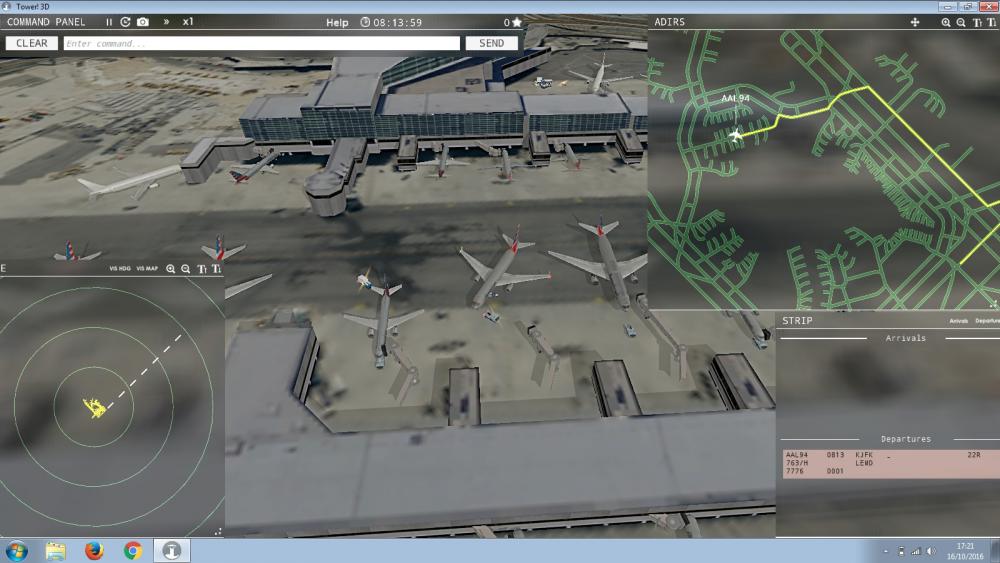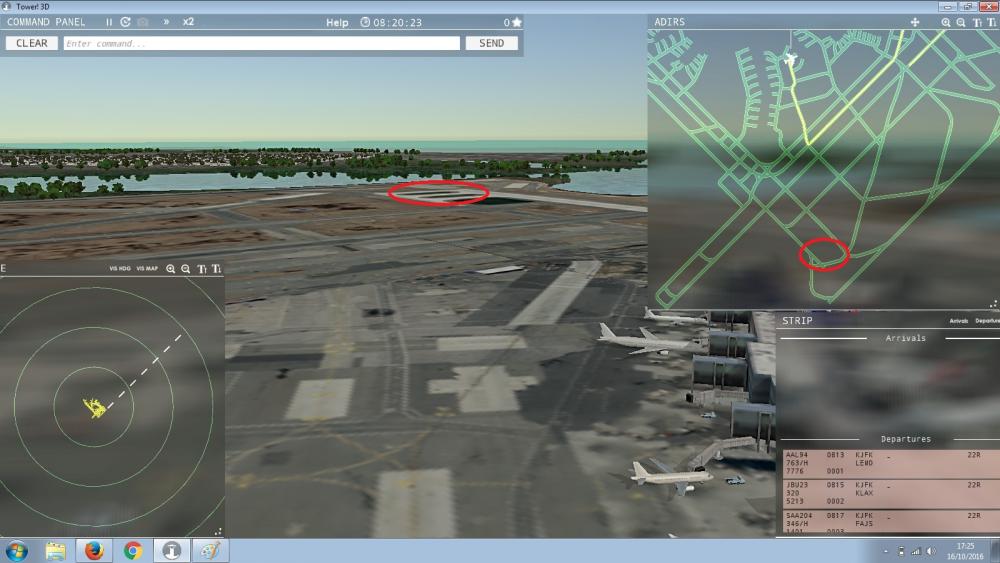mc16v
Members-
Posts
203 -
Joined
-
Last visited
-
Days Won
1
Content Type
Profiles
Forums
Events
Gallery
Downloads
Everything posted by mc16v
-
what about just listing the service packs and release dates at the bottom of the discription on the website?
-
SP4! didn't even know there was a 2 or 3 lol
-
All is now fixed with the new install except terminal 8, still has the air bridge floating away from the terminal causing some aircraft to over hang the taxi way, it doesn't affect game play so not so much of an issue. Thanks
-
Downloaded on Friday, SP2 i think, will double check though.
-
I have circled in red where you can see three entry points to runway 31L but on the ADIRS there is only one. Gareth
-
Hi Guy Anyone else see these issues at JFK 31L also has a different taxiway layout on the ADIRS to what you can see out the window Gareth
-
AAR202 was deleted after it would not taxi to ramp from 24R landing I think i have the right log attached Gareth output_log.txt
-
Looks like it, hopefully feel there will pick it up and look into it for us. Cheers
-
this happens for all TBIT arrivals that land on 24L/R (I have found) I cant upload a log as my game doesn't seem to produce one but if you have one, upload it so it can be investigated. In the mean time send international arrivals to runway 25L/R.
-
Maybe related maybe a separate issue but I find a/a will not taxi to ramp at TBIT terminal if they land on 24L/R they just sit there as if they can't find a taxi route. If I direct them to 25L/R they will taxi to ramp as normal. Gareth (T!3D)
-
Would be e great in if they could assign a "cancel take off clearance " command to it in 3D :wink:
-
it was once said somewhere on the forum that the a/c in T2011 will leave the runway towards the side with the most gates, which at LAX will always be the main terminals in the centre of the field. Regards Gareth
-
Happens in T2011 too. Hopefully T3D Pro with have this feature with the "Cancel Take of Clearence" command attached to it :wink: (obviously only while the a/c is on the ground and below take off speed) Gareth
-
agree! To see the rain "outside" without it bluring the screen would be my preference :) i may be wrong but arn't tower windows designed and angled as so not to attract rain drops... to give good visability in all conditions. Gareth
-
wonder if its because its all one word in the airline file, is your's JETBLUE or JET BLUE in the airline file? maybe the computer cant read it as one word, will have a tweek and see what happens.. Gareth
-
the is now a "help" button at the top of the comand bar in game, should take you to the online instruction manual, while your playing. Gareth
-
Hello The maybe a Feelthere question or one for Nyerges I have installed the real trafic with real airline names but instead of the A/c saying the airline call sign, some are spelt out, Jet Blue for example... "J-E-T-B-L-U-E 1234" instead of "Jet Blue 1234" There were others, I cant remember just now, but Jet Blue stuck out as there were a lot of flights for them in particular. Anybody else noticed this? Gareth
-
"Pushback approved, expect runway 31L" nice touch!
-
Try contacting them cservice@bmtmicro.com see what they suggest, they may not be aware of the issue. Gareth
-
Thanks I must have something wrong in the format because their there, just not recognized by the sim. Will re write them see what happens. Gareth
-
All aircraft will hold short of all runways now, so it will taxi and stop before 24l, you have to tell it to continue if clear. I have noticed the very last turn off of 24R (or the first for 6L) the aircraft do not hold automaticly short of 24L/6R, so just bear that in mind. Gareth
-
For me, speech rec is 50% the reason this sim is better than the rest, in fact it's the reason I ditched the rest, they are less realistic and less enjoyable, T3D with bugs fixed and speech rec will be ahead of the rest for sure! Thumbs up to feel there! Gareth
-
my pictures are just to give example to Roy aka kickerpicker who is editing KORD Gareth
-
-
Sorry, my fault, should have been clearer, don't drag the mouse, use the right button and click along the taxiway center line making sure to click on the hold lines as you pass them, as you go along you'll end up with red dots like this, you can see the black dots where it passes other taxiway's, make sure there is a black dot or the aircraft cant follow the route. see the second dot from the top, (which is on a hold line at KLAX) is green, left click a dot and it is selected and shown in green if you left click on a dot where you want to add a hold with the left button, the dot will change green to show its selected, then fill in the edit box as below with the appropriat runway numbers. Name is the taxiway ID, for example "M" It needs to be a simple two way taxiway at adount 70 to 80 foot wide. Hopefully that helps. Gareth