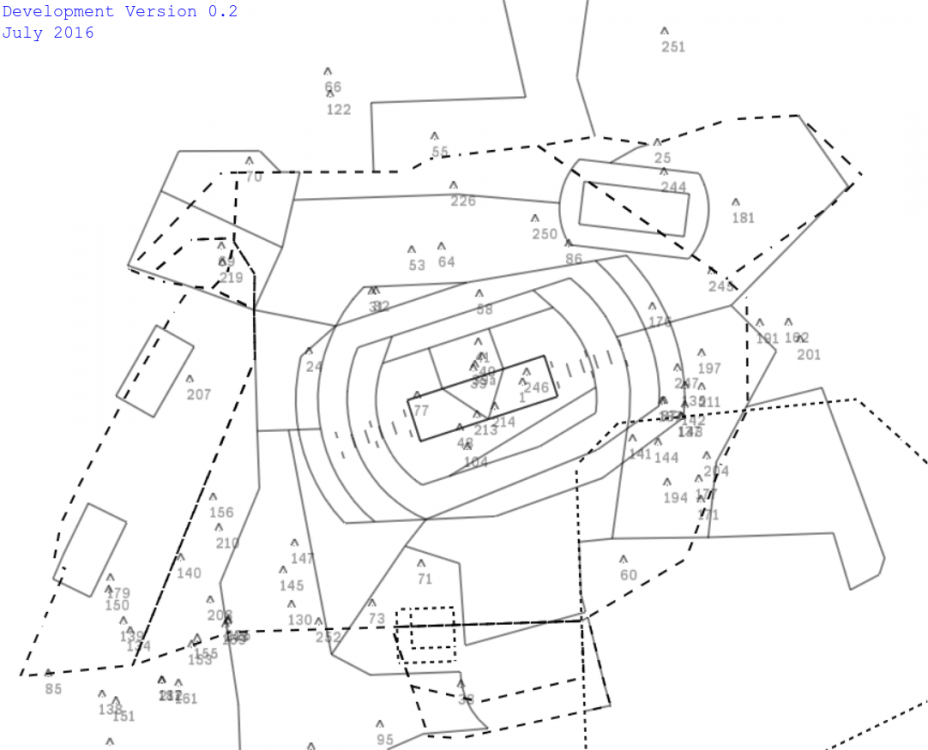-
Posts
40 -
Joined
-
Last visited
Content Type
Profiles
Forums
Events
Gallery
Downloads
Everything posted by fracasado
-
If you don't mind I can offer to look at the schedule.txt and airports.txt concerned. Regards fracasado
-
Hello Ty, two things I've found in the log: Many entries saying: Unknow airport: xxx (IATA) ICAO not found! I've had lots of them in my logs too. Here a link to my post (in this forum) on how to find a solution: log entries: unknown airports - icao not found What looks strange to me and what I did never observed so far in my logs is the STRING ERROR: When Tracon loads the database files there seems to be a problem with the timetable data. So I suppose to take a look at your schedule.txt . Something seems to be wrong with it. Look for strange characters, unnecessary spaces, incorrect number of data fields, items should be separated by comma, time format might be not hh:mm etc. Another thing, this observation do also indicate problems with schedule.txt , as Tracon uses this timetable for all airports installed. Regards fracasado
-

Tower: Schedule Creator 24 V1 Released (Includes CYYZ)
fracasado replied to dickparker's topic in ATC Simulators
Just tried Schedule Creator for the first time. It works very well. I'd like to mention that it works for TRACON too, not only for Tower. Thank you for providing us with this excellent tool! Regards fracasado -

Under Develeopment: EDDS/STR Stuttgart Approach for Tracon!2012
fracasado replied to fracasado's topic in ATC Simulators
... finally, testing is completed. If you like you may check the results of my work here: EDDS/STR Stuttgart Approach for Tracon!2012 - Sector completed Regards fracasado -
I completed the creation of an approach sector for EDDS/STR (Stuttgart, Germany). It is available as freeware. Requirements: This add-on sector requires an installed version of feelThere's TRACON!2012, and Real Traffic for TRACON!2012 by Nyerges Design Please check the ReadMe file for limitations and further information. Regards fracasado stuttgart_for_tracon2012.zip ReadMe_STG_v1_01.txt
-

Under Develeopment: EDDS/STR Stuttgart Approach for Tracon!2012
fracasado replied to fracasado's topic in ATC Simulators
It shall be freeware. -

Under Develeopment: EDDS/STR Stuttgart Approach for Tracon!2012
fracasado replied to fracasado's topic in ATC Simulators
Status Update: After quite some time I was able to continue my work with the sector: modified / corrected airspaces assignments to get a more realistic sectorization added minimum vector altitudes and obstacles to the radar map added restricted areas EDR132 and EDR207 to the radar map added additional runway centre line markings added some more flights to the schedule : AIRPORT STAT: - EDDS - ALL airplanes: 588 Active: 588 Active approach: 294 Active departure: 294 solved issue concerning no runway pair found for -[runway direction] started to compile some sector description (sectorization overview first) Regards fracasado Sektorisierung_July2016.pdf -
Missing airports can be added manually into airport.txt using a text editor. But you need to pay attention to the format of your changes. see also this link: http://forum.simflight.com/topic/80381-tower-2011-having-issues-reading-icao-codes-from-airport-txt/ or this one: http://forum.simflight.com/topic/79749-unknow-airport-xxxiata-icao-not-found-entries-logged-in-gamelog/ Regards fracasado
-

Tracon 2012: KMIA Low Number of Arrivals with Config file
fracasado replied to crbascott's topic in ATC Simulators
I just had a look into my installation/configuration. I did only found 15 valid airport to STAR allocations related to the Miami sector! So the schedule Craig used to test wouldn't work well with my installation either, because there are many airport allocations missing which define the STARs (or SIDs) to be used for a specific flight (at least in my installation). I'd like to recommend to check the SID/STAR allocation entries related to KMIA in the file sidstar_cfg.txt. The (probably missing) airports from the test schedule posted above can be added manually by using a text editor. Another test run should have more arrivals afterwards. e.g. in order to 'define' arrivals to KMIA from SJU and CGM via the STAR DEKALL TWO you would write: # MIA # STARS DEKALL TWO = (2spaces)TJSJ:KMIA (2spaces)MWCR:KMIA or, in order to further add arrivals to KMIA from IAD and IAH via the STAR ANNEY ONE: # previous airport (if any) ... # MIA # STARS DEKALL TWO = (2spaces)TJSJ:KMIA (2spaces)MWCR:KMIA ANNEY ONE = (2spaces)KIAD:KMIA (2spaces)KIAH:KMIA # SIDS ... # next Airport (if any) and so on ... The same procedure may be used to add/allocate new or missing SIDs under the section labelled with # SIDS. To find out which STARs and which SIDS do exist for Miami (defined within the sector definition file) and which are available for allocation within sidstar_cfg.txt you might want to use the airspace editor. Regards fracasado -

Tower 2011 having issues reading ICAO codes from airport txt
fracasado replied to telnettech's topic in ATC Simulators
Same thing with Tracon!2012. Took me a long time to get my airports.txt with additional airports to work. Here s some of my observations: less than 2 space characters at beginning of each line in airports.txt -> Tracon logs: UNKNOWN AIRPORT: XXX(IATA) ICAO NOT FOUND! Flights to or from that airport do not appear in the sim, SID/STARs not allocatedless than 15 space characters between the Country and the first coordinate -> my version of Tracon did crashSo I had to make sure each line of airports.txt does start with 2 space characters. Further I did insert at least 20 spaces between the Country and the latitude coordinate. Now it seems to be fixed. Regards fracasado -
In case you might want to change aircraft performance data wit Airplane Editor you may find some useful information here (external link) http://www.skybrary.aero/index.php/Category:Aircraft Regards fracasado
- 1 reply
-
- TRACON!2012
- Airplane Editor
-
(and 1 more)
Tagged with:
-

Tracon: Departures from secondary airports frozen
fracasado replied to aquince's topic in ATC Simulators
Hello Aquince, I remember having had frozen or extremely slow moving aircraft some time ago. In my cases the log showed no particular error message but the aircraft speed logged was in the range between 0 and 5 knots only. In 707FAN's post above Kev M indicates that the problem might be related to the files airplanes.txt (as it is named with my installation of Tracon) and to the file schedule.txt I do agree with his suggestion. I could solve my problems by checking that every aircraft type used in schedule has an corresponding entry in airplanes database. I did detect aircraft types in schedule which were not listed in airplanes.txt. Correction was easy: You may use a text editor and modify the aircraft type given in schedule.txt to a valid aircraft type from airplanes.txt. Remember to backup your files before modifying them. Regards fracasado -
I believe there might be a need to share the schedule.txt, airports.txt, airlines.txt, aircraft.txt too. If one (the user of the shared sector) does not amend/update the database files Tracon might not generate flights as expected, aircraft might not move, SIDs and STARs are not allocated correctly or Tracon simply might crash. You may try it by yourself by checking the game.log I can't think of another way to do it. Sometimes it is necessary to deviate from real live in order to get it to work in Tracon. Regards fracasado
-
I don't now if the information is still valid overall, but it may help you http://www.ivao.de/fileadmin/edgg/Sonstiges/GatevergabeEDDF.pdf One statement to the buses: Some smaller aircraft are by normal procedure not parked directly at the terminal gates but on the apron e.g. Dash8, Embraer 135, 145, 170, Canadair Regional Jets 100,200,700,900, BAE 146,RJ70,RJ85,RJ100, ATR 42,72, ATP, Dornier 328, Fokker 50 Passengers for such aircraft are bussed to/from the respective terminals/concourses Regards fracasado
-

Under Develeopment: EDDS/STR Stuttgart Approach for Tracon!2012
fracasado replied to fracasado's topic in ATC Simulators
Status Update: testing continues with: an improved radar map more flights (currently 272 active arrivals and departures) cleaned up database files (typing errors corrected and/or mispelled data removed) added some more aircraft types (mainly business jets) modified and improved aircraft performace data modified airlines.txt New observations/issues: airplane dropped (no useable runway), no single events - to be analysed, sudden loss of all runways during a running scenario, no departures and no arrivals anymore, but Tracon does not crash no runway pair found for -[runway direction] - to be analysed, did occur sometime during minor modifications within the sector definition file, but theer were neither known nor intended changes to the runway itself. But anyhow, something is different and wrong now ... Still to do: Writing a sector description and/or readme file Optimizing of the arrival profiles (STARs and altitude restrictions) Optimizing the radar map and delete unnecessary waypoints Optimzing the sector file and removing unnecessary code/lines within Regards fracasado -
Hello Terry, in one of your older post concerning this issue you wrote: Before doing another new install I would recommend to first consider a problem with the database files. Thats one lesson I learned from my experiences with Tracon. Since there are no comments from Tower experts yet I'm going to bother you once more ( ;-)) with a recommendation: Let's try to find out what actually causes a slow running game by checking the game.log and the database files. 1. I would first search for the game.log and remove it in order to start with a new one. If you don't want to delete it move the current game.log to another folder of your choice. If Tower does not find a present game.log it creates a new (empty) one. I would suggest to select a timeframe at night (less traffic) and start a test scenario. Let it run a few minutes and quit the game normally. Look for the game.log and save it into another folder of your choice. If possible post the game.log so that the forum is able to look at it. 2. Another thing I would try is to reduce the size of the database files in order to try to identify that one which possibly causes your machine to work so slowly. But it is useful to reduce to file size file by file, one file after the other. Let Tower create a new game.log and start e.g. with the schedule.txt. Back it up to be able to restore it, copy it to another folder. Then open the original one in a text editor and delete all entries except one or two departures and arrivals for your airport. Make sure that the times of these flights meet the time frame at night (in order to be able to test controlling commands). A schedule file with a very small number of flights should load pretty fast. If Tower takes long to load such a short timetable you can assume that the problem must be anywhere else, but not in the schedule.txt. Check the contents of the game.log of this test, save it in another folder for later analysis. Feel free to post it here. 3. After the schedule.txt you can continue your investigation with the next file e.g. the airports.txt. Do the same thing as above, keep the minimum schedule.txt and reduce the size of the the airports.txt to only the airports used in schedule.txt or to another small number of airports. Fire up Tower and check if it works better. Again save the game.log 4. By doing such tests one after another you might be able to find out, what files causes a problem. Some more files worth to check/test are airlines.txt and aircraft.txt. The idea is to look if a minimum database file does work or generate log entries and problems. If it does you are a lot smarter and might be able to correct things. If all database files do work okay then your problem might be related to the terminal definition or to the airport definition. I do admit that such efforts are very time consuming and might be very frustrating due to the possibly limited success. (I did often feel the frustration with Tracon too and still do sometimes). But as long there is no reply from FeelThere's support or other users it's the only recommendation I can offer at the moment. On the other hand, you do learn a lot by testing such things and therefore your efforts won't be for nothing. Regards fracasado
-
When running some Tracon!2012 scenarios (default or add on sectors) I observed that many flights were missing and were not being simulated despite being listed in the respective database files. I checked the game.logs with the following result: In almost all of my logs I found many entries labelled Unknow airport: xyz(IATA) ICAO not found! Here are some hints on what may cause such entries: the database file schedule.txt contains one or more semicolons instead of comma the database file schedule.txt contains one or more IATA airport codes which are not defined in the airports datase (airports.txt) the database file schedule.txt contains one or more IATA airline codes (at the forth data field position on each line) which are not defined in the airline database (airlines.txt) However, if an undefined or misspelled IATA airline code is listed as code share airline (last data field position on each line in schedule.txt) then no log entry is generated. So undefined or mispelled code share airlines seems to be ignored by Tracon. the database file airports.txt contains one or more lines which do not begin with 2 spaces characters. None or only 1 space at the beginning of each line in aiports.txt seem to cause Tracon to not recognise the IATA airport code You can ressolve such issues by using a text editor and modify/correct these files in order to optimize your data and get more traffic. I t worked well for me, I successfully cleaned up my logs. But I would kindly like to remind you to copy and backup your files before you change/edit anything. By the way, logs posted by several Tower users do indicate that the database files (airports.txt, schedule.txt and airlines.txt) of Tracon and Tower do all have the same syntax and the same 'data field structure'. Therefore the above information might be useful not only for Tracon but for Tower users too. May be somebody can verify my assumption Regards fracasado
-

Tower!2011 Multiplayer, KEWR, flights not working.
fracasado replied to johnwy's topic in ATC Simulators
Hello Johnwy, your log contains similar messages/errors like the ones posted in http://forum.simflight.com/topic/79546-tower-2011-ksea-has-no-planes/?p=482127 So you can find my comments in that thread. For easier analysis/further investigation I extracted all the log entries from your game.log which I believe might be not right. Regards fracasado logged_runway_crossed_error.txt logged_msg_airplane_dropped.txt.zip logged_msg_icao_not_found.txt.zip logged_msg_invalid_value.txt.zip logged_msg_no_free_terminal.txt.zip logged_msg_no_intl_terminal.txt.zip -
Hello Terry, I took a look into your log. I sorted out some issues I found 1) log entries saying Unknow airport: xxx (IATA) ICAO not found! seems to be related to your database files schedule.txt, airport.txt and/or airlines.txt.Should be a minor problem and can be fixed by editing the repective files. I've mentioned this issues already in some earlier posts in this thread. 2a) log entries saying: Airplane dropped, no international terminal: callsign seems to be related to your airports terminal defintion/configuration file.2b) log entries saying: xxx No free Terminal seems to be related to your airports terminal defintion/configuration file or there's no parking stand available at any terminal during that time 2c) log entries saying: INVALID! value: Apron_north etc. seems to be related to your airports terminal defintion/configuration fileI cannot investigate the issues 2a, 2b, 2c any further since I do not have Tower. But during the discussion with Alan in some earlier posts he submitted a file called 'Miami_Airport_terminal.txt', in which the terminals and the airlines allocated to it were defined for an airport. So may be you can check if you have such a file for KSEA. Then check, if terminals are defined and if airlines are listed / allocated to the respective terminals. I suggest to backup the existing files, copy them and edit/modify them in order to find out if the log messages disappear. 3) log entry failed to build needs to be explained by TOWER expert and/or FeelThere support 4.) log entries which I cannot explain: RUNWAY CROSS ERROR something seems to be wrong with the runway configuration, runway taxiway apron connection (?)But I really don't know and hope some TOWER and/or FeelThere expert can explain it. Since you said KSEA worked already some time ago it might be worth finding out which configration works and which combinations does not work right. May be you can try another runway direction, different active/closed runway configurations. When doing so please save and post your logs. For easier analysis/further investigation I extracted all the log entries from your game.log which I believe might be not right. Regards fracasado logged_runway_crossed_error.txt logged_msg_invalid_value.txt logged_msg_icao_not_found.txt.zip logged_msg_no_terminal.txt.zip logged_msg_airplane_dropped.txt.zip
-

Departure Gates for New York Sector-Tracon!2012
fracasado replied to johnwy's topic in ATC Simulators
Hello Johnwy if you want your Fort Lauderdale departures to use the gate WAVEY I would recommend to write the sidstar_jfk.txt like this (abbreviated) [...] #JFK #SIDS JFK.WAVEY = KJFK:KFLL [...] Make sure KJFK:KFLL is not listed anywhere else. If you want them to fly via DIXIE it should read [...] #JFK #SIDS JFK.DIXIE = KJFK:KFLL [...] If you create a new SID (or STAR) or if an existing SID is missing add it with the respective airports in sidstar_[...].txt. [...] #JFK #SIDS NEWSID = KJFK:KFLL [...] The allocation of airports to the STARs is done in the same manner. (I do believe you knew that already or did find it out by looking into the file) I made some observations according to the above definition procedure: The sidstar_[...].txt file seems to be working only correctly as long as the respective airport is allocated to only one single specific SID (or STAR). If a specific airport is listed under several SIDs (or STARS) I observed that TRACON does use the first allocation it finds. So it seems to be necessary to use a unique allocation in the sidstar_[...].txt. If an airport is not listed at all Tracon seems to use a random (?) allocation of the SID (according to my observations, but I'm not quite sure about that) Any airport used within the file (the 4 letter Loaction Indicator) needs to be included in the airports.txt If you hand off the flight to Center the TRACON does (always) turn the aircraft direct towards the destination airport (directly to the lat/long given in airports.txt) (as Kevin wrote in his post above). I did workaround that (often annoying) fact by defining extended SIDs out of my area of responsibility (e.g. via an exit point located shortly after the sector boundary). So then if the artificial Center Controller turns the flight direct its destination it happens either outside or above of my sector). After finding out these things and rewriting some lines of my sidstar_[...].txt the traffic flow looks much better in my point of view.. I did never observe deviations from SID before hand off from tower. May be you need to examine the SID definiton with airspace editor and redefine some flight legs Regards fracasado- 5 replies
-
- Edit
- Departure Gates
-
(and 4 more)
Tagged with:
-
Helly Terry, just discovered your missing Tower log!! In fact you did find it yourself. You attached it as 'game.zip' to one of your post in the Multiplayer Issues thread. May be I did confuse you by using the term 'Tower.log' instead of 'game.log'. So this might have been the reason you believed that your Tower does not log correctly. I'd like to appologize for my incorrect and possibly misleading use of the log file denotation. Regards fracasado
-
So this sounds a lot better than a few days before! I'm pleased to hear that. But it's strange that Terry's version does not log anything. I currently can't think of a plausible cause. Regards fracasado
-

IMPORTANT QUESTION/REQUEST FROM FEELTHERE
fracasado replied to FeelThere_Vic's topic in ATC Simulators
I do not use Steam and I do not plan do use it in future Regards fracasado -
Hello Alan, one quick result: It seems that your schedule file is the default one with the Feel There fictional airlines whereas your airlines and aircraft files seem to be the ones from Real Traffic or similiar to them. So its like scoobflights assumed in his post from above (Posted Yesterday, 06:46 PM). If you like you may try to test if your sim does work better with the test-schedule for LAX attached below. The first idea is to test it and to find out if it works at all. There may be a lot of errors or strange messages logged during its use. If it works in general with the existing airlines and airplane files we can think about optimization later. test_schedule_lax.txt.zip Prior to installation: Copy and backup your existing database folder/files in order to have a fall-back solution if anything should go wrong. Then install as follows Unzip the file into your database folder rename the file to schedule.txt start your sim running LAX (the schedule does only contain traffic for LAX) play for a while and observe if it works After having finished the test check your log files and feel free to report your results and observations (as usual post the content of the log). Regards fracasado