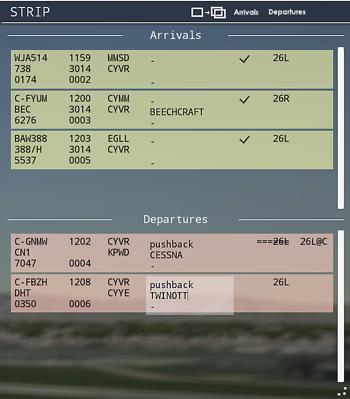-
Posts
687 -
Joined
-
Last visited
-
Days Won
60
Content Type
Profiles
Forums
Events
Gallery
Downloads
Everything posted by EliGrim
-
@DeltaVII That's quite an idea. But in this case, I don't think Edge is responsible. I don't see why an Edge Update should touch the Feelthere group registry entries. I don't know if the game stores the window sizes and positions in the registry once when they change or intermittently. If the latter is the case, it's quite possible that an update (while T!3D is running) or a background program that causes the desktop to refresh or restart is responsible. What exactly causes this problem I don't know and I don't have any starting point at the moment. It is quite common that an uninstaller does not delete entries from the Windows Registry or leave the installation folder with an e.g. INI file where user settings are stored. The idea behind this is user comfort, to have the last settings at hand should the software be reinstalled. I use a software which monitors the installation and with which I can undo all changes to the system when uninstalling. (But to be honest, I forget to use it in most cases!) Since you are using the CCleaner, you could clean the registry after a software uninstallation, which should actually delete the corresponding contents from the registry, since the directories on the hard disk do no longer exist. Personally, I am not a fan of CCleaner, but I don't know a good alternative either.
-
I am always up for crazy speculations! 😇 For me there are only 4 reasons that could cause a developer to refuse to fix bugs. 1) You no longer have access to the project files. 2) The code is a mess and not or poorly documented. 3) You are afraid (not completely unjustified) to load the project files into a newer version of the engine. 4) There are legal obstacles, because you do not own parts of the code or licenses for assets or the like have expired. The third option will probably not be the one, since all Unity versions back to v3.4.0 are officially available. Why FeelThere refuses to fix bugs, even the ones that were known before support was discontinued, we will probably never know. But that's not the topic and so a word about the bugged gates: These can be found at many airports and in my opinion have something to do with the schedule used. But the main reason is not the schedules, but how the game processes information when a schedule is loaded. Therefore the bug may occur more often with some schedules and less often with others. Unfortunately we have to cope with the fact that there are and will be "dead" planes in the game.
-
@WildCard can certainly give you better information and it makes sense to wait for his answer. After a look at the file, I take the following from it: The game stores all settings, like selected runways, sound settings, window positions, etc., in the Windows Registry. By running the file, this data is deleted, or more precisely, overwritten with nothing. For Windows, it's like starting the game for the first time then. Or at least close to it. What I can't say is, if it also affects or resets the points and progress of the achievements (if there are any). I guess not, since I could not find any matching entries in the registry. But since I don't know for sure, it probably makes the most sense to wait for a response from @WildCard, as mentioned above, as long as you are not in a rush and need to try it right away.
-
Good to read that, enjoy.
-
Use the link from the email when you bought Real Traffic to download and install it again. With every new airport comes a new version of Real Traffic. It is advisable to keep it up to date.
-
Do you have the latest version of Real Traffic installed? If so, can you post screenshots of your ../Extentions/Airplanes/Texturepacks folder and ../Extentions/Airfields/EGKK folder? Edit: @hexzed was faster!
-
As far as the layout is concerned, I think KBOS, KLAS and EKCH are probably the closest to KPHL. But every airport has its own style and plays differently. In the end it depends on the schedule in my opinion. With the right schedule every airport can be fun or challenging or both. That aside, welcome to the community.
-
I have tried so many things that I cannot say exactly how I managed to reproduce the error. (Possibly using the Windows resize function.) But what I do know is that if you hover over the (in this case) DBRITE icon in the taskbar and the preview window doesn't show a picture, then Windows or most likely the game has very likely saved the information that the window should be displayed with 0 pixels width and height. This should never happen and is definitely a bug. In this case, the window is opened as intended, but then shrunk to 0x0 pixels. The only way I got out of it is that I detached a window, in my case the STRIP, which did not have the 0 pixel information saved yet. This overwrote any 0 pixel information and after that I was able to use the DBRITE on a second monitor as usual. I don't know what you can do if the 0 pixel information is stored for all windows. This is something the developer has to answer. If you hover over the icon in the taskbar and a preview image is displayed, then it is easy. Here, e.g. by pressing [Windows-Logo] + [D], the window has moved to the background and can be brought back to the foreground by clicking on the icon or the preview window.
-

tower!3d pro Schedule Builder Tool - create your own schedules
EliGrim replied to EliGrim's topic in ATC Simulators
Duly noted! 😄 LEBL and RJTT come first, but then one could definitely think about KMEM. -
I do not have a date, but I know that it is very, very close to release.
-

tower!3d pro Schedule Builder Tool - create your own schedules
EliGrim replied to EliGrim's topic in ATC Simulators
Update v0.66 KLAS added Feedback and bug reports are much appreciated. Schedule Builder Website -

OMDB - Runway 30R arrival - Incorrect procedure Vacating Runway
EliGrim replied to MJKERR's topic in ATC Simulators
To use the command, either edit the tower3d.rec file itself or replace it with a modified file. A modified version can be found here: If I remember correctly, the original file only contains the command "Pushback approved, expect Runway X". -
Perhaps these posts will help:
-
Glad it works. FYI: You should be able to right click the chart and save it as PNG with transparent background.
- 85 replies
-
- timetable
- pathfinder
-
(and 5 more)
Tagged with:
-
@mjkerr Please clear your browser cache and try again. I think this is how it should work. It will look a bit weird on high resolution monitors now but since something called design is rather non-existent, it should be fine. I guess the information is more important than the looks.
- 85 replies
-
- 1
-

-
- timetable
- pathfinder
-
(and 5 more)
Tagged with:
-
Thanks a lot, I'll try to find a solution.
- 85 replies
-
- timetable
- pathfinder
-
(and 5 more)
Tagged with:
-
Hi @mjkerr, what screen resolution does your monitor have? Is it possible to send me a screenshot?
- 85 replies
-
- timetable
- pathfinder
-
(and 5 more)
Tagged with:
-

tower!3d pro Schedule Builder Tool - create your own schedules
EliGrim replied to EliGrim's topic in ATC Simulators
Update v0.65 Added information about the individual sliders (settings). -Click on the question mark- Added new GA option regarding callsigns. You now decide on the structure of the GA callsigns; how they are spoken. Basic framework prepared for the inclusion of retro airlines in the Schedule Builder. (The corresponding slider is already displayed, but has no function. Over the next few weeks, the code for the individual airports will be modified. As soon as all currently available airports are prepared, the retro option will be available.) Some code changes and bug fixes. (Among other things, the GA flights are now included in the evaluation of traffic volume on the valuation page.) NOTE: If you want to try the new GA Callsign option "type" with the Schedule Builder and have not yet used the text input function on the flight strips, you might want to try it now as well. Feedback and bug reports are much appreciated and possibly necessary. Schedule Builder Website -

tower!3d pro Schedule Builder Tool - create your own schedules
EliGrim replied to EliGrim's topic in ATC Simulators
Update v0.62 KATL added Version History added With the airport selection, the slider for movements per hour is automatically set to the recommended maximum, based on a 2-hour schedule NOTE: Due to COVID-19, KATL and subsequent airport implementations are provisionally based on contents of the Real Traffic AddOn and additionaly, possibly outdated, potentially incomplete or partially inaccurate data. Feedback and bug reports are much appreciated. Schedule Builder Website -
I do not know if it is true (hearsay) but FeelThere Inc. is said to be on vacation. Maybe there is no one around who can put it in the shop right now!?!
-
A quick search on the Microsoft website reveals that an Access Violation occurs mainly in case of a memory corruption. (This can relate to both RAM and virtual memory.) I would do the following: Make sure the RAM is not faulty, is properly connected to the motherboard, and is configured correctly (single/dual channel, volts, speeds) Make sure that Windows is up to date, as well as all drivers, especially graphics card, network and audio drivers Ensure that the virtual memory (Pagefile) is managed by Windows If the virtual memory is already managed by Windows, deactivate it temporarily for testing purposes Should this not lead to success, a deeper analysis via the forum will probably be difficult.
-
@FeelThere after you have looked into it and with the release of the SEA DLC the recommendation is still 32 GB RAM, there must be a reason why a player should have so much RAM. Since according to almost every computer and gaming magazine the sweet spot is 16 GB RAM for a gaming PC, it might be interesting for many players to know why you recommend so much more RAM. In my experience with the game, 32 GB of RAM is not necessary; not by a long shot.
-
Since your summer sale is currently ongoing, I dug out this old thread to avoid having to open a new one. I appreciate your recurring sales and so I buy a new Real Color Pack from time to time. I'd also like to add a few airports to my collection, not only to simplify the implementation in the Schedule Builder. As a Steam User, and especially European Steam User, a 30% discount on the website is not very interesting and the last Steam Sale is, if I'm not mistaken, already about a year ago. Can I expect to see another sale on Steam in the near future? EDIT: The question has just been answered. The Steam Summer Sale is on and most airport DLCs are included.
-
Microsoft changes a lot with the 2004 update. Cortana becomes a standalone app in the store and disappears from the system settings, settings for sounds and speech recognition are changed, etc. Thank you very much for sharing your experiences here. Now I won't forget to make a backup before I install the update.
-

tower!3d pro Schedule Builder Tool - create your own schedules
EliGrim replied to EliGrim's topic in ATC Simulators
Update v0.59 KSFO added Note: If you find a bug, it would be great if you could let me know. Besides, as I don't own RC for KSFO, I could not check if all liveries are shown correctly. Schedule Builder Website