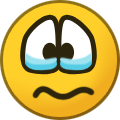-
Posts
687 -
Joined
-
Last visited
-
Days Won
60
Content Type
Profiles
Forums
Events
Gallery
Downloads
Everything posted by EliGrim
-

tower!3d pro Schedule Builder Tool - create your own schedules
EliGrim replied to EliGrim's topic in ATC Simulators
Update v0.73 KDFW added Minor code changes Another beast has been tamed, at least I hope so. Bug Reports and Feedback is more than welcome. Schedule Builder Website -

tower!3d pro Schedule Builder Tool - create your own schedules
EliGrim replied to EliGrim's topic in ATC Simulators
Update v0.72 KMCO added Minor code changes FYI: In addition to the existing "retro only" option, also a realistic option was planned to include retro flights into the "regular" schedule creation. I'm sorry to inform you that this option has been canceled! As feared, it turned out that the information procurement for all retro airlines and all airports is way too complex and time-consuming for this spare time project. For the Retro RC, it will stay with the "retro only" option. However, I hope that one or another user will have the courage to dive into the depths of the Internet to find the necessary information and post a realistic Retro Schedule. Hopefully, finding the information for one airport (destinations, terminals, etc.) is more feasible than for all 28 of them. 😉 Schedule Builder Website -

tower!3d pro Schedule Builder Tool - create your own schedules
EliGrim replied to EliGrim's topic in ATC Simulators
Update v0.71 KMEM added As usual, Feedback and Bug Reports are very welcome. Schedule Builder Website -
Thanks for clearing that up. I somehow missed your post and was confused. So there's nothing wrong with the steam version. My apologies to @nyergesdesign
-
It's not working for me yet. I bought and installed the airport on July 26th, well after the update was released. I just started Steam and in fact Steam installed a 168.6 MB update. Nevertheless nothing has changed for me. This is how it looks like for me: EDIT: I was confused, Steam Version is fine!
-

tower!3d pro Schedule Builder Tool - create your own schedules
EliGrim replied to EliGrim's topic in ATC Simulators
Yes, all airport DLC that have been released by this date will be implemented. -

tower!3d pro Schedule Builder Tool - create your own schedules
EliGrim replied to EliGrim's topic in ATC Simulators
Update v0.70 RJTT added Code changes for generating Japanese GA callsigns Bug fix: Solves an issue with a strange looking GA callsign with EDDS, which could occur when exactly one GA flight per hour was requested. Note: In the real world you will see many GA callsigns ending with MQ, MK, TC, etc. for RJTT. The Schedule Builder cannot reflect this but keeps the structure of CountryIdentifier.number.number.letter.letter. Feedback and Bug Reports are much appreciated. Schedule Builder Website -
@nyergesdesign @FeelThere Can you please update the Steam Version, too!?! It's almost 2 month now! I was confused, Steam Version is fine. My apologies!
-
Link to Timetable Tool added to first post. With this tool you can generate a list of (interactive) flight strips from the schedules created with the Schedule Builder. This way you get a list of all planned flights including (almost) all available information. I did not come up with the idea for this. I stole it from @blacklabelbraai, who takes a similar approach with his Arrival & Departure board and I hope he's not angry with me. 😇 Therefore (not only but primarily) the Timetable Tool is exclusively designed for schedules from the Schedule Builder. There might still be some bugs in it and therefore I would be very happy about your feedback.
- 85 replies
-
- 1
-

-
- timetable
- pathfinder
-
(and 5 more)
Tagged with:
-

tower!3d pro Schedule Builder Tool - create your own schedules
EliGrim replied to EliGrim's topic in ATC Simulators
It does, thanks a lot. So there are different textures for 737 and 73W. The Schedule Builder already uses both models for the listed airlines. Thus everything should be fine. -

tower!3d pro Schedule Builder Tool - create your own schedules
EliGrim replied to EliGrim's topic in ATC Simulators
Update v0.69 LEBL added Minor code changes Note: According to the LEBL manifest file, Transavia Holland, KLM and TAROM have liveries for an aircraft model with the ICAO code B73W. Such a model does not exist in Real Traffic (or in the real world, to my knowledge). Therefore it is not used by the Schedule Builder. Furthermore, if freight variants are available for cargo airlines for certain aircraft models, these will be used. The non-freight variants are then ignored. (Of course only if there is a livery in the LEBL RC for the freight variant.) Feedback and Bug Reports are much appreciated. Schedule Builder Website -
You are using a Douglas DC10 (D1C) for the Northwest Airlines (NWA) flight, but the airline only has a livery for the Boeing 747-200 (742).
-
I personally know nothing about EGLL being confirmed. (But that doesn't have to mean anything.) What I know from FeelThere's forum posts is that KEWR, KIAD, KORD are in the pipeline. I expect that FeelThere will release KEWR next. This is because these airports come from a different developer and FeelThere generally does not comment on the development status of those airport DLCs.
-
First of all it would have to be defined what this means. For some this might be a slightly unstable framerate and for others unplayable 2 frames per second. For example, in the case of a departure, the aircraft goes through a series of phases. At the transition to each phase, the aircraft pauses briefly. This is unfortunately "normal". Furthermore, the game does not run smoothly, no matter what hardware you use. It is simply not very well optimized.
-
Contact BMT Micro with detailed information about your purchase. https://www.bmtmicro.com/contact-us/
-

tower!3d pro Schedule Builder Tool - create your own schedules
EliGrim replied to EliGrim's topic in ATC Simulators
Update v0.68 Retro only option: First of two options to create schedules with the content of the Real Color Retro Pack, available for all implemented airports Bug fix (v0.67): For JetBlue, the B737 for KJFK is no longer used because the airline does not have this aircraft model in its fleet Feedback is much appreciated. Please report any bugs you notice, especially for the retro option; missing liveries, unintentionally abandoned terminals, loading errors, etc. Schedule Builder Website -
Only the really rediculous ones, interesting. So this means that the highly, average and slightly ridiculous requests are being realized?
-
With the help of the airlines.txt in the RETRO folder and the manifest file of the texture pack you should have all necessary information at hand. Since it is planned that the Retro Pack will be extended and I didn't consider this when preparing the retro options for the Schedule Builder, I decided to rewrite a large chunk of code. I expect the first of the two retro options to be available in the Schedule Builder in a few days. If you can be a bit patient, you can create some schedules there and see if you can get the necessary information from them. However, this first option will not focus on realism.
-
I'm with you. And while at it, could we get the missing environment sounds for JFK?
-
There should be a "RETRO" folder within your "Airfields" folder.
-

OMDB - Runway 30R arrival - Incorrect procedure Vacating Runway
EliGrim replied to MJKERR's topic in ATC Simulators
As @crbascott has already mentioned, it is a matter of timing to have planes leave the runways at a certain taxiway. There are players who are very good with the EXIT AT TAXIWAY command. I haven't been able to find the sweet spot yet. For me the command works in about 30 percent of the cases. I prefer to use the VACATE RUNWAY command when the plane is at about 500 feet above the ground. For me this works most reliably. I don't use the EXIT AT TAXIWAY command at all because it simply doesn't work reliably for me. https://youtu.be/xdG8lWAZxFQ -

Tower 3D Pro - Real Colors/Aircraft Master List by Airport
EliGrim replied to Pedantic G's topic in ATC Simulators
Since it is a -800f, according to the airplanes file, it should be a 74n. For me the 74n and the 78f are one and the same aircraft model. Or am I wrong? If you mean the Internet, then I would search for Boeing 747-8F. https://www.boeing.com/commercial/freighters/#/technical-specs- 398 replies
-
- real color
- aircraft
-
(and 2 more)
Tagged with:
-
It's a very odd behavior. Make sure that tower3d.exe is executed with administrative rights. Do you have an anti-virus software in use (what I endorse)? Make sure that tower3d.exe is classified as a safe application and for testing purposes also the file ../mmwindow/mmwindow.exe.
-
Oh, and to avoid double posts, meaning several posts in a row, use the edit function! Just to avoid what I am doing with this post, since there is no reason for this post to be an individual one if no one has replied in the meantime! 😉 Edit: Sometimes it can make sense to create a new post after some time has passed. But single posts that are written directly after each other are not appreciated by the moderators.
-
Correct. I have not tried the file myself, but this is exactly what should happen. The game does not need to be reinstalled. Use the @ sign and type the first characters of the user name. A small window should then appear from which you can click on the corresponding username. The more letters you type, the more accurate the selection. To quote a part of a text, mark it by dragging with the left mouse button pressed. The option "Quote selection" should then appear. And a pro tip that almost nobody here in the forum uses: If you don't want to create a paragraph by pressing ENTER but just a line break, hold down the SHIFT key while pressing ENTER. You can hold down Ctrl and right click on a link to get more options and turn this: https://www.google.com/ into this: Still a link to Google If you insert a forum URL, for example this one: https://forum.simflight.com/topic/89864-dual-monitor/ this happens: That's all I can think of right now.