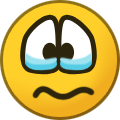-
Posts
687 -
Joined
-
Last visited
-
Days Won
60
Content Type
Profiles
Forums
Events
Gallery
Downloads
Everything posted by EliGrim
-
@KenWood sp6v23 is the current version. I just tested EGKK (I don't own the other 3 DLCs) and can't find anything unusual. Possibly RT was installed in the wrong place. A few screenshots might help to get to the bottom of this. Is Steam installed in C:\STEAM or in C:\Program Files (x86)\Steam?
-

tower!3d pro Schedule Builder Tool - create your own schedules
EliGrim replied to EliGrim's topic in ATC Simulators
That's even better! 😀 -
Perhaps @nyergesdesign accidentally used the wrong title in the installer project file. Have you checked if the file airplanes_texpack28 is present in ..\Tower 3D Pro\Extensions\Airplanes\Texturepacks after the installation? If so, everything should be fine.
-

tower!3d pro Schedule Builder Tool - create your own schedules
EliGrim replied to EliGrim's topic in ATC Simulators
Update v0.58 CYVR added More GA Performance optimisations Bug fix for KJFK - Vancouver is implemented and the first test looks promising. Please let me know if you have any problems. - With the GA slider it is now possible to set up to 50 GA flights per hour so that airports with large GA aprons like YMML (20 a/c stands) or CYVR (54 a/c stands) can be filled with life. - Schedules should now be created noticeably faster. - Thanks to the info of a forum member a bug (wrong IATA code) for KJFK has been fixed, which prevented that the livery for DHL Air Ltd. was shown. Schedule Builder Website -
Personally I would like that too and it was on the list for the Retro Pack, but was not followed up. I do not know the reasons for this, but there may be legal concerns. I guess it's similar to the Red Cross symbol in computer games. This is also not allowed and the reason why the symbol is white or green in many computer games. I can be wrong, it's just a guess. But if I'm right and the alternative would be a heavily modified design, I'd rather have no AF-1 livery than a fictitious one.
-

tower!3d pro Schedule Builder Tool - create your own schedules
EliGrim replied to EliGrim's topic in ATC Simulators
A legitimate question. Actually, SFO should have been implemented already. I am temporarily holding back on further airports. I'm currently making necessary revisions to the code to be able to include the retro airlines. This requires that also the airports, which have been implemented so far, have to be revised in parts, as far as the program code in the background is concerned. In order not to have double work, it has become a bit quiet regarding further airports. CYVR is almost ready and SFO should also be implemented this month. But I can't promise it. My free time is very limited at the moment. Next month I plan to implement the retro option and then new airports will be implemented step by step. This will be based on the Real Traffic AddOn content (and a little guessing) and as soon as global air traffic has normalized and stabilized and reliable data is available again, all airports will be reworked to better reflect the "new" reality. Unfortunately I can't provide an exact schedule or a reliable roadmap, because my working hours are a bit unpredictable at the moment. That's the plan, but it remains to be seen when things actually can be realized. The jobs that put food on the table definitely come first. That's good to read. I hope you are satisfied with the quality of the generated schedules. Unfortunately there is very little feedback and my possibilities to extensively test the generated schedules are limited because of time. -
Is it possible that SP2 was simply renamed to SP1a a short time later, since it is technically not a second service pack? Has anyone ever run the SP1a installer?
-

tower!3d pro Schedule Builder Tool - create your own schedules
EliGrim replied to EliGrim's topic in ATC Simulators
I plan to add an option in the Schedule Builder where flights from the Retro Pack can be used. I'm not sure how to implement it, though. Actually there are only 3 options. 1. Flights are only generated at airports that the respective airline has served. 2. Every airline of the Retro Pack can be used at every airport. 3. The option to only generate flights from the Retro Pack. Using Tower Air as an example, the first option would mean that it could only be used on EDDF, EGKK, EKCH, KJFK, KLAS, KLAX and KSFO. It would be great if I could get some votes from the community to decide on an approach. Regarding the second option, it should be mentioned that this does not mean that all airlines would be used in every schedule. A certain number, based on the size of the schedule, would be chosen by chance. The third option would allow to create schedules for all airports with all airlines included in the pack. A schedule would then consist of retro flights only. With the first two options it would be a combination. The third option would be the easiest and fastest to implement. But nobody should feel influenced by this, at least not very much. 😉 -
It wouldn't be for me, but I think it's not a bad idea. Maybe you like to add it to the wishlist thread for the next version.
-

New Laptop - recommendations and suggestions welcome
EliGrim replied to MJKERR's topic in ATC Simulators
The example system serves only to illustrate what is possible to meet your requirements on a budget. I am sure that the Vega 11 graphics of the APU is strong enough to handle Tower!3D Pro. When I tested the processor I was able to play Planet Coaster with medium graphics settings in 1080p and this game demands a lot from both CPU and GPU. The performance was not breathtaking but absolutely acceptable. I am not aware that Intel has anything comparable in this price segment. But to make it quite clear, this has nothing to do with future proofing. Especially when it comes to gaming, I wouldn't call almost any 2 to 4 GB graphics card future-proof. When it comes to future proofing on a budget, I would look for an i7 that has good scores in both multi- and single-threading and wouldn't buy anything below a GTX 1660Ti. But to seriously talk about future-proofing in the gaming sector, you need a solid RTX card in my opinion, which alone is above the set budget. I'm not saying that I recommend the 3400G processor. I chose it for the budget build because of the price-performance ratio. It's definitely recommendable to use a dedicated graphics card, both for gaming and video editing. EDIT: A 2GB dedicated graphics card is recommended for Tower!3D Pro. The minimum is a 1GB dedicated graphics card according to Steam and website. I couldn't find the non-pro version on feelthere.com and Steam says the minimum is 256MB graphics. However, I consider the latter to be nonsense. -
With Steam there would be the possibility of a "test", more or less, at least a test-like purchase. If the performance is poor, a refund can be requested with Steam. To do so, the game must have been purchased directly from Steam, the request must be made within 2 weeks and the total playtime (displayed in the Steam client) must be less than 2 hours. (So don't linger much in menus.) The system requirements are described very vaguely. In this case, as far as I can judge, the recommended requirements are met. So there's nothing to prevent a refund in case of bad performance (or if the game does not meet the expectations). https://store.steampowered.com/steam_refunds
-

FeelThere DLC's downloaded from ATCSuite will not work on Steam
EliGrim replied to WN Mike's topic in ATC Simulators
WHAT SHOULD I DO? 😝🤣 I have edited the post to make the connection to the question more obvious. 😇 -

FeelThere DLC's downloaded from ATCSuite will not work on Steam
EliGrim replied to WN Mike's topic in ATC Simulators
I very much doubt that this will happen, but it is certainly possible to make this request. You have nothing to lose. https://feelthere.zendesk.com/hc/en-us/requests/new -

FeelThere DLC's downloaded from ATCSuite will not work on Steam
EliGrim replied to WN Mike's topic in ATC Simulators
This is unquestionably true. But in order to benefit from it you have to buy from Steam, which I personally think is generally the right thing to do. But in this case I didn't make a general statement. I answered the question from @Sirius. Does it make sense to switch to the Steam version if you have already bought the website version and several airports from the website to avoid manually updating? My answer to this question is NO! - There will be no more updates to the base game. - Service Packs for Airport DLCs are extremely rare, even if there was one right now. - Real Traffic and Real Color must be installed and updated manually, even with the Steam version. If @Sirius would buy the base game on Steam, the airport DLCs already purchased from the website could be installed for the Steam version, but since there will be no more updates for the base game, this scenario would not bring any advantages. So the base game and the already purchased airport DLCs would have to be bought again from Steam. In the case of @Sirius, this would mean paying about $235 for content he or she already owns. Since SPs for airport DLCs are extremely rare, I don't think it justifies this expense. Since nobody knows exactly which airports Sirius owns, it could even be that for these 10 airports no or no further service pack will be published. If there would be regular updates for the airport DLCs, I could just about justify recommending to pay another $50 for the game and then to purchase further airport DLCs via Steam. But this is simply not the case. Therefore my statement is: No, in this case it is not worth switching to the Steam version! Others may see it differently, but I stick to my statement. Edit: The only scenario in which a switch to Steam would make sense to me at this point and justify the re-purchase of the base game would be if @Sirius said that he or she plans to buy ALL airport DLCs. -

FeelThere DLC's downloaded from ATCSuite will not work on Steam
EliGrim replied to WN Mike's topic in ATC Simulators
In your case, I do not see any advantage in the Steam version when it comes to updates. Only if a rare, very, very rare SP for an airport appears and this airport DLC was purchased from Steam, this rare update will be installed automatically. There are no updates for the base game and Real Traffic and Real Color have to be installed and updated manually just like for the website version. Real Traffic and Real Color are not available on Steam and must be purchased from the website anyway. To answer your question completely... It's absolutely no problem to buy the Steam version and then install the airports, Real Traffic and the Real Color Packs in the folders of the Steam version. But in my opinion there is nothing to be gained from this. You would only buy the base game again. The airports purchased from the website would not update automatically should one of the extremely rare SPs be published. -

FeelThere DLC's downloaded from ATCSuite will not work on Steam
EliGrim replied to WN Mike's topic in ATC Simulators
Just a quick price comparison (because I was curious) for the PHNL DLC on Steam and feelthere.com in USD: Country Steam Website USA 19.99 19.99 AUS 19.18 21.99 UK 19.02 23.99 EU 18.50 23.79 – 25.39 CAN 16.57 19.99 MEX 8.34 19.99 BRA 7.15 19.99 ARG 3.31 19.99 Sources: steamprices.com, bmtmicro.com -

FeelThere DLC's downloaded from ATCSuite will not work on Steam
EliGrim replied to WN Mike's topic in ATC Simulators
As a non-US citizen this is very likely to be the case because of (taxes for the European Union and) generally higher prices. Even with a sale on feelthere.com you are usually cheaper with the full price on steam. As a US citizen, you are well advised to look out for a feelthere.com sale. That's true, but all @crbascott wrote is that it is more likely that there is a sale/discount on the FeelThere website then on the ATCSuite website. -

New Laptop - recommendations and suggestions welcome
EliGrim replied to MJKERR's topic in ATC Simulators
If I had found an Intel CPU with integrated graphics in that price segment that would even come close to the performance of the Vega 11 graphics, I would have used it for the budget build example. But as I said: It is not a buy recommendation! It's an idea, a suggestion you can play around with and make comparisons. You asked for suggestions and I gave you a budget build as a starting point for further considerations. Whether you consider something from it or ignore it is entirely up to you. In the end you need to choose or put together the system that suits you best. -
You meet the recommended system requirements. In theory, there is nothing to prevent Tower!3D Pro from running on your system, although you will probably have to play around with the graphics settings. How good the performance will be, I can't say due to the lack of comparable hardware on my side, and whether Tower!3D Pro will be worthwhile for your or any other system, fortunately I don't have to say, it's up to you to decide. 😉 I hope there will be someone else with similar hardware who can give you a more detailed insight.
-

New Laptop - recommendations and suggestions welcome
EliGrim replied to MJKERR's topic in ATC Simulators
If that is really all the system has to do, you would get away without a dedicated graphics card. A budget build would be for example: - ATX Tower (£38.96) Amazon - A320 Motherboard (£53.37) Amazon - Ryzen 5 3400G APU (£137.99) Amazon - DDR4 3200MHz CL16 RAM (£68.02) Amazon - 450W 80+ Bronze PSU (£59.99) Amazon - 240 GB SSD (£34.79) Amazon - 1 TB HDD (£34.60) Amazon - Windows 10 Pro (£43.28) Amazon Total: £470,73 This is not a buy recommendation only a possible example that meets your written requirements. Especially if you want to play games and do video editing, you should not be afraid of AMD processors. For example, a Ryzen 5 3600 is an extremely solid processor. (In this case, however, you would need a dedicated GPU.) Things I would pay attention to: RAM: at least 16GB (due to video editing and gaming), at least 3000 or 2999 MHz (It depends especially on the CPU on what MHz RAM you can use and pay attention to use Dual Channel.) PSU: depending on configuration but at least 80+ Bronze certified CPU: read reviews if a boxed cooler is sufficient Dedicated GPU: prefer GTX and stay away from RX, NVIDIA CUDA-enabled GPUs come in handy for video editing (reasonable RTX cards are out of budget and I would exclude Quadro cards because of gaming) I would like to stress once again that I do not give any buying advice. This post should be taken as food for thought. I have no experience with laptops and their special components and will not comment on them. EDIT: In my experience Tower!3D (Pro) does not need a 4GB graphics card. I have a 6GB GPU, use Windows 10 Pro with two monitors and use exactly 2GB VRAM when I play Tower!3D PRO. In the example build, the Ryzen 5 3400G APU would use 2 GB of system RAM for the graphics unit. -

New Laptop - recommendations and suggestions welcome
EliGrim replied to MJKERR's topic in ATC Simulators
That depends on the installed components and how much headroom you need for external devices such as USB hard drives, controllers, etc. It is nonsense to determine it at the graphics card alone. Also, GPUs with more RAM do not necessarily need more power. It is often the case, but it depends on the model you choose. I'm not sure I understand that statement. Were you told that with an internal GPU you can spare RAM? Since a CPU with integrated graphics unit does not have its own RAM, it uses parts of the system memory. Therefore it makes sense to install more RAM. Personally, I would give Intel integrated graphics a wide berth and when it comes to gaming, integrated graphics or APUs in general. What exactly should your system be able to do? Work: Which programs are used regularly? Gaming: Which games should be played now and in the future? What other requirements and wishes have to be fulfilled? -

tower!3d pro Schedule Builder Tool - create your own schedules
EliGrim replied to EliGrim's topic in ATC Simulators
Update v0.54 EGKK added Note: No comments today! 😀 Schedule Builder Website -

tower!3d pro Schedule Builder Tool - create your own schedules
EliGrim replied to EliGrim's topic in ATC Simulators
Update v0.53 KRDU added Some backend optimisations, not noticeable for users Note: Since I do not own the KRDU DLC I am dependent on your feedback. Do the created schedules load without errors, are all liveries where they belong, is there anything abnormal going on when playing the schedule? Schedule Builder Website EGKK, CVYR and KSFO are next in line. I won't promise, but I hope they will be available within the next days. -
Looks like Bangkok Airways to me.
-
Have you downloaded and installed the latest version of Real Traffic?