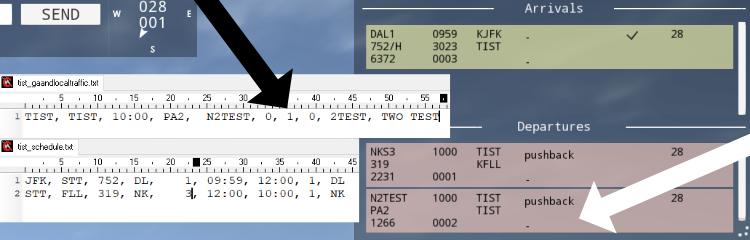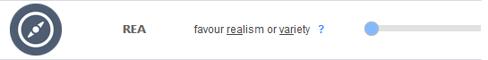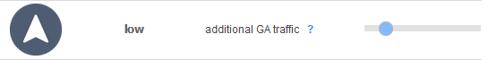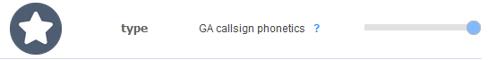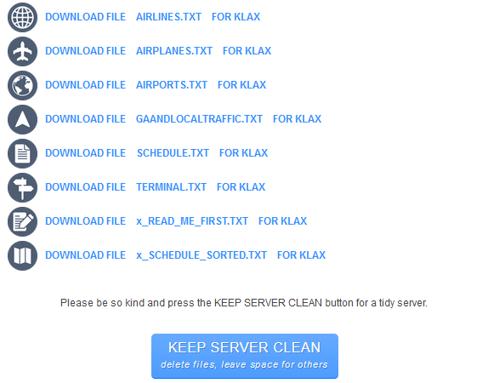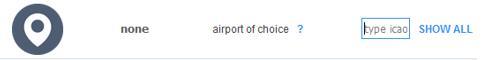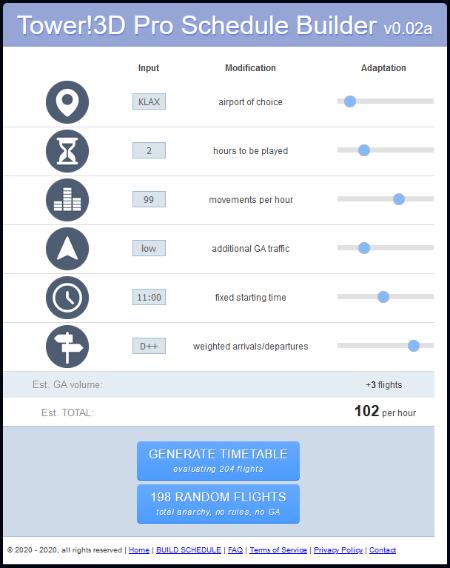-
Posts
687 -
Joined
-
Last visited
-
Days Won
60
Content Type
Profiles
Forums
Events
Gallery
Downloads
Everything posted by EliGrim
-

tower!3d pro Schedule Builder Tool - create your own schedules
EliGrim replied to EliGrim's topic in ATC Simulators
If that were the case, it's certainly not on purpose. But in this case it is actually a 1 (one). I'll check on the weekend if a reinstallation will do something, but I can't see how. Edit: Good news! I reinstalled the game several times, verified the files via Steam client and even created a new Windows account for a more or less fresh installation. None of this worked until EDDF was released. With the release there was a 95MB update via Steam and although the version of the game remained the same, TnG, SnG and low approach now work for me. This doesn't answer the question why it didn't work before, but as long as it works now, I'm not asking. Edit2: The update did not refer to EDDF but was the LEBL SP1. -

tower!3d pro Schedule Builder Tool - create your own schedules
EliGrim replied to EliGrim's topic in ATC Simulators
@WildCard Either there is something that I really, really don't get, or it really, really doesn't work for me! 🤔 -

tower!3d pro Schedule Builder Tool - create your own schedules
EliGrim replied to EliGrim's topic in ATC Simulators
@WildCard slightly off-topic, but actually helpful. 😄 My problem, however, is that if I set e.g. Touch-and-Go to 1 in the gaandlocaltraffic file, the flight, neither as departure nor as arrival, tells me that it wants to perform a Touch-And-Go, but behaves like a normal departure or arrival and can be dispatched that way. Therefore I have ignored this option since then. In my Callsign Tool (shameless self-promo) I have taken it into account and it would indicate that a TnG is planned when you enter the callsign of the GA flight, but if the game doesn't tell me, I honestly don't see the point of using it. It could be that it is really only for me and it works for others. As far as the Schedule Builder is concerned, I will certainly include the option there. -

tower!3d pro Schedule Builder Tool - create your own schedules
EliGrim replied to EliGrim's topic in ATC Simulators
That's a good idea (I assume). I will see if and how I can add a checkbox to enable this option if needed and then randomly assign these events. When I created my first schedules, I also played around with the option (Steam version), but never understood how it should work. Maybe it just doesn't work for me. No matter what I tried, the GA flights reported like regular flights, I gave permission to land, they landed and were sent to the apron. How should I know that e.g. a touch-and-go wants to be performed if the game doesn't tell me? Since then I have ignored these options and kept them at 0. Like I said, maybe it just doesn't work for me. I'll get into it over the weekend and see if I can find a quick solution to include this option for schedule generation. -

tower!3d pro Schedule Builder Tool - create your own schedules
EliGrim replied to EliGrim's topic in ATC Simulators
I would love to do that. But I need your help to do it. And I don't mean you in particular, but anyone who is willing to help me gather information. This is what I need: 1. Assistance in creating a reasonable terminal file that includes all airlines included in the RC Pack. 2. Assistance in defining a credible flight number range for each airline for the corresponding airport. 3. Assistance in researching which destinations the different airlines fly to from the corresponding airport. Anyone who is interested in contributing can send me a PM and will receive a link to the forum I have created for this purpose. With the help of 3 or 4 people, and me focusing on the coding part, the next 5 to 10 airports could probably be added in 2 or 3 weeks. If I have to do it alone, I will need at least 2 to 3 weeks per airport due to my limited spare time. -

tower!3d pro Schedule Builder Tool - create your own schedules
EliGrim replied to EliGrim's topic in ATC Simulators
I categorize the different airlines for each airport. I looked at some days of real flight schedules and Cape Air and American Airlines seem to have the most flights to and from TIST. So these two airlines are in Cat I. Jet Blue, Delta and United are in Cat II, Spirit and Seaborne in Cat III, Sun Country in Cat IV and Liat in Cat V. If you have been getting more Cape Air flights than American Airlines flights, it could be because of the following: I suppose since there were more flights in the schedule than T!3D can handle for TIST, due to the small number of aircraft stands, the game might have decided to prioritize the small a/c based on the distances on approach, with only one runway. Maybe also because of the GA flights, which is only a wild guess. Do you still have the schedule and localtraffic file? If so, would you like to send it to me via PM? It might help me with the analysis, especially when I watch your video on Saturday. I may have to edit the code for the distribution of flights. -

tower!3d pro Schedule Builder Tool - create your own schedules
EliGrim replied to EliGrim's topic in ATC Simulators
Exactly! How can you ask such an obviously uninformed question?! I'm just kidding! 🤔😁 My answer wasn't meant as a reproach. My quote is from another thread, it was just convenient for me to paste it here. ☺️ -

tower!3d pro Schedule Builder Tool - create your own schedules
EliGrim replied to EliGrim's topic in ATC Simulators
Thank you very much for the hint. Unfortunately, this is the downside of randomly creating flights. For larger airports this should not be a problem, but for small airports like TIST it is of course not very realistic. I noticed this myself and I had corrected this and other little things for a while. But then I removed these restrictions, because otherwise the same schedule was generated over and over again, with only minor differences. The goal of the Schedule Builder should be to provide variety in the game in a simple way. The generated schedules should feel realistic to a certain degree, or at least they should feel plausible. When trying to maintain diversity for the schedule generation, this is unfortunately not possible for all aspects. And it is not the goal to replace reality-based, hand-made schedules. I hope it still works for you. Yes. 😄 The script uses the airlines and corresponding aircraft from the RC Pack, then randomly selects one of the predefined destinations for that airline for the selected airport and generates a flight number from a predefined range that is reasonably credible. There would be other approaches to generate the schedules, but this is the one I have chosen. I hope that this is okay for most users. My goal for the tool is to create varied and playable schedules. (Of course, this is only true if the user does not completely go crazy with the parameters when creating a schedule.) -

tower!3d pro Schedule Builder Tool - create your own schedules
EliGrim replied to EliGrim's topic in ATC Simulators
If you help, they might come sooner! (If I may be so bold as to give this very, very discreet hint!) 😉😁 Actually, the shuffling is done on purpose. It could be pure coincidence, but I have the feeling that T!3D distributes the flights better at the terminals when the schedule is mixed. I have already thought about offering a sorted file for download in addition to the jumbled one. However, it was not as easy to realize as I would have wished and so I have discarded the idea for the time being. Unfortunately my spare time is rather limited and there are already more than 6,000 lines of code in the Schedule Builder. But I have it on my map and I will think about it again as soon as a certain number of airports has added. -

Tower3D Pro - ADIRS - What is the Cross symbol for?
EliGrim replied to The Computer Dood's topic in ATC Simulators
It seems to me that the cross has no functionality at all. It may be a dead button, like the Variable Range knob in Tracon. -

tower!3d pro Schedule Builder Tool - create your own schedules
EliGrim replied to EliGrim's topic in ATC Simulators
Got your PM and just answered. Thanks a lot. 😀 -

Tower3D Pro - ADIRS - What is the Cross symbol for?
EliGrim replied to The Computer Dood's topic in ATC Simulators
T up and down is for font size (callsigns). No idea what the cross is for though. Maybe just for dragging the window? -

tower!3d pro Schedule Builder Tool - create your own schedules
EliGrim posted a topic in ATC Simulators
Important notice: My Tower!3D (Pro) and Tower! Simulator 3 tools/websites will be discontinued in March 2024. All related content and subdomains will be removed from the servers. Access to the tools/websites will no longer be possible. With the Schedule Builder you can create your own customized schedules for Tower!3D and Tower!3D Pro. Real Traffic AddOn is required to play the generated schedules. SCHEDULE BUILDER TOOL WEBSITE HOW IT WORKS: Select an airport by typing the ICAO code or click SHOW ALL to get to a drop-down list. Decide how many hours your schedule should include. Select a starting time. Decide on the hourly traffic volume. Decide whether the first hour should have more arrivals or departures. Decide if you want a realistic distribution of the airlines or more variety. Optionally add GA (General Aviation) flights. Decide whether GA flights should request special flight maneuvers. Select how the GA callsigns should be processed. Decide whether airlines of the Retro RC Pack should be used. Click on GENERATE TIMETABLE to create your schedule. For each of the options there is a small blue question mark. Click on it to get more detailed information about each option of the Schedule Builder. For further questions read the FAQ on the website or use the contact form. Once your schedule is created, you will be taken to the download page. Download each file and save it to a folder on your hard drive. Read the file x_READ_ME_FIRST.txt, it contains all necessary information on how to use your schedule in Tower!3D Pro. Clicking on a link will start the download, but you will remain on the download page. When you have downloaded all files, please click on the KEEP SERVER CLEAN button. Once you have left the download page, you can't return to it. So it makes no sense to leave your schedule on the server. Work on the Schedule Builder is completed. All 28 airports (base game plus 25 DLC airports) that were planned for implementation are available. There are no plans to add more airports. Many thanks to all who helped with this project and all who enjoy the Schedule Builder. For bug reports and feedback use this thread or the contact form on the website. EliGrim -

purchased airfields not showing up in Tower 3D Pro
EliGrim replied to Camhesse1's topic in ATC Simulators
Steam users often experience problems, especially if Steam is not installed in the path predefined by the installers. You can try and see if my T3Dpathfinder helps you. -
T3Dpathfinder v0.1 added Especially Steam users and especially Steam users who have not installed Steam in the path predetermined by the DLC installers report problems time and again. Therefore I have created a small batch file which checks the Windows Registry and SHOULD output the correct paths for the installation of Airport DLCs, Real Color Packs and Real Traffic. A text file with the paths SHOULD be created, so you can copy and paste the needed path into the install path text field of the installer. Since I can only test the file on my PC with my T!3D installation, this tool is considered untested! T3Dpathfinder is ONLY for Steam users having Tower!3D or Tower!3D Pro installed!
- 85 replies
-
- timetable
- pathfinder
-
(and 5 more)
Tagged with:
-
With "Cache" I just wanted to make sure that not only the Temp folder is meant. Also the temp files belong to the cached files. Hence the confusion. Please note: Whatever you do, you do it at your own risk. To delete the files after uninstalling the DLCs (via uninstaller or the DLC option in the Steam Client for the Steam version), you can use a software like CCleaner or WashAndGo (or an alternative, personally I'm not a fan of both programs), or you can delete the files yourself. To do this I would first delete the contents of the Temp folder (Windows-Logo + R, %temp%, OK). Afterwards the prefetch files (Windows-Logo + R, prefetch, OK), but here only the files that are related to Tower!3D by their name. Finally, I would perform a disk cleanup (Windows-Logo + R, cleanmgr, OK) and make sure that the DirectX Shadercache is deleted if the option is available. Now I would reboot the PC and reinstall the desired airport DLC, then Real Color and then the latest version of Real Traffic. If that doesn't help you would have to go a bit deeper. But you have to find out for yourself. I want to avoid, that e.g. a faulty translation or a lack of knowledge on my part causes damage to your PC.
-

Tower3D Voice Chart - Reference Sheet
EliGrim replied to The Computer Dood's topic in ATC Simulators
Your list can't exist a second time! 😉 Actually, there are such lists (there may be other).. https://forum.simflight.com/topic/84559-tower3d-pro-user-manual-annotated/ https://forum.simflight.com/topic/84019-reference-cards-commands-airport-specific/ https://forum.simflight.com/topic/88370-tower3d-pro-tools/ ..but they're not in plain text format. I can well imagine that there are several users who prefer your solution. -

Beta-Testing by users? Features and/or Airports!
EliGrim replied to The Computer Dood's topic in ATC Simulators
At first I also thought about a database of real flights, from which schedules are created according to selected criteria by the user. But I got away from that and went another way. I call it the No-White-Aircraft-Approach. With my tool the schedules will be generated using the provided liveries of the RC Pack for the selected airport. So if you have the airport's RC Pack, you will not see any white planes. However, this also means that an insanely high number of calculations is needed, so that e.g. Atlanta does not have 60 Boutique flights per hour and only 2 Delta flights. That would be weird. So the different airlines have to be prioritized, taking into account the terminal sizes and the selected schedule volume and the weighting of arrivals and departures. In addition, the numbers in the callsigns should also be plausible, but so far this is only a dream of mine. Nobody should expect the tool to be available in the next few days! Nevertheless, here a sneak peek: Thanks a lot, I'll need it and I already hate myself! 😄 I no longer intend to hold this thread hostage. As soon as there is something to report, I will do it in my tools thread. @The Computer Dood please excuse for getting a little off-topic here. -

Beta-Testing by users? Features and/or Airports!
EliGrim replied to The Computer Dood's topic in ATC Simulators
Wait, what!?! Are you saying I have not invented the wheel? 😁🤣 I need to up the game! A year ago I once toyed with the idea of an online schedule generator. I guess now is the perfect time to realize it. 😉 -

Retro RC, Vote for your favourite liveries to be created
EliGrim replied to hexzed's topic in ATC Simulators
I would have liked a slightly different outcome as well, but I think in the final list there will be something in for everyone. Here it is, with no guarantee of correctness: Airline Aircraft entered ceased* Southern Airways DC-9 1944 1979 Sample image Air Florida B737-200 1971 1985 Sample image Northeastern Intl Airways A300 1982 1986 Sample image Western Airlines B737-200 1926 1987 Sample image New York Air DC-9 1980 1987 Sample image Independent Air B707-300 1966 1990 Sample image Pan American World Airways B747-100 1927 1991 Sample image Skyworld Airlines B707-300 1986 1992 Sample image Key Airlines B727-200 1969 1993 Sample image Morris Air B737-300 1948 1994 Sample image MarkAir B737-400 1946 1995 Sample image Rich International Airways L1011 1969 1996 Sample image American International Airways B727-200 1967 1997 Sample image Wings West Airlines SWM 1979 1998 Sample image Kiwi International Airlines B727-200 1992 1999 Sample image Eastwind Airlines B737-200 1995 1999 Sample image Reeve Aleutian Airways B727-100 1932 2000 Sample image Trans Continental Airlines DC-8-60 1972 2000 Sample image Tower Air B747-200 1983 2000 Sample image Trans World Airlines B747-100 1925 2001 Sample image Emery Worldwide DC-8-70 1946 2001 Sample image Canadian Airlines International B767-300 1987 2001 Sample image Ansett Australia B747-400 1936 2002 Sample image Concorde (British Airways) Concorde 1976 2003 Sample image Concorde (Air France) Concorde 1976 2003 Sample image Air Vegas C402 1971 2004 Sample image Zantop International Airlines L-188 1972 2005 Sample image Contract Air Cargo CV-340 1983 2005 Sample image America West Airlines A320 1983 2005 Sample image TransMeridian Airlines B757-200 1995 2005 Sample image Aloha Airlines B737-700 1956 2008 Sample image ATA Airlines B737-800 1973 2008 Sample image Northwest Airlines B747-200 1934 2010 Sample image KLM MD-11 1919 Sample image Qantas B707-300 1921 Sample image American Airlines DC10 1936 Sample image Air Canada L1011 1937 Sample image Air Force One (USAF) B747-200 1953 Sample image Lufthansa B767-300 1955 Sample image British Airways B747-200 1974 Sample image * or merged, or rebranded I hope it's okay for @hexzed and @nyergesdesign that I post this list. I guess so, because it's no secret. -
Real Traffic is obviously installed, only the airport files are missing. I would suggest to install the airports again and select the path manually during installation. ("Tower!3D Pro" folder in C:\Program Files (x86)\FeelThere\)
-

I've heard of rumours of an edited "pushback" code
EliGrim replied to pete_agreatguy's topic in ATC Simulators
The only reliable way I could find in my tests is to use one runway second in the taxi instructions. (I can only speak for myself.) You can find my modified file here: -

Tower 3D Pro - Real Colors/Aircraft Master List by Airport
EliGrim replied to Pedantic G's topic in ATC Simulators
My question was not meant to be negative or belittling. Not everyone is a native speaker and therefore please have some understanding if a statement or question should read a bit rude. The sensitivity sometimes gets lost in a translation. I could not find a matching livery and so I just wanted to know why you think there must be such a livery. Please excuse me, if you felt offended by my post, that was not intended.- 398 replies
-
- 2
-

-
- real color
- aircraft
-
(and 2 more)
Tagged with:
-

Tower 3D Pro - Real Colors/Aircraft Master List by Airport
EliGrim replied to Pedantic G's topic in ATC Simulators
@Luis3019 what makes you think that a Saudia Cargo Livery is included in an RC Pack? According to my information, all 747-400s are controlled by ACT Havayolları A.Ş. (myCargo), the 747-800F and all 777F aircraft are operated by Saudi Arabian Airlines. In no RT Schedule I could find an ACT Airlines flight (9T) or Saudia Cargo flight (#S). I could not find ACT Airlines as RT airline either. In the RC Packs I own, I could not find a Saudia Cargo Livery or a Saudi Arabian Airlines Livery for a 747 or 777 cargo plane. It would be great if I were wrong, but I think the list from @Pedantic G is up to date and there is no Saudia Cargo Livery in the RC Packs. Edit: My apologies, the website did not notify me that @Pedantic G has already replied.- 398 replies
-
- 1
-

-
- real color
- aircraft
-
(and 2 more)
Tagged with:
-

Retro RC, Vote for your favourite liveries to be created
EliGrim replied to hexzed's topic in ATC Simulators
Air Force One is in and we're getting a second livery for the Concorde. I couldn't be happier and I hope very much that there will be no more changes in the result! 😉