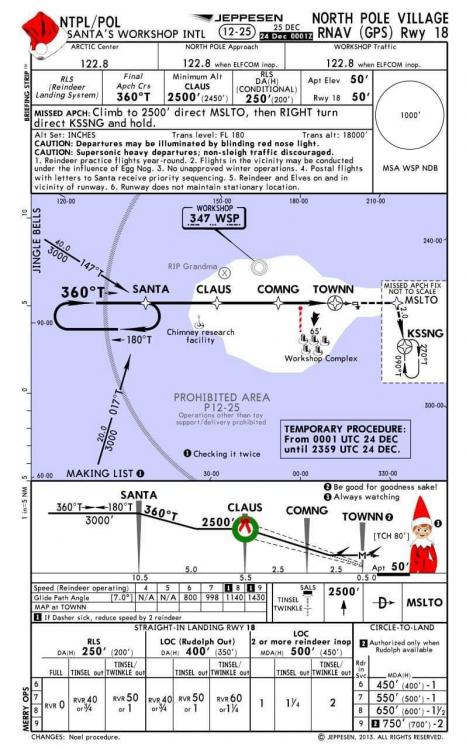-
Posts
2,090 -
Joined
-
Last visited
-
Days Won
30
Content Type
Profiles
Forums
Events
Gallery
Downloads
Everything posted by scoobflight
-
follow instructions in this linked thread and read the rest of the posts - if the items in above linked thread do not help ask for further assistance in the above linked thread.
-
look along the top of the PFD and you will see multiple modes are activated and armed and on a non-Embraer would have lights showing. again, most of the Ejets don't have lights on the glareshield panel.
-
Please let us know if you can duplicate the promo. If it happened again we need exact details in order to investigate.
-
The autothrottle disconnected? The autopilot commanded idle thrust? The FMC changed the airspeed to a lower setting? The fault can be repeated or happens this one time? Please provide details of: * The EXACT flightplan and the specifics of the change you made to the plan made in going direct. (ie, the buttons pressed in what sequence) * The FLT file saved just prior to the fault occuring.
-
RL cockpit - no glareshield panel lights -
-
Most don't. The lights are an option and most airlines haven't elected for them. The status of the switches is noted along the top of the PFD display: active, armed or no indication when switch is off.
-
All assignable controls are listed in the EMB configuration utility.
-
And Both 170 & 190?
-
This is correct for the type and outlined as being such in the manual, page 5.
-
Please proved a description that better describes 'crazy' Is this the crazy behavior? Do you mean you could not adjust the throttles? Also need to know aircraft(s)? Can this be reproduced? If yes then how? If yes please share a FLT file saved just prior to when the incident can be reproduced.
-
You can call if you don't wish to wait for the <24 hour response to your email. I believe I heard that BMTmicro was working on 26 Dec.
-
This means that your download link has been hacked and experiencing excessive downloading. It will need to be reset by BMTmicro. Contact them with purchase details - * cservice@bmtmicro.com, * or 800-414-4268 (USA/ Canada), * or +1 910- 792-9100 (international customers).
-

HOTFIX IS OUT - only for pre-24 December '19 purchases
scoobflight replied to FeelThere_Vic's topic in Airplanes
Download the updated planes using the same download link you received when you made your purchase. Uninstall the old plane. Install the new one. -
the winglet issue is noted. see -
-

Auto-Throttle not stable at turbulent flight conditions
scoobflight replied to antoniointini's topic in Airplanes
Ran on a Macintosh 512, monochrome monitor, on two floppy drives (one for OS and the second for the game as there wasn't a hard drive!). -
-

Auto-Throttle not stable at turbulent flight conditions
scoobflight replied to antoniointini's topic in Airplanes
Only 15 ... My first FS was for a Mac in 1986. -

HOTFIX IS OUT - only for pre-24 December '19 purchases
scoobflight replied to FeelThere_Vic's topic in Airplanes
The MCDU database (aka, AIRAC) customDB folder is used to place flightplans created by an external planner. -
??? you write 'all is fine' and then 'same problem'. Is the plane approaches working for you outside of Mexico???
-
Quoting the feelThere store - EMB 170/190: Your purchase doesn’t include a keycode. You need to be the owner of the previous version of the product named ejetsv1-p3d4-v3.exe. Please use the keycode that you received with that purchase to unlock this installer. We are not offering a refund if you mistakenly purchase the upgrade instead of the full version of the product. EMB 175/195: Your purchase doesn’t include a keycode. You need to be the owner of the previous version of the product named ejetsv2-p3dv4-1.exe. Please use the keycode that you received with that purchase to unlock this installer. We are not offering a refund if you mistakenly purchase the upgrade instead of the full version of the product. If more clarification is needed please ask.
-

HOTFIX IS OUT - only for pre-24 December '19 purchases
scoobflight replied to FeelThere_Vic's topic in Airplanes
I have BMTmico download links that are 13+ years old and still work. If you don't want to save the email copy the links, password and keycode info to a txt file and save it in your cloud storage. -

HOTFIX IS OUT - only for pre-24 December '19 purchases
scoobflight replied to FeelThere_Vic's topic in Airplanes
Well ... did you check your email trash? Some services keep trash for a few days/weeks. If not contact BMTmicro after the 25 Dec holiday. Contact them with purchase details - * cservice@bmtmicro.com, * or 800-414-4268 (USA/ Canada), * or +1 910- 792-9100 (international customers). When the send you a new download link KEEP IT! -

HOTFIX IS OUT - only for pre-24 December '19 purchases
scoobflight replied to FeelThere_Vic's topic in Airplanes
This means that your download link for hacked and was experiencing excessive downloading. It will need to be reset by BMTmicro after the 25 Dec holiday. Contact them with purchase details - * cservice@bmtmicro.com, * or 800-414-4268 (USA/ Canada), * or +1 910- 792-9100 (international customers).