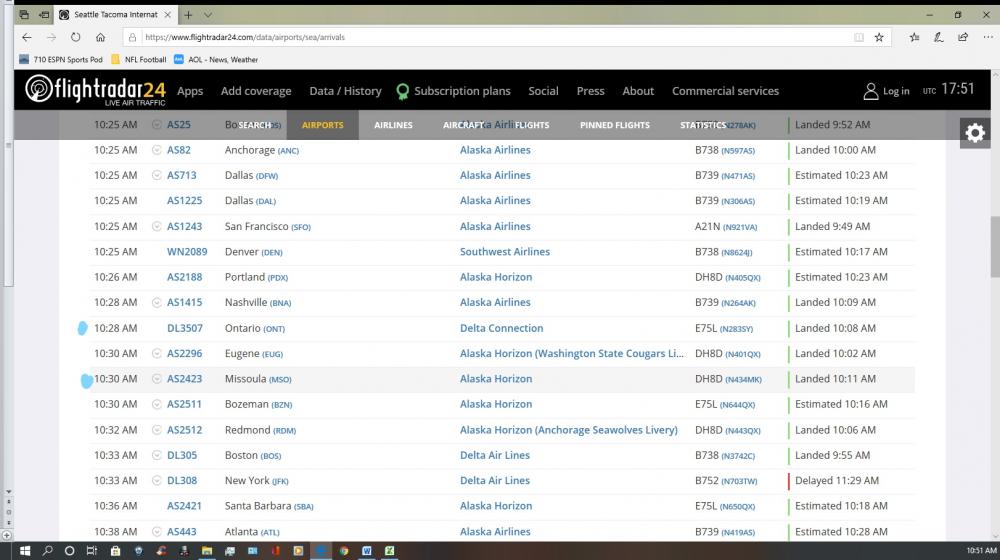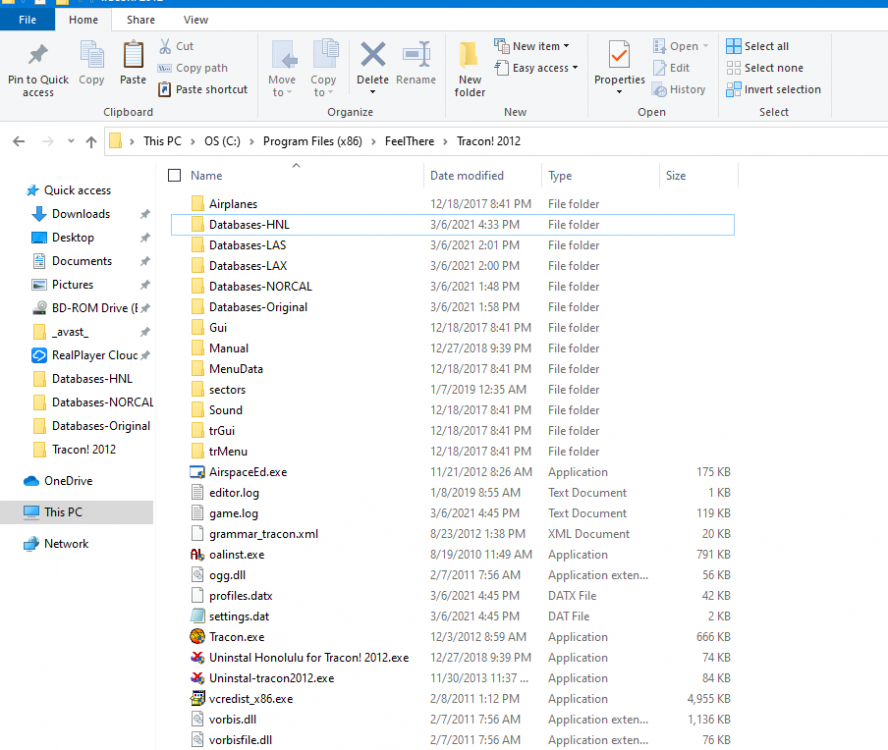-
Posts
97 -
Joined
-
Last visited
-
Days Won
12
Content Type
Profiles
Forums
Events
Gallery
Downloads
Everything posted by Ron C
-

Tower3D Pro: Need help troubleshooting schedule/terminal files
Ron C replied to koohead's topic in ATC Simulators
Thank you for your response and suggestion/info; however, @EliGrim just fulfilled my request in @koohead's other KPHX Thread. However, I'll keep it in mind in case I need it for a future airport (never hurts to have extra knowledge). -

Tower3D Pro: Need help troubleshooting schedule/terminal files
Ron C replied to koohead's topic in ATC Simulators
I have most all of the custom schedules for PHX plus I also use @EliGrim's Schedule Builder and his new Schedule Creator. I've created master text files for my airplanes, airports, airlines and terminal text files for each airport I have. The master files include a combination/consolidation of everything from the various custom schedules that I have. I usually then only have to replace the commercial and GA schedule text files when I change from one custom schedule to another. I've attached my current PHX master text files if you want to give them a try. However, my terminal file was fairly accurate until they closed down Terminal 2 and moved ASA, BTQ, QXE, NKS and UAL to the new (renovated) Terminal 3. I believe that it has more gates than the game's Terminal 3, so I'm hoping I won't lose any flights to "no free terminal" issues (going from a total of 24 available gates between the two terminals to 15 total available gates at Terminal 3). Not sure which Terminal 3 gates are for which airlines (north terminal or south terminal) so I just put the airlines from Terminal 2 into both the game's Terminal 3 north and south terminals to spread the flights out to help avoid losing flights due to the game's Terminal 3 configuration with potentially limited gates. Also, in most custom schedules EJA, MNU, JSX, GAJ, SLH, VTE would usually be included in the custom schedule's GA schedules (they are private chartered airlines) so they normally wouldn't need to be specifically listed in Terminal 1 (GA). However, FlightAware which I use for Schedule Creator includes them in their commercial airline schedules; therefore, it is easier for me to list them in Terminal 1 and then I don't have to rebuild their flights into the Schedule Creator session's GA schedule. The “B738” is in my PHX airplanes master text file or you can copy and paste or enter this into your PHX “airplanes.txt” file: B738-738-BOEING 737-800 -NARROW BODY JET Hope this helps. PS. If anyone knows where specific PHX Terminal 3 airlines' gates are located (north or south terminal), I'd appreciate if you could let know. kphx_airlines.txt kphx_airplanes.txt kphx_airports.txt kphx_terminal.txt -
I believe your problem is that the game's speech engine doesn't recognize the full instruction. The phraseology that the game's speech engine recognizes (and it should be spoken exactly as written) is located in the "tower3d.rec" file (a text type file) that is located in the game's "Tower!3D Pro" main folder. The basic game has just one “pushback" command in its "tower3d.rec" file and that one only includes the expected runway. The "at" (taxiway intersection) and "via" (routing) are included in the file’s actual taxi instructions since they are usually given when you taxi the plane. However, some of the game's phraseology can be modified to a certain degree (that is if you somewhat know what you are doing). I've attached some of the added pushback commands that I have in my “tower3d.rec” file that work for me (though I usually don’t use them, but they are there). All you should have to do is copy and paste them into your "tower3d.rec" file and you should be able to do what you were trying to do at pushback. I hope this helps. Pushback Instructions.txt
-

ANNOUNCING THE COMING SOON PAGE ON FEELTHERE.COM
Ron C replied to FeelThere_Vic's topic in ATC Simulators
Another suggestion is to initially tell the plane to "taxi to ramp" then when it gets within six taxiways of the apron give it detailed taxi instructions (of course you will have to let the plane taxi via the game's default routing to the apron until it gets to that point). -

tower!3d pro Schedule Creator Tool - create 100% custom schedules
Ron C replied to EliGrim's topic in ATC Simulators
Thank you for pointing me in that direction. I created an hour SEA schedule using FlightAware and it worked fine: I got QXE and SKW colors for the DH8Ds and E75s. Tried what you suggested and it did work. However, I discovered an alternative method that seemed easier for me to use. I created and downloaded the Schedule Creator schedule as is (didn’t change any call signs to “QX” or “OO”). After I downloaded the schedule I used Notepad’s “Replace” feature to replace the ”AS” call sign with “QX” for all the “AS” flights that had either E75 or DH8D as the type of aircraft. I also used the same method for the Delta Connection’s (SKW) E75s. Everything worked fine in the schedule’s session including correct liveries and call signs. Also, as a reminder to anyone using this method or @crbascott’s suggestion, you need to make sure that the new call sign's airline is in your schedule’s terminal and airline text files. I use master airline, airplane and airport text files for all my airports’ main folders so all I usually have to do is copy and paste my airport's master terminal text file into the Scheduler Creator’s schedule I’m making. Therefore, when I’m ready to use that schedule (or any other custom schedule) I usually only have to copy and paste the new schedule’s “xxxx_schedule.text” and GA schedule text files into that airport’s main folder and I'm set to go (I don't have to worry about copying and pasting the terminal, airplane or airport text files for that particular custom schedule I'm using). I totally understand where you are coming from and can’t say that I blame you. I do appreciate all the voluntary work you've so far put into this project. To start with I think I'm going to try using FlightAware as my primary schedule source and Flightradar24 with the above work around as a back-up. I also have a couple questions about Schedule Creator but will wait until after your help video comes out before I ask them as they may be answered in the video. -

tower!3d pro Schedule Creator Tool - create 100% custom schedules
Ron C replied to EliGrim's topic in ATC Simulators
Trying out your Schedule Creator, so far looks pretty good. I believe I’m figuring most of it out but am waiting for your help video to see what I can also glean from it. However, one thing I’ve noticed is that some regional carriers operating for major airlines are producing white tail aircraft in the game even though their color packs are in that T!3DP airport's RC texture pack (especially noticeable at SEA). I think the problem may be how Flightradar24 data list their flight numbers (call signs) and how they are integrated into Schedule Creator. For example, at SEA Horizon Airlines (QXE/QX) is a regional carrier for Alaska Airlines (ASA/AS). The Flightradar24 screenshot I’ve included shows AS2423 flight’s 10:30 am arrival at SEA using a DH8D aircraft being operated by “Alaska Horizon” (Airlines) which uses (in RL) the “Horizon” call sign (i.e. “Horizon 2423” not "Alaska 2423”). It would also be the “Horizon” call sign if used in T!3DP (using T!3DP's “QX” airline designator) in which case you would get a properly painted DH8D in ASA colors. The same holds true for Delta Connection at SEA which operates under the SkyWest (SKW/OO) call sign (again white tails where in T!3DP they’d be painted). I tried a one hour Schedule Creator schedule for SEA and in it the QXE flights used the ASA call sign and the SKW flights used the DAL call sign. Each instance produced white tailed DH8D or E75 aircraft (neither ASA nor DAL have any DH8D or E75 color packs in T!3DP, at least that I could find). -

Tower 3D Pro - Real Colors/Aircraft Master List by Airport
Ron C replied to Pedantic G's topic in ATC Simulators
I couldn't agree more. Thank you Gary for all your efforts in maintaining this master list. I've found it useful a number of times. Please keep up the good work. Ron- 398 replies
-
- 2
-

-

-
- real color
- aircraft
-
(and 2 more)
Tagged with:
-
Another good example of why I feel we definitely need a “give way to” instruction included in the new Tower XX version (e.g., “UAL 652 give way to DAL 256 at taxiway E” with UAL 652 then automatically continuing to taxi after DAL 256 passes by). This way the controller actually controls who is going to yield to whom (as it should be). This will also allow the controller to be able to focus more on his/her other traffic as it would create one less potential confliction to have to worry about. In addition a “give way to” instruction would help reduce the use of “…hold short of…” instructions and then having to remember to tell the holding aircraft to “continue taxi” after the conflicting aircraft has taxied by it.
-
I hope I’m not sounding too uneducated or understanding here, but if you are talking about KPHX, PHX or PXH being recognized in the game log provided in @acryingirl's post, I just don’t see it (I used Notepad’s editing “Find” tool), unless you are talking about some other log file. I believe this forum’s main goal is to provide information, help and education for its members. I’m trying to learn and understand as much as possible about the game session output logs and how to use them. So far (through this forum's posts) I’ve learned a lot of good information about them and how to use them to diagnose and fix simple errors and problems I have encountered; but I also know there is still much more I could learn. So to help further along my education could you please tell/show me where KPHX, PHX or PXH is recognized in @acryingirl’s provided game log (that is if that is the log you are talking about)? I also pulled up the output log from my last T!3DP session (PHNL) and it had numerous references to KPHX in it (however, I do have that DLC) but it also recognized (referenced) many other T!3DP airport DLCs that I don’t have.
-

EGLL London Heathrow - Real Traffic - Monday 6th August 2018
Ron C replied to james143611's topic in ATC Simulators
@SaladThank you. -Ron -

EGLL London Heathrow - Real Traffic - Monday 6th August 2018
Ron C replied to james143611's topic in ATC Simulators
Thank you for sharing your wake turbulence sheet. Agree about it being easier to use the range marks than constantly having to have to look at the clock (especially when you are busy). What source did you use for your sheet? In case your question hasn’t been answered yet, I offer the following. I don't know about non-US ICAO procedures, but according to FAA Order JO 7110.65y, “Air Traffic Control” para 3-7-6e2 (refers to wake turbulence departure separation minima) “Takeoff clearance to the following aircraft should not be issued until the time interval has passed after the preceding aircraft begins takeoff roll”. I hope this helps. -
@crbascott @EliGrim Probably a good idea guys. I'll try starting one soon.
-

tower!3d pro Schedule Builder Tool - create your own schedules
Ron C replied to EliGrim's topic in ATC Simulators
@crbascott I understand how the UTC and local time schedules work in T!3DP and T!2012. What I was referring to was if the "purist" wanted everything to be exact (schedule times match the game clock's time). As I stated in my post the time difference doesn't really matter to me. I also agree that @EliGrim doesn't need to do anything with schedule builder. As I tried to point out in probably a too long of detailed post is that one should be able to use any T!3DP formatted schedule for the appropriate T!2012 sector (even with multiple commercial airports) as long as they create a "Databases" folder (with the modify text files) for that sector. For anyone who might be interested I've included a screen shot of how I have my sector "Databases" folders set up in my T!2012 main folder (did this today). First of all, I created a "Databases" folder for each T!2012 sector. After that it’s fairly easy to switch from one sector to another sector since each sector's folder will contain all the correct modified text files for that sector. Now all I have to do to use a sector's "Databases" files is to delete the "-(sector name)" from the sector's "Databases" folder name and copy & paste the T!3DP "schedule.txt" file I want to use into that folder. When done controlling that sector I just need to rename that "Databases" folder back to the "-(sector name)" and then I'm ready to play another sector by just repeating the basically simple two-step process. I actually didn't realize that T!2012 had a game log (you learn something new every day). I'll take your suggestion and check it out. -

tower!3d pro Schedule Builder Tool - create your own schedules
Ron C replied to EliGrim's topic in ATC Simulators
@crbascott @EliGrim @christopher43b1@hotmail.co I ran a short TRACON!2012 (T!2012) LAX sector session using T!3DP’s LAX Real Traffic (RT) schedule and a short LAS sector session using Schedule Builder (SB). They both worked just fine, except for the T!2012’s clock time being 8 hours ahead of the T!3DP schedule’s times. I just had to make sure that the contents of the T!3DP’s LAX RT and LAS SB airplanes, airlines and airports text files were in the specific T!2012 “Databases” file folder(s) I created for each sector with the ‘”klax_” and “las_” removed from the text files’ names. The game worked just as well as it does when using the older original T!2012’s “Databases” text files. Therefore, I don’t see why you would need to modify too much of anything in SB to use it for T!2012, except for the T!2012’s UTC game clock times vs T!3DP’s schedules being in local time issue. For me personally, the out of sync time issue really doesn’t matter that much since TRACONs have windowless operations rooms (so no concept of day or night) and airplane-wise there isn’t much to see except 2D radar targets and data tags. So, I’m basically content using SB as is for T!2012 and just concentrating on working the traffic . Since LAX’s T!3DP RT schedule also worked for T!2012, I’d think any customized T!3DP schedule should work for it as long as you have the correct data text files in place and the out of sync time issue doesn’t bother the user. This should also work for the other T!2012 sectors besides LAX (as demonstrated by using LAS) as long as they have airports that use T!3DP formatted schedules. One drawback I noted is if you have any other commercial airports in the sector that aren’t in T!3DP, you won’t have any commercial traffic for them. However, I discovered that you can build-in scheduled flights for those airports into theT!3DP schedule you are using. I tried that with the NORCAL sector using T!3DP’s KSFO RT schedule (I don’t have the KSFO T!3DP airport). The game generated my built-in schedule flights for KOAK and KSJC which are also included in the NORCAL sector (with generated traffic in he game's original schedule) but are not in T!3DP. Also, does anyone know if a flight will generate if the arrival and departure airports are not paired up in the “sidstar.cfg.txt” file? If not (which would be my guess), then that could also be a potential and/or possibly time consuming issue to rectify when using SB or any other customized schedules if you want all of the schedule’s traffic to generate. -
@crbascott Thank you for your response and information. I have some more questions and information I'd like to know about DFW operations and I don't want to continually tie up (hijack?) this thread (and also run the risk of incurring the wrath of the moderators) to get the information. Therefore, I was wondering if I could occasionally "tap your brain" using PMs? Ron
-
@crbascott Craig, I didn’t know that DFW was your home airport or I wouldn’t have gone into such detail about the airport or sent the airport diagram. However, maybe they will help someone else understand what I was trying to explain. Thank you for pointing out the correct direction of travel for the bridge taxiways. I’ll change my taxi routings accordingly. Also, I usually use G and K as my main taxiways for taxiing both my north and south flow arrivals and departures to and from the terminal area and F and L for any opposite direction taxiing aircraft. Am I close to RL or am I reversed again? I like to get as close to the actual airport operating procedures as possible. I also understand about 13L and 31R. I have never used 13L for arrivals because of the crossing flight paths. I was only using 13L for FEDEX departures, but now that you pointed out KDAL, I’ll take them to the appropriate departure runway for their destination airport.
-
Basically what @DeltaVII said. I was just about ready to push the submit button for my response to @crbascott when his post came in. Anyway, for more clarification, here is what I was going to reply I divided the DFW departure destination airports into “east” or “west” destinations. The dividing line is a longitudinal line running north/south through the middle of DFW. All departures going to destinations west of the line (including all Pacific and Asian destinations) use DFW’s west side runways and all departures going to destinations east of the line (including all European and Middle East destinations) use DFW’s east side runways. For both arrivals and departures I generally use TWYs Y and B for west bound taxiing aircraft and Z and A for east bound taxiing aircraft. For a reference I’ve also attached an enlarged portion of DFW’s airport diagram to help better depict the terminal area, runways and taxiways I use for my examples (however, you'll need to rotate the diagram 90 degrees to the right in order to obtain the correct north/south orientation). Examples: DFW is in a south flow (departures on RWYs 18L, 17R and 13L; arrivals on 18R, 17C, and 17L). (1) AAL256 calls for pushback going to KLAX (a destination located west of DFW). AAL256’s gate is located in Terminal “C” (located on the east side of the terminal area). My taxi routing to RWY 18L (the runway I use for departures going to destinations west of DFW) would be via K, Y, H, WF. (2) ENY296 calls for pushback going to KORD (a destination located east of DFW). ENY296’s gate is located in the mid-portion of Terminal “B” (located on the west side of the terminal area). My taxi routing for RWY 17R (the runway I use for departures going to destinations east of DFW) would be via WJ/G5, G, Z, K, EF. Added after receiving @DeltaVII post. During a session I usually don't have time to look up where a GA departure's destination airport is located as they are usually smaller airports with IDs I don't recognize. Therefore, I usually just taxi them to RWY 17R at EH via L. However, if I know their destination airport is west of DFW then I'll taxi the GA departure to RWY 18L at WH via Y, G. Cargo departures use the same departure runway selection criteria as commercial (all the cargo ramps, except FEDEX are located on the west side of the airport west of RWY 18R/36L). KDFW Expanded Airport Diagram.pdf
-
@Salad: Thank you for sharing your list. My spreadsheet is more expanded because I have two monitors and can display it on my second monitor (I can’t use my second monitor for the game since T!3DP doesn’t want to work very well on it😭). However though, one could also print my spreadsheet and use it that way. That push back technique usually works pretty well for getting the airplane pointing in the direction you want it to go when it starts its taxi. In your pushback instructions just give the departure the first taxiway (using "via") you want it to turn on after using the taxiway it is initially being pushed back onto or starting its taxi from. I use it mostly at LAX and DFW since both airports’ commercial terminal areas are located between two sets of parallel runways. I also have a list of specific destination airports that I use for DFW departures. That list is divided by east and west destinations (DFW has primarily north/south runways). I also use across the terminal area taxi routings at DFW (similar to LAX) to get the departures to the appropriate runway for their destinations. @crbascott: Thanks for the info; I haven’t listened to LAX ATC for quite some time. I might just give the three runway configuration a try after I listen to LAX ATC for a short while. @DeltaVII: Roger that. I was already planning on doing that; but, I’m just not sure yet by what amount to reduce the traffic volume to.
-
@IamKangy: I see by your screen shot that you are using Runways 24L and 25R for your LAX arrivals; however, in real life LAX uses 24R and 25L for arrivals and 24L and 25R for departures. I control LAX more than any of my other airports and have developed taxiway routings that work the best for me and avoids most of the game’s taxi related bugs (except spinning aircraft). I’ve attached a very detailed Word document that describes and explains the taxi routes I use. Also, if you listened to LAX ATC (pre-Covid) you would hear ground controllers taxiing flights originating in the south terminal complex to Runway (RWY) 24L for take-off and flights from the north terminal complex being taxied to RWY 25R instead of just directing them to the nearest departure runway. I believe this has something to do with their destinations and departure routings. Therefore, for more of a realistic effect, I’ve developed a list of destination airports where I feel north terminal area departures should depart from RWY 25R and south terminal area departures should depart from 24L. An explanation as to how this list of airports was created and to use it is also included in the above attached Word document which is too long to be included in the body of this post. My list of the specific departure runway destination airports is also attached on two Excel spreadsheets. I’ve also attached a PDF of an old LAX airport diagram that reflects FeelThere’s current out dated KLAX DLC. One point to remember is that my taxi routings are based on the current LAX DLC’s very outdated LAX taxiway configuration and nomenclature. Unfortunately FeelThere hasn’t updated the LAX DLC (one of the game’s initial base airports) even though LAX has had some very significant configuration and taxiway nomenclature changes since then. I hope these attachments might help you or anyone else that might want to try my taxi routings and/or specific destination departure runways when controlling LAX. It can be real challenging at times taking some of the south terminal area departures to RWY 24L and north terminal area departures to RWY 25R instead of just taxiing all the departures to their nearest departure runway. LAX Taxi Procedures.docx KLAXPreferred Rwy Departure List.xlsx KLAX Preferred Dept Rwys Master List.xlsx Old KLAX Airport Diagram.pdf
-
I believe you are pretty much correct in what you said. I wasn’t saying that tower controllers shouldn’t or don’t use speed adjustments only that if the approach controllers are doing their jobs correctly the tower controller shouldn’t have to use them that often. I also think the capability for tower controller initiated speed adjustments should be included as part of a control tower simulation/game. I wouldn’t think that it would be that hard to incorporate that capability into the new tower version since speed adjustments are already being used in Tracon! 2012 and appear to work pretty well (at least for me). I guess I should have realized that when I said to get some good insight into how complex a radar approach controller’s job can be using Tracon! 2012 was based on my own previous (maybe now somewhat dated) radar approach control experience and knowledge that not many forum members probably have on this particular subject. You are correct though in that one would have to get some Tracon! 2012 training and game time experience to gain the “insight” I was referring to.
- 85 replies
-
- timetable
- pathfinder
-
(and 5 more)
Tagged with:
-
Thought I’d put my two cents worth in this conversation (hopefully without hi-jacking this thread too much). Based on my experience as a previous military air traffic controller with both tower and radar approach control experience I can agree with all the above. As an approach controller I wanted to make sure there was going to be adequate separation between IFR arrivals to help the tower out but also so I wouldn’t get the arrival back again if it had to go around because of inadequate runway separation (I didn’t want to have to work/sequence the same arrival twice, especially if busy). I believe the game would be more realistic if the arrivals were handed-off to the tower closer in rather than being handed-off lined up 20 miles out. However, I also believe (within the confines of my very limited programming knowledge) that for this to work effectively the T!3DP successor’s game engine (AI) would have to be able to ensure that adequate runway landing separation would be established prior to the hand-off to the tower (like a RW TRACON). Without this I think you could have situations where there may not be enough time for the tower controller to increase the separation by using speed control that close in to the runway, especially since the aircraft should be already reducing to, close to, or at its final approach/landing speed. Agree. If the arrival is going to be handed-off to the tower closer in and/or from different arrival routes, the separation (speed, distance and altitude) should already have been established by the radar approach controller at the time of handoff (that’s their job). It looks like to me that it comes down to whether you want T!3DP’s successor to be based more on RW realism (i.e., a control tower that only handles the actual control tower responsibilities with an AI based TRACON) or a more non-realistic control tower simulation game where the tower shares/performs some of the TRACON’s responsibilities. I personally vote for realism as much as possible. As a side note, Tracon! 2012 may be old with many limitations, but I feel it does provide some good insight into what approach controllers actually have to do in order to ensure that the required separation between IFR aircraft is maintained until they have either landed or departed the approach control’s airspace. PS. @EliGrim Thank you for your tools and the work you put in them. Schedule Builder, Schedule Graph and Timetable are very useful and I'm using them a lot.
- 85 replies
-
- 1
-

-
- timetable
- pathfinder
-
(and 5 more)
Tagged with:
-
I was going to try your schedule. However, I had to first fix three airplane type errors which involved having to totally exit and restart the game for each occurrence. I then used the resulting output logs from each occurrence and various “airplane.txt” files to find and fix the problems. Here is what I had to fix in order for me to get your schedule to load up and work: 1).BA 192, departure at 20:05, you have aircraft as “78X” but believe it should be “781” (at least that worked for me and I couldn't find A "78X" aircraft type anywhere). 2) YV 4134, arrival at 11:25, you have aircraft type as “CR4”, but believe you meant “CR9” (all the other YV aircraft are “CR9”s and I also couldn’t find "CR4" in any of my airplane files, including the most current Real Traffic). 3) As @Braf123456 noted G# 8200, arrival at 22:15, you have aircraft type as “MIF”, but should be “M1F” After fixing the above, I tried approximately 20 minute sessions of game clock time for the 09:00, 13:00 and 18:00 start times. Everything seemed to work fine. Is your schedule based on an actual schedule? If not, then I would have liked to seen an overall more even balance of arrivals and departures for a few of the hours that are really top heavy in either arrivals or departures (e.g., 11:00: 8 arr/32 dep; 12:00: 1 arr/32 dep; 13:00: 8 arr/35 dep, etc.).
-
@WildCard Thank you for the explanation and clearing that up for me. Too bad I didn’t know about the Radeon card’s issue with Unity before I purchased my new Radeon card (of course also I had never heard of Unity until a very recent forum post and your post on this topic). No further explanation is needed and I sure don’t feel like going back to school. So question: if I decide to boost my RAM from 8GB to 12GB would PHNL then load up the first time like my other DLCs do now or would the Radeon card and Unity issue still persist?
-
@EliGrim Thank you for your response. Unfortunately (for me), I have already tried your suggestions as mentioned in my previous posts on this subject plus restarting my computer. Sorry to say that none of those actions have resolved the issue. I tried it again this morning using just a new basic game with its default fictional airlines and a new PHNL DLC and still got the same results. The cleaner I'm currently using is CCleaner.
-
I updated my video card driver but no change (that was probably a long shot anyway). I pretty well understand what you are saying about the RAM usage and how that could be the problem. However, I don’t totally understand why no one else with 8 GB of RAM (which I’m sure other users do have) is not having (or reported) this problem or why PHNL loaded on the first try for the first couple of sessions after I got it. I meet the game’s recommended requirements, except for my older 2.8 GHz (vs 3.0 GHz) AMD Phenom II X6 1055T processor. Could that be the problem or some other related factors that I may not be aware of due to my somewhat limited hardware/software knowledge? I also tested that aspect. I got PHNL loaded up and running after loading up another airport session first and then exited out of PHNL and let the game sit idling at the Main Menu for an hour. I then tried starting PHNL again and it did load up and run.