-
Posts
3,123 -
Joined
-
Last visited
Content Type
Profiles
Forums
Events
Gallery
Downloads
Posts posted by GaryGB
-
-
Hi Dan:
Assuming the motherboard that you're running the Intel 6600 multicore CPU on is PCI-Express, see this comparison:
http://www.gpureview.com/show_cards.php?card1=385&card2=544
Although the NVidia 7600 GT was actually a capable, overclockable GPU chip in its time, and its 256MB VRAM combined with 2GB system RAM gives you a reasonable performer within its overall video performance category (especially for FS9!), you could get more than twice the memory bandwidth by using the NVidia 8800 GT; memory bandwidth is critical to FS video performance above and beyond CPU rendering of graphics, as detailed scenes must get to the screen in time to keep up with the FS 3D rendering engine running on a Intel 6600 CPU.
However, beyond a certain point due to the CPU-dependent nature of the current FS rendering engine, even buying a better GPU chip will not have much impact on rendering 3D polygons for objects such as clouds, scenery objects or aircraft.
Better FS performance mostly comes down to needing more CPU power. Combine rendering 3D volumetric clouds with high detail bitmap textures and you naturally see a frame rate drop, as the CPU has to do all those extra renderings in addition to its other tasks.
Personally, I rarely fly inside clouds as I prefer bush flying which is low and slow; so low in fact that one need not use 3D clouds as they look fine from where I'm flying below 3,500 Ft. as 2D "simple" cloud settings! In real life as a GA VFR pilot, unless you are IFR rated, controllers won't let you take off in ominous weather anyway; but certainly it can be great fun adventuring with impunity in a virtual FS Sky World... I did that a lot in FS2002 and early FS2004! :)
[My screenie below shows part of how I manage 30-60 FPS with FS9 on my older system with an AGP video card!] 8)
Speaking of FS Sky World, I believe Chris Willis who developed that original product line now partners with ActiveSky and may still have 2D cloud and texture sets available which are lower in detail which might allow better performance for those who enjoy dramatic weather effects during their flights. :wink:
It is possible that there is additional information on custom configuring ActiveSky to be had via their technical support website; although their technical support representative Jim Skorna (JSKORNA) frequents the simFlight and AVSIM FS forums and may answer the occasional question here and there, it is best to inquire directly on their site for a timely reply about issues with Active Sky itself. :idea:
http://www.hifisim.com/support.php?title=HiFi%20Product%20Support
The major killer of FPS in flight sim will always be CPU demand, as FS is still a single core rendering program which uses accessory data loading threads which technically can run on up to 32 other CPU cores if available, but the limitations of the current FS coding make the contribution of the other cores to performance rather minimal compared to the major role played by one's single main CPU core doing the rendering.
I believe we probably still will not see a true multi-core rendering engine for flight sim with FS11, and must invest in as much single core CPU power (efficiency of internal architecture, internal cache size, and GHz clockrate) as we can until ACES fully and properly recodes the rendering engine beyond its current "FRANKENSTATE". :twisted:
Regarding a pimped-out Active Sky configuration and its impact on FS: the addition of a great deal of 3D cloud polygon and bitmap detail to be handled can sometimes drag down performance even in FS9; in FSX lots of 3D clouds would be a killer along with higher 2.x water and AI SimObjects/Aircraft Traffic slider settings.
I would first seek to optimize my system to the max before doing without something that I enjoy in FS; that's part of the fun of the whole simming experience... having one's adventure setup as we prefer it to be! :P
You might wish to study some of the FS performance tweaking procedures I am working on as an open work in process for others to get ideas from in this thread:
http://forums.simflight.com/viewtopic.php?f=19&t=65786
I haven't had time yet to document in the above thread, the setting up of a special FS-only hardware profile (to be selected during a re-boot) which reduces Windows down to a handful of required services and processes, how to turn off default and add-on scenery unrelated to one's current flying area, and how to remove aircraft folders and their special modules unrelated to one's current flying activities. :|
All I'll say is that once those changes are implemented in a profile one chooses during a system bootup, the effect on one's Windows and FS performance is astounding even on older CPUs and GPUs! :shock: :mrgreen:
PS: Tweaking does so much good, one might almost say it... "takes the cake"! :lol:
Hope this helps! :D
GaryGB
-
-
Hmmm... Powered by one 664-kW (890-hp) Bristol Mercury XII radial piston engine, 3-blade prop, high gull wings, and a stalling speed of 65 mph. :shock:
I gotta' vote for a fictional "Float" version of this baby if time and resources permit!!! :P
Your matte black "Night Moves" paint will no doubt look great close up in FS! :D
GaryGB
-
Looks excellent, Francois... best wishes for a very successful launch! :D
GaryGB
-
Hmmmm. All Hail broke lose. :P
That was excellent, OJ! :lol:
GaryGB
-
-
That's not a Sphinx..
It's a Skinynx :P
The Little Puppy Avatar character has a new nickname: "Sphynxster"! :oops: :shock: :lol: :mrgreen:
GaryGB
-
Thanks again for the kind words Larry, it was fun seeing this event unfold, and I'm glad I was able to be of some technical assistance behind the scenes! :)
And many thanks go out to François for allowing us to have the server time for this event; I've never done any of this before, and it was an exciting experience using the multiplayer chat and team speak features over the Internet... very cool! :shock:
Kudos are due as well to Heli, OJ, and BTBurgy (Brad) for their helpful 11th hour feedback when we were testing the multiplayer functions and determining the impact of various terrain mesh settings on player visibility and function in both FS9 and FSX as we tried to better understand how this Fly-in was going to work.
I'd also like to express my gratitude to the participants in this Pups 2008 Fly-in for their patience and understanding with me as a newcomer to these types of activities who was already rather frazzled from the activities of the prior few days. :oops:
I probably committed numerous transgressions of appropriate flying protocol (sorry Darryl and Cliff!) as I was trying to figure out who was landing where, and on what level of terrain without being able to see people most of the time in FS9 (alas, Poor Icarus!) :roll:
But next time we do an Olympic Peninsula Fly-in, I have a reason to believe we will all be flying "on the same level" with all airports in perfect geographic alignment and matching in size regardless of the version of FS we might be using! :wink:
[EDIT]: OK, he usually likes to keep a low profile, but I insist on giving him credit, so I've placed my sincere appreciation for someone else way down low (under this line!):
____________________________________________________________________________________
Thank You Steve Greenwood for your FST-Flatten Utility and your many generous contributions to the FS community!
And last, but not least, accolades and the crown of glory go to Larry... you truly started this year as the "Fly-in King"!
All Hail King Pups! All Hail King Pups! All Hail King Pups! :P
-adapted from Lyrics for: King Tut
by Steve Martin
Album: Wild And Crazy Guy Released: 1978
http://www.songfacts.com/detail.php?id=3813
KING PUPS
"King Pups (King Pups)
Now when he was a young man,
He never thought he'd see
People stand in line to see the dog-boy king.
(King Pups) How'd you get so funky?
(Funky Pups) Did you do the Monkey?
Born in Winnipeg,
Ya' never made us beg (King Pups).
(King Pups) Now, if I'd known
They'd line up just to see him,
I'd trade in all my money
And buy me a museum. (King Pups)
Teamed up with a Wabbit (funky Pups)
His Fly-ins are now a habit
(King Pups)
Flyin' without a crash, (Top Dog Pups)
The ladies love his panache (Alpha Dog Pups)
Workin' overtime (rockin' Pups)
He still don't miss a rhyme.
He gave his time for tourism.
A golden idol now
He'd never gyp ya'
They're sellin' ya' in the Emporium.
Now, when I die,
Now don't think I'm a nut,
Don't want no fancy funeral,
Just one like ole King Pups (King Pups)
He coulda' sought infamy,
While workin' in his jammies
,
A heart not made of stone,
That Dog threw us a bone,
...King Pups!" :mrgreen:
http://vids.myspace.com/index.cfm?fuseaction=vids.individual&videoid=4458539
GaryGB
-
Well, I meant CONTROL towers, but now that you mention it: :lol:
"Towers... Towers? We don't need no steenkeeng towers!" :P
http://en.wikipedia.org/wiki/Stinking_badges
But thanks for the "TV Guide" towers Pups, they really helped us newbies! :wink:
GaryGB
-
-
Why thanks, Darryl! :D
Good thing we don't have any towers out here where we fly in the rural Olympic Peninsula, eh? :P
GaryGB
-
I had a Great time
Hats off to the PUP :D :D :D
That includes you too, Fritz... wherever you are! :P
Thanks everyone! :mrgreen:
GaryGB
-
Thanks Dobie! :lol:
GaryGB
-
Hi all:
Here's a FSX format flatten file to use with Emma Field when loaded in FSX; this restores flat terrain at the KEWL 190 Meter elevation airfield area and clears autogen trees.
This eliminates "some" of the visual anomalies seen with FSX so that Emma Field might be used for activities before and after the Pups 2008 Fly-in by those with more powerful machines that can still render the airport with less severe stuttering. You may wish to "un-check" Emma Field 2004/KEWL in the FSX Scenery Library during the Fly-in as it lowers FPS for miles around! :shock:
NOTE: In FSX, you must use Eagle Creek for the PUP 2008 Fly-in itself, as it has the info you will need for credit towards completion.
The ReadMe file is presented below:
Emma_Field_2004_KEWL_FSX_Flatten ReadMe File
This flatten with autogen exclude is only for the KEWL extended airfield area when Emma Field 2004 is loaded in FSX RTM or SP2.
The flatten feature should work with either FS2Kx or FSX format default or 3rd party terrain mesh files loaded in FSX.
This file only works in FSX, and does not address issues with the Waterfalls or Lake Cushman.
Installation:
Unzip this file inside the [FSX install path]\Addon Scenery folder
Next:
1.) In the FSX Scenery Library user interface, Click "Add Area"
2.) Browse to the newly created [FSX install path]\Addon Scenery\Emma_Field_2004_KEWL_FSX_Flatten location
Note: Default [FSX install path] is C:\Program Files\Microsoft Games\Flight Simulator X\
3.) Once you can see only the "Scenery" folder listed under [FSX install path]\Addon Scenery\Emma_Field_2004_KEWL_FSX_Flatten, click "OK" to return to the FSX Scenery Library user interface
4.) Click "OK" to re-index the FSX Scenery Library, and return to FSX.
5.) Choose KEWL as an airport start point, and you now can try out the "old" Emma Field 2004 in FSX RTM or SP2 without the extreme terrain anomalies ordinarily seen!
As documented previously in this thread:
http://forums.simflight.com/viewtopic.php?f=19&t=61749&start=105
To get an improvised, possibly low "Frames Per Second" (FPS) or stuttering, "visual placeholder" version of Emma Field 2004 to fly around in FSX while we all await a sensational new Emma Field specially developed for FSX (Fritz's repair hangar and a number of other objects will always be missing when running Emma Field 2004 in FSX, and SP2 from FSX Acceleration will add a few more ground texture anomalies), try this out if FS9 has been un-installed through a "standard" Windows un-install procedure (which normally leaves 3rd party folders and files intact in the former FS9 folder chain):
1.) In the FSX Scenery Library user interface, Click "Add Area"
2.) Browse to the location of your existing FS9 install of Emma Field 2004 (default is C:\Program Files\Microsoft Games\Flight Simulator 9\Lago\Emma Field\
3.) Once you can see the "Scenery" folder listed under Emma Field, click "OK" to return to the FSX Scenery Library user interface
4.) Click "OK" to re-index the FSX Scenery Library, and return to FSX.
5.) Choose KEWL as an airport start point, and you can try out the "old" Emma Field 2004 in FSX!
You may find that the FPS or stuttering caused by FSX incompatibilities with the SCASM custom type ground tiles, trees, and less efficient rendering of legacy format FS2Kx SDK photorealistic ground textures may be lessened somewhat in FSX by performing a simple file management procedure before starting FSX in the Emma Field install location (default is C:\Program Files\Microsoft Games\Flight Simulator 9\Lago\Emma Field\Scenery):
1.) copy EMMA_DYN.bgl to EMMA_DYN.bak; delete the original EMMA_DYN.bgl <-- Eliminates dynamic scenery around Emma Field (don't work in FSX anyway!)
2.) copy EMMA_IMG.bgl to EMMA_IMG.bak; delete the original EMMA_IMG.bgl <-- Eliminates custom photorealistic ground textures around Emma Field
3.) copy EMMA_STR.bgl to EMMA_STR.bak; delete the original EMMA_STR.bgl <-- Eliminates custom road around Emma Field
4.) copy EMMA_TR9.bgl to EMMA_TR9.bak; delete the original EMMA_TR9.bgl <-- Eliminates custom thermals around Emma Field (don't work in FSX anyway!)
5.) copy EMMA_VEG.bgl to EMMA_VEG.bak; delete the original EMMA_VEG.bgl <-- Eliminates custom tree tiles around Emma Field (but not at Lake Cushman)
To use Emma Field 2004 in FS9 again in her original full configuration, copy all the above 5 files back to their original location and filenames (with a "bgl" file extension)!
Remembering that Emma Field 2004 looks and runs best in FS9, I hope this helps you and others continue in some measure, their enthusiasm for Emma Field via FSX, while we all eagerly await the new Emma Field for FSX from FSAddon via the talents of Holger Sandmann and Bill Womack! 8)
PS: See the fabulous looking Emma Field for FSX early screenies announced here:
http://forums.simflight.com/viewtopic.php?f=19&t=65963
Happy Flying!
GaryGB
-
Hi Madaz:
Nice to see you around again! :)
Sorry to hear about the misplaced controllers. :|
But for a rambunctious and skilled fellow like you (what with your history of landing the DHC-4 Caribou for an extended roll down the runway on the front wheel just for fun!), I should think you wouldn't be adverse to some stunt flying using the FSX "Mouse Yoke" feature for the Fly-in! :P :lol:
Heck, if Chris doesn't make it to do his aerial stunts, and you don't show up either, we might just have to recruit the local Emma Area "flora and fauna" to provide the entertainment after the Fly-in! :mrgreen:
C'mon fellas... I miss you guys! :D
GaryGB
-
Hi Chris:
Which airfields are you having concerns with? :roll:
I believe the PUPs flattens are all proper for FSX and the final FS9 flattens of course posted already.
Admittedly, Emma Field 2004 is a temporary, improvised low FPS experience in FSX, but certainly can be used for the Fly-in on a higher performance system like yours with less hit.
Are there PUPS airstrips that have a flatten issue for you in FSX?
The flattens in FSX are CVX vector flattens which should cut through any mesh, although designed and tested at 10 M / 100% complexity with the default mesh which should be close to the data set FSG used.
[EDIT]: (And the FS9 flattens are Area16N format which will also cut through any FS9 mesh.
I could crank out a last minute flatten fix Sunday morning (Chicago time) if there were an urgent request.
I could probably check all the Bush Flight NW strips sometime soon and see if they might need a tweak file for flattening to accommodate various mesh settings.
Well, if you're busy otherwise, you'll be sorely missed; but let me know if there is anything that might be done to compel your participation! :shock:
:?:
GaryGB
-
Thanks for the kind words, Larry! :oops:
Hmmm... just who else here would've insisted on remedying an Emma Field scenario where there "#5" was missing! :shock: :lol:
The remedy, of course being... "for medicinal purposes only"! :mrgreen:
GaryGB
-
Well... Former U.S. President Clinton popularized the name "Willy" ! :mrgreen:
GaryGB
-
Careful... the Italian Anti-Defamation League may send "Vinny and Guido" over to beta-test the strength of your knee caps with baseball bats! :oops: :P
<Hiding next to the salami... near Seattle>
GaryGB 8)
-
So, up yours. :roll: :wink:
ROFLMAO !!! :lol: :lol: :lol:
GaryGB
-
Now there's an obscure thought. Kings ascend to the throne, but what do they do when they get there? They sit DOWN! Isn't English a wonderful language?
From: The Official 'E' Newsletter of The International Save The Pun Foundation - February 2005
OUR UPPITY LANGUAGE, TAKEN FROM RICHARD LEDERER'S WORDS.
"It's time to catch up on up, the ever-present two-letter word that may have more meanings than any other and, at times, no meaning at all.
It's easy to understand up when it means skyward or toward the top of a list.
And clearly there are crucial differences between call and call up and beat and beat up.
But I have to wonder why we warm ourselves up, why we speak up, why we shower up, why a topic comes up, and why
we crack up at a joke.
Let's face up to it: we're all mixed up about up.
Usually the little word is totally unnecessary.
Why do we light up a cigar, lock up the house, polish up the silverware, and fix up the car when we can more easily and concisely light, lock, polish, and fix them?
At times, verbs with up attached mess up our heads and screw up our minds with bewildering versatility.
To look up a chimney means one thing, to look up a friend another, to look up a word something else.
We can make up a bed, a story, a test, our face, and our mind, and each usage has a completely different meaning.
At other times, up- verbs are unabashedly ambiguous.
When we wind up our watch, we start it; when we wind up a meeting, we stop it.
When we hold up our partners on the tennis court, are we supporting or hindering them?
How, pray tell, can we walk up and down the aisle at the same time and slow up and slow down at the same time?
What bollixes up our language worse than anything else is that up can be downright misleading.
A house doesn't really burn up; it burns down.
We don't really throw up; we throw out and down.
We don't pull up a chair; we pull it along.
Most of us don't add up a column of figures; we add them down.
And why it is that we first chop down a tree, and then we chop it up?
Maybe it's time to give up on the uppity up." :mrgreen:
GaryGB
-
Oh yes - did you spot the origin of the word Eunuch there? Now you know!
Apparently they are still in use today... just recently I heard a task master overseeing a project exclaim: "Thank God for Unix"!!! :oops: :P :mrgreen:
GaryGB
-
Time it takes to sail 220 yards at 1 nautical mile per hour = Knotfurlong ! :mrgreen:
http://en.wikipedia.org/wiki/Furlong
GaryGB
-
Good one, Pups! :lol:
Could be some jovial repartee in the works! :P
Shortest distance between two jokes = A straight line.
Sarchasm (n): The gulf between the author of sarcastic wit and the person who doesn't get it.
Germination..The birthplace of Beethoven.
Institute..A spontaneous session of wind and brass instruments.
Logarithm..Tapping out the beat of a tune on a tree trunk.
Inoculatte (v): To take coffee intravenously when you are running late.
Decafalon (n.): The grueling event of getting through the day consuming only things that are good for you. :mrgreen:
GaryGB


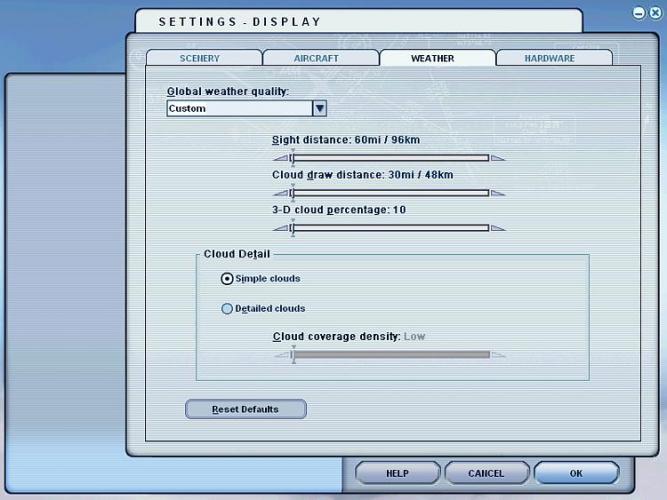
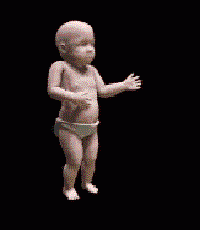

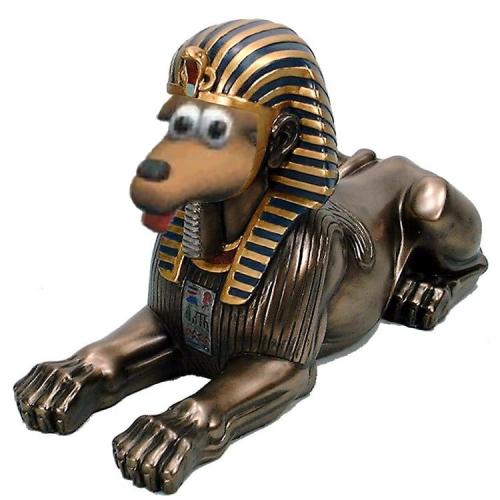

Electricity is your friend
in Emma Field Flying Club
Posted
Notice in the above video who is the featured artist on his car stereo when they show the dash! :shock:
Looks like a certain someone has been hittin' the road "on tour" in Europe selling (obscure?) recordings of our good ol' PNW buddy out of his saddlebags! :lol: :P
GaryGB