-
Posts
3,123 -
Joined
-
Last visited
Content Type
Profiles
Forums
Events
Gallery
Downloads
Posts posted by GaryGB
-
-
Hi Bill:
Great pix... I especially liked the one of "Cecil"! :P
Marcy is up against a popular and formidable challenger (Cecil) in a future Lilliwaup Mayoral Election, don't you think? :roll:
Thanks for the tour of apple country and Diamond Point too. :wink:
GaryGB
-
Excellent news, Dougal... glad to see you're flying the friendly skies around Emma Field again! :mrgreen:
GaryGB
-
Hi Bob:
Thanks for that interesting feedback! :D
I've never seen PowerStrip fail to set latency before, but since it works with LtcyCfg, I would say use that app for setting the AGP PCI Latency for your video card, as it too is a small footprint utility like PowerStrip and will be OK to also have running at startup.
We'll just use PowerStrip for the other functions in the application profile, and you can leave the "request" for Latency of 32 set where it is in PowerStrip; your system will just continue "ignoring" the AGP PCI Latency commands that it sends, and there should be no conflict running it concurrently with LtcyCfg.
That was very thorough testing; I should have been more specific in identifying that Power Strip should be able to reset the Latency within a few seconds if it does at all, so you would not have had to undergo so many reboot cycles. :oops:
But thanks to your tests we have some info to pass along to others and the people at Entech Taiwan who will want to know about that odd behavior with PowerStrip and that ASUS A7N8X motherboard NVidia NForce2 chipset! :P
We'll want to proceed next with some further hardware driver updates prior to starting with some Windows configuration recommendations as early as tomorrow (Tuesday)... if you will have the time.
I will be leaving for the scenic Upper Peninsula ("U.P.") of Michigan on Wednesday for the Thanksgiving Holiday, and won't be back in town until the weekend sometime, so let me know if you might have time to try a few more things out tomorrow; if not we'll pick up again either this weekend or next week, if thats OK with your schedule. :roll:
Glad you got the AGP PCI Latency mastered now... great work!!! :mrgreen:
GaryGB
-
Hi Cecil:
Certainly a charming and worthy "opponent" for the Mayoral Election! :D
Maybe you know the answer to my question about the bottles in the Lilliwaup Store that I mentioned in my post above? :wink:
Good to hear from the "Locals" again! :P
PS: I sent you a PM! :idea:
GaryGB
-
Hi Dougal:
Thanks for your kind words; I've had many times when I got help from folks, so I try to help others out whenever I can manage it. :oops: :lol:
And many times, questions on rare or recurrent topics intrigue me into researching something or refreshing my own memory on how to implement a fix, which I think might be good to review in the forum, as it may help others who later happen to read it (or have searched the forums looking for answers). :wink:
I take it this has since worked for you, or looks more likely to be easy to follow now? :roll:
Happy Flying! 8)
GaryGB
-
Hi Chris:
It is amazing that even my humble FS system is able to run FSX SP2, perhaps even better than it did on SP1... after having done some high uncommon strangeness in the way of disabling certain visible (and hidden!) application and Windows system processes and services.
As many may already now, there are some texture format and display "challenges" we are discovering with a few of our beloved legacy aircraft and sceneries which might still be correctable to allow them to look as they should in FSX SP2, but this need not necessarily discourage us from enjoying the other things that FSX has to offer while we work on fixing and tweaking our favorite legacy content into some usable shape over time. :)
Just to encourage others that there is hope to tweak their systems into shape beyond expectation while they save up for new systems:
1.) I still haven't taken time to de-frag my 4-drive RAID 0 in over a year
2.) I haven't taken time to clean and compact the registry in over a year
3.) Only AGP 8x video using ATI All-In-Wonder Radeon X800 XT 256 MB VRAM card
4.) I haven't tweaked my 2 GB PC2700 RAM speed since a recent system rebuild
5.) Only slightly faster 333 Mhz FSB mobo after melting my last mobo (the bad electrolytic capacitors issue)
6.) I am only running an Athlon XP 3000+ (old single core model) at default 2.15 GHz speed
7.) I don't have to turn off Norton Internet Security with Norton Anti-Virus while running FS!
... but I am able to run FSX with 15 to 30 FPS and acceptable smoothness with only mild texture blurring that shows up after about 20 minutes of uninterrupted flying (which resolves after about 1 or 2 minutes of pausing the flight)!
I'm just working on some basic hardware configuration, Windows subsystem, and FSX config tweaks thus far; even more to come! :wink:
But admittedly, FSX results in Vista seem inconsistent... some report good, some report not so good; XP mostly good. :roll:
So, Chris, stay tuned for some more tweaks that might make either SP1 or SP2 versions of FSX on either XP or Vista potentially work better... especially since you have a much more capable system than I am presently using! :idea:
[EVANGELIST_MODE_ON]
PS: Hard drives are cheap everyone... why not keep all your OS and FS versions around for more fun as FSX and Vista finish growing up?
We've gone through growing pains with every version of the OS since Windows launched, and each time Microsoft fixed those versions up into fairly stable and efficient platforms even if IMHO the NT/Win2KX code base versions usually took an average of 6 - 9 months post-RTM for usable drivers, and 2 years for good code changes to be implemented for various bugs and security issues.
The point being, the goodness will come with both Windows and FSX; just have fun on each platform with its various offerings (by keeping them available on big hard drives... for nostalgic indulgences!) as the OS and FS situation evolves. :P
But please don't give up on FSX until you've tried some serious tweaking and optimization to eliminate hidden freeloader applications, processes and services etc. that "suck" the performance out of your otherwise possibly capable computers! :D
EDIT: I daresay that "enforced overloading" with hidden or poorly understood CRAP found running rampant in the belly of a default Windows installation with way too many unnecessary apps, processes and services etc. is the real culprit that "SUCKS" up our performance when it comes to running FSX; perhaps moreso even than FSX's "enforced overloading" with out of the box content when compared to that in FS9!
It's time to kick the performance thieves out of one's computer, and get down to having a Lean and Mean... Flight Simulatin' Machine! :twisted:
[EVANGELIST_MODE_OFF]
It is astounding the amount of performance that optimization tweaks can reclaim for better FSX performance! :mrgreen:
GaryGB
-
Great sequences, Darryl! :D
GaryGB
-
Hi Dougal:
I have the original LAGO "1.02" FS2002 version of Emma Field (which I bought from LAGO directly) that I must run first, and then I update using the LAGO "1.52 Update".
The "Patch 100" for Emma Field 2004 (which reportedly does not require a prior installation!) contains a Setup.exe which when viewed as described in the http://consumer.installshield.com/kb.asp?id=Q108322 Knowledge Base (KB) article in my prior post, shows that its InstallShield ® Setup Launcher internal version number is 7.1.100.1248.
So as an example of what I would need to do on my system is:
Clean out the Windows System Temp file, then check the properties for the LAGO setup.exe file
If the file version is greater than or equal to 7.01 (which it is on my system!), one should:
1. Delete the folder C:\Program Files\Common Files\InstallShield\Professional\RunTime\0701 from the machine.
2. Download InstallShieldEngineUpdate701.exe at:
http://support.installshield.com/kb/files/Q108322/InstallShieldEngineUpdate701.exe
3. Once downloaded, double-click it. This installs the InstallShield engine for this version of the installation.
Once the InstallShield 7.x update has been installed, one can try running the Emma Field 2004 installer again.
NOTE: If you bought a different Emma Field 2004 install package (ex: from simMarket), your setup.exe internal version might possibly be different (maybe Francois knows?), so you should follow the procedures in that KB article above and double check which version of InstallShield was used to create it; then follow the rest of the instructions as given to get the InstallShield update "installed" on your system before re-trying the LAGO installer.
PS: The AVSIM post that I thought I saw was regarding the fix that a couple of fellows seemed to successfully implement for restoring transparency to the windscreens in legacy aircraft under FSX SP2.
They didn't post the method used publicly and seemed to be sending the fixes among themselves by PM or e-mail and would not discuss in detail how they achieved the fix; I thought I saw a post by you expressing your feelings about how yet another fix was not being shared with the community (I might have mistaken your forum name for a similar one... can't find the post!) :idea:
Let me know how this goes for you, and if needed, I'll see if I might be of further help. 8)
GaryGB
-
Hi Dougal:
I looked through quite a few links on Google about parts of the error message, and it does not seem to appear only in Vista; XP and Win98 too!
InstallShield... used for controlled secure installations of apps, games/sims, and apparently LAGO/Aerosoft FS add-ons appears the prime suspect in this. :)
Perhaps this might help -- "Update to the Latest InstallShield Installation Engines":
http://consumer.installshield.com/kb.asp?id=Q108322
I remember vaguely helping someone in simFlight forums with a somewhat related issue on this in the past year, but can't recall all the details; if the simFlight Search function were restored to at least its prior level of capability (which was limited too!) I could have at least found the old post on this for you with a 1 word query. :twisted:
Although I notice that simFlight has recently begun allowing Google and Yahoo bots to register and index the simFlight Forums now, they do not appear to have indexes on valuable (read: time-saving!) older forum content which we have all posted in the past trying to help one another here!
We need the simFlight Search functions restored on all older content... PLEASE!
Anyway, I believe it had to do with renaming or deleting the existing version of InstallShield and then installing the updated InstallShield runtime, then re-trying the desired program installation that originally failed.
Strange how sparse and obscure the tech references are to be found on this... looks like InstallShield was already being superseded by the MSI and other newer installers for Windows installations since WinXP was released.
A search on simFlight Forums found a few hits not directly specific to your scenario, but after a lengthy search elsewhere on Google, there were multiple old InstallShield support forum posts indexing messages by Mathijs Kok (then with LAGO) apparently during his early learning process in using InstallShield for development of installers suggesting that InstallShield likely was used in a number of LAGO products... and now at Aerosoft as well.
(BTW, the InstallShield "end user" forums appear to be offline now though, so those old links to Mathijs' posts are dead)
So it would be a reasonable guess that the InstallShield fix on the InstallShield Support Forum link above might be tried; you may wish to compare it with the related info from an old simFlight Sim-Wings Support Forum thread dealing with Aerosoft product installation errors:
viewtopic.php?f=112&t=44135&p=267744&hilit=InstallShield#p267744
You may note a parallel scenario except that they refer to the "ikernel" InstallShield component needing to be disabled/deleted and then updated along with deleting files in the Windows Temp folder
Although the subject seems to have already been dealt with comprehensively in the first "Update to the Latest InstallShield Installation Engines" KB article above, just in case, this InstallShield Support Forum link may help explain too:
http://support.installshield.com/kb/vieid=Q105097
PS: I saw what I believe was your post at AVSIM regarding the cockpit windscreen transparency issues; nice of them to keep the fix info to themselves wasn't it? :?
I anticipate that with good and exceptionally knowledgeable folks like Holger and Dick Ludowise working on this we will solve that legacy aircraft transparency issue along with the trees transparency issues with Emma Field 2004 and other legacy format GeoRender sceneries if installed under FSX SP2! :P
Hope this info helps get the problem resolved for you! :D
Kind Regards,
GaryGB
-
Hi Bob:
Looks like you've done a good job getting things set up with Power Strip! :)
Upon review of your prior post it appears that you are able to set the AGP PCI Latency manually after Power Strip is started, but it seems unable to set it dynamically on the fly as should normally happen.
It is possible that this may be a feature of the earlier ATI driver version you are using, or possibly due to a NVidia chipset NForce driver or motherboard BIOS microcode function preventing the motherboard from responding to a software command as generated by Power Strip in its current configuration.
I have compared the Manuals for the A7N8X 1.0 and 2.0 Revisions of that motherboard, and do not see that either PCB Revision allows setting the "PCI Latency Timer" in the BIOS setup screens.
However, I have looked at manual for a slightly different modification of that motherboard (the A7N8X-VM/400) which does actually allow setting the "PCI Latency Timer".
That BIOS setting may or may not appear in your motherboard BIOS setup screens after flashing it to the current most updated BIOS version; if it did, it would appear under: Advanced > PCIPnP > PCI Latency Timer
NOTE: [64] is the default setting, but it may be that the BIOS itself will only allow use of these increments listed in that A7N8X-VM/400 Manual: [32], [64], [96], [128], [160], [192], [224], [248] when PCI Latency is to be selected in the BIOS setup and/or set by software such as LtcyCfg or Power Strip. It may also be that when an "off increment" number is chosen, the setting will go back up to the hardware driver default of 248 upon a system re-boot, and won't set or "lock" automatically.
Perhaps Don Smith can tell us if his current BIOS on that same A7N8X PCB Revision 2.0 offers this "PCI Latency Timer" adjustment, so we know whether we should walk through the learning curve here by posting a tutorial on how to do a BIOS upgrade flash to the most current version from your present version "1003".
We may still wish to upgrade your NForce2 motherboard chipset drivers to see if will help with further optimizing your speed and stability.
All these hardware related optimizations should of course always be done prior to tweaking Windows settings; and then last should be the FS tweaks in CFG files etc. Your patience ultimately should pay of for you if you hang in there, because I can promise you there are some major improvements yet to be implemented in Windows via these rather laborious step-wise procedures which will soon make a significant difference in how your system performs. :roll:
I did some Windows tweaks turning off more processes and services in Windows this last week on my own FS system with amazing results on my system speed! :shock: :P
Until we can get some additional input on this motherboard model from Don Smith, please try using the same exact numeric increments for AGP PCI Latency for the video card in Power Strip as listed above ( [32], [64], [96], [128] etc.) and lets see if any of them will lock during a windows session. It may be that they will never lock during a re-boot, and they may not apply dynamically via the auto-detect and auto-set functions of Power Strip due to quirks in the NVidia chipset or NForce drivers, but if some lower than default AGP PCI Latency numeric setting will hold until re-boot after it is "locked" when manually applied, then at least you can use that! :idea:
I'll be interested to see how this worked for you tomorrow (Sunday).
Take Care, Bob! :D
GaryGB
-
Outstanding, Francois! :P
Thank you so much for that wonderful adventure and glimpse of the "Real Deal"! :D
PS: Was that what I think it was in the bottles (seen in the next to the last pic under the Espresso sign and next to the "Thank You For Not Smoking" sign)? :wink:
GaryGB
-
Hi Dougal:
I don't have Windows Vista, but a lot of the procedures would be similar to getting Emma Field reinstalled under Win XP. :)
I guess the first question needs to be: are you trying to install Emma field into FS9 or FSX? :roll:
The major issue will be turning off User Account Control (UAC) to eliminate all the repeated multi-level nagging that it does when trying to work with just about any program. After you get your programs installed, if you feel a need to run UAC, it's likely that you can do so without much residual headache, if any.
But frankly, if you're in a physically secure setting, you're not on a network, you use one of the better antiviral and Internet packages, and you have preferably a hardware firewall inside of your router for use with DSL, then you don't need to keep UAC running. :idea:
The easiest way to make Emma Field 2004 available for use in FSX under Vista, is to link to any FS9 Emma Field installation (including anything left over on your drive but not actively installed since FS9 doesn't really require a registry entry in order to work); to do this you wouldn't even need to reinstall Emma Field 2004.
If you're trying to reinstall Emma Field 2004 for use in FS9 under Vista and you do not have a prior installation of FS9 with the \Lago\Emma Field folder chain to draw upon, your installation should probably work correctly after you have turned off UAC.
I posted a tutorial on "Porting FS9 Emma Field 2004 / Bill+Phil Scenery To FSX" here:
François posted a very handy tutorial on How To Turn Off UAC here: :wink:
Hope this helps get you started! :D
GaryGB
-
Hi Bob:
I have reviewed the report file you sent, and have considered the possible mechanism by which you are having your AGP PCI Latency reset upon each system reboot. :)
Apparently you may have already disabled the LtcyCfg utility which would allow the normal function of the motherboard chipset and video card driver to reset the AGP PCI Latency back to the default each time Windows boots. Ordinarily, when running the LtcyCfg utility, during the early phase of the Windows boot process it sets the PCI Latency to the assigned values for any devices you have configured with it. Without LtcyCfg running in the background in Windows, when you inspect the AGP PCI Latency it will indeed be running at the default set by the hardware device driver which most commonly is 256 or thereabouts for most high-performance video cards.
This is particularly true of video cards from ATI, as they assume so much graphics data will be moved that they need to have a huge window of opportunity to use the PCI bus to move that data to and from the video card; that window of opportunity consists of a longer latency interval in the function of the PCI bus to meet the requests of that hardware device driver.
Newer motherboards, CPUs, RAM, hardware drivers now allow for shorter AGP PCI Latency intervals to be used for better graphics performance in the majority of cases, even when using an older model AGP video card, thus our efforts to reset that interval to a commonly reported high-performance setting of 32 or thereabouts.
Power Strip if configured correctly should detect that FS9 (or any version of FS for that matter!) is running in memory, and should activate your custom Application profile within a matter of seconds, including a reset of the default AGP PCI Latency interval down to the requested shorter interval of 32 and keep it there as long as FS is running.
So at this point, I believe we should be doubly sure that Power Strip is properly detecting FS and causing a noticeable video display change when you run FS. We would of course wish to be sure that you give it its best opportunity to run the way that it's intended to, and that is by starting FS from the Power Strip system tray icon as described previously:
To Review: "You should be ready now to start up FS9 (via a different procedure this time!) and go for a flight."
Important! To allow Power Strip the opportunity to "Compact Memory before Launch", start FS9 this way:
1.) In the System Tray, right-click the Power Strip icon and choose Application Profiles > "Microsoft Flight Simulator" as the name of the Application Profile to be launched
2.) Power Strip will now Compact Memory before it then launches FS9 for you automatically
Note: for the purposes of this test, be sure not to run FS9 from its usual default icon on the desktop as we want to allow Power Strip to automatically detect FS9 in memory; then, just wait for the memory compact process to complete, and after a brief delay it will reconfigure your FS9 system parameters in accordance with your "Microsoft Flight Simulator" Application Profile.
You should then be enjoying a noticeably more vivid display of FS9 on your monitor if the detection process has worked properly; if this has not happened then we need to investigate why it is not working.
Once you have started FS9 via the procedure above, let's check the AGP PCI Latency settings in Power Strip:
1.) Right click on the PowerStrip icon in the System Tray and choose Options > Adapter Information
2.) Under PCI Device Information, verify that "Latency" is set to 32, then click "OK"
Please check this and see if Power Strip is successfully detecting FS9 in memory and resetting "Latency" as above and post back here to let me know.
Also, it is clear from all the parameters reported that you do indeed have the Radeon 9700, and we should be careful not to be confused by the clock speeds reported and put the card at risk by overclocking inappropriately.
When you look at the GPU reviews comparison page, and the report of various utilities, it most often represents the clock speed as 270 MHz or thereabouts; in your case, the Everest report shows this:
Memory Bus Properties:
Bus Type DDR
Bus Width 256-bit
Real Clock 270 MHz (DDR) (original: 270 MHz)
Effective Clock 540 MHz
Bandwidth 16.9 GB/s
VERY IMPORTANT! We must note that there is a distinction between the real clock speed of 270 MHz and the effective clock speed of 540 MHz due to the Dual Date Rate (DDR) memory chips (VRAM) on your video card; this does NOT mean that at any time (EVER!) we can go and overclock either the memory or the core/engine on your video card up to a "Real Clock" speed of 540 MHz! :!:
Well, you could... but in seconds or minutes you'd smell something "electrifying" as your video card melts down! :shock:
(Sorry for the dramatic emphasis... just wanted to try and keep any reader of this from harming their hardware!)
So, I just wanted to warn you about that; we will be staying in the range of 270-325 MHz or thereabouts with our overclocking efforts for your video card. :wink:
When we compare the Radeon 9500 with the Radeon 9700 at: http://www.gpureview.com/show_cards.php6&card2=25
we see (assuming the same model GPU chip actually was used in making these cards), the major difference really would be the memory bus structure associated with the VRAM chip type used in order to produce the difference in Memory Bandwidth, and that the example clock speeds are no different.
When we compare the Radeon 9500 Pro with the Radeon 9700 Pro at: http://www.gpureview.com/show_cards.php7&card2=24
we see (assuming the same model GPU chip actually was used in making these cards), the major difference compared to the basic Radeon 9500 and 9700 is the 9700 Pro Core (engine) Clock speed is now set at 325 MHz, and the Memory Clock speed is now set at 310 MHz.
Again, assuming that the same model GPU chip actually was used in making ALL these cards, there is the potential for being able to overclock your card as high as the settings just shown IF your GPU chip and memory chips have adequate cooling.
We will be looking into the possibility of this overclock after I get further information back from you here in this thread, on whether Power Strip is working correctly with your custom "Microsoft Flight Simulator" Application Profile:
Please confirm that Power Strip is automatically detecting FS9, and then applying the assigned AGP PCI Latency along with your other profile parameters (ex: Display, Color, and Performance).
There will be some additional things that we will want to do with reconfiguring your general Windows properties to reduce utilization of system resources as well, based on the information in your report.
I'll look forward to hearing back from you soon, Bob! :D
GaryGB
-
-
-
Well put Gary. :wink:
And this is my personal opinion… if we all lay over and play dead, this will come back to haunt us when FSXI hits the market.
Thanks for your observations and kind words, Larry!
I'm not completely sure that I was the party being referenced in Jeroen's posts, but at this point I don't feel offended. :)
There are indeed concerns with FSX which need to be addressed that may be of a somewhat "categorically" negative character, since those of us that want to continue using our beloved GeoRender sceneries in the new FSX environment do essentially have a problem on our hands. :|
Oops... did I use the "P" word? I suppose to be "positive", I should say that we simply have a number of "challenges" which we must work together to solve. :D
My concern is whether we will actually be solving challenges by working together with an equitable distribution of information required to solve that problem, or if we will be getting the kind of attitude that does not foster cooperation in the FS community due to concerns over survival amongst developers causing them to think competitively and withhold information they might consider vital to their bottom line.
Perhaps those in possession of information which could otherwise contribute to more promptly solving a widespread problem in the FS community might just consider sharing some of their insights on how to solve problems in FSX to facilitate ongoing FS community satisfaction... which is ultimately more conducive to the bottom line in the form of increased sales by happy FS consumers.
I would be concerned that if the FS community were left to figure out pretty much everything about the sim on their own, a sense of disgruntlement may become rather pervasive, and people might tend to be less receptive to making new purchases for the FSX environment if they're allowed to keep viewing it as a flawed product that will no longer receive any further attention by ACES to solve some of the problems (oops... "feature changes") brought about by installing SP2; this might make them rather hesitant to invest in any add-ons for the FSX environment. :roll:
Worse yet, we might see no action taken at all by the FSX community due to pervasive apathy on the part of the Silent Majority; I believe it would be far better for the FS forums to be filled with vigorous discussion and heated (but courteous) exchanges in order that we might come up with more ideas and solutions after the dust settles. :!:
When I saw "FSXI", I said to myself: "Self, Pups has a great idea to save unnecessary typing which contributes to repetitive strain injuries and debilitating conditions such as "Carpal Tunnel Simdrome".
"And Self, you know most folks might not want to spend a lot of money on Dragon NaturallySpeaking (which makes it way too easy for people like me (us?) to get up on our folding soap boxes and indulge in extended episodes of expostulatory remonstRant without the normal rate-limiting effects of manual typing), when they could instead be spending their hard-earned money on FS add-ons."
"Furthermore, Self, since it is questionable to have an advantage using speech recognition software to save yourself a lot of typing (which is by its very nature not "equitable"), perhaps to keep things on a level playing field, we should all agree to a new terminology system for referring to the various incarnations of FSX which as a Microsoft product might reasonably be expected to be available in several different versions like we see on the Windows Vista Editions Overview web page at:
http://www.microsoft.com/windows/producfault.mspx
"Now Self, besides the fact that we must decide among Ultimate, Home Premium, Home Basic, Business, and Enterprise (with 32-bit and 64-bit "sub-versions"), we must of course bear in mind that with Microsoft products, there may always be a "gotcha" like we see on the page cited above:"
"[Some product features are only available in certain editions of Windows Vista and may require advanced or additional hardware]"
"But Self, lets return to the subject at hand... er, wrist; we want to level the playing field, remember? So lets find something for everyone to agree upon in spite of the apparently disagreeable circumstances we all have to deal with in FSX!"
"Self, How about a "Proposed Text Shorthand" to reduce the lengthy typing burden that will now be necessary in the forums as we all try to discuss the process of figuring out pretty much everything for ourselves when it comes to finding workarounds for the changes brought by the various versions of FSX we all have to deal with now:"
FSX-RTM-XP9 = FSX-Release to Manufacturing; original "out-of-the-box" experience off the shelf... WinXP/DX9
FSX-RTM-V_9 = FSX-Release to Manufacturing; original "out-of-the-box" experience off the shelf... Vista/DX9
FSX-SP1-XP9 = FSX-Service Pack 1; FSX-RTM+SP1, WinXP/DX9
FSX-SP1-V_9 = FSX-Service Pack 1; FSX-RTM+SP1, Vista/DX9
FSX-SP2-XP9 = FSX-Service Pack 2; FSX-SP1+SP2, WinXP/DX9
FSX-SP2-V_9 = FSX-Service Pack 2; FSX-SP1+SP2, Vista/DX9
FSX-SP2-V10 = FSX-Service Pack 2; FSX-SP1+SP2, Vista/DX10 (-kinda' lonely all by itself?)
"(Yo, Self: of course... we also have to designate 32-bit versus 64-bit versions of the operating systems used with FSX!)" :shock:
"Note to Self: This is way too much stuff to deal with; no wonder FSX developers seem to be stressed out lately!" :wink:
"Self, you've outdone yourself again... that idea might just work to save a lot of people a lot of typing. Besides, when they're in the dark lighting matches to try and find their way around problems with FSX, they must remember that you can only hold matches so long until they get burnt out, so it's best to keep text entries short as possible so they can be read quickly before the match burns out (remember, dealing with this kind of situation on such a tight budget can't hold a candle to other kinds of software scenarios which allow you to avoid getting burnt holding up matches in the dark."
BTW: Additional Note to Self: "buy more matches, or this might end up being a "matchless" dilemma." :(
Well, here's hoping the FS forums do not become overburdened with an abundance of text as we all try to communicate with one another about the many variables to be considered in dealing with FSX as we proceed to solve our own problems with less than full disclosure; after all, who are we to feel a sense of entitlement... we're just the people that make up the FS community! :mrgreen:
PS: Additional Additional Note to Self: "Don't let kids play with matches, otherwise we might end up with a lot of "flaming" going on".
PPS: Supplemental Additional Additional Note to Self: "Ask who believes they're best qualified to be 'Fire Safety Officer' at the EFFC forum; suggest that the best qualification for the job is not accusing others of attempting to start flame wars, because such an act itself might provoke 'spontaneous combustion' rather than harmonious communication in the forums !" :P
GaryGB
-
Francois, we need more smileys! Where's the "thumbs up" or the "applause" smiley when you need them - apart from installing a "Smiley Central spyware (OK, not quite malicious, but certainly nosy and sniffing)" set of smileys. :lol:
Well spoken Gary! A bit long, but a good read at 5 a.m. nevertheless...
Thanks for the kind words, Chris. :oops:
As for the length... I'm glad I don't get any complaints from my lady friend when the game extends into extra innings. :P :lol:
But you're right, I was rambling around in circles there towards the end, agonizing as to why there has been no up front disclosures to allow informed consent in a readme file or on a webpage, no answers to my questions to date after the deed was done... just me fumbling around in the dark "dazed and confused for so long its not true"; but thats what happens when people are apparently told by omission or commission thus far to figure out pretty much everything for themselves. :roll:
That's the kind of scenario that brings out the "Philibuster" in me! :mrgreen:
GaryGB
-
I am downloading "WinRaR". I might mention, I do have & use "WinZip". Apparently with it, you can "Add to Zip File". Is this creating a zip file & doing the same thing that "WinRar" does?
Bob
Hi Bob:
Yes, WinZip should "Get 'R Done" too! :D
Just be sure you don't allow it to delete the original, and that it is copying into a Zip file rather than moving into a Zip file. :wink:
GaryGB
-
Hi All:
I believe it would be appropriate for me to follow up on my post from yesterday, and to respond to some of the subsequent replies by others in this thread. :)
I haven't hesitated to disclose up front in my other EFFC Forum posts that the installation of Emma Field 2004 in the FSX environment will not work as originally designed and intended by the developers of that product. :roll:
I have also not hesitated to indicate in my other EFFC Forum posts that my tutorial on how to set up this improvised installation of Emma Field 2004 in FSX was with the good intentions to promote continued interest in Emma Field in at least some form... rather than having it fade into disuse due to the fact that people are moving their primary focus to FSX.
One might wonder whether a disk space concern is the basis for prior FS2004 (FS9) users to no longer have that version of FS installed so they can continue enjoying their legacy add-ons (including Emma Field 2004!), as FS9 and Emma Field do not require all that much disk space.
Furthermore, most (but not all) payware and freeware add-on scenery packages can be left where they are in FS9, and "linked" to a FSX Scenery Library user interface entry in order to make them available to FSX as well as FS9 without a duplicate installation into FSX itself (aside from custom scenery-related effects, sounds, or special modules which were placed in FS9 shared system folders but which are usually relatively small in size).
I had also considered it possible that by potentially furthering interest and enjoyment of Emma Field 2004 in FSX in at least some form by people who have discontinued using FS9 due to disk space concerns (or newcomers to Microsoft Flight Simulator who don't own FS9 but purchased Emma Field 2004 anyway), they might also become interested in purchasing the Emma Field for FSX version when it becomes available. :P
For the same reason that Phil Taylor and his very first blog post made it clear that ACES purposely designed FSX "so the sim will still have life in it three years from now" (IMHO so they will still have a base of users actively using and excited about the product when the next upgrade is released), I believe it would be important for Emma Field to be actively in use on as many computer systems as possible in order for there to be a viable market eagerly awaiting the release of Emma Field for FSX! :!:
It is certainly not my intention to see controversy and disharmony come about as a consequence of a post I might choose to make "tongue-in-cheek" to try and promote a sense of humor by satirizing end-user dissatisfaction in a "pseudo-rant" related to use of non-FSX SDK compliant legacy format scenery such as GeoRender titles in particular in FSX.
Chris is correct about the nature of the "rant" part of the post being intended as a satirical dramatization of how one might express consternation over recent discoveries about the way some legacy add-ons are being rendered in FSX SP2. :wink:
I believe I may share Holger's sentiment as well in that, I too, "don't get the kind of attitude" which would call ACES "dishonest and conniving", as that was not what I wrote... or sought to convey.
I also don't get the kind of attitude which would conclude that just because we have ACES actively participating in public forums, that we thereby also have "some sort of entitlement for full disclosure", as that too was not what I wrote... or sought to convey.
It would certainly also not be my intention to discourage people from using Emma Field in FSX, FS2004, or even FS 2002 if that's the only version that they presently have available to them at a given point in time. In fact, as a part of my ongoing studies of the FS SDKs and work on the Scenery Terrain Enhancement Project (EF-STEP-1) intended to enhance people's enjoyment of Emma Field 2004 in FS9, I recently reinstalled the original Emma Field for FS 2002; it still looked and worked fabulous even in that early version! :mrgreen:
Based on what I've seen thus far from Phil Taylor, he is a person to be admired greatly for his efforts to be straightforward and above board with everyone where ever and whenever possible, and has done an admirable job achieving this with exemplary patience, composure and dignity.
I hope he stays with Microsoft for a long time and achieves a position of substantial influence, because I believe Microsoft could learn a lot from that man. If more people in that organization (and in the application software and simulation/gaming community as a whole) would endeavor to manifest Phil's dedication to objectivity and Grace under fire, it could dramatically change the entire character of the PC computing experience for many of us... if we would just learn some lessons from his conduct in the forums to date.
It is my impression that Phil has his hands full with a very challenging development process inherited from others (some of whom have since departed Microsoft!) who were in charge prior to his arrival on the scene during a period of serious growing pains.
ACES has the very difficult task of trying to get the FS user community oriented to bidding farewell to retro-compatibility with the currently existing cherished add-ons that we have either made or purchased, so that developers and end users alike will be able to move on to creating a potentially even more enjoyable FS experience in the future on a different and much more efficient and adaptable software platform.
I would not be surprised if future versions of the Microsoft Game Studios simulation software platform was ultimately capable of providing a "World Simulator", which offers a wonderfully detailed virtual world in which we can alternate between recreational or competitive flying, driving, sailing on the water or in ice boats, skiing, snowmobiling, travelling by train... or even by spacecraft at least as far as the Moon.
I could see this happening relatively soon via "crossovers" made possible through linking between core Microsoft Game Studios simulator environment rendering engines provided with the initial variety of simulation purchased (ex: FS or Microsoft Train Simulator 2); add-on special-interest feature modules could also be developed and made available by both Microsoft and 3rd parties!
As Phil and multiple other ACES posters who have kindly taken the time to post in FS forums here, elsewhere, and in their blogs have repeatedly stated, coding to accommodate older add-ons for even so much as 1 prior FS version exacts a very severe cost on the functioning of the newest version of FS. We must be prepared to make the sacrifice of our existing cherished add-ons so that the ACES can move on to a new simulator code base and bring the platform to a new level of functioning. Hopefully of course, once the transition is made to a new simulator platform, it would give us 1 prior FS version of retro-compatibility realistically within reach of that newly implemented simulator platform without holding it back from giving us more performance and more content rich simulation experiences on the established hardware user base out in the FS community at the time such transition is made.
I believe it would then still be reasonable to ask that ACES disclose to us what we must do to make any cherished add-ons still in a legacy format... capable of running in that next newest version of FS.
Quite frankly, it is only 1 recent post that I saw from Phil Taylor addressing this issue of "3 Transparency Fixes for issues with older content in Acceleration/SP2" at: http://blogs.msdn.com/ptaylor/ which has ever given me any cause for concern about how Phil might have been compelled to address the inevitable end user feedback from the FS community after some of the consequences of FSX SP2 started becoming more apparent to and discussed publicly among FS users outside the initial beta testing group (that reportedly must remain silent about their pre-RTM findings under the terms of their NDAs).
That particular post seemed so dramatically out of character with Phil's previous established posting pattern, that I personally find it difficult to understand why only 3 out of the 4 major issues raised in several AVSIM MS FSX Forum threads were addressed regarding "older content in acceleration/SP2" (legacy format transparency texturing issues involving aircraft... but not scenery objects).
And I do find it odd that in all of the forum threads which I personally participated in regarding legacy format SCENERY object transparency texturing issues with SP2, there has still been no response from ACES or any of the MSMVP who are known to frequent those forums on a regular basis; here's the links to the threads in question:
http://forums.avsim.net/dcboard.php?az=&mode=full
http://www.fsdevelop...read.php?t=7124
http://www.fsdevelop...read.php?t=7045
http://forums.avsim.net/dcboard.php?az=ype=search
Certainly it's possible that Phil is just so busy lately with everything that he has had to deal with (including preparing for the DevCon conference), that he had not yet had a chance to research the issue to his exacting personal standards, and may be deferring his reply until later.
Quite honestly, the only other times I've seen Phil answer with what I would consider a less than otherwise consistently thorough answer, or where there was an apparent delay in seeing an answer by him at all on a subject under his purview as a committed representative of ACES in the forums (or when a question was directly asked of him), he freely admitted that he was not personally that familiar with the intricacies of that aspect of development, but each time indicated he would do his best to try and see that some answers would eventually be forthcoming from ACES.
A couple of other posts by Phil also merit mentioning here to put things in perspective; he has stated emphatically that there will be no difference between the SP2 which will be freely downloadable (this November 2007?) and that which is already available as an included (but free!) component installed by the recently released FSX Acceleration payware package.
Phil has also stated that there is not intended to be ANY further service packs or patches released for FSX after SP2.
If a priority had to be given to anything when making final changes to the FSX code before the project was set aside and ACES proceeded to work on FS11, my guess is it would have to be the FSX performance factor. This may have required changes that discontinued code previously implemented in RTM and SP1 to provide retro-compatibility for legacy format (read: non-FSX SDK compliant) add-ons in order for the FSX rendering engine to be able to provide the extra measure of performance... which is the single biggest gripe users seem to have had about FSX out-of-the-box.
So, can we really blame ACES for trying to implement some sort of final improvement (exercising their option when it ultimately became necessary after prior disclaimers that non-FSX SDK compliant content might not continue to be supported) to address that single biggest gripe, while at the same time achieving some measure of improved PR for the flight simulator franchise in the future?
I believe we all want to know that ACES as a very small (... dare we say vulnerable?) division of Microsoft will continue to be there developing future versions of flight simulator for us instead of being terminated in a sweeping budget cutback, so to a certain extent we as an FS community have to help them protect their own reputation from corporate bean counters (who may not be FS enthusiasts!) by trying to resist the temptation of indulging in excessive non-specific criticism which tarnishes their image in the eyes of the budgetary decision-makers, and potentially increases the vulnerability of the FS franchise! :?
I guess we can feel justified in expressing our concerns about code changes being made 2 times over within a given version of FSX and its SDK, but the simple fact is that efforts were being undertaken to try and remedy the situation. Phil has repeatedly stressed in the forums and in his blog that they have learned some important lessons about how they will conduct their affairs in the future, has offered an apology (yes, a Microsoft employee actually offered an apology!) and indicated that they will try to do better in the future. Again, I believe Microsoft and many others could learn some important lessons from that man (myself included, what with my predilection for exuberant indiscretion... <"Alas, Poor Icarus!">). :shock:
I suppose it would only be appropriate that we express some courtesy and appreciation when seeking to make the best of the final form of FSX which we will now have to live with until FS 11 becomes available.
So, at this point, I believe it would be appropriate for me to offer my apologies if, in my post yesterday, I have hurt anyone's feelings, or given the impression I was trying to stir up sentiments which would be unduly critical of the hard work Phil and the guys at ACES are doing.
One might consider the possibility that ACES is trying to make the best of decisions which likely were foisted upon them by people in the Microsoft marketing department (whether within the Game Studios division or in Microsoft corporate itself?).
As for my personal concerns, I simply want some authoritative answers about how to make certain legacy format add-ons display properly in FSX SP2.
And I do also happen to believe that the information in the SDKs should be further improved, and made equitably available to all who have purchased the deluxe version of FSX under some sort of controlled access system if it is indeed Microsoft's intentions that the SDKs are only to be made available to those who purchased that deluxe version.
For my own personal enjoyment of the flight simulator experience, the ongoing use of GeoRender sceneries created through the innovative genius of Richard Goldstein and other brilliant team members (at the time working under contract with LAGO) is an important priority for me.
When I discovered the inability to properly display multiple features of Emma Field 2004 in FSX SP2, I was concerned. Upon discovering similar problems with multiple other legacy format GeoRender sceneries, I sought an answer on how to fix it so those sceneries could continue to be used under FSX SP2 with as many features as possible.
Thus far, I've seen no answers publicly offering solutions to all end users on an equitable basis posted by people that I believe are in possession of the information that is required to fix the legacy format scenery object transparency texturing issues, so that I can continue enjoying my GeoRender sceneries in FSX SP2. As I think it likely those threads raising questions on these issues have been seen in the forums by those parties possessing information required to fix legacy format scenery object transparency texturing, I can't help but wonder why a reply has not thus far been forthcoming.
I guess we'll find out after the freely downloadable SP2 is released soon as to whether MSMVP's have been compelled to refrain from addressing the legacy format scenery object transparency texturing issues because it was discovered during the course of beta testing for SP2, and they are unable to discuss it because of an NDA. It is my understanding that the terms of the NDA does not restrict them from addressing issues manifest in the final RTM of a product.
Since it has been stated by ACES that there will be no difference in the installed code of the SP2 that they will make available soon for download and the code of the SP2 which we are now discussing that was made available by purchase of the FSX Acceleration expansion pack, I don't see why there would be a basis for restraining beta testers of the Acceleration SP2 from offering comment about the SP2 code in the RTM version which people have purchased off the shelves in the stores and are now discussing.
Following that same line of thinking, if indeed the (installed) code in the SP2 to be released by ACES for download will truly not be any different than that included with Acceleration, I don't see a basis for why beta testers for the "to be downloaded SP2" would not be allowed to publicly discuss that version of SP2 if its final installed content (not the installer routines etc.) and its function will be identical to that of the SP2 in Acceleration.
Regardless of the whys and the wherefores, I believe the FS community needs an authoritative answer by ACES explaining how to adapt their favorite legacy add-on aircraft and sceneries to be used in FSX SP2 installations.
Hopefully the only reason for the apparent delay in seeing authoritative answers on how to fix this legacy format scenery object transparency texturing issue in FSX SP2 will prove to be that there is just so few people (including MSMVP's!) that have had a chance yet to test how legacy add-on's actually work in the SP2 environment because they've been so busy doing other things recently.
I hope this puts things in perspective, and clarifies better what I intended to convey in my post yesterday; I would welcome further dialog on the subjects addressed in this thread with those who may have an interest in better mutual understanding.
I look forward to working together openly and cooperatively, so we can all achieve an even better enjoyment of Emma Field in any version of FS here at the EFFC forum! :D
Kind Regards,
GaryGB
-
Hi Grahame:
Sorry to hear you had spent so much time trying to troubleshoot this; I had been working on this post off and on yesterday with what snippets of time I had available during my otherwise busy day, and couldn't post it until later on.
With me being in Chicagoland and you being (seven hours ahead of me?) in Germany, had I been able to post it earlier, I might've saved you some time and stress! :oops:
But I guess that's what my post was all about: saving people unnecessary stress and time expenditure by posting the appropriate information at the appropriate time. :idea:
BTW: Please be sure to read my post below where I try to explain better things I meant to convey in my post yesterday.
Also, it looks likely that Train Simulator 2 will not only be a very interesting product to those with an interest in railroad simulation, that package is likely to end up implementing more DX10 features than we will see in the DirectX 10 preview of FSX, and I believe the exposure of the ACES team to the new innovations being applied to what is essentially the FSX platform underlying Train Simulator 2 will likely bring many benefits to us dedicated flight simulator enthusiasts with the release of FS11.
So although we might be disappointed that at this late stage of fine-tuning FSX, the ACES team seems as though they might be abandoning us to go off and work on some other unimportant project, perhaps it might be best for us to understand that the reported usual and customary time allocation for working on a particular version of flight simulator has apparently already been utilized, and that they would normally otherwise have already moved on to working on the next version of FS.
The difference in this scenario, however, is that as ACES begins work on FS11, they're going to be doing so with the benefit of insights gained by team members already working on adding new features to the FS simulation platform via the Tran Simulation 2 project; that's probably something to feel good about. :)
Here's hoping the rest of your experiences in FSX bring you satisfaction otherwise! :D
GaryGB
-
I have successfully done the 1st 5 steps in sending you a copy of the Everest Home Edition Report in an HTML only format, but I am not sure how to -
.6.) Please compress the resulting "Everest_Report_Bob_Anderson.HTML" file into a ZIP file, and PM it to me here at simFlight so I can review it.Hi Bob:
If I understand correctly, you are unfamiliar with how to package a file inside of the compressed "zip" file format? :)
I believe Windows XP comes with the ability to read zip files, but not to create zip files, so one must use a third-party utility to do this.
If that is the case, may I recommend that you try out a free demo of WinRAR at: http://www.rarlab.com/download.htm
After it is installed, run WinRAR
1.) In the WinRAR file/folder browser, select the "Everest_Report_Bob_Anderson.HTML" file
2.) Click the "Add" button on the menu bar
3.) In the "Archive name and parameters" dialog box which pops up, "General" tab
4.) Tick the Archive format Radio button next to the "ZIP" file format rather than the default "RAR" file format
Note: You should now see the (example name) "Everest_Report_Bob_Anderson.zip" in the "Archive name" field
5.) Click "Okay" to create your compressed file package
Now just create a PM to me using the simFlight mail system.
You can attach the requested zip file down below the message text section where you're accustomed to typing the text to send in your Private Message (PM); there you will see a section entitled "Upload attachment".
1.) Click the Browse button in the "Upload attachment" section beneath the Submit button
2.) Pick the filename of your zip file (ex: "Everest_Report_Bob_Anderson.zip") from your hard drive, then click Open
Note: Your ZIP file name should now be displayed in the Filename field
3.) Complete any remaining portions of your PM, click Preview if desired, then click Submit to send your PM; done! :P
Hi Gary,Per your instructions, I have configured the Power Strip Profiles (4) & have tried launching FS9 with the Power Strip. After a short time of flying I still have the loss of textures that I have been experiencing.
Per your question re/my comment "If I pause the flight & make a latency change, it will usually be OK again for a short while", when I have had the loss of textures while flying, I tried making a change in the latency by unchecking the "Read-Only" box, changing the latency setting to a slightly different setting, rechecking the "Read-Only" box & then unpausing the flight. I found when I did this, when I went back to the flight I would have the textures back again, for awhile. It did not permanently solve the problem.
As a side note, I have noticed that when coming back to the computer after I have been off it & then rebooting it, I have noticed the latency setting has defaulted back to 246 from 32 where I had it set. It should hold the setting of 32 even after rebooting, correct?
Regards,
Bob
Yes, the AGP PCI Latency setting should stay unchanged; I will have to check into how this might be possible, as there may be new technology implemented in the ATI drivers or Windows in cooperation with those ATI drivers and NVIDIA motherboard chipset drivers that gives them the opportunity to override settings applied elsewhere in run time software.
I will try to get back to you on this with a fix to lock that AGP PCI Latency setting at a stable numeric value increment tolerated by the video card driver tomorrow; in the meantime, how do you like the improved visual quality of FS using a Power Strip profile? :wink:
GaryGB
-
Hi Don:
That info on the locked versus unlimited frame rate setting is important for some users depending upon the ability of their particular computer and software installation capability; there are indeed many variables that we must keep in mind using FS, and they become even more important with the high demand put on our systems by FSX. :)
Grahame:
What you are seeing is the Lake Cushman portion of Emma Field 2004 installed under FSX SP2... which "breaks" transparency functions in the tree texture tiles previously displayable under SP1 and RTM versions of FSX. :idea:
What you'll see with Emma Field 2004 and numerous other legacy format sceneries under FSX SP2 will be certain texture tiles showing that dark background around the image of the tree; other tree texture tiles will show the sky color, but not the clouds or any other objects behind it. :?
SP2 PREVENTS PROPER DISPLAY OF ALL LEGACY GEORENDER, AND MANY OTHER ADD-ON SCENERIES AND AIRCRAFT!
I have inquired about what can be done to fix this, and have gotten no reply on the issue by ACES, nor by various MSVPs that frequent the two major forums where the inquiries were posted. One might wonder if those MSVP's are now "gagged" by an NDA... hopefully if that were the case, they would not be restrained from speaking out on this issue any longer than until the actual release of the ACES SP2 free download (this month of November 2007?).
Perhaps then we can get to work with some input from those with "FSInsider" information to try and fix this retro compatibility mess.
Judging by the lack of response (or even avoidance?) on this issue by various people in the FS forums who likely know some answers and perhaps solutions in relation to how SP2 "broke" legacy transparent attribute texturing functions (okay, excuse me... ACES just needed to abandon non-FSX-SDK compliant retro-compatibility?), one might reasonably wonder if this may have been brought on by what could be considered a last ditch effort by Microsoft to boost FSX performance before abandoning it totally, and moving on to work on FS11!
If I were to venture a guess, in order to provide some additional measure of performance to FSX under both DX9 and DX10, it would be that ACES may have chosen to change the way that aircraft and scenery object display texturing are implemented by the rendering engine (ex: object "batching"?), requiring that certain parameters for both aircraft and scenery objects must be compliant with the FSX SDK by implementing special code inside of the model file (MDL).
Whereas before SP2, DXT1 BMPs would be displayed properly regardless of write/draw sequencing, SP2 now seems to require coding in the MDL file to specify such sequencing.
Okay, fine... if ACES needed to make final attempts to enhance FSX performance, that's great.
What I don't expect to happen is for ACES to fail to disclose how to fix it!!! :evil:
If this requires people to go inside of their MDL files and change coding, or to create new MDL files and re-texture their aircraft or scenery objects, so be it.
If a new type of texture file format is genuinely required for FSX to work more efficiently, or to work with FSX at all , so be it.
Just tell us what needs to be done to fix this!!!
I'm tired of waiting for ACES to start really being open; it is NOT appropriate to keep people in the dark on things like this. This is starting to look like Oprah Winfrey or Michael Jackson trying to get everyone that they interact with and everyone that works for them bound by an NDA or confidentiality agreement so they can't talk about things that go on behind the scenes to presumably protect their precious public image under the assumption that bad PR may ultimately lead to adverse economic consequences for them.
Well, IMO, Microsoft is more likely going to pi$ people off and hurt themselves economically by playing these sorts of non-disclosure and secrecy games when it comes to fixing things that they break (oops..., I mean choose to no longer support when the going gets tough!) than they are by keeping under wraps what they might be thinking are deep dark trade secrets essential to future development projects.
C'mon, ACES, let's get real here: there's only so many different ways to texture static and dynamic objects and implement animation functions in software; your studio is not going to go out of business due to publicly disclosing a problem, developmental hurdle or a retro-compatibility bug, or simply taking the time to tell the larger FS community of developers (who don't have NDAs with you) how to remedy this new issue with SP2!
Hmmm... if this were left in its current state of having no public information on how to fix it, maybe that would create more opportunities for FS add-on developers to begin creating FSX SDK compliant content to "replace" those previously created in legacy formats that were abandoned by developers who have just gotten tired of the constant learning curve, increasingly impractical complexity, and associated time investment required to produce add-ons, only to then have a very narrow window of marketability before (IMO in classic Microsoft style!) file formats and methodologies are all changed again, thereby compelling everyone to scramble if they wish to keep up and "stay in the game".
So please... somebody just tell us how to fix the legacy scenery transparency texturing issues for SP2 so the rest of us can also move on to other important business! :cry:
I suppose to be fair, it could be said that ACES and most MSVPs have been busy preparing for the recent Seattle DevCon conference, and have not had time to investigate what is done by SP2.
However since this issue was reported in late October, IMHO it would seem to me that there has been a reasonable amount of time for some authoritative reply by ACES on the issue of SP2 breaking legacy transparency for non-FSX SDK scenery packages.
Yes, end-user comments were quoted by Phil Taylor in his Blog in preparing a response to the issue of legacy transparency for non-FSX SDK AIRCRAFT; how about a reply from ACES itself on the SP2 legacy transparency SCENERY issue?
Since it has been made clear that no further patches or upgrades are intended for FSX, and now ACES is reportedly assisting in getting the Microsoft Train Simulator 2 project ready for prime time, one might wonder whether an appropriately comprehensive and authoritative reply can be gotten from ACES (which doesn’t consist of end-user quotes!) on how to remedy the legacy transparency SCENERY problems that we have now inherited with SP2.
Yeah, I know, ACES never guaranteed support of anything that wasn't done according to the SDK specifications; of course, one might now wonder if they are even supporting things compliant with prior FSX SDK versions since they changed some of those SDK specifications "mid-version" by releasing further modifications to the FSX SDK itself in SP1 and SP2!
Lets see... now we've got FSX-RTM, FSX-SP1, FSX-SP2 DX9, FSX-SP2 DX10 "preview" all for developers to deal with, each with its own unique SDK considerations. Wow, one might wonder if it's cheaper and less stressful for some developers to just continue offering tweaked legacy format add-ons (from the single-version FS9 environment) for sale in the "multi-version" FSX market.
If the FSX SDK is not intended to be available to people for public download as it has been in all prior versions of FS, that tends to suggest that at least in part, one is essentially "purchasing" or "licensing" that software. I would expect that software to be properly documented on equitable terms for all end-users who have "paid" for the right to access and utilize that software, and that such documentation shall not be disclosed arbitrarily only to some who "buddy up" to ACES under NDAs.
I would also expect that when SDKs are changed, those changes and the ramifications that they cause to content developed under all prior versions of the SDK (yes, including the prior "freely" downloadable SDKs!) to be properly documented along with the distributed FSX SDK "updates" or service packs.
In fact, I think it would be appropriate for them to also include documentation on how to achieve SDK retro-compatibility workarounds in the current SDK to accommodate the last FSX SDK version too... but, once a flight simmer, always a dreamer! :mrgreen:
Well, sorry if I bored anyone with this tongue-in-cheek rant. :lol:
I will continue trying to find a way to solve this issue for myself as a person who wants to continue enjoying his legacy format GeoRender sceneries under FSX; if I find a solution, I will gladly post the solution for everyone to consider. :roll:
Oh, and I can promise you that if I come up with a solution, when I post it, I will not first require any of you to sign a NDA, and my post will not be merely a link to work being done by FSX end users to solve the problems brought about by FSX SP2! :twisted:
GaryGB
-
Hi Chris:
Bill Dick got permission from Bill Lyons to use it for his "rides.zip" add-on:
http://www.stansco.co.uk/Flight_Sim/pafiew&id=108
Hope this helps! :D
GaryGB
-
Wabbit had mistakenly grabbed a bottle off the "To Be Aged" rack instead of the "Good Stuff". :oops:
After his first guzzle, the bottle suddenly fell from his hand... er, paw... er, foot... as a strange spasm hit his entire body! :shock:
Wabbit jumped up and began staggering around; then, a shocking transformation changed him in mere seconds! :(
He had now become the dreaded... "SasquWabbit", aka the unlucky BigWabbitFoot of the PNW! :twisted:
Uncle Elmer tries stopping him, but to no avail; SasquWabbit finally wanders off to an uncertain fate in the Olympic Mountains! :|
Horrors!!! :!:
What ever will become of our beloved Wabbit ? :?
GaryGB


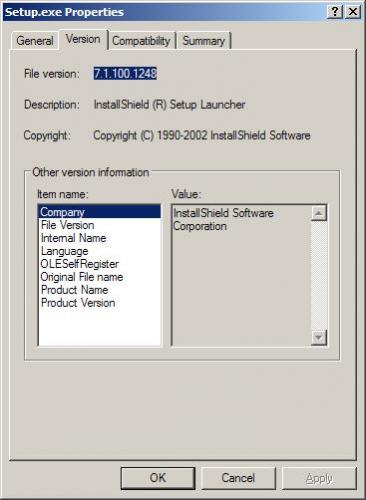

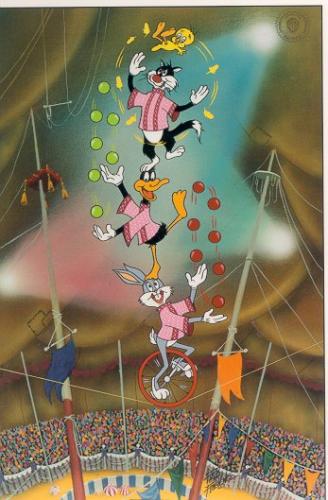



The Real Deal
in Emma Field Flying Club
Posted
Hi Cecil:
Heh - heh - heh... I promise not to tell when you do "pursue the matter on your own!" :lol: :lol: :lol:
When it comes to imbibing spirits around Emma Field, the cardinal rule is: "Discretion Is The Better Part of Valor"; or was that "Mum's The Word"? :P
So, it looks like Uncle Elmer had some local cohorts/contemporaries in the questionable practice of "Moonshining" ! :shock:
Francois may have to sell Lilliwaup Wine in his online store to us enthusiasts so we can send some local business to Marcy; this would be good for the "Winers" who can't handle the kick that Old #5 gives to their systems. :idea:
I just don't see why others still wouldn't want to always keep some Old #5 around though, since it comes in pretty handy when not drinking it. :wink:
I was repainting my hangar the other day, and needed to clean the Epoxy paint off the brushes and rollers; Old #5 worked great for that task (...and didn't have the bad after-taste that turpentine usually has!). :mrgreen:
GaryGB