-
Posts
3,123 -
Joined
-
Last visited
Content Type
Profiles
Forums
Events
Gallery
Downloads
Posts posted by GaryGB
-
-
-
The festive special event lighting is strung up, the Chef is finishing at the Barbecue, and the opening Musician is near the end of his set. :wink:
Nearly everything is ready for... The 1st Annual Emma Field Halloween Costume Party! :P
All are invited, so bring a costume (and Cartoon screenies at 750 pixels max width) for some fun! :mrgreen:
GaryGB
-
There is an awful lot to consider in all this. I would welcome any comments, suggestions or other information that you might want to share at this point as I am open to any info to help in finalizing the plans for this new computer & how to set it up.
PS: Have already purchased Microsoft Flight Simulator X Deluxe for $32.95 at Nothing ButSoftware.com. It is being shipped now.
The Best,
Bob Anderson
EFC-137
I am still in the process of trying to decide what to go with in the new computer.Re/buying a computer or having one built. I am on my 2nd computer that my computer guy has built for me. I also have had it updated with more & bigger hard drives & more DDR ram. I realize I probably could buy a computer for less then what this new one may cost, although I wouldn't have exactly everything that I had personally chosen. The main reason that I am going to have the computer built, is that I have an extremely computer knowledgeable young man that I have total confidence in & that has built my computers & who can help me out with any problem that comes up & I am sure that going with a new computer, FSX & Vista & getting everything setup to work, there is help that is going to be needed. I don't think I would get the same kind of support if I bought a ready built machine from Dell, Gateway, HP or whoever. It's just my personal preference & having it custom built, it may be easier to do whatever kind of updating I might want to do in the future. My computer guy is the difference here for me. He is not into Flight Simming but he is a gamer & has just built a new state of the art machine for himself & is using Vista is quite familiar with what I want built.
I had originally intended to have the computer built by now but have been trying to finalize what components to use & how it is to be setup. My computer guru is all ready to start building it as soon as I give him the info & go ahead to build.My post of Oct. 4th sets forth some of what I am pondering over.Hi Bob:
Well, in the interest of time, I'd best get to answering those specific questions (in your post of ...Oct 3rd actually!) here so you can get your build started; then we can address the setup of your hard drives and installed software in a subsequent post! :D
These are of course my own observations, and others may have different and more current information than my limited schedule has thus far afforded me the opportunity to encounter; but with good intent, these are my humble insights and tentative conclusions which I hope may prove helpful to you and others here! :)
It sounds like you have a good consultant and established working history with custom systems being built; that is the best situation when it comes time to get a new computer, and usually well worth any extra expense beyond that saved on the purchase of an off-the-shelf pre-built system.
I would always prefer folks to exercise that option whenever possible as I always build my own systems for maximum customization ability, and to eliminate the need to do a lot of clean-up work getting rid of a proprietary configuration, "shovel-ware", and "snoop-ware" that nearly always accompanies the commercially pre-built computers.
I just wanted to be sure that folks reading this were aware that the potential savings with a pre-built system would then more readily enable the mandatory purchase of a 3rd party add-in video card, as the embedded "integrated graphics" chipset on current motherboards is always inadequate to properly run either FS9 or FSX.
One would also still properly need to undertake the clean-up of such a commercially pre-built computer once out of the box (but the time and expense involved to do so on some proprietary/infested systems that come without a separately-installable copy of Windows on the restore system CD/DVD might well be considered as more than the expense of building a custom system!).
It really comes down to getting some folks to make the purchase commitment; if people's budgets are limited and they have the time, patience and knowledge to clean a commercially pre-built system up, they may actually save some money compared to a custom built system. Or they may just break even in terms of money paid and be out some investment in time and stress compared to someone that has a knowledgeable consultant build and tweak the computer for them... I tend to vote for the custom build if the budget will allow it!
If not, I'd rather see people buy a reputable commercially pre-built system that allows a separate re-install of Windows or selective smaller restore image without being forced to re-write an entire huge "all-or-none" restore image back onto the hard drive (complete with proprietary shovel-ware and snoop-ware). At least in the latter scenario people will get the computer (they can learn how to do the clean-up and tweaking over time) and they'll have a chance to start enjoying FSX right after installation of SP1 (and the soon-to-be-released SP2!) :roll:
Hi Gary,Trying to decide between the Nvidea 8800 GTS, the 8800 GTX or the 8800 Ultra for the video card.
I would want to go with the GeForce 8800 Ultra. It has the largest memory bandwidth which you pointed out as being important in the performance of the Sim.Check out these links, and note that the video card with the largest Memory Bandwidth will be the best performer with FS, especially with FSX:
http://www.gpureview.com/show_cards.php&card2=474
http://www.gpureview.com/show_cards.php&card2=475
http://www.gpureview.com/show_cards.php&card2=518 <---TAKE SPECIAL NOTE!
I have not seen reports documenting a major performance boost with video RAM (VRAM) capacities above 512 MB.
FSX has only just begun in a small way to hand off some of the video rendering to the graphics Processing Unit (GPU) on the video cards. The data still has to get to the VRAM through the PCI-Express (PCI-E) memory bus, which although at 16X speed is technically faster than AGP 8x, it still is a bottleneck for FS.
On this basis, I see no great incentive to wait for a PCI-Express motherboard featuring "PCI-Express 2.0" data bus speeds (600 MB/sec. I believe versus the existing 300 MB/sec. PCI-Express 1.0 data bus speeds?) as the bottleneck may still be so great that Windows Vista will still do most serious processing on graphics data already shadowed in RAM.
There are currently major problems with getting NVidia drivers to work correctly with Vista, and more specifically, with the DX10.x code as currently implemented in FSX SP2, so be prepared for working through those challenges patiently. Some users have actually gone to prior driver versions to get stable or visually acceptable performance with FSX.
Personally, I have always been an ATI user, and although they did have installer and driver issues both in Win98 and early Win XP, that is rarely the case now in Win XP SP2 and in Vista. The "Unified Shader Architecture" support circuitry approach that they are gradually implementing in their higher end video cards has been proven to bring greater benefits to FSX and other apps when using DX9.x in Vista, which some users are reportedly now finding preferable to what they are seeing in the DX10 preview in FSX.
This coupled with the major problems that NVidia has chronically had with producing drivers on a timely schedule in general (IMHO), and particularly with DX10 and Vista, continues to incline me even more to choose the best ATI video card available rather than get involved with the NVidia line right now, even though is can produce a small margin of higher frame rates on certain tests since ATI has chosen to take its time with the development and release of its high end cards, and is instead releasing higher-mid-range cards geared towards the larger volume sales mid-range market rather than the very small top end market for a while.
NVidia is only now catching up on implementing Unified Shader Architecture:
http://www.xbitlabs.com/news/video/disp70458.html
http://www.xbitlabs.com/news/video/disp04243.html
http://www.bit-tech.net/hardware/2007/0_2900_xt/1
Considering the the Intel Quad 2 Extreme QX6850 or the Quad Q6600 for the processor.GENERAL CONSIDERATIONS RELATED TO FSX RENDERING AND OVERALL PERFORMANCE
FSX still (as recently clarified by Phil Taylor in an interview) has a primarily Central Processing Unit (CPU) single core dependent rendering engine that benefits more from faster CPU clock speeds and larger internal cache size moreso than from the otherwise generally desirable improvements of functional efficiency in newer architecture (under 1 year old, and especially under 6 month old) CPU chips. FSX is reportedly able to use accessory threads on other CPU cores (when available) to load and decompress data which generally help the rendering engine do its job, but a single brute force CPU core is still needed to maximize greater FS performance increases with the present rendering engine.
IMHO, until FS is reprogrammed to be a truly multi-core rendering engine instead of being a "multi-threaded input but single core output" rendering engine (which is still what most sims/games on the market use at this stage of hardware availability and programming knowledge/budgetary allocation by software developers!), FSX will still rely on older brute force CPU chip industry approaches.
The brute force approach to solving PC performance by upping the GHz clock rate in CPUs hit a wall 1-1/2 years ago with heat management and radio frequency interference (RFI) problems, which are only recently being slightly alleviated in the last year by use of thinner semiconductor die thicknesses such as the 65 nm and 45 nm, and improved internal conductor edge insulation which limits electrical leakage that contributes to heat buildup inside the chip. However, the CPU chip industry apparently decided that for the time being the solution was to involve distribution of workload over multiple CPU cores; the software industry now has to innovate ways to utilize those multiple cores efficiently without going broke re-developing their code base to play catchup with CPU industry changes.
Which type of CPU to buy for FS remains a trade off between cost and performance.
FS will eat as many clock cycles in GHz and as much L1/L2 internal cache as you can throw at it and still be hungry.
Buying multiple cores will not help FSX beyond a certain point of CPU chip single core efficiency.
Data I/O loading accessory threads are reportedly not fully utilizing a 2nd core much less a 3rd core, and a high performance Core 2 Extreme CPU with higher GHz default core clock speed (and documented capacity for over-clockability to even higher GHz speeds) is a must.
Also, although internal CPU architectural improvements are indirectly beneficial, the larger the internal L1/L2 cache size is what makes the 2nd most important difference with FS. In spite of demos having shown less expensive Core 2 Extreme 6300 chips being over-clocked to match or exceed the performance of the Core 2 Extreme 6800 in ways which might satisfy non-FS simmers/gamers or desktop application users needs, on the really important performance tests, actual larger cache size would prove critical to enabling FSX rendering engine performance.
Heat buildup by adding another 2 CPU cores into a case has caused CPU manufacturers to release these chips clocked at lower GHz frequencies and test have shown that they have a pitifully small potential for over-clocking even using special 3rd party cooling units, so die thickness, conductor electrical leakage and architectural efficiency is still going through growing pains right now that suggest that a quad core is not likely to be a better choice for FSX unless it is documented in 3rd party tests to be as over-clockable as a robust dual core CPU (which are cheaper now!)
If you want peak FS performance for a better price, plan on over-clocking a specific CPU model and series type that has proven to be capable in 3rd party tests, and match it with a motherboard that has also been proven in 3rd party tests to be able to support that over-clocking without itself becoming unstable. This is true for one's choice of memory modules as well, since CPU, motherboard ("mobo") and memory must all be optimized to make FSX "fly" better.
For the non-tweaker, buying an off-the-shelf system, this might simply involve picking a commercial built model that has performed well in several 3rd party reviews.
Dual core or Quad core?"Considering the the Intel Quad 2 Extreme QX6850 or the Quad Q6600 for the processor"
First, and perhaps most importantly, one must consider the fact that Intel and AMD will both be coming out with new processor architecture at the end of this year, and one must decide either making the best of what's currently available, or waiting until the end of the year to see what new processor design is going to do for FSX.
What exactly is going to be different about the new CPUs coming out at the end of the year from Intel and AMD?
This article summarizes the situation well: http://reviews.cnet.com/processors/inte16726.html
"If we have reservations about purchasing Intel's new (QX6850) CPU now, it's that Intel has a next-generation chip architecture--code-named Penryn--coming out at the end of the year. We don't know the full details of its launch products yet, but we do know that among the new features, Intel plans to add an updated set of multimedia instructions, called SSE 4.0. Penryn also marks Intel's move to a new, 45-nanometer manufacturing process, which means lower operating temperature and, thus, room for faster clock speeds."
"AMD will also likely have launched its own quad-core desktop chips--code-named Barcelona--by that time as well."
"At the very least, we'd wait to buy the QX6850 until the Intel X38 motherboards become available (later this quarter), as they'll introduce wider graphics bandwidth via the new PCI Express 2.0 interface."
Simply stated, the new CPUs coming out later this year should allow greater clock speeds out of the box and through over-clocking because they have more efficient power management to reduce overheating, that translates into better FSX performance. Also, the new CPUs should provide improved memory architecture allowing all cores access to a shared portion of the cache memory inside of the CPU.
Since this shared portion of cache memory will need to be bigger to accommodate all cores in the CPU, the new power management and memory controllers inside of the new types of CPUs reportedly will minimize utilization of extra CPU cores which are not being used intensively by a single core rendering application like FSX, thus freeing up the CPU core to be over-clocked with less concern over heat coming from cores that are now sleeping, and more of the shared memory cache can then be made available to the core doing the rendering for FSX.
If you're determined to have a new machine now and do not want to wait a month and a half to two months for one of the new CPUs, then you will have to make the best of the currently available hardware. Assuming that this is what you want, if you can get a quad core CPU of similar clock speed and internal cache size for only a little premium over the best dual core CPU, go for it; if not, stick to a reasonably priced dual core that is highly overclockable, save some money for a good third-party CPU cooling solution, 4 GB of fast RAM, and a top-of-the-line video card.
Looking at maybe 3-500GB internal HD's, 1 for the Operating System, 1 for Flight Simulators. Starting out, would like to have both FS9 & FSX installed until FSX can run most everything well. I have invested in too many planes, sceneries & softwares that may not yet run or run well on FSX at this point, and the 3rd for backup purposes.A good idea, if the budget allows for purchase of SATA-II (300 MB/sec.) 7200 RPM drives! If the budget further allows, make the FS drive a 10,000 RPM raptor if you dislike slower FSX load times; the other 2 drives can still be the 7200 RPM drives as above.
I would put Windows on one hard drive along with folders containing installation source files for all current motherboard chipset drivers, add-in hardware drivers, service packs, patches etc. that pertain to both Windows and core 3rd party applications otherwise used on the system.
Your info on Vista has enlightened me more positively about using it. I am still concerned about the video card drivers & other drivers.I am also in a quandry in trying to decide if to stay with XP Pro or have Vista installed. I read a lot of negativity about Vista & the Flight Simulators running well together. Have wondered, can a computer be setup with 2 operating systems, Vista for normal use & XP Pro for the Flight Simulators?I also want to be set up for DX10.1 if possible although it sounds like it may be awhile yet.How the computer should be setup re/operating system(s), Flight Simulators(2) & backup.stay w/XP Pro or go w/Vista (32 bit or 64 bit) or can you do a dual boot setup?Yes, Windows XP and Vista CAN be configured in a dual boot; that would be a subject for another subsequent post here.
NOTE: If you will have your system built with 3 GB minimum of RAM (preferably DDR3, otherwise fast, quality, "over-clockable" DDR2 RAM), I suggest instead of Win XP, that you initially install Windows Vista 64 bit version to try it out along with the FSX /3GB RAM address space usage option.
You've indicated that you want to get a state of the art video card (which will be DX10.x compatible), so you might as well use Vista, required to be able to enjoy FSX with any of the DX10 preview features due in SP2!
FSX.exe, like most current programs, is normally limited to a max of 2 GB address space when it runs. FSX as a very demanding program (influenced by what we request using the configuration" sliders") tries to render huge amounts of mapped detail that normally won't all fit in 2GB of memory address space; this potentially slows it down somewhat via Windows Virtual Memory RAM Caching and subsequent Paging File swapping (either to the hard drive... or via Vista's "ReadyBoost" on a specially compatible USB Flash Drive memory device which is faster than a hard drive, but slower than system RAM).
Use of the /3GB RAM address space usage option may allow FSX to use more of its own efficiently managed RAM memory address space to "do the voodoo" that it does so well; this is reportedly not usually the full 3 GB of RAM, and I believe the remaining RAM address space unused by FSX is returned to the memory pool for use by Windows as it otherwise sees fit.
Since the Windows RAM Virtual Memory Cache that is used to keep things from swapping in and out of the Paging File on the hard drive along with other subsystems of Vista reportedly is happiest when using 1 GB of RAM for its own operation, I would suggest that if you plan to use the FSX /3 GB option, throw an extra 1 GB "RAM bone" to the Windows Vista functions that will probably work the /3 GB option better than Win XP, so you should build the system with 4 GB of RAM total if it's in the budget. I would anticipate the the potential needs of Windows Vista for its own address space will not make it feasible to only use 3 GB of RAM in conjunction with the FSX /3 GB address space option. Thus, as I see it, either you provide 4 GB RAM to meet the needs of both the FSX /3 GB option and Windows Vista itself, or you use FSX without the /3 GB option and provide it and Windows Vista with adequate RAM at 2 GB total and save some money.
And if you don't use the FSX /3 GB option with 4 GB RAM, I would install Windows Vista in the 32 bit version instead of the 64 bit version as you won't access the extra memory with most other programs anyway.
As you also had envisioned, I would then install FS9 and FSX together on another hard drive, and would use the last hard drive for a backup and archival storage (but also keep 1 or 2 external archival backup copies on DVDs!).
I suggest using more current versions of Symantec Norton Ghost, Acronis True Image or comparable software to do automatic backups rather than a "also-ran" 3rd party backup utility when you're not running FS and are doing other things; the reason I recommend them specifically is that I believe they both (unlike others) are capable of doing an "intelligent" streaming backup which dynamically accommodates the demands of foreground task activity without bogging down system usability. All such 3rd party backup apps (including the bundled Windows Backup applet) can do self-centered resource-hogging scheduled backups, but not all can do intelligent "background" streaming when the system is in use!
The software backup approach would be preferable to using a RAID 1 mirroring approach now available on most embedded motherboard hard drive controllers, since there would be a perceptible slowdown in data throughput (worse under load running FS) as the CPU must referee, via hardware interrupts and wait states, the extra write of the mirrored data onto the (hidden) second backup drive every time you write onto the first (visible) hard drive.
RAID 0 hard drive volume use is less problematic (and even non-problematic) up to a point of 4 drives maximum if using a special add-in RAID controller with onboard cache memory; most RAID features (and audio features too!) which work solely as embedded sub-circuits in motherboards will steal CPU cycles away from the current extremely CPU dependent FS rendering engine, and 3rd party cards should be used instead for better FSX performance.
Starting out, would like to have both FS9 & FSX installed until FSX can run most everything wellThat will work fine; they each write to their own part of the Windows registry and won't trip over each other.
FSX can link to your add-on scenery properly installed for FS9 to save on duplicated installation disk space; however, you would have to install copies of your add-on aircraft and pertinent gauges, sounds, etc. directly into the pertinent FSX folder chain locations.
I have invested in too many planes, sceneries & softwares that may not yet run or run well on FSX at this pointWe'll know more about this when the feedback starts coming in after the SP2 code is publicly tested with the release of MS FSX "Acceleration" payware package on October 23rd, 2007 in the USA. Also, I may be proven wrong, but I anticipate that some further 11th hour tweak(s) might still be implemented in the November 2007 release of the ACES freely downloadable FSX SP2 code (at http://www.fsinsider.com/downloads/Pages/default.aspx and supposedly with an already determined feature set matching that of FSX SP2 shipping in the October 2007 Acceleration payware package?)
Let me know if you have any more specific questions that I might answer for you, Bob; the above lengthy post is intended to provide at least some related background considerations to help you and others make an informed choice when planning their hardware purchases for optimum performance of FSX and Emma Field, based on technology available right now versus at the end of the year (or possibly in the first half of 2008). 8)
Kind Regards,
GaryGB
-
Hi All:
This thread is a continuation of a dialog between Bob Anderson (bobanderson - EFC-137) and me which originated here: viewtopic.php?f=19&t=64908&start=0
I thought starting a separate thread on this topic might be of interest to others who also are planning to build a system to run FSX + Emma Field with good performance. It will be intended not just as a general hardware discussion on building a system for FSX, it is intended to maximize a system for anticipated upcoming activities in the new Emma Field for FSX. :D
We all may wish to identify hardware (including peripherals) and software factors which will help us to maximize performance with high-resolution custom textures and autogen, multiple waterfalls, animations, special effects, multiple sounds playing concurrently, AI aircraft traffic, default FSX SimObject AI such as ground vehicles, water craft, trains (possibly), FSX missions and related custom objects, animations and effects, and of course multiplayer and multi-pilot cockpit sessions at Emma Field and in the surrounding Olympic Peninsula. :idea:
I have tried to evaluate and interpret pertinent hardware and software issues which may prove important to consider when building and tweaking a computer to provide better results when running FSX with one's favorite add-ons (like Emma Field!).
This is likely to end up a long thread, and will not be intended as light reading, so be prepared to come to terms with the very real issues we will have to contend with in the new FSX world.
Many of the insights we may gain here will even further enhance our performance in Emma Field for FS2004 as well. Hopefully all may drive benefit from this discussion even if they are not yet ready to build a new system or use FSX, but merely wish to better tweak what they have and begin planning for a future system build with a more comprehensive understanding of what they might want to do to make FS fly to the max! :wink:
I sincerely hope others will join in on this thread and offer their insights, suggestions, and clarifications or corrections; courteous and constructive input is preferred, as it will help the thread progress better towards a common goal of drawing some conclusions on where best to spend one's hard-earned money building a system for best results at Emma Field. :)
I will open this thread with a few initial considerations which I am sharing with Bob in reply to his questions in the prior EFFC Forum thread referenced above, but please, everyone feel free to join in with concerns, questions, and suggestions :!:
GaryGB
-
-
Celebrating your Birthday in Florida? :P
Excellent idea... you certainly deserve such a great celebration, and many more to come! :D
I hope you and Nina both have a wonderful, and very memorable time on your trip.
We'll all be wishing you clear skies and excellent flying conditions in the PNW, and that you get to see the real Lilliwaup, Olympic Peninsula, and BC scenery "low and slow" from the Beaver or Maule! 8)
Happy Birthday, Francois! :D
GaryGB
-
Hi Cecil:
Chez Fritz may just have to introduce "Skok-Skewers" as an appetizer along with his Hot Wings during happy hour! :lol: :lol: :lol:
Oh boy, now were in for it... we've just caused an uprising among the "Skokomish First IndigNation" :mrgreen:
GaryGB
-
Hi OJ:
I just checked my own FSX system to see if all airports in this particular scenery package downloaded from AVSIM appeared in the airport ID pick list if the Bushflight Northwest BGLs were installed to a separate folder chain under [FSX install path]\Addon Scenery\Bushflight Northwest\Scenery. :)
Indeed most do, but some do not. I believe this is may be due to a coincidence of the way FS handles duplicate attributes in an airport BGL for the same airport location, and this is the only scenario which I know of that may require the separate installation of a duplicate airport BGL (AFCADs as they were called in FS2Kx) into [FSX install path]\Addon Scenery\Scenery folder in order for them to show up. One will need to re-index the FSX Scenery Library, or re-start FSX in order to move and re-detect those files.
Bill and Phil probably know more about this aspect of FS and airport building than I do, but I believe that FS in general will allow duplicate airport BGLs for the same exact airport location to be created from the default full-featured airport "template" and placed in the same physical folder location, as long as the airport attribute features in each BGL are different (in other words, no exactly duplicated features from the default template are in more than 1 file in a given folder).
If I am not mistaken, when there are 1 or more exactly duplicated features in 2 or more different airport BGLs, there may be the option for such files to still be displayed if 1 is placed in the [FSX install path]\Addon Scenery\Scenery folder and the other(s) physically installed elsewhere in or out of the FS folder chain, and a link created for it in the FS Scenery Library user interface. However (and I'm speculating here!) it is still possible some conflict could occur in FS with exactly duplicated airport features regardless of the BGL install locations, and FS may end up rendering either the non-conflicting portions or even no portion at all of the duplicated airports.
The only 2 which would not appear in the FSX airport ID list was WABI and WATT (actually located in Indonesia); WATA has a city and state field location field misspelling of "sandeson" rather than "Sanderson" (neither are cities in the state of Washington although Shelton is; so technically the current spelling is merely an arbitrary placeholder in the airport BGL). :idea:
WATT would not load and over-ride the El Tari, Kupang Indonesia default airport ID in FS even after moving the AFX_WATT.BGL airport file from my [FSX install path]\Addon Scenery\Bushflight Northwest\Scenery folder to the [FSX install path]\Addon Scenery\Scenery folder, re-indexing the FSX Scenery Library and/or or re-starting FSX.
Perhaps this might be evidence of a possible "airport missing in action" due to flying in the Olympic Triangle! :lol:
Speaking of the Olympic Triangle, I wonder if Alan Wake lives in this area? :mrgreen:
http://www.alanwakefaq.com/#s1q03
http://www.youtube.com/watch?v=DetnKgOxrSI
If people don't buy a quad CPU computer, Vista and DX10.1 for FSX, they may just do so for Alan Wake :!:
I think of the YouTube videos of Alan Wake as the "Magic Screenies" for a quad core CPU on DX9 (reportedly to be re-done in DX10.x).
HINT: I could see a Fritz Deter (or Bill Womack?) version of this becoming available someday! :P
Note to MSVNPs: Think of me as a wise-a$$ conspiracy theorist if you like, but MS just can't buy referrals like this via marketing guys in suits with ear piercings! :twisted:
Anyway, regarding the airport problem, more likely it might be an internal FSX default airport ID and/or template feature attribute duplication conflict.
Interestingly, "WABl" (not WABl lower case " L ", not WABI upper case " i " and not WAB1 ) is found by using the | key which is upper case above the "\" character on the keyboard or { Shift+\ }; it is the Clallam Bay Water Park in Clallam Bay, WA which coincidentally also has the airport ID "WACB"... so use WAB| instead. :roll:
Perhaps Bill and Phil could elaborate on all this further? :shock: :wink:
PS: I sent a PM to both to request their input on this! 8)
Hope this helps! :D
GaryGB
-
The Buzzard Cadet just couldn't swallow the Emma Field clubhouse bar cheese, but was passed to the next level of training with a NOTAM posted in the clubhouse regarding risk for large, messy "bird strikes" in the area during Flying School hours. :oops:
Later that day, the Buzzard got hungry, and began eying Pups' beloved "Little Puppy" avatar with malevolent intent! :shock: :P
GaryGB
-
-
Hey Chris, I thought you might get a kick out of this one:
:mrgreen:
GaryGB
-
Hi Eric:
You'll be pleased to note that they have a Lake Wynoochee Dam with sound effects in this package! :wink:
Excellent job guys! :P
GaryGB
-
Just shows that Doctors are someone you can "count" on to keep you "in stitches!" :lol: :lol: :lol:
But don't be too hard on them... they're just "practicing" ! :mrgreen:
GaryGB
-
All those long words...
Old "Lobsang Dhibala" would simply say FSX is his current Nirvana and have done...
Life is all about continuous ascent to higher levels.
Hmmmm... does that mean FSX is life?
Oh well - I shall remain the enlightee. Who knows, one day I may even reach enlightor status.
Hey Chris:
Remember this post on the nature of things at Emma and the Universe? :lol:
viewtopic.php?f=19&t=50324&st=0&sk=t&sd=a&start=30
GaryGB
-
Hi Bob:
I am working on some specific answers to the outstanding questions you have, and will post a reply here by tomorrow. :idea:
I'll bet you're looking forward to getting your computer parts order underway shortly! :D
[EDIT]: I have posted my reply in a separate dedicated thread at:
viewtopic.php?f=19&t=65786&p=408444#p408444
See you there! 8)
GaryGB
-
There's a rather nice single malt out the back - thanks Chris.
If the pumpkins don't get you, don't forget it's Guy Fawkes a few nights after... :lol:
Chris, you might be the the only man to ever enter the Emma Field clubhouse bar with honourable intentions (of paying his own tab!) :lol:
http://en.wikipedia.org/wiki/Guy_Fawkes
GaryGB
-
Hi Dougal:
Great to have you back around Emma Field again! :D
GaryGB
-
-
Here's a (very) tiny morsel for you Emmaites... last night's work-in-progress on the clubhouse. It's quite an interesting challenge matching Richard's originals, but completely from scratch.
Bill... you just made my day (maybe even my year?) regarding the fate of Emma Field in FSX! :mrgreen:
That "tiny morsel" is a visual feast to eyes starving for a glimpse of the upcoming Emma Field X, just for the assurance that the FBO building is under reconstruction (it's what I personally think of as the real EFFC "clubhouse" rather than the quaint "room with a view" comprised by the EFFC building that Richard Goldstein had so graciously provided us with as a separate download http://www.stansco.co.uk/Flight_Sim/pafiew&id=102 in the past to tide us over when we were all agonizing over whether we would even have an Emma Field to use in FS2004)! :P
I must confess I was initially a bit concerned about whether we would again be enjoying the familiar "look and feel" of Emma Field with at least some of the buildings we have come to know and love over the course of flying the FS2002 and FS2004 versions. :oops: I'm hopeful too that the Stork will "feel the heat" and fly around to cool off again soon! :)
I know that there may be challenges to re-creating the Animated "Repair" Hangar that Fritz bangs around in, but I'm confident with time and brainstorming that you can come up with a way to get that for us all to enjoy again.
Maybe this time we will see a different aircraft being worked on in the hangar at different times, as I see when I go through the repair facilities I frequent in my real world flying; I think it would be a great enhancement for the original hangar (although I'd like to see the old aircraft "back in the shop" now and then since the older some planes get, the more TLC they require!) :idea:
It would be fun to see different vehicles coming in and out of the Emma Field grounds at various times, including various Motorcycle Touring Groups (with a certain logo gratuitously displayed?) stopping or going by on the Forestry roads (which do eventually connect to HWY 101 at various points) during their "Wild Hogs" PNW adventures! 8)
I'm not sure about whether the Glider Launch in FSX might be a working alternative for the one we had in Emma Field FS2Kx versions, but it would be good to see the Winch still in service, along with similar low-rendering-impact AI flights by GA aircraft on and around the airfield.
Of course, we must have the Cabin on Lake Cushman, and "Ed" the lonely Horse needs a mate and small stable after his solitary life year round out in the elements. :lol:
The familiar Docks, Boat Ramp, Beaver, Sailboat, and Speedboat (now enhanced with even more "Mojo") would be must-haves too IMHO, as would the Grass Strip near the "Big Creek" inlet on Lake Cushman (with some creative license there and at the several Waterfalls by Holger to make things "mesh" properly!). :wink:
Oh, and I think the Asphalt and/or Dirt Mounds would look great if a "Folding Soapbox" were to occasionally appear on them! :roll:
Thanks so much for that reassuring initial glimpse; the drinks are on me at the EFFC bar (development laptops welcome)! :D
GaryGB
-
And I believe there is reasonable uncertainty about what performance one might achieve with lots of FSX autogen on default landclass scenery which will reportedly be how Emma Field X is built.
Sorry, I know it's out of context Gary, but I thought I'd chime in. Yes, Emma X will have a lot of autogen (or a little, depending on where you put your sliders), and it will utilize landclasses generously, but NOT default land classes. One of the beauties of FSX is the improved handling of custom landclass textures.
Hi Bill W.:
I'm actually rather glad you posted in such a timely and proximate context to clarify that; I should properly have stated my understanding from Francois' news announcement that "custom land class" was to be used in the development of Emma Field X.
I had meant to refer to "default land class" textures as the "default" method used to create most scenery in the "out of the box" rendered FS world (on a relative basis of quantity at least, since there actually are a number of enhanced "photoreal" scenery areas in FS8, FS9 and FSX which themselves are a form of custom land class tiles); the use of the default "land class method" as distinguished from the "photorealistic method" of creating scenery was what I intended to convey. :oops:
It is interesting though, the way the FS community, and even the SDK documentation sometimes distinguishes "custom" land class from "default" textures or land class (usually, but not always, associated with autogen) for purposes of developmental methodology.
As if that were not confusing enough, I understand that the textures used in the quantitatively greater amount of "non-photorealistic" land class tiles which one might think of (for practical purposes of convenience) as "data scenery" or "default land class" reportedly were originally derived from digital photos!
So if one thinks about it, nearly all the "default" land class texture tiles we see in FS are a sort of specially processed, carefully placed, and blended (but ultimately somewhat redundant) photorealistic "custom land class"! :)
Sheesh, learning the SDK and all its many nuances of terminology and methodology can sure be a mind-bender sometimes! :lol:
From what I've seen so far, Holger is cooking up a real treat when it comes to the landscaping of the Olympic Peninsula. He sent me a test a while back with a patch of phototerrain for Emma, completely surrounded by his custom landclass/polygon scenery. I took one look at the result and told him "lose the phototerrain, your vector scenery looks better." I meant it, too.Sounds good... I can't wait to see it! If anyone could make Emma Field look good using FSX custom, "non-photorealistic" land class methodology, it would be Holger; I was very impressed by what I saw of his work in Vancouver+ for FSX! :shock:
And of course work I've seen by a certain Bill W. in that and other packages (like the amazing Dillingham!) was excellent also! :wink:
He and I are experimenting furiously with new techniques for scenery design, and some very interesting things are coming from it. I sincerely hope you guys agree once you see the results. For me, the proof of FSX is in this particular Emma pudding. Peace out,Sounds like a challenging (but fun!) creative process... I wish I were a fly on the wall as you guys brainstorm!
Being a relative newcomer to the new FSX SDK I'd have to keep my trusty cheat sheet (written on "fly" paper?) handy as a translation guide for some of what I might encounter though! :idea:
All things considered, I think Emma Field for FSX shows great promise, and is in good hands, with Bill Womack and Holger Sandmann as developers! :D
GaryGB
-
Hey MrHobbit:
I can just see it now at the Emma Field clubhouse:
OJ (aka Bob V) walks into the bar. The bartender comes up to him and asks him what he wants. "Your best scotch... on the rocks, please."
He then lays a $20 bill on the bar. The bartender takes the money and goes to fix his drink. On the way down to the "good stuff", he passes the door to the storage room. Fritz is in there stocking up boxes of "cartouches", paintballs, gas cylinders and bags of potatoes.
Fritz motions the bartender over and whispers "Hey, that's a gorilla, he probably doesn't know about the prices of drinks."
The bartender fixes OJ's drink and then sets it and a $10 bill on the bar in front of OJ, then walks back into the storeroom with a smirk and tells Fritz what he just pulled over on OJ.
Fritz asks the bartender if he was sure he got away with putting this over on the big white gorilla and the bartender says: "Yeah, he's a nice fellow, and seems gullible; go talk to him and see for yourself."
Fritz, always ready for a little fun, and fascinated about OJ's intriguing resemblance to some of the Deter family's rumored "extended family" among the Sasquatch First Nation (Bigfoot), goes over to OJ and strikes up a conversation. "Hey there. Ya know, we don't get too many gorillas in here."
OJ thinks for a moment and then says: "Well, with these prices of $10 a drink, I'm one that ain't coming back!"
Embarrassed at getting caught in the web, Fritz leaves to go sharpen the blades on the mower in the shed next door.
MrHobbit walks in, and seeing OJ, insists on buying a round for him; OJ thinking that Mr.Hobbit is about to get a surprise when he sees the bill, quickly excuses himself to go use the gleaming new Emma Field clubhouse sanitary pedestal restroom facilities (compliments of facility improvements Fritz has been wanting to make for quite some time!)
MrHobbit jovially orders up with the bartender: "Make it a Bannana Daiquiri with OJ, an Old #5 with me"
Quizically with a frown, the Bartender says: "But there's no OJ in Bannana Daiquiris"
Accustomed to quick service with a smile, and a bit perturbed with the delay, MrHobbit says: "I'd like a Bannana Daiquiri in OJ... soon!"
The Bartender replies: "Look, there's no OJ in Bannana Daiquiris; you saying you want some Bannana Daiquiri flavor in OJ?"
MrHobbit responds: "Yep, lots of Bannana Daiquiri flavor in OJ... soon!"
The Bartender then inquires: "OK, so just how much Bannana Daiquiri flavor did you want in OJ?"
MrHobbit hoping to speed things up says: "I want the maximum Bannana Daiquiri flavor in OJ that is humanly possible...ASAP!"
The Bartender counters: "So, what you're saying is you want a Bannana Daiquiri with a little OJ?"
(At this point, OJ comes out of the restroom; he perambulates over and sits down on the bar stool next to MrHobbit.)
MrHobbit: "I want the maximum Bannana Daiquiri flavor in OJ that is humanly possible... soon, or the consequences will be inhuman; or did you not notice that this, my friend, and the "greatest of apes" (nodding at OJ) is the 800 lb gorilla in the room!"
After one nervous look at OJs impressive countenance, the bartender's blender flew into a flurry of slurry in a hurry... and OJ was served ASAP! :lol:
http://www.urbandictionary.com/define.pnd+gorilla
MrHobbit and OJ then finish their drinks and go into the adjoining room to play some pool, with OJ commenting on how nice the restroom was... as they pass Holger and Bill Womack walking in the door after a long day of working on the Emma Field X infrastructure.
Holger has been wrestling with getting Resample and SHP2VEC to play nice, as Bill W. has been working on the Blend Masks for the outer perimeter pavement around Emma Field X. Bill excuses himself and leaves to use the nice new restroom he's just heard so much about.
Now alone at the bar, Holger orders a fine imported German beer; as he sips his beer, he hears a voice say "A fine mesh you've gotten us into!"
Startled, Holger looks around and verifies that the nearby bar is empty except for himself and the bartender rummaging around among kegs with "XXX" and "White Lightning" stenciled on them back in the storage alcove.
A few sips later the voice said "Beautiful terrain!".
Hearing this, Holger calls the bartender over. "Hey... either I've been working too hard or I'm losing my mind," he told the bartender, "but I keep hearing these voices saying nice things, and there's not a soul in here but us."
"It's the peanuts," answered the bartender.
"Say what?" Says Holger.
"You heard me," said the barkeep. "It's the peanutsthey're complimentary."
Holger grimaces as Bill W. comes out of the restroom; he has his laptop with him and as he walks over and sits down next to Holger, he opens it up on the bar to reveal GMAX prototypes for the Emma Field X outer perimeter driveway.
Bill W. then says to the bartender: "Make that 1 for me, and 1 more for the road."
The Bear from Bill Dick's "enhancement" to Bill W.'s Bear Gulch walks into the bar and squares up to the barman. "I'll have a "Powerhouse" and coke .................................... and some peanuts" said the Bear, in a gruff voice.
To which the bartender replied, "Why the big paws?"
Now Bill Dick comes in; he's had a long week trying to find a buyer for the Jetway add-on (Emma X-Ray) http://www.stansco.co.uk/Flight_Sim/pafiew&id=142 that he and Phil built over the utility clearcut zone for FS9.
Bill D. has apparently decided to drown his sorrows; obviously already drunk, he staggers up to the bar, seats himself on a stool, and with slurred speech, asks the bartender for a drink.
The bartender politely informs him that it appears that he has already had plenty to drink, he could not be served additional liquor at this bar, and could a cab be called for him to take him back down to the Lilliwaup Store and Motel for the night?
Bill D. is briefly surprised, then scoffs under his breath, grumbles, climbs down off the bar stool and staggers out the front door. A few minutes later, he stumbles in the SIDE door of the bar. He wobbles up to the bar and hollers for a drink: "Gimme some of that White Lightnin', Barkeep!".
The bartender comes over and, still politely - but more firmly, refuses service to him due to his inebriation, and again offers to call a cab.
Bill D. looks at the bartender for a moment angrily, curses, and shows himself out the side door, all the while grumbling and shaking his head: "Dammit, can't get no courtesy around here... ya' think they'd treat a fellow developer with more respect; I gotta' bar and grill of my own just the other side of them virtual trees over there!".
A few minutes later, Bill D. bursts in through the BACK door of the bar; he plops himself up on a bar stool, gathers his wits and belligerently orders a drink.
The bartender comes over and emphatically reminds him: "Sir: I must remind again that you are clearly drunk, will be served no drinks, and either a cab or the police will be called immediately... your choice!"
Surprised, Bill D. looks at the bartender, trying to focus on his face; then in hopeless anguish, he cries "MAAAN! How many bars do you work at? OK, call the cops... maybe Officer Barbie will get me down to my room down in Lilliwaup, and then stay for a little nightcap"!
Wabbit walks in with Pups' avatar the "Little Puppy" under his arm and sits down at the counter, placing the dog on the stool next to him.
The bartender says, "Sorry, pal. No dogs allowed, and I'm not so sure Wabbits should be in here either!"
Wabbit says, "But Doc, this is a special dog -- he talks!"
"Yeah, right," says the bartender. "Now get out of here before I throw you both out."
"No, wait," says Wabbit. "I'll prove it." He turns to the Little Puppy and asks, "What do you normally find on top of a house?"
"Roof!" says the Little Puppy, wagging his tail.
"Listen, pal..." says the bartender.
"Wait," says Wabbit, "I'll ask another question." He turns to Little Puppy again and asks, "What's the opposite of soft?"
"Ruff!" exclaims Little Puppy.
"Quit wasting my time and get out of here," says the bartender.
"One more chance," pleads the Wabbit. Turning to Little Puppy again, he asks, "Who was the greatest baseball player that ever lived?"
"Ruth!" barked Little Puppy.
"Okay, that's it!" says the bartender, and physically throws both Wabbit and Little Puppy out the door and onto the taxiway.
Turning to the Wabbit, Little Puppy shrugs and says, "Maybe I should have said Joe Dimaggio?"
OOPS... almost forgot this one for Pups... the lover of fine classical music in our midst:
Quite a number of years ago, the Seattle Symphony was doing Beethoven's Symphony No. 9 under the baton of Milton Katims.
Now at this point, you must understand two things:
1.There's a quite long segment in this symphony where the basses don't have a thing to do. Not a single note for page after page.
2.There used to be a tavern called Dez's 400, right across the street from the Seattle Opera House, rather favored by local musicians.
It had been decided that during this performance, once the bass players had played their parts in the opening of the symphony, they were to quietly lay down their instruments and leave the stage, rather than sit on thier stools looking and feeling dumb for twenty minutes. Once they got backstage, someone suggested that they trot across the street and quaff a few brews.
When they got there, a European nobleman recognized that they were musicians, and bought them several rounds of drinks. Two of the bassists passed out, and the rest of the section, not to mention the nobleman, were rather drunk. Finally, one of them looked at his watch and exclaimed, "Look at the time! We'll be late!"
The remaining bassists tried in vain to wake up their section mates, but finally those who were still conscious had to give up and run across the street to the Opera House.
While they were on their way in, the bassist who suggested this excursion in the first place said, "I think we'll still have enough time--I anticipated that something like this could happen, so I tied a string around the last pages of the score. When he gets down to there, Milton's going to have to slow the tempo way down while he waves the baton with one hand and fumbles with the string with the other."
Sure enough, when they got back to the stage they hadn't missed their entrance, but one look at their conductor's face told them they were still in serious trouble. Katims was furious! After all...
It was the bottom of the Ninth,
the basses were loaded,
the score was tied,
there were two men out,
and the Count was full! :lol:
Well, its Fall again... and it's good to see more folks coming back indoors for more fun "in the Great Outdoors at Emma Field". :P
WELCOME BACK EVERYONE! :mrgreen:
GaryGB
-
Hey Pups:
Nearly every post I have seen from you for some time that involves FS9 has included a declaration of how you have "dumped" FS9 or how you wouldn't re-install it even if someone paid you etc.; one might almost get the impression that there is a sense of "mission" on your part! :shock:
Lets get this clear: FSX has "Missions"... and FS9 has "Adventures"!
But seriously now, how about just letting others feel good about making the best out of a good version of FS for a while? :wink:
I am truly glad that you have achieved a new level of enjoyment with FSX after your hardware upgrades and extensive tweaking; no doubt you've been through the mill after your system crashes and rebuilds.
We have read with vicarious exhilaration about the good fortune you have had with having a computer capable of running FSX given to you, and about your subsequent purchase of a carefully selected capable video card for it.
Some folks, of course, may not have the financial means right now, or if they do, they may not have enough "consumer confidence" yet about the return on investment they might get with spending money on a computer bought just to run FSX.
There is still a great deal of uncertainty out there in the FS community about what would be the best investment to make in hardware to get an FSX experience that is remotely comparable to that now achievable in FS9.
There are many people who (like yourself until recently!) spent a great deal of time and money designing, making, buying, and configuring add-on scenery, aircraft, utilities etc. to reach the point that they have an enjoyable experience; I say let them enjoy the FS9 experience for as long as they wish... it's a good place to be! :)"
Perhaps if more folks (...like your self perhaps?) would patiently take the time to document for others the enhancement of the FS flying experience that they are experiencing, and how others can achieve it in more specific terms with examples, rather than extolling the virtues of your satisfaction with the FSX experience in a more general way, there will be a progressive inspiration on the part of the intended audience that may motivate them to think more about making the substantial investment in upgrading their hardware to run FSX with somewhere near the satisfaction they now have with FS9.
I think if people are allowed to feel good about where they are right now in FS9, and are at best "encouraged" to consider the possibly greater enjoyment they might have with well-presented "enticements" of what lies in store for them in the FSX environment, "some" are more likely to make the upgrade to First Class from that motivation; "few" are likely to do so from being caused to feel (intentionally or otherwise) that they are actually having a Second Class flying experience in FS9. :|
Here's hoping everyone enjoys their particular FS version flying experience to the utmost! :D
Let the FS evangelists extol the virtues of their particular version with some details of what they are experiencing and how they achieved it, so we can all maximize our FS satisfaction and consider our options for the future. Otherwise, we might see an "FS9 vs FSX militia" conflict... and we already have our militia busy with the concerns over whether and how Emma Field should be developed in either FS9 vs FSX. :(
Again, I say: we can all configure FS and/or Emma Field any way we want, and we should feel free to use any add-ons we want in the way of Scenery, Aircraft, Utilities etc. that makes the FS experience enjoyable; it's easy enough to turn things on and off what with FS being purposely designed to be a relatively "open" platform!
Any of us who know ways to make the FS experience better might do well now and then, to roll up our sleeves and jump into the trenches with the rest of our fellow users to lend a hand, while endeavoring to avoid raining on others' parades! :oops:
PS: BTW -tell us more about what you've done with your system, Larry; and what exactly were the Win XP services you turned off to make FSX run so well?
If others knew with confidence that there was a way to configure their systems (either existing or yet to be purchased) for adequate performance with FSX, perhaps more might upgrade to FSX, and could cooperatively help discover whether FSX might adequately support multi-player flying at Emma Field without blurries, stutters, or worse yet "Frames Per Minute" slide show scenarios.
Maybe we could also see if there is a way to get FSX default "SimObjects" AI to work adequately without an expensive 3rd party programming solution to allow porting our beloved Emma Field animations and related dynamic scenery features from FS9 into a comparable experience in FSX (which I understand to still be an unresolved development hurdle right now for "Emma Field X").
And given the fact that most Emma Field users are VFR "low and slow" bush flyers, I daresay most of us here in the EFFC forum are primarily concerned about being able to have a good flying and visual experience at low altitude.
And I believe there is reasonable uncertainty about what performance one might achieve with lots of FSX autogen on default (or custom!) land class scenery which will reportedly be how Emma Field X is built.
Those who primarily fly the heavies IFR at high altitudes (like yourself if I understand correctly) may not be as concerned with the "ground floor" FSX flight experience once they are up above the autogen.
But there's always that inconvenience of having to either choose a GA VFR aircraft to fly (or waiting for Heli to shuttle you) over to Emma Field from Bremerton because the new scenery will not have a jetway (if the Lean and Mean (L+M) Militia have their way!) :twisted:
NOTE: Just some mischievous ideas to see if we could get some input from others among the silent majority of forum visitors here! :mrgreen:
GaryGB
-
Why the Vulture's song though? Don't ask me, I'm only the guy who has these weird moments. And that, pehaps, is why I come here to be cheered up. Who'd have thought it, a website that relieves stress and tension... Better than an Aspirin!
Well, Vultures and Buzzards do look somewhat alike after all! :P
( Hmmm... if this search engine worked properly I could more easily link to prior posts about Brewster, CBris and the little Buzzard "Fledgling Aviator" ! ) :wink:
Oh well, time for a new "Avian Raptor" tale anyway! :lol:
GaryGB
-
Hi Bob:
Sorry for the lag in following up with you. :oops:
Have you considered the Video card options in the link I posted?
When were you contemplating making your new computer system purchase?
I can better fine tune some recommendations for you when you're ready. :idea:
Generally speaking, Vista needs time to mature just as Win 2000 and Win XP did; some might say Win ME never matured, and Win98 matured with the 2nd Edition as did Win95 as Win95b (OS/R2).
I ordinarily would have suggested staying with Windows XP as most initial feedback I read suggested FS (and other sims/games) runs slightly (15-30%) slower in Vista; but now I am realizing I had overlooked the power of turning off the many superfluous services and processes that run in the Windows Vista sub-system (something that is important to do with FS in Windows XP already!).
But now I am greatly encouraged by the news in this thread, and if I had Vista on my system I would have already begun tweaking!
http://forums.avsim.net/dcboard.php?az=&mode=full
Also, the visual enhancements in the DX10 preview may prove to be of interest to some, and although the reports are early and sparse, it appears the DX10.x enhancements we will see in FSX SP2 will not cost any more performance due to other internal FSX optimizations in SP2. Incidental benefits from the Vista OOM /3GB memory option patch (FSX.exe itself reportedly will be changed internally to allow the /3GB address space option without hacking via FSX SP2 available on October 23, 2007 in USA in the "Acceleration" FSX add-on purchase, or the free downloadable SP2... to be available in November 2007, I believe).
I must say that although I have always enjoyed my real world GA VFR flying (which of course is always in a cockpit!), in FS I have always preferred the "locked spot" mode so I can admire the plane flying through wonderful scenery.
But now I may just increase my time in the FSX cockpit and reconsider Vista and a DX10.1 computer/video card upgrade sooner after seeing in Sebastien St-Laurent's (AKA Sebby) WebLog what the ACES team did with "self shadowing within the aircraft VCs" (for "FSX-compliant" cockpits only; others can easily be tweaked and re-compiled!) as seen in this incredible video... very realistic for my purposes, as it really reminds me of my real world flying in the cockpit! :shock:
http://blogs.msdn.com/sebby1234/archiveg-vcs.aspx
And although we won't see the full array of DX10.1's potential enhancements until FS11 in 2 years minimum probably, what I am seeing so far is encouraging. :)
My only concern now with going to Vista is that video card drivers are still going through growing pains that other hardware such as sound cards are also now going through (more seriously than PCI sound cards have ever gone through before... but early fixes are available).
I am no longer concerned about dealing with the dreaded Vista User Account Control (UAC) after seeing this interesting free software utlility called "TweakUAC": :wink:
http://www.tweak-uac.com/what-is-tweak-uac/
But generally, this is not so unlike the initial problems with early Win NT, Win2000 and Win XP when they were first released... 6 to 12 months to get workable hardware drivers, 1 year to get more serious bug fixes from MS, and an average of 2 - 4 years to get a nicely stable and well behaved OS via service packs.
It is very hard for most people without OEM insider parts purchase connections to custom build a computer at the costs that a commercial off the store shelf or online order system offers what with the Vista OS, minimum 2GB RAM (and if chosen carefully, a decent CPU and fast system memory bus).
An average user might consider buying a commercially built computer what with all the options now being included for the price paid. This is particularly true for users that don't need to worry about having extra PCI-Express ports beyond the single "X16" port used for a 3rd party DX10.1 video card, nor a need for numerous extra legacy PCI 2.x slots.
The savings with buying an "off the shelf system" can then be applied towards purchase of a top of the line DX10.1 video card with a minimum 512 MB VRAM for FSX. It is not clear that 768 or more VRAM on a video card will necessarily produce a greater performance benefit under Vista as the graphics data is now mostly "cached" there on the video card and the "working" copy of the Graphics data is now "shadowed" into the fast main system RAM.
(This Vista mechanism was part of what needed to fixed recently with the Vista OOM (Out Of Memory) fix which was showing up when people began allowing FSX to access more than the default 2 GB of memory address space; reminds me a bit of the Win98 "ever-expanding virtual memory cache OOM" problem encountered when more than 512 MB of memory was enabled in systems, and which was so much more easily fixed than Vista was by a couple of simple tweaks in the System.ini file!) :P
It may prove to be a better idea to put the money otherwise spent on more VRAM into a very fast and well-supported GPU chip on the video card. The sophistication of support circuitry design on ATI video cards continues to evolve at a methodical rate unlike some of the front-runner NVidia video cards, and although ATI-AMD temporarily has chosen to not expend effort and cashflow making and selling the top-scoring "bleeding edge ultra-high end" cards to a smaller niche market in favor of volume sales of upper mid-range cards as they quietly do their research and development (R+D), I see a likelihood of a major technology breakthrough in DX10.1 GPUs (possibly multi-core!) coming from ATI in the next 4-6 months which will parallel that of the revolutionary Intel Core2 Extreme CPUs when they were released.
I believe there will probably also be a new AMD CPU juggernaut which will perform on par with, or better than, most of the Intel mainstream multi-core CPUs being sold by this time next year
Whether I'll personally have the patience to wait very long before buying one of the ATI upper mid-range video DX10.1 cards and current Intel "Extreme" series multi-core CPUs ...I'm not sure yet! :roll:
For me, the key to a CPU purchase will be not just whether it is multi-core (which primarily will help with decreasing load times for FSX itself, and then for loading flights, but less so for helping the actual FSX smoothness of flying and FPS of scene rendering!).
It is apparent that ACES may be unwilling to extensively or totally re-code the FS rendering engine until the average installed base of end-user computer systems is much more powerful; I question whether they will undertake a major change to the rendering engine even with FS11!. :|
In the mean time, FS enthusiasts seeking to derive better performance from hardware will still need to purchase CPUs which provide larger internal CPU cache and more CPU GHz (along with whatever incidental architectural optimizations may be implemented along the way).
Right now the CPU industry has had to begin using multi-core designs because it has become difficult to go to higher GHz clock rates without heating problems; thinner semiconductor die thicknesses (ex: 65 nm. 45 nm. and the planned 35 nm) along with better methods of reducing electrical leakage off conductive traces help reduce heat buildup, but it is still problematic.
Some quad core CPUs are presently showing less room for over-clocking out of the box than some dual core models due to heat build up using current quad core die assembly technology; also, the internal memory cache reportedly is not shared amongst the 4 cores (which does not yet fully benefit the software developers working on multi-core rendering engines for sims/games). Shared cache and more energy efficient memory controllers are reportedly a major thrust of AMD CPU R+D to improve further benefits to software programmers, and to further reduce heat generation by quickly powering down CPU cores during idle clock cycles.
So my current caveat would be that for someone buying a CPU before year 2008, unless a quad core shows more well-defined overall performance benefits to FSX with SP2, I would invest in an Intel Extreme series Core 2 or a Quad core model with a large internal cache size and proven to be abundantly overclockable in 3rd party reviews with 3rd party fan and heat sink type cooling solutions (no way I'm resorting to ridiculously clunky and risky external water cooling or expensive refrigeration units!).
[EDIT] PS: Regarding 32 bit vs 64 bit OS versions, RAM use, overclocking etc., see this thread:
http://forums.avsim.net/dcboard.php?az=&mode=full
I hope these general concepts might help as you consider your options for a new computer, Bob; let me know if I can answer any more specific questions! :D
GaryGB




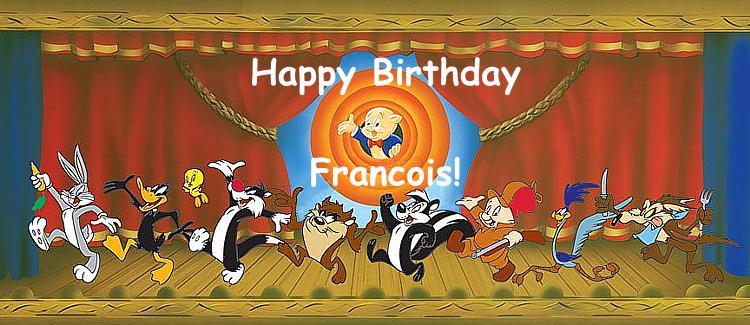
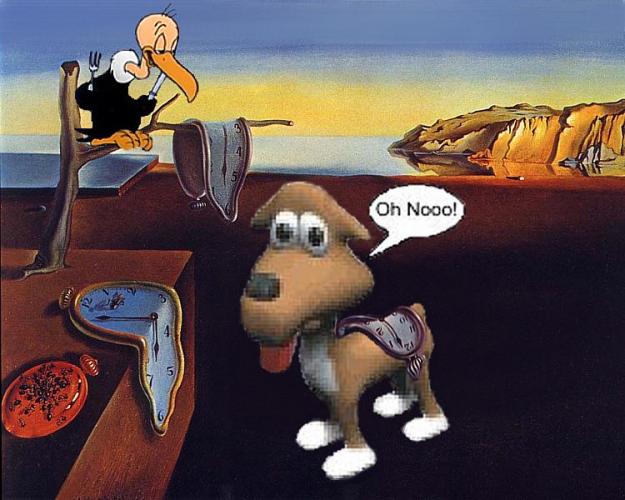


BOO
in Emma Field Flying Club
Posted
Taz proves that he can always come back and... bite you in the Butt! :P