-
Posts
3,123 -
Joined
-
Last visited
Content Type
Profiles
Forums
Events
Gallery
Downloads
Posts posted by GaryGB
-
-
Outstanding adventure sequence, Cecil! :P
Now Bill owes you lunch and some AVGAS! :lol:
It's great having you back around EFFC Forum more! :D
GaryGB
-
Hey Chris:
Maybe now that you are offering custom aircraft and " spotlope folding soapbox™ " repaints over at your body shop on Valley Field, you could also do designer computer CPU case repaints, offering color-coordinated interior design accessories like couch pillows to maintain a proper "Feng Shwei" (...or is it Sheng Fooey?). :idea: :lol:
How about these modern styles for the odd avant garde EFFC member? :P
GaryGB
-
Hi Cecil:
That was excellent! :lol: :lol: :lol:
BTW, there was some discussion here at the EFFC about my not having an avatar icon associated with my user profile, so I am looking into the options available; different ones at different times might be fun. :P
I thought this one would be appropriate in light of the challenges of learning the FS SDK's I've been going through lately! :mrgreen:
GaryGB -
Hi Chris:
I gather from what you're saying that you have successfully booted your C: drive from the Vista machine in the older system which normally runs off of XP, and assuming you were not prompted to choose which copy of Windows you wanted to boot from by the Windows boot manager when you first started the system, that Windows Vista installation was found first by the boot manager, and that Vista drive has now done plug-and-play and loaded what drivers it had available for the hardware of the older computer. :?:
BTW, Windows will always insert the second drive that has the bootable attribute set on it as the D: drive after the first "C: drive" manually selected or detected which has the bootable attribute on it and from which it has successfully booted Windows. All other drives are then treated as slaves and are inserted with the next available logical drive letter down the chain.
One used to have greater control over this prior to Windows XP, however now it does drive snooping and tries to allocate internal attributes as to cable select, bootable/non-bootable, drive letter etc. and then writes this into bytes in part of the MBR sector of the drive. If one can get Windows booted and go into the Control Panel > Administrative tools > Disk Management utility, one can then edit that information (carefully!) 1 drive at a time, rebooting in between, to get Windows back to where it was with its original drive lettering scheme. Great care must be used here, otherwise you'll end up not being able to boot Windows! :shock:
When you say "I am here again" I presume you are saying that you're now up and running again in your Vista hardware machine? :roll:
Be aware of the fact that while your Vista drives were installed in the older (Win XP-booting) computer along with the other bootable XP (formerly C: drive letter... but now dynamically allocated the D: drive letter!) hard drive which that computer normally boots from, Windows probably ID'd your drives as either masters or slaves, quite likely internally and dynamically assigned new logical drive letters to them which matched the configuration that they took inside of the older computer and wrote that info inside of the MBR of each drive.
Windows Vista then may or may not have problems sorting out these drives as you begin to attach them back into the original Vista system. It is also possible that Windows XP may have a problem identifying which drives are which on the older computer when it is restarted after removing the extra Vista drives being tested... just because you had another drive temporarily inserted in its drive chain! Nice of Windows XP and Vista's NT heritage trying to automatically detect and then write its conclusions (based on temporary configurations) in to the MBR sectors of the physical drive device isn't it? :?
This is a risky premise in my prior experience, and if you have not already done so I would proceed with great caution verifying and editing the attributes associated with your drives in each system 1 by 1 using the Disk Management features in the control panel as described above. There is a risk that one may boot most of the way into Windows and a screen (usually medium blue color in XP) will appear which one normally sees before the logon dialog box is presented, except that it never finishes presenting the logon dialog box!
Hopefully you won't have this problem, but it's a real risk for happening which IMHO may be associated with an insidious anti-piracy measure that Microsoft puts into their operating system that works through drive snooping which Microsoft does during boot up with NTLDR and NTdetect.com to find if there is any alternate copies of Windows available to boot from in the boot manager; the bad part of it all is that it may hand off the information to the "presumed" security engine, and if it detects anything has changed with the drives or the hardware hash for hard drives, power supplies, motherboards etc., it will throw this wrench into the works to not let you finish booting Windows.
In rare cases you can fix this "missing logon" scenario by using the multi-diskette based free downloadable Microsoft Windows utility that allows you to eventually boot to a login screen. Usually what happens is one has to do a refresh installation from the Windows installation CD, and upon re-entering ones installation key, it will then finish the install and take you back to where you were before you left off without a loss of a single byte of data; all apps and add-ons etc. should be fully available and unchanged after a properly conducted refresh install of Windows. :idea:
Also, after everything is reconfigured and stable, one may eventually need to go in and remove those drivers loaded via plug-and-play for the older computer from the device manager (or whatever they now call it now in Vista!). :)
As for the numbering scheme used on the connectors from the power supply, I have never found that it needs to be followed sequentially, and have never had a problem from plugging devices in via any sequence; it is prudent however, to use at least one lead from each (or most) cable bundles so that both sides of the power supply are being utilized to balance the loads somewhat equally. And of course you know about the "2 wire only/fan only" leads which cannot be used for other devices such as hard drives etc.! :wink:
In my experience, most power supplies fail due to failure of their own internal cooling fans (which can be replaced with quieter ones by the end user if they are discovered to be stuttering or completely stopped... at the risk of voiding the device warranty), and secondarily due to inadequate cooling in the CPU case, resulting in an extremely high temperature airflow coming into the power supply from the CPU chip and video card nearby. But certainly every now and then you will see a bad one due to component failures even from an Enermax or Antec as they are OEM'd for them by other companies.
I was having this kind of problem just from the added heat produced by my ATI Radeon X800 XT All in Wonder 256 MB AGP video card; I solved this by installing a blower type cooling fan in the slot next to the video card, which pulls the heat outside the CPU case via its card slot mount exhaust grill. This is a single slot, high-speed, fairly quiet, inexpensive, and in my opinion more efficient device by virtue of "CFM (Cubic Feet per Minute) of air moved" if you buy the higher air flow capacity models rather than the bloated double card slot thickness "V-Cool" made by Antec; I wouldn't waste the extra slot on one of the bigger devices unless it was substantially higher in its rated CFM airflow capacity (and only if it didn't sound like a propjet spooling up!).
One of the other nice incidental benefits of using such a slot fan remedy is I can now over-clock my video card further with Powerstrip (which also lets me create profiles to automatically reclaim memory, set my video card performance, AGP PCI Bus Latency, and my monitor for better Color/Gamma/Brightness/Contrast rendering according to the detected internal name of the application executable file currently running in the foreground of Windows); ...highly recommended!
http://www.entechtaiwan.com/util/ps.shtm
Hope all is working out well for you as you reassemble! :D
GaryGB
-
Yeah, there was 1 guy who said that when he improved the cooling of his case, the boot problem went away; that would suggest a shift in position of some connector as parts expand and contract with heating and cooling over time (Pups the physicist knows all about such "time dilation"!).
It seems more likely to do with the hard drives, as in the hits I read, there were people who reinstalled CMOS batteries, reinstalled Windows on a refresh, restore, and total hard drive format basis who initially got success after Windows declared installation was finished, only to find after the very next boot of the system (presumably after a power off and cooling occurred) that the problem was back again if the installation CD was removed from the CD drive.
I would personally initially refrain from even so much as a refresh Windows install until I checked out all drive hardware issues first. I consider Cable Select an invitation to trouble, and always jumper and position my drives on the cable heavy-handedly just for safety's sake; but then again, right now I use PATA Ultra/133 Mb/sec drives with 80 conductor/40 pin IDE ribbon or compact cables. The blue end always attaches at the controller on the mobo or add-in drive controller card.
But I guess SATA setups can be even more confusing since they use attributes written onto the MBR sectors of the drive and require a clear idea of which drive is which when re-configuring after the OS is already installed. Even then, those who rewrite the MBR using the usual FDISK /MBR command don't clear all the necessary info because there is another few bytes that aren't written over which the drive uses for Cable Select attributes and which Windows also uses to ID the drive.
There are other special utilities which safely re-write all (and only!) the MBR boot sector bytes involved in this type of scenario without altering any of the FAT or MFT info, since this specific byte length area reportedly does not play a role in the drive operations to do with partitioning, formatting, folder or file structure.
Here's a caveat for tracking drive status carefully with SATA drives as stated on a Maxtor tech support example page:
http://seagate.custhelp.com/cgi-bin/sea_topview=1
"PLEASE NOTE: Unlike standard ATA drives, Serial ATA drives DO NOT require the use of jumpers to configure the drive. Please disregard any references to jumper settings and Master, Slave and Cable Select configurations in the Maxtor Installation Guide"
One might wish to play it safe and label ones SATA cable and drive pairs with a CD marker or a quality removable label like DYMO or Brother makes etc. so they can be re-matched, even when one is tired and stressed out or just plain "be-fudd-led" (I really love that one, Bill W.!) :P after a long troubleshooting session and/or a long day.
Hope you're back up flying at Emma again soon, Chris! :roll:
GaryGB
-
Hi Chris:
I don't have Vista, but the same message can occur on Win98, Win XP and there can be several causes.
Since most folks would remove drive cables to maneuver inside the case to change a power supply, be sure you have properly restored the drive cables to the correct drives they were originally attached to, as this may determine the boot order perceived by the OS due to code it puts into the MBR sector of each hard drive in one's system.
I would then be sure there is no floppy disk in the drive
Go into the BIOS/setup screen and be sure your boot order is CD > HDD (the one with windows on it) and leave the floppy out (disabled) or at least in the last position of the boot order and see if that works.
If not, definitely try booting with the Windows install CD in the drive; this usually works in all cases but doesn't solve the problem, and fixing the error can involve 1 of several factors as I found going through 1 page of Google hits using this search string:
"Disk boot failure - insert system disk and press enter"
On those using IDE drives with ribbon cables, sometimes changing jumpers was the problem, and setting back to cable select worked.
Others found a bad cable.
Hope this helps! :D
GaryGB
-
Hi Bill:
Looks like you've been keeping very busy... that's a lot of objects there! :shock: :lol:
If your latest is due out soon, I'd better start getting the rest of any needed 3rd party FS scenery libraries ready to install, so I can take a proper flight upon release. :roll:
Wabbit may need to be doubly sure all his bungee jumping gear is safe to use as well! :P
GaryGB
-
Hi Eric:
Beautiful pictures... I just can't get enough of that region! :D
Thanks again for sharing your experiences with us! :P
GaryGB
-
Wet's have a fwiendly tawk...
ROFLMAO!!!!! :lol: :lol: :lol: :lol: :lol:
Gawd, that was excellent, Bill! :P
I hope Uncle Elmer keeps his "cartouches" handy, 'cause both the L+M and F+S Militia are on alert! :D
Its a good thing we don't have anything like the following going on here: :wink:
Stormtrooper: "Let me see your identification".
Obi-Wan: [with a small wave of his hand] "You don't need to see his identification".
Stormtrooper: "We don't need to see his identification".
Obi-Wan: "These aren't the droids you're looking for".
Stormtrooper: "These aren't the droids we're looking for".
Obi-Wan: "He can go about his business".
Stormtrooper: "You can go about your business".
Obi-Wan: "Move along".
Stormtrooper: "Move along... move along". :mrgreen:
http://en.wikipedia.org/wiki/Jedi_mind_trick
GaryGB
-
awwwww - pilloried for showing a very slight worry that we were going to go overboard. Of course I realise that Emma herself was going to stay the same. I was really only concerned that we are getting too much. And all I did was to comment on two small, but not insignificant hints dropped by the team: "looking for a new name" and "increasing the area covered by the addon". Neither of these is a figment of my imagination.
Hey Chris:
I think your concerns (and those of Jeroen too) were reasonable and substantiated by both older and more recent posts and announcements. Initiating discussion and seeking further clarification in specific detail is also IMHO quite reasonable since a major change of development team has occurred subsequent to this post telling us what I believe most of us wanted to hear:
EFFC Forum Announcement Title: Emma Field Lovers Listen Up !!!!!!!!!!
URL: viewtopic.php?f=19&t=61749&start=0
Post new topic Reply to topic Page 1 of 7 [ 97 posts ] Go to page 1, 2, 3, 4, 57 Next
Author: Francois Dumas Post subject: Emma Field Lovers Listen Up !!!!!!!!!!
Posted: Wed Apr 25, 2007 6:53 am
Richard and I have now started planning on the contents of the new Emma Field for FSX (which we call EFX between the two of us)...We decided that we want it to be as MUCH as the OLD Emma Field as possible.... after all, you wouldn't want it to become a sprawling large airfield full with city slickers and their bizjets, now would you !? :lol:
So here's what we are planning for now:
- same buildings as before
- clubhouse now INCLUDED
- a few new buildings to add (Emma would have grown a little after all)
- all NEW ground textures for the airfield
- all NEW PHOTOREAL area around Emma, in 4 m resolution, covering a fair bit of the Olympic Mountains
- autogen to match
- and of course you'll find Fritz in there somewhere
Since FSX is substiantially different from FS2002, we're still pretty much unclear about possible animations. Looking into it as we speak.
Richard tells me the whole affair is a SUBSTANTIAL 'rework' and not done on a 'rainy afternoon' .. well , we knew that already, didn't we?
So, although he is open for suggestions, there is just so much he can add AND keep it all at a fair price.
Nonetheless, we DO want your INPUT .
So PLEASE tell us what you would like to see..... if at all feasible, we will add it in. (Don't be too disappointed if we can't include all the wonderful ideas you will no doubt come up with .... we'll do our best !)
I hope others will speak their minds on this subject, and offer their opinions as well! :wink:
PS: Maybe Bill Womack can create a 3D model of this pillory from you-know-where for the new Emma Field to complement his possible replacement of the dirt/asphalt mound with a folding soapbox for the occasional expostulatory remonstrance or "rant" (a part of the fine Emma Field tradition for newcomers and infrequent visitors who have not been tracking this forum intensively over the years!). :lol:
http://www.answers.com/topic/expostulatory
http://www.yourdictionary.com/remonstrant
[EDIT]
http://www.urbandictionary.com/define.php?term=TA
http://en.wikipedia.org/wiki/You%27re_Welcome
GaryGB
-
Yeah..... I don't get it. We all jumped through hoops telling all our fans that we DO intend to keep Emma as it was, for exactly those reasons. Of course we'll have to change things... the platform itself changed ! So the textures will be new, and we make the environment it lies in more realistic... I really, honestly fail to see the problem.... especially since NOTHING has been shown yet. Hang on, perhaps that IS the problem ?? :mrgreen:
Yeeehaaahhh! :P
Ya' mean you're going to show us some proof of concept Emma Field for FSX "Magic Screenies" soon? :roll: :lol:
That would be a great idea! :D
What with all the deities Greek mythology says are resident on Mt. Olympus, I definitely want to see some DX10 "God Rays" (oops... "Crepuscular Lighting Effects" :oops: ) illuminating us all as we fly around the area admiring the FSX alpha fade of all the autogen scenery smoothly coming in and out of our view as we explore the new land class version of the scenery! ! :mrgreen:
GaryGB
-
Hi Holger:
Bill's Bluff in FU_III was just a "start point", and I believe it originally only had a wind sock and some attached unusual sounds of a seal barking continuously and 2 children babbling. :roll:
I have attached a FU_III screenie of the "Bills Bluff" / N. Rubio Drive area using the "New Elevation data GeoTiles.tag for FU3 Seattle Region" by Andre Meystre
http://library.avsim.net/esearch.php?CaDLID=91621
It's nostalgic to take an occasional flight in "good old FU_III" around the Emma Field area, and to see what others have implemented over the years to keep it alive! :shock:
http://library.avsim.net/index.php?CatIhange+View
PS: I will be in touch to further coordinate our respective efforts in FS for the area soon. :idea:
Thanks for maintaining such exemplary open channels of communication and consideration for others' developments in the area! :D
GaryGB
-
Hi Gary,
I am still in the process of trying to decide what to go with in the new computer.
Trying to decide between the Nvidea 8800 GTS, the 8800 GTX or the 8800 Ultra for the video card.
Hi Bob:
I am checking on a few things to better answer your other questions, and should have some updated info as early as tomorrow. :)
In the mean time, check out these links for your question above, and note that the video card with the largest Memory Bandwidth will be the best performer with FS, especially with FSX (Memory Bandwidth is a throughput capacity rating not to be confused with merely having more MB of video RAM aka 'VRAM' on the card): :idea:
http://www.gpureview.com/show_cards.php&card2=474
http://www.gpureview.com/show_cards.php&card2=475
Hope this helps you start your shopping! :D
GaryGB
-
Make the push into the bush Pups, you'll be glad you did! :oops: :lol: :lol: :lol: :lol: :lol:
GaryGB
-
Hi Shamir:
The "Altiport" will definitely work in both FS9 and FSX as a bush or grass strip without AI. :idea:
Emma Field itself (and any truly flat, level runway regardless of the surface texture applied) can be set up to have AI in both FS9 and FSX, no problem there. :)
There are ways to create sloped concrete runways, but it might be a bad framerate killer to implement all the necessary textured polys, especially under FSX. :roll:
Maybe Holger and Bill Womack have some new magic up their sleeves to do AI on sloped runways...! :lol:
GaryGB
-
Hi Holger:
I had been considering adding an airstrip at N. Rubio Drive for quite some time in MSFS after having discovered an add-on there in Flight Unlimited III (FU3) called "Bill's Bluff" (not the actual name in the real world, BTW). :idea:
The aerial photos to me suggested that it would not be just an unusual logging road, and that it actually had to be an "Altiport"; but I could not find any record of it other than the add-on cited above, which of course could have proven fictional.
At the time, I wasn't certain how one might set up a sloped airstrip in FS as anything other than a "start" point; with the uneven terrain, it appeared AI traffic features would not be possible there, and I had yet to finish that project pending further developments in the FS SDK with sloped runways.
Here's a link for one of my references to implementing that area as an Emma Field "Altiport Annex":
viewtopic.php?f=19&t=53123&hilit=
I have included some "3d View" images from MS Virtual Earth which you may be aware of as well.
Cecil and I have been looking into local resources which might establish a more complete and interesting history of people and places in the Lilliwaup region that may prove valuable in the ongoing development, marketing, and EFFC storytelling traditions... of Emma Field.
There should be more detailed info available for you on this as early next week if you'd be interested. :)
Hope this helps with planning for an excellent Emma Field in FSX! :D
GaryGB
-
@Cecil... COOL !!!!
@GaryGB.... I am baffled !!! 8)
I sometimes look back at things I've created in the heat of the moment, and am baffled too! :lol:
More info on the Altiport, Lilliwaup and the imaginary Bellevue episode will be forthcoming later today! :wink:
It's all good; and the well-intended (fictional) Bellevue dream sequence was a mere feeble attempt at some humor while recuperating from a cold yesterday (as explained in the EDIT above).
I hope you and Nina both have a truly grand time in Seattle soon! :D
GaryGB
-
[EDITED] Fictional Episode (dreamed up for a bit of humor while feverishly convalescing from a cold yesterday!) :wink:
Ah, I can almost see it now... decked out in style with a Zoot Suit and "Puttin' On The Ritz" (at the er... Hilton!), Fritz is awarded a desktop version of the coveted Holger Signal by the EFFC, in heartfelt appreciation for his extraordinary contributions to the FS community by acquiring the rights to Emma Field from LAGO! :P
Shortly afterwards, we see him furtively going into Basil's Bar at the Bellevue Hilton Gallery Restaurants to see if he can get a quick shot of Uncle Elmer's to steady his nerves during all the excitement. :mrgreen:
[EDITED]
Puttin' On The Ritz:
http://en.wikipedia.org/wiki/Puttin'_on_the_Ritz
Zoot Suit (see "In popular culture" section):
http://en.wikipedia.org/wiki/Zoot_suit
Both were used here to portray Fritz as "dressed up in style to the maximum, and going out for a fun time on the town!" (wearing the wildest of all hats!) :lol:
The Holger Signal (adapted from the Batman signal used to summon the hero's assistance):
viewtopic.php?f=19&t=58436&p=361257&hilit=#p361257
GaryGB
-
Thanks again for your kind words of appreciation, Bob; I'll be glad to offer additional help when you're ready. :D
Next time we'll see if we can make things a bit less complex, so more folks might follow the thread topics and derive some insights that might prove helpful for them too.
Who knows, we might even see more EFFC members offer some help as well, now that we are moving out of the Summer doldrums and into Fall! :lol:
What system specs are you planning for your new FSX compatible computer? :roll:
PS: Be sure to buy FSX "Deluxe Edition" (lots of places have decreased the price, BTW).
GaryGB
-
I do get worried when people talk about cheese, even in quotes. I had a lot of trouble in another VA with mutant cheese sarnies. Somehow, behind the bar they mutated into a vicious lifeform. If they got into the crisps (caribou flavour were the worst), they'd multiply like wildfire, and nobody would be safe. We lost several good pilots that way. In Oz, they'd even have a go at the crocs! :shock: Nobody stayed around long enough to figure a way to eradicate them (although nuking the site from Space was suggested...)
...Noticed this at the Emma Field clubhouse bar yet, Tim? :wink:
PS: ...if you see any of these other guys coming... RUN LIKE HELL !!! :shock:
http://en.wikipedia.org/wiki/The_matrix
GaryGB
-
Looks excellent, Bill... keep 'em comin' !!! :P
GaryGB
-
Thank you for your kind words, Bob... I'm glad our prior work together exploring a number of challenges has helped get you fully operational again! :D
I do find these scenarios often intrigue me into finding solutions for others, as many of them have troubled me in the past on my own system. :roll:
I am fortunate to have been helped by other generous folks in the forums from time to time as well, so I figure it is appropriate to keep the tradition in circulation as opportunities arise. :)
In my sincere efforts to help people "learn to fish" so they will better understand how to meet their future needs, rather than simply "giving them a fish" just to meet their needs of the present moment, I fear my efforts to help may present such a flood of information that some may be overwhelmed, and perhaps feel compelled to set the challenge aside for a while. :oops:
It is still my hope over time to find ways to make these explanatory troubleshooting posts easier to read and follow; sorry to all for some long threads and posts which were rather visually and linguistically complex during all the "research, development and testing" in some troubleshooting marathons.
The new simFlight forum software helps somewhat with composing and previewing posts, but it's still not WYSIWYG. I probably should just compose externally in WordPerfect with Dragon Naturally Speaking Professional (as I have otherwise done in my other work for many years), then paste the finished copy into the forum screen after editing externally.
I've previously endeavored to keep my FS experience "different" (read: more relaxed and informal) than my other more structured and demanding work, which necessarily tends to consume the greater proportion of my schedule and energy before I get a chance to do something for myself and others in the FS world. But I guess even in meeting the complex demands of the FS world, there comes a point of diminishing returns with keeping things too "easy-going", whereupon one should get the pertinent software all installed and configured for use on the "FS computers" as well as the "work computers", so ones forum communications are as time efficient and reader-friendly as they should properly be in one's other world.
I'll try to keep improving... and returning to the FS community, some interest on the investments that others have previously made in me as well. No internationally based commercial FS support venture by any means, but hopefully assisting folks in "sufficient" detail to allow for successfully getting the most enjoyment out of FS that their schedules allow. :P
I hope simFlight soon gets the search function working properly in the Forum system comparable to that at AVSIM (I'd hate to find out it's only me having that trouble !), :twisted: so we in the FS community can all get maximal use out of the knowledge base "we" all have created here over the years to better troubleshoot, enhance, and share experiences in... FS! :idea:
Uh-oh... takes out, sets up new compact "spotlope look-alike" folding soapbox;
NOTE TO ACES, ADD-ON DEVELOPERS, HARDWARE MANUFACTURERS, INFO.TECH./TECH SUPPORT PURVEYORS:
The better FS runs on our system, the more likely we are to consider acquiring upgrades, new versions and add-ons for it! :!:
Thanks again for your patience with the shared learning process, and your thoughtful words of encouragement, Bob! 8)
GaryGB
-
Quite the long but interesting flight course, Tim... do you fly it real time, or use the acceleration feature in FS? :wink:
GaryGB
-
Whoops... watch out for "them Revenoors" again, Fritz! :shock: :lol:
Perhaps we'll see a new variety of hooch for EFFC newbies (code-named "Mild Red" at the bar?) distributed from this location! :wink:
[EDIT]
PS: USA equivalent of the Excise Tax "G-Men" in suits and dark glasses: Infernal Revenue Serve Us (IRS); Alcohol, Tobacco & Firearms (ATF)
PPS: MIB = Men In Blogs; tdragger's splinter group: Men In Black (...Helicopters!)
GaryGB



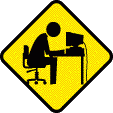


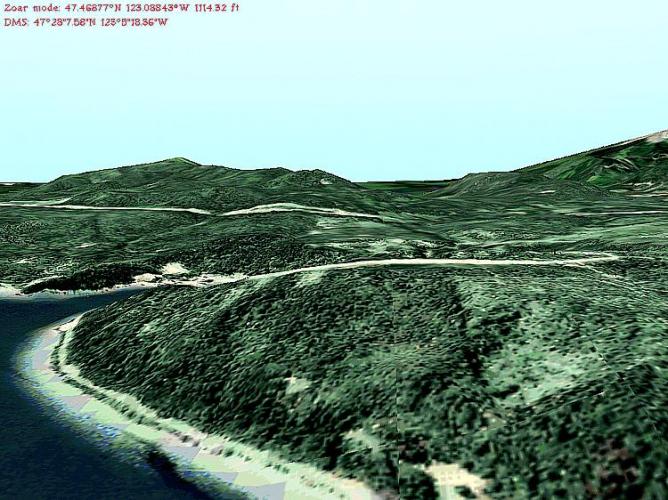

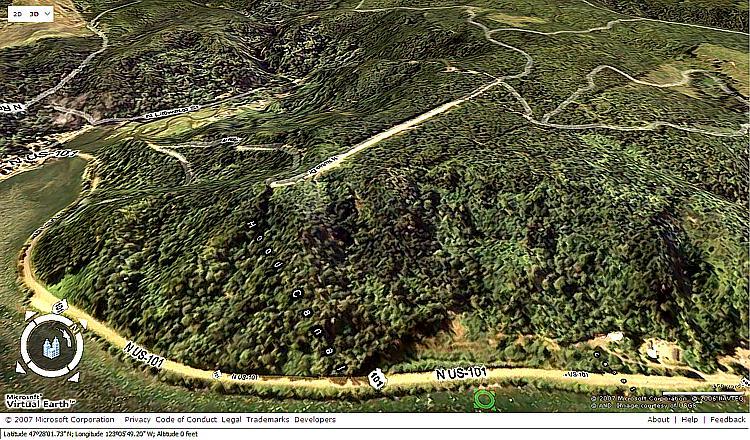

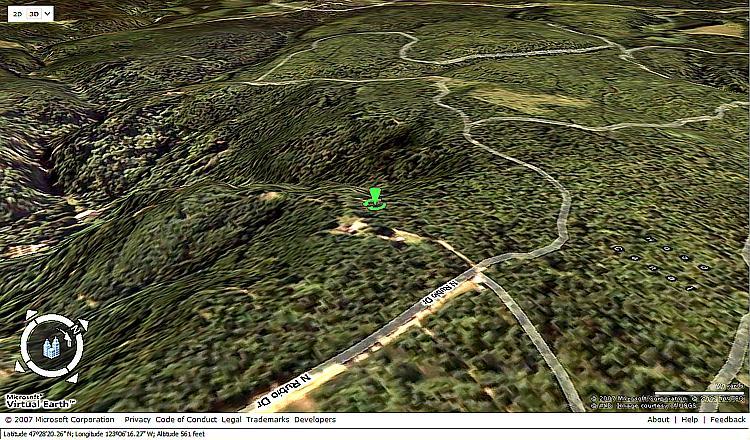
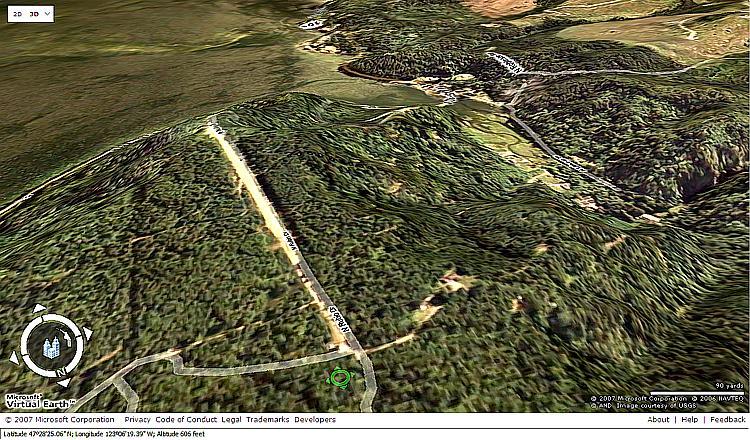

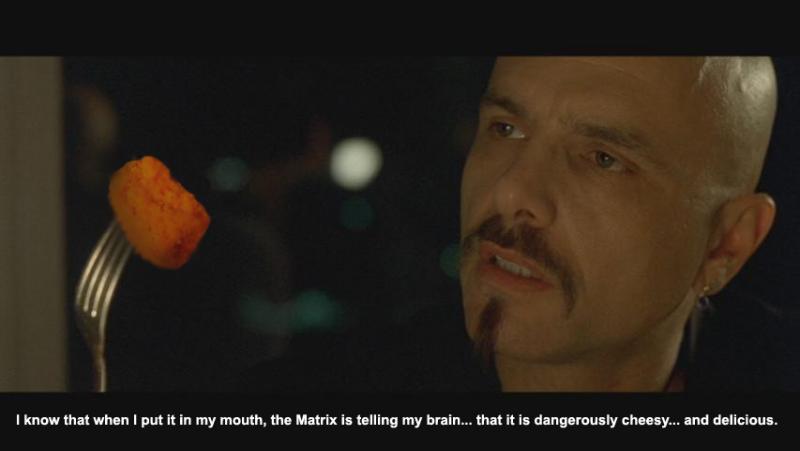

Challenge
in Emma Field Flying Club
Posted
Don't worry Brad:
I think he's just gotten a way to practice on the new EFFC Carrier for the yet to be scheduled Emma Field - Annual Paintball "EMMAPOCALYPSE"!!! :mrgreen:
GaryGB