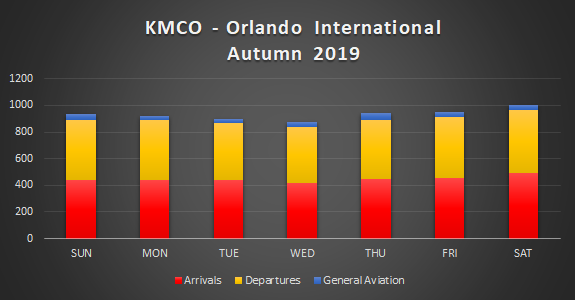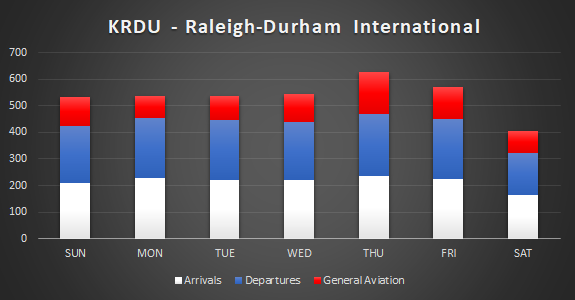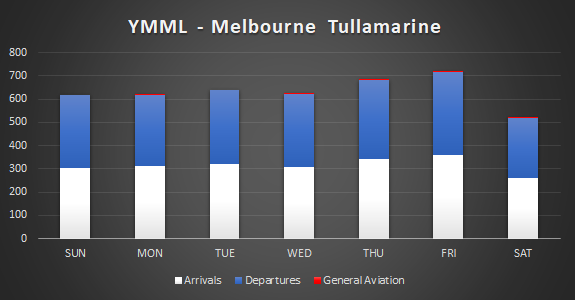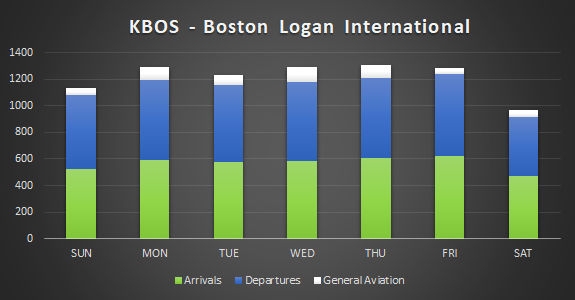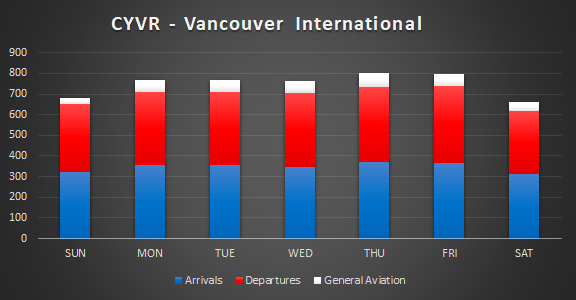-
Posts
155 -
Joined
-
Last visited
-
Days Won
25
Content Type
Profiles
Forums
Events
Gallery
Downloads
Everything posted by battlehawk77
-
Hello, again! I'm pleased to share my latest real-life custom schedule - my second offering for KMCO - Orlando International. As with previous schedules, you will be experiencing a week of air traffic in central Florida. You will see what ATC saw. You'll find Orlando to be a very busy place, averaging between 900 and 1000 movements a day this time of year. Many airlines have a large presence here, including Southwest, Delta, and Spirit. You'll also find a good number of cargo flights flown by UPS and Fed Ex, among others. There is also a decent general aviation presence to add some spice. As always, every effort has been made to use existing Real Color aircraft and liveries. There may be a few white aircraft, but, by and large, you will find Orlando to be a colorful place! Like with my previous offerings, you will find, within the main KMCO-battlehawk77-Autumn 2019 folder, a folder for each day of the week, along with snippet file folders within each day to allow you a smoother and more robust traffic feel. Also included is a listing of the GA operators, a PDF taxi chart, graphic and text files of the traffic levels for each day, and a text file within each day folder of the hourly traffic breakdown. **SPECIAL NOTE*** You will notice there are two zip files posted: One with cargo aircraft models used, and one (labeled appropriately) without cargo models, for those who do not own any airports using cargo models. The schedules are identical. Only the models used for cargo flights are different. Be sure that you copy ALL files mentioned in the readme as appropriate. It is recommended to place the KMCO-battlehawk77-Autumn 2019 folder in your main KMCO folder, then copy and paste the files needed (after you back up the originals, of course). If you have any questions, comments, or notice any bugs, please feel free to message me here or on Discord. So, put on your Mickey Mouse ears and enjoy! -Gavin (battlehawk77) ------------ With cargo models - KMCO-battlehawk77-Autumn 2019-v1.1.zip Without cargo models - KMCO-battlehawk77-Autumn 2019 - no cargo models-v1.2.zip
- 4 replies
-
- 3
-

-
- real traffic
- custom schedule
-
(and 1 more)
Tagged with:
-
@nyergesdesign FYI
-
Hey, y'all! I am very pleased to share my next real-life custom schedule - KRDU - Raleigh Durham International. Like my previous schedules, you will be experiencing traffic in a typical week in the central North Carolina. What you see will be what the controllers at RDU saw. Raleigh is a reasonably busy airport. In 2018, it saw over 12 million passengers.It serves as a focus city for Delta Airlines, while American and Southwest also have a healthy presence. The vast majority of Raleigh's traffic is domestic, with two Canadian destinations (Montreal and Toronto) and two European destinations (Paris CDG served by Delta, and London Heathrow served by American) being the exceptions. UPS and Fed Ex both have service to RDU, and there is a large amount of GA traffic to add some spice to the schedule. As always, every effort has been made to use existing Real Color aircraft and liveries. There may be a couple of white aircraft, but, by and large, you will find RDU is a colorful place! Like with my previous offerings, you will find, within the main KRDU-battlehawk77 folder, a folder for each day of the week, along with snippet file folders within each day to allow you a smoother and more robust traffic feel. Also included is a listing of the GA operators, a PDF taxi chart, graphic and text files of the traffic levels for each day, and a text file within each day folder of the hourly traffic breakdown. It is recommended to place the KRDU-battlehawk77 folder in your main KRDU folder, then copy and paste the files needed (after you back up the originals, of course). If you have any questions, comments, or notice any bugs, please feel free to message me here or on Discord. So, grab you some Carolina-style barbecue (with cole slaw on top) and a Cheerwine, and enjoy! Gavin (battlehawk77) KRDU-battlehawk77-v1.02.zip
- 4 replies
-
- 3
-

-
- custon schedul
- krdu
-
(and 1 more)
Tagged with:
-

My first video Tower 3D EGKK with Battlehawks schedule
battlehawk77 replied to james143611's topic in ATC Simulators
You did a pretty good job with it. Keep up the good work! 🙂 Something you may want to do with future videos is watch the traffic for an airport beforehand on FlightRadar for a bit to get a feel for how traffic flows. You'll pick up on how arrivals go to their gates and how departures get to the runway, and which flights use which runways (i.e. Flights heading east use the eastern runway, and westbound flights use the western one). -
For a slightly more up-to-date taxi chart: OMDB.pdf Excellent work, sir. 🙂 -Gavin
-
DHX/ES - DHL Bahrain - Callsign: Dilmun
-
G'day, mate! I am very pleased to share my next real-life custom schedule - YMML - Melbourne Tullamarine. Like my previous schedules, you will be experiencing traffic in a typical week in the Australian state of Victoria. What you see will be what the controllers at Melbourne saw. Melbourne is a fairly busy airport. It is the second-busiest airport in Australia. It saw over 36 million passengers in 2017-2018. It serves as a hub for Qantas and Virgin Australia, and as a home base for Jetstar and Tigerair Australia. It is also served by a multitude of international carriers from around the world. Along with plentiful passenger flights, there is a health air cargo presence by the likes of Qantas, Toll Express, and others. However, you will notice below that there are very few GA flights. As always, every effort has been made to use existing Real Color aircraft and liveries. There may be a few white aircraft, but, by and large, you will find Melbourne is a colorful place! Like with my previous offerings, you will find, within the main YMML-battlehawk77 folder, a folder for each day of the week, along with snippet file folders within each day to allow you a smoother and more robust traffic feel. Also included is a listing of the GA operators, a PDF taxi chart, graphic and text files of the traffic levels for each day, and a text file within each day folder of the hourly traffic breakdown. It is recommended to place the YMML-battlehawk77 folder in your main YMML folder, then copy and paste the files needed (after you back up the originals, of course). If you have any questions, comments, or notice any bugs, please feel free to message me here or on Discord. So, grab your boomerang and some shrimp off the barbie and enjoy! Gavin (battlehawk77) YMML-battlehawk77-v1.0.zip
- 15 replies
-
- 7
-

-

-

-
- custon schedule
- ymml
-
(and 1 more)
Tagged with:
-
Very glad to hear it. 🙂
-
@Pringle Right now, I only have a winter schedule for EGKK. I may do a summer schedule at some point in the near future.
-
I know I do, as, like @crbascott said, the terminal file included with RC may not be 100% accurate, due to terminal assignment changes and such.
-
Updated to remove duplicate flight in the Thursday schedule. 🙂
- 13 replies
-
- real schedule
- kbos
-
(and 1 more)
Tagged with:
-
Howahyah?! I am very pleased to share my fifth real-life custom schedule - KBOS - Boston Logan International Like my previous schedules, you will be experiencing traffic in a typical week in the US Northeast. What you see will be what the controllers at Boston saw. Boston Logan is one of the busiest airports in the Northeast, having served almost 41 million passengers in 2018. Many US airlines have a base in Boston, including JetBlue, American, and Delta, and Boston serves as one end of the longest domestic flight in the US, Hawaiian Airlines' non-stop service to Honolulu. International traffic is plentiful, with most of it heading to and from Europe. There is also a massive GA presence, with Boston being a popular place for private jets. As with previous schedules, every effort has been made to use existing Real Color aircraft and liveries. However, there will be a few white aircraft. Like with my previous offerings, you will find, within the main KBOS-battlehawk77 folder, a folder for each day of the week, along with snippet file folders within each day to allow you a smoother and more robust traffic feel. Also included is a listing of the GA operators, a PDF taxi chart, graphic and text files of the traffic levels for each day, and a text file within each day folder of the hourly traffic breakdown. It is recommended to place the KBOS-battlehawk77 folder in your main KBOS folder, then copy and paste the files needed (after you back up the originals, of course). If you have any questions, comments, or notice any bugs, please feel free to message me here or on Discord. Enjoy! Gavin (battlehawk77) KBOS-battlehawk77-v1.1.zip
- 13 replies
-
- real schedule
- kbos
-
(and 1 more)
Tagged with:
-
You're quite welcome! I'm glad you enjoy it! 🙂
- 9 replies
-
- real schedule
- cyvr
-
(and 1 more)
Tagged with:
-
Interesting concept. Very creative. I like it! 🙂
- 10 replies
-
How ya doin'? It is my pleasure to introduce my fourth offering for week schedules - CYVR - Vancouver International! Like Gatwick, Barcelona and Orlando, you get to experience a typical week in southwest Canada, taken, as always, from actual traffic data. You will be seeing what the actual controllers saw. Vancouver is the second-busiest airport in Canada, which served over 25 million passengers in 2018. As one might expect, Vancouver is a hub for both Air Canada and WestJet. There is also plenty of international traffic to provide lots of heavies, and lots of small traffic for those that enjoy a more active GA experience, and cargo traffic is also quite plentiful. As always, every effort has been made to use existing Real Color aircraft and liveries. There may be a few white aircraft, but, by and large, you will find Vancouver is a colorful place! Like with my previous offerings, you will find, within the main CYVR-battlehawk77 folder, a folder for each day of the week, along with snippet file folders within each day to allow you a smoother and more robust traffic feel. Also included is a listing of the GA operators, a PDF taxi chart, graphic and text files of the traffic levels for each day, and a text file within each day folder of the hourly traffic breakdown. It is recommended to place the CYVR-battlehawk77 folder in your main CYVR folder, then copy and paste the files needed (after you back up the originals, of course). If you have any questions, comments, or notice any bugs, please feel free to message me here or on Discord. So, grab you some Timmy's and enjoy! Gavin (battlehawk77) CYVR-battlehawk77-v1.0.zip
- 9 replies
-
- 6
-

-
- real schedule
- cyvr
-
(and 1 more)
Tagged with:
-

Discrepancy Actual vs Schedule - KLAX
battlehawk77 replied to blacklabelbraai's topic in ATC Simulators
The log file should give you the reason. Do a search within the log for that flight's symbol (CLX432, for example). Go through each instance until you find one attached to a message, such as "NO FREE TERMINAL." Whatever the message is should let you know why that flight didn't appear. The largest possibility of the cause of your issue is the No Free Terminal error, which means there isn't a free gate in a terminal that the airline is allowed to park at. For LAX, cargo flights (like CLX, FDX, UPS, etc) will be over at the GA parking, which has far too few spots available. This is a known issue with LAX, and FeelThere has said they will not be updating LAX any further. Also keep in mind that, unless you installed a snippet schedule, T3D loads 8 hours worth of flights when you start a session. This means that, if you started at midnight, every departure and arrival that is scheduled from Midnight up to 7:59am will load up. This normally causes the issue of no free gates, which is why several schedule makers include snippet files, which is three or four hours worth of flights, which makes for a better experience, as very few sessions last longer than two or three hours. -
I pronounce it 'VIEW-ling' and the game seems to recognize it. Plus, that's how actual controllers say it. 🙂
-

Which aiport should I purchase next?
battlehawk77 replied to blacklabelbraai's topic in ATC Simulators
Word on the street is that a week's worth of JFK schedules (like the ones already available for Barcelona, Orlando, and Gatwick) will be developed after testing is completed on Boston schedules. 😉 Something to consider. 🙂 -
Doing a Google search or searching on FlightAware should also yield good results. 🙂
-
It looks like my next schedule will be BOS, followed by PHL. ATL and JFK will probably get some love later on. 🙂 Thanks to everyone for your input! Stay tuned for those new schedules! 🙂
-
Still a couple of days to have your voice be heard. Many thanks to those that have already voted! 🙂