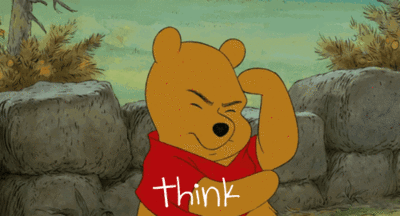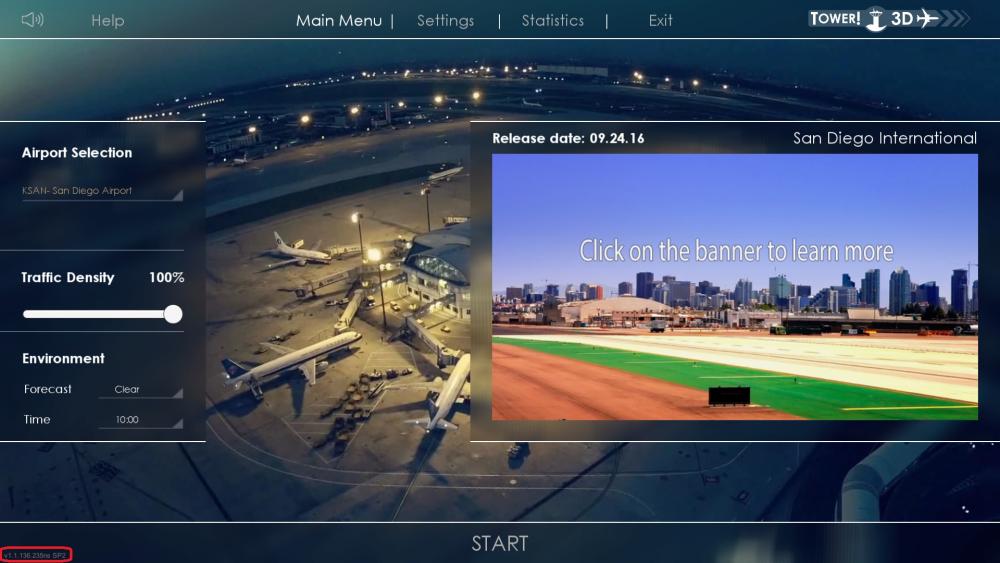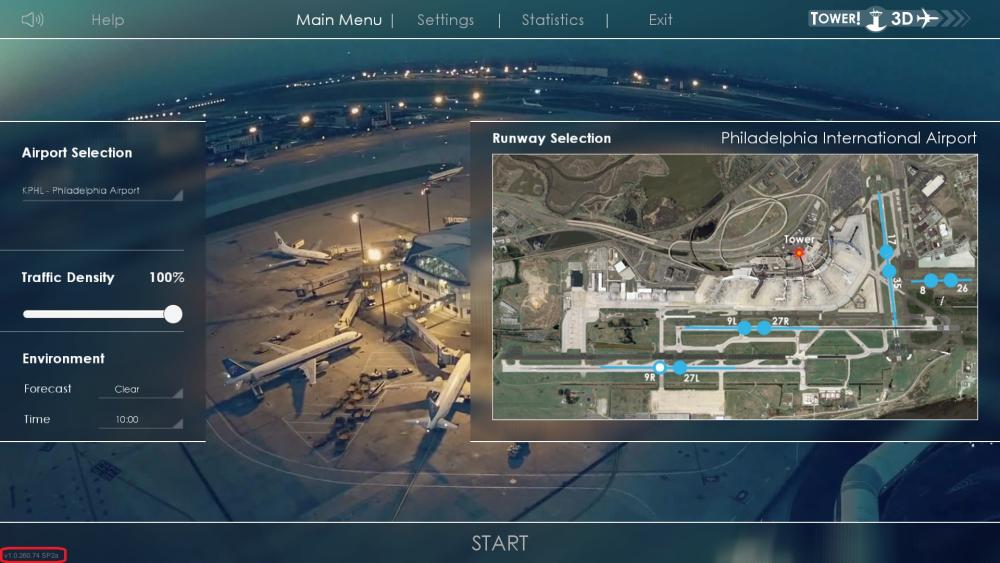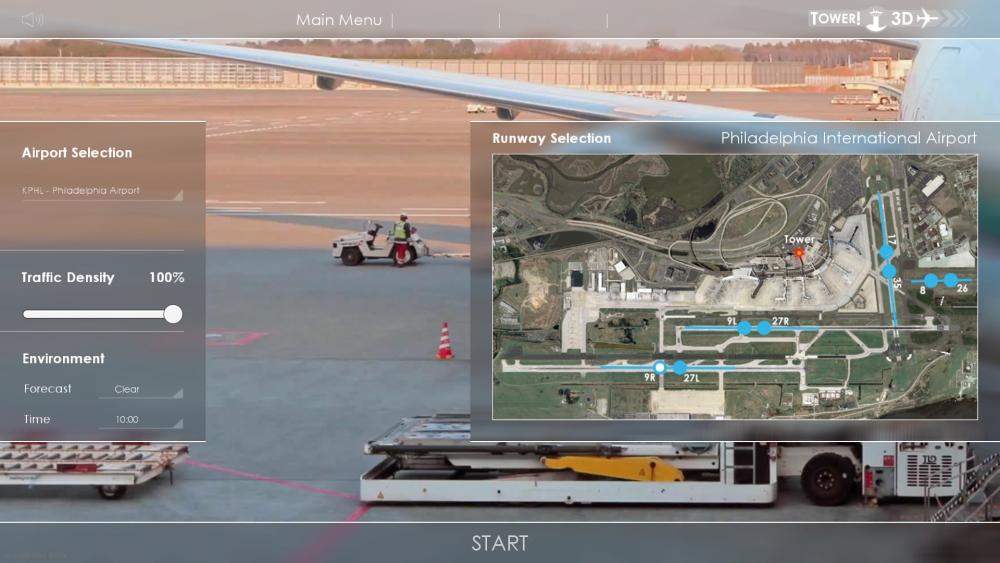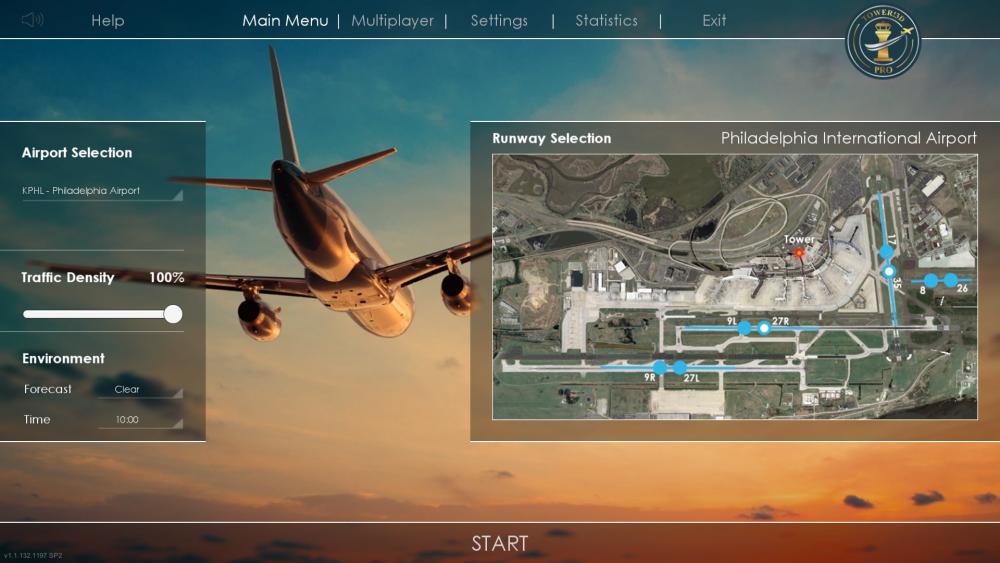-
Posts
319 -
Joined
-
Last visited
-
Days Won
27
Content Type
Profiles
Forums
Events
Gallery
Downloads
Everything posted by futureboy
-
This symptom is typical of the airport directory not being identical. In the case of JFK it would the the Extensions/Airfields/KJFK folder. What may happen at times is that the game will get as far as announcing landing or departing aircraft but the loading still says 90%. All files in the directory MUST be identical. Even if they are the same size something may be wrong with one of the files, such as an extra space in a file. RickyJ
-
You have to go to the last article in the last page: RickyJ
-
First off, I added a couple of new Speech recognition commands: #airplane1; PUSHBACK APPROVED, EXPECT RUNWAY ;#runway1; VIA ;#taxiway1;#taxiway2;#taxiway3;#taxiway4;#taxiway5;#taxiway6 #airplane1; PUSHBACK APPROVED, EXPECT RUNWAY ;#runway1; AT ;#taxiway1 #airplane1; PUSHBACK APPROVED, EXPECT RUNWAY ;#runway1; AT ;#taxiway1; VIA ;#taxiway2;#taxiway3;#taxiway4;#taxiway5;#taxiway6 RickyJ
-
The times I have used voice, I have not had any problems with the "via" command. It has accepted both "ve ya" and "vi ya" and seems to be the most forgiving on pronunciation. RickyJ
-
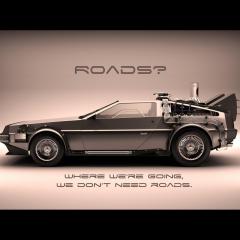
Tower3d Pro Sound and Traffic Level Sliders Remain Stuck
futureboy replied to tatfsn's topic in ATC Simulators
I have not had this happen, but it more than likely will be your mouse and/or mouse driver related. I would guess that you are on the white dot of the slider the pressing and holding the left mouse button to move the slider. Try to press on the white slider button with you mouse, then use the left and right arrow keys to try and move the slider. It should move in increments of five. If the arrow keys work, I would be suspect of the mouse/drivers/configuration and not Tower!3D. RickyJ -
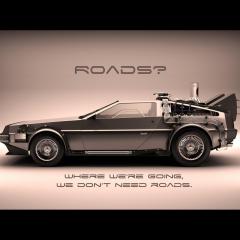
The voice recognition system in Tower!3D Pro does not work
futureboy replied to lwcWong's topic in ATC Simulators
Not for the faint of heart, but being an old Unix/Linux guy I tend to do a lot of poking around and have noticed that when and if I do use speech (too slow versus point and click) it takes a while for the speak and recognition handler service to initialize, so I have become accustomed to opening a command window and do a "tail -f" (Unix/Linux command) on the spech.log file and will pause the game when it starts until I see the initialization complete when it displays: PARSE: #airplane1; CONTACT TOWER idx: 1 add txt: CONTACT cmdlen: 1 idx: 1 add txt: TOWER cmdlen: 2 PARSE: LAST PLANE CALLED -- 2 -- -- 3 -- -- 4 -- -- 5 -- The --5-- meaning that the initialization is complete and I can un-pause the game and use the speech recognition. A kudo for FeelThere is that it seems the more you use the speech recognition the better it becomes. It seems to be learning your speech patterns. RickyJ Remember the fallen “Only the dead have seen the end of war” —Plato -
Out of the 69 planes in Real Color for KATL, these are the new planes that I have seen so far: Delta, Spirit A321 Virgin A333 Lufthansa A343 UPS AB6 Delta 737 Speedbid, Korean Air B77W ExpressJet CRJ Pinnacle, ExpressJet CRJ2 ExpressJet CRJ9 UPS MD11 Air Shuttle E170 Boutique Air Pilatus PC12 RickyJ
-
Does anyone else besides me think that maybe the tower view could be a little higher in order to see the planes that are down on ramp 1? Maybe as high as KJFK? RickyJ
-
Too bad there is nobody in the forum that goes to the "top of the South Terminal daily parking deck of KATL" to take some live photos and videos :) It would also be really cool if someone that was "a military fast jet pilot" and "spent many many half-days in ATC towers as a duty pilot or duty instructor" was part of the forum, hey could post some really neato photos also :) RickyJ
-
This airport is sooooo big. How big is it? It is so big I had to stop and refuel twice while taxiing out to runway 10/28 :) Keep up the good work, RickyJ
-
That is the Real Color file. The Real Traffic file is/should be RT_Tower3D_PRO.zip, which contains RT_Tower3D_PRO_sp2.exe and RT_Tower3D_sp7.exe And you must check/change the default directory when installing. RickyJ
-
If you download the file again, using the original link you were sent from BMT, it should be a "ZIP" file and within the "ZIP" file will be the two files. Do not install the SP7 for Real Traffic, that is for the older versions of Tower!3D, install SP2 which is for SP3 of Tower!3D and SP? for Tower!3D Pro. The Real Color package is fine, you should not have to re-install that, it is compatible with both Tower!3D and Tower!3D Pro. RickyJ P.S. As far as I know Nyerges has not updated their install file to have just the one file.
-
Search and ye shall find.......
-
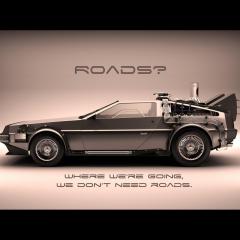
Tower3D sticks after update SP3
futureboy replied to dieter@world-fabian.de's topic in ATC Simulators
Please read the Tower!3D (NON-PRO) Topic, I posted what you need to do, which is the same answer I gave above. -
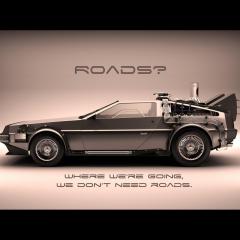
Tower3D sticks after update SP3
futureboy replied to dieter@world-fabian.de's topic in ATC Simulators
One minor item that nobody else would probably notice, sorry for having a penchant for details, but the version in the lower left corner of the opening screen is listed as:v1.1.136.235ns SP2Whereas the previous version SP2A is listed as:v1.0.260.74 SP2A Also it is not specifically stated although it is implied " -compatibility with the add-on airports" if you have Real Traffic, you need to install RT_Tower3D_PRO_sp2.exe NOT RT_Tower3D_sp7.exe. Real Color is the same so no problem here. For the airports I installed: KJFK_for_Tower3D_Pro_SP1.exe KSAN_for_Tower3DPro_SP2.exe One other item is that with the same as Pro, you must now run tower3d.exe as "Administrator" in order for the speech to work. RickyJ -
Actually in true Eeyore fashion, the eternal optimist, it would be more like, "Oh well, I'll guess we will have to wait until next week for the release, but I doubt it will still even be released then." RickyJ
-
I was hoping for KBKL or KCGX, but I'll probably have to wait a little while. Even at one in a googleplex is still a chance :) By the way, nice monitor Vic, did you mention one time that it was a 21:9 (2560x1080)? RickyJ
-
One minor item that nobody else would probably notice, sorry for having a penchant for details, but the version in the lower left corner of the opening screen is listed as: v1.1.136.235ns SP2 Whereas the previous version SP2A is listed as: v1.0.260.74 SP2A Also it is not specifically stated although it is implied " -compatibility with the add-on airports" if you have Real Traffic, you need to install RT_Tower3D_PRO_sp2.exe NOT RT_Tower3D_sp7.exe. Real Color is the same so no problem here. For the airports I installed: KJFK_for_Tower3D_Pro_SP1.exe KSAN_for_Tower3DPro_SP2.exe In other words, you have to install/re-install the Pro versions even though this is the Non-Pro version until a single download file is created. One other item is that with the same as Pro, you must now run tower3d.exe as "Administrator" in order for the speech to work. RickyJ
-
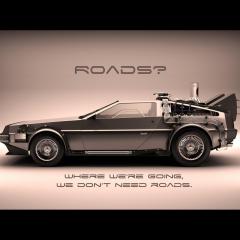
KLAX Issues and am I on the right version?
futureboy replied to Dana Rippey's topic in ATC Simulators
Sounds like you are selecting the incorrect tower3d.exe. Unfortunately they are called the same but in different directories. C:\Program Files (x86)\FeelThere\Tower 3D\tower3d.exe C:\Program Files (x86)\FeelThere\Tower!3D Pro\tower3d.exe Then if you have the Steam version it will be in: C:\Program Files (x86)\Steam\steamapps\common\ Here is the Tower!3D opening screen and then the Tower!3DPro opening screen. RickyJ -
Thank you mom, wherever you are, for bringing me into the world, so that I may play Tower!3D :) Happy Mother's Day everybody, RickyJ
-
- 1
-

-
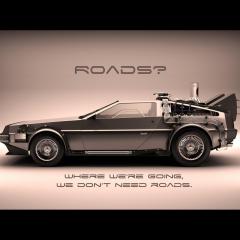
tower!3d pro Possible taxiway night link missing at KLAX
futureboy replied to MustangPauli's topic in ATC Simulators
Well, there's your problem :) I try not to underestimate myself, trust me, I am a lot dumber than I look :) RickyJ -
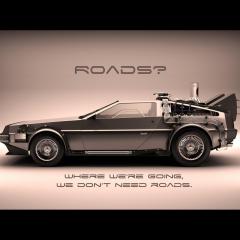
Tower!3D Pro: Turn Base Now/Pattern is 12 miles?
futureboy replied to RageOvSparta's topic in ATC Simulators
Unfortunately I have not found a way to do that. You can tell the plane to turn left/right ??? degrees, or turn left/right heading ???, but when you do that the state changes from state_pattern to state_flyaway and the only thing you can do is send the plane to departure. You could propose a change in the pattern to be 3nm instead of 12nm. I would not think this would take much except to have to wait for the next service pack. Unless the programming needs the 12nm to line up the plane for the runway. A longer wait would be a wishlist item for the next version to include an additional command to turn base leg now. RickyJ -
For Steam the airports are in: C:\Program Files (x86)\Steam\steamapps\common\Tower 3D Pro\Extensions\Airfields\KSAN and the file would be ksan_gaandlocaltraffic.txt For TIST it would be C:\Program Files (x86)\Steam\steamapps\common\Tower 3D Pro\Extensions\Airfields\TIST and the file tist_gaandlocaltraffic.txt But if you do not have the Real Traffic for Tower!3D the directory structure will not exist along with another 11 different files, which you may or may not need. RickyJ You can search the forum and probably find this article:
-
This is your basic gaandlocaltraffic.txt file contents, it is currently for KSAN // airport_from, airport_to, time, planetype, linecode, stop n go, touch n go, low approach, KSAN, KSAN, 07:44, F50, N82PC, 1, 0, 0, 82PC, EIGHT TWO PAPA CHARLIE KSAN, KSAN, 07:59, F50, N15PG, 0, 1, 0, 15PG, ONE FIVE PAPA GOLF KSAN, KSAN, 08:05, F50, N70AG, 0, 0, 1, 70AG, SEVEN ZERO ALPHA GOLF RickyJ