-
Posts
319 -
Joined
-
Last visited
-
Days Won
27
Content Type
Profiles
Forums
Events
Gallery
Downloads
Everything posted by futureboy
-
Yes, that was me. I got used to using the "History Window" in the early days to Tower!3D when planes would stop after landing and would have to be coaxed into continuing to the terminal. This windows is full of useful (to me) information. It has the proper name names of the airlines (AMERICAN 2278), it shows when it is ready for pushback and is ready to taxi, the speed, so you know the plane is moving on the ground and not just sitting there, the direction to let you know if it is spinning, the altitude to let you know it actually took off or if you have to delete the plane because it did not and there is no "Contact Departure", and the state, whether it is waiting, taxing to runway, or terminal, etc, etc, etc. RickyJ
-
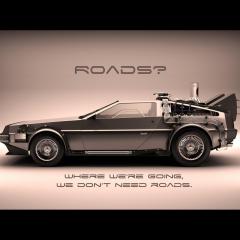
Double letter taxiways (eg. "KK")are mispronounced by sim
futureboy replied to Avwriter's topic in ATC Simulators
If you want to post the speech.log file you will have to copy it, delete the stuff before the session you started then save that shortened file. Contrary to popular belief, the speech.log file is not overwritten with each new session, each new session is appended to the existing file, look for: Tower 3d speak and recognition handler service v3.0b ---------------------------------------------------------- TIME: 2/28/2017 7:18:24 PM PRO MODE: True Initialize TTS thread... Installed voices: My speach.log is over 10MB in size. A normal single session file size is about 30KB. RickyJ -
Mike, Just because you sound like a nice guy, if you pack up your system and all your monitors, and ship it to me, I will, out of the kindness of my heart, get Tower!3DPro running like a top for you :) It may take me a couple months or so, but you will be amazed at how well it will run :) RickyJ
-
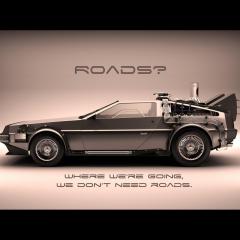
Tower!3DPro KPHL Runway 8 and 35 Simultaneous Landing
futureboy replied to futureboy's topic in ATC Simulators
Yeah, what Craig said. RickyJ -
I have noticed that arriving planes at runway 28 for TIST and 27 for KSAN will land correctly at the threshold point, but you cannot tell; a departing plane to line up and wait, then tell the arriving plane that the departing plane is in position, it will result in a collision. RickyJ
-
I had to capture this because previous attempts to land at runways 8 and 35 at KPHL resulted in air collisions. Hooray for Tower!3D Pro........ RickyJ
-
So, has anybody tried multiplayer yet???? RickyJ
-
To set tower3d.exe to always run as administrator: - Open the "Properties" of the tower3d.exe file by right clicking the executable and left click "Properties" - Select the "Compatibility" tab - Check the "Run this program as an administrator" box - Select "Apply" - Select "OK" RickyJ
-
Actually, according to my observations with Tower!3DPro, the camera will not follow the plane until it is within 5nm of the airport. For instance, if you select an arriving plane at 20nm, the camera will swing to the plane, but will not proceed to follow it until it reaches 5nm. At which point the camera will "jump" to and follow the plane as it lands. The camera will follow departing planes until they reach 5nm at which point the camera will stop following the plane. However, if you select another plane, then select the departing plane, the camera will swing to that departing plane, but will not follow it. Like I said, these are just based on my observations with TIST and KPHL. I cannot confirm nor deny the same action will take place with KLAX, KJFK, KSAN, KATL, EHAM or VHHH. RickyJ
-
Diversity in action. You have two lanes for Americans and others that drive on the right (top two) and two lanes for British and others that drive on the left (bottom two). If you zoom really, really, really, really close, you can see the drivers. RickyJ
-
The "History Window" always displays the callsign when the plane first appears: And the manual has a list of the default callsigns: TAB, LESLIE, Trans American, United States FRT, FIELD AIR, Feelthere International Airlines, United States RickyJ
-
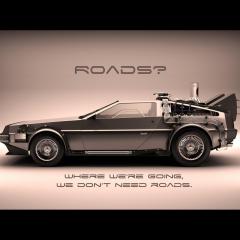
Intoxicated with Pro but it neeeeeeeeds KATL
futureboy replied to Avwriter's topic in ATC Simulators
Multiplayer? RickyJ -
Correct me if I am wrong, and I know that you will, but I do believe that FeelThere is the developer for KJFK and KSAN and soon to be KATL. Nyerges releases the Real Color and Real Traffic addons who are best contacted through their Facebook page or info@nyergesdesign.com As far as FeelThere goes, I gave Vic and the crew the weekend off to recuperate and celebrate, before they have to dig into any issues next week :) Seriously, they do deserve a break, but I would imagine Vic will be lurking around here somewhere, sometime. I am positive you are not being ignored. Besides, something like fixing the lights will require a service pack. RickyJ
-
Except when you are controlling TIST and you get one departure an hour in the early hours...... RickyJ
-
-The selected start time in the Main Menu now coincides with the start time in the game. -After pushback and the plane responds with "ready to taxi" you can "set and forget it" with the command "JBU1035 RUNWAY 28 CLEARED FOR TAKEOFF UPON REACHING ALTITUDE 2 THOUSAND CONTACT DEPARTURE" -Certain local traffic at KSAN (SR2) now actually gain altitude and you can send them to departure without having to delete them. RickyJ - And the sun rises and sets in a more recognizable geophysical location.
-
Not unless you are referring to the brightness or intensity of the lights. If I am not mistaken, KSAN had to dim their lights due to EPA rulings :) Something to do with the Southwestern Pond Turtle or something :) RickyJ
-
-
I think that is intentional. The plane has to stop beyond the stop line when exiting the runway. It makes for a more challenging experience. Have you tried the command "HOLD SHORT OF TAXIWAY" When landing at KSAN on 27, after you issue the "CLEARED TO LAND" command, issue the "EXIT AT TAXIWAY XXXX" command, such as B8 or B9 or B10. But beware, you need at least 10nm between landing aircraft for a departure, especially if you send the plane down to B10. The "RUNWAY XX LINE UP AND WAIT BEHIND NEXT LANDING AIRCRAFT" command comes in real handy. RickyJ
-
Harvester, Please try this site to test your mouse buttons: http://unixpapa.com/js/testmouse.html RickyJ P.S. The middle scroll is totally different from the middle button. The middle button is a micro-switch that actually goes bad from non-use, (in technical terms, it gets all gunked up).
-
It's good to see the main directory naming convention is back (the exclamation point is back). I can now takeoff from KPHL runway 26. The bluish tint and labeling of the taxiways is pleasing to the senses. The higher camera view lets you see the planes better, mostly noticeable at KJFK. This makes up a little, but not much for more camera zoom. Although a lot of the commands do not have drop-downs, I have been able to create a text file and do a copy/paste. The added pushback step keeps you more busy. The added "CALLSIGN, RUNWAY 9L CLEARED FOR TAKEOFF UPON REACHING ALTITUDE 004 THOUSAND CONTACT DEPARTURE" eliminates the penalty hit for forgetting to send the aircraft to departure. Although it did take a little getting used to just seeing the "T" after takeoff. Seeing the shadows of the passengers as they walk down jet bridge at night. The boats sailing on San Diego Bay and the seagulls flying around at St. Thomas, I am lucky I have not had a bird strike yet. I am sure I have missed a lot more details. So much more to explore and discover. Here's to the team for their long hours and dedication to get the release out before the holidays. And to Nyerges and BMT for keeping up with the pace. And I have not encountered a stuck or twirling plane yet. Maybe the Leprechaun will bring me a monitor for St. Patrick's day. RickyJ More cool stuff......... You can change runways at will, so you never have to land, just keep them circling, I haven't run out of fuel yet. At KSAN, you can now specify your exit,like B8 or B9 or B10, but make sure you have at least 10nm between arriving aircraft before you attempt a departure, especially if you specify B10 as an exit. If you give the taxi path when you give the "PUSHBACK" command, all you have to do is give the "CONTINUE TAXI" when the plane is ready. A real handy command "LINE UP AND WAIT BEHIND NEXT LANDING AIRCRAFT" Pilots now can tell the difference between morning, day and evening.
-
Check your mouse settings to make sure the middle button is set to act as a middle button. My Logitech mouse has the following setup program: RickyJ
-
Voice training would be part of Microsoft Windows, for Windows 10 it would be under: Control Panel\Ease of Access\Speech Recognition or type in speech in Cortana. RickyJ
-
I think this version should be promoted as a voice only product since a lot of the commands cannot be selected via the mouse. To get the full features, you either have to type the command in or be able to speak it. Unfortunately, I am not good at either one. Otherwise it does look pretty. RickyJ
-
Installing the add-ons, Real Color, Real Traffic, or additional airports should not be a problem, just select the directory you want it installed in. Or copy your "C:\Program Files (x86)\FeelThere\Tower 3D\Extensions" folder to your "C:\Program Files (x86)\FeelThere\Tower 3D Pro" directory. RickyJ
-
Whatever you do, don't release it on Tuesday. "Bad Santa 2" get released on DVD Tuesday and I do not think I can take that much excitement in one day. I'll have to keep my glycerin pills handy :) RickyJ


