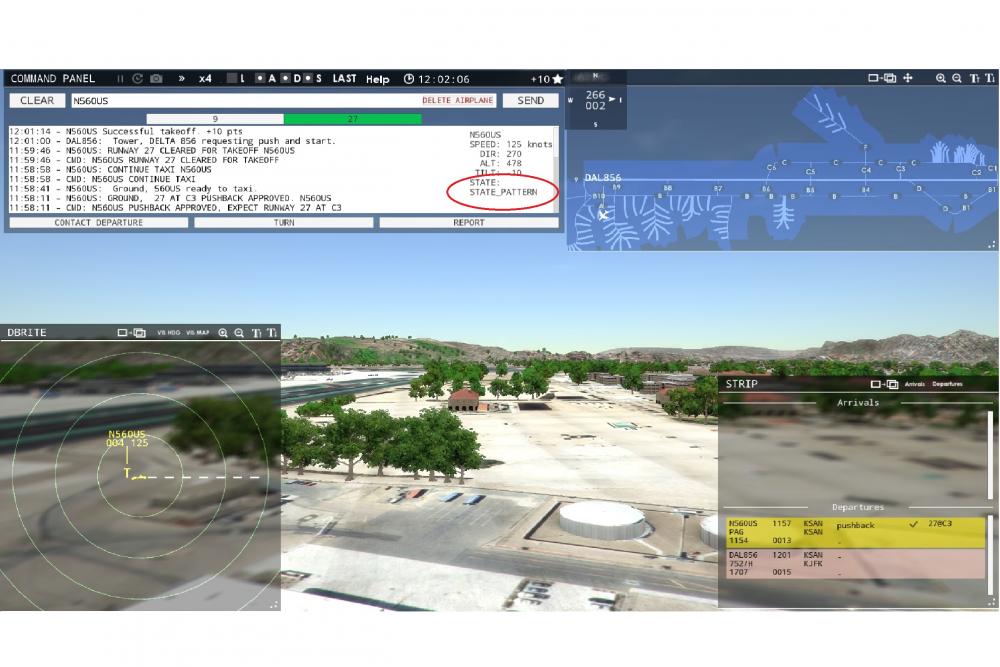-
Posts
319 -
Joined
-
Last visited
-
Days Won
27
Content Type
Profiles
Forums
Events
Gallery
Downloads
Everything posted by futureboy
-
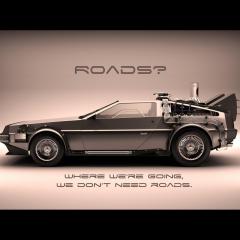
Tower: Schedule Creator 24 V1 Released (Includes CYYZ)
futureboy replied to dickparker's topic in ATC Simulators
I have created schedules for Tower!3D and Tower!3DPro and the comment lines have yet to cause a problem. On the other hand when I try to create 2880 arrivals and departures in one hour, it did create a bit of a problem :) RickyJ -
Ding, ding, ding, ding ding we do have a winner: "We still have the ATCC sim in the back burner.Currently we port T!2011 and Tracon!2012 to Steam and I expect to get it done relatively soon." RickyJ
-
Did somebody mention an animated windsock instead of an arrow? That would also give and indication of wind speed. RickyJ
-
Thanks for looking. No hurry, there is a work around for one and I will just not do the low approach. Besides, it does not look like a lot of people are doing local traffic anyway. RickyJ
-
SE = Special Edition or Second Edition At any rate, if it has the command window with drop down commands selectable with a mouse click like Tower!3D, count me in. A boy cannot have enough Tower Sims. If it is designed for voice commands like Tower!3D Pro, I am afraid I'll have to pass. RickyJ
-
Via Google translate German detected: Hello search multiplayer server chabe new york why can not schpilen multi playe what is the peoblem I think something got lost in the translation, sorry. RickyJ
-
But you are NOT in a cockpit, you are in the tower. The wind direction indicator: A wind cone, wind sock, or wind tee installed near the operational runway to indicate wind direction. The large end of the wind cone/wind sock points into the wind as does the large end (cross bar) of the wind tee. Thereby, the arrow, which is simulating the wind cone, wind sock or wind tree, points opposite the wind direction. Please let us not change the standard for personal preferences. RickyJ
-
After the local traffic at KSAN has done their "stop and go" or "touch and go" or both I clear the plane to land and have it taxi to the terminal. Once the plane arrives at the terminal, the plane flight strip does not go away and I cannot select the flight strip to delete it once the plane reaches the terminal. I can delete the plane after I tell it to taxi to the terminal or I can tell the plane to contact departure after it does its' final procedure and the flight strip information will be removed. Screenshot and game log attached. Should I not be landing the plane and sending it to the terminal? RickyJ LocalStripNotClearing.log
-
When using local traffic at KSAN for low approach the plane will to the low approach (100ft) but with give a message that it is "going around". There are no penalty points and the plane keeps flying until it reaches 300 feet then will stop in its' tracks (othere planes will keep moving) but the SIM will come to a crawl until the plane is deleted. Then you can resume normal operations. Attached is the game log file and screenshot. RickyJ LowApproach.log
-
Once the plane has landed, and is still taxiing, you can use the commands: #airplane1; VACATE RUNWAY LEFT ONTO TAXIWAY ;#taxiway1 #airplane1; VACATE RUNWAY RIGHT ONTO TAXIWAY ;#taxiway1 RickyJ
-
Andrew, For reference I am running a GeForce GTX870 with the 04/05/2017 drivers version 381.65. It should not be a factor, since this is a total new install, sorry to hear that, but would there be any leftover registry entries for Tower!3D Pro that would affect the display? Have you tried just Tower!3D? RickyJ
-
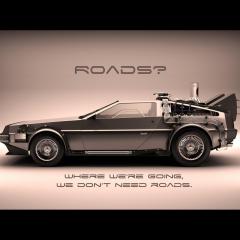
Tower!3D Pro: Installation and colour problems
futureboy replied to wozza86's topic in ATC Simulators
This seems to be a limitation for new people. Scoobflight may know for sure or maybe not since the forum infrastructure managers seem to be evasive at times. At any rate, until you reach a certain number of posts (don't ask me how many, may be 5 or 10 or 20) you are limited to how much you can upload. It really hurts the noobies when they are trying to upload game.log files. But once you have enough post I think the max size goes up to 4.88MB. At least that is what my limit is. Happy Holidays, RickyJ -
For what it is worth, this is what I get when I install the Pro version of KSAN into the regular version of Tower!3D and run Tower!3D. Only KSAN is affected, not the default airfields, TIST, KPHL or KLAX. Pretty color, too bad it is not October (Breast Cancer Awareness Month) RickyJ
-
No I am not sure. What I am sure is that I installed something of the Pro version into the regular version, then ran the regular version and I had the pink screens. Ricky
-
-
Are you sure you are installing the correct version of the add-ons. I got hot pink screens when I installed Tower!3D Pro Real Color add-ons in the Tower!3D directory then ran Tower!3D. I wonder if the opposite would happen if you install the Tower!3D Real Color into the Tower!3D Pro directory? RickyJ
-
The only GA arrivals I have seen is when the departing airport is the same as the arrival airport. In my instance, KSAN to KSAN. Other than that, the only GA traffic has been at TIST or KSAN, and only departures and not arrivals that I can remember. I have not tried stop n go, touch n go or low approach. Maybe this weekend. RickyJ
-
I think this is what ttjager is using since he listed it in his comment :) RickyJ
-
You have the ability to do that now with multiplayer. You do not just have to control tower or ground. Multiplayer allows you to do both. You can hand off planes between each other as much as you want. So instead of tower and ground you can pretend one is north and the other is south and each person will handle both tower and ground. Been there, done that. RickyJ
-
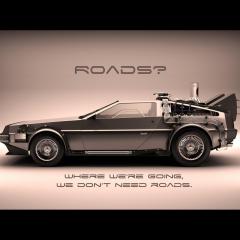
tower!3d pro Tower!3D new user observations and some stuff I 'fixed' :-)
futureboy replied to WildCard's topic in ATC Simulators
Perfectly safe, easier than editing the gaandlocaltraffic.txt file. DOH :) RoickyJ -
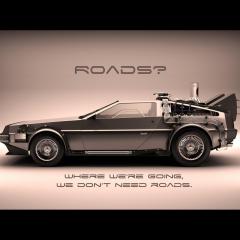
tower!3d pro Tower!3D new user observations and some stuff I 'fixed' :-)
futureboy replied to WildCard's topic in ATC Simulators
I am all for custom configurations. That is until people using the customization's start complaining that the sim does not work anymore and the speech is not recognized and the planes aren't landing correctly and the sim is crashing and the planes are not colored correctly and the schedules are not correct and the service vehicles are driving backwards and now the new commands do not work after the new service pack is released. It is not buyer beware, but customizer beware. Like the instance of the person using Dick Parker's custom schedule and complaining that Real Color was not working. RickyJ -
I am thinking this would be more of a Nyerges or other person that would do the Real Color Retro and Real Traffic Retro. But definitely a capital idea. RickyJ
-
You mean you hope Avwriter flew in and out of at least 20 different airports, so he will get Vic and team to make all those add-ons. You know what they say about the squeaky wheel :) Here is to a speedy recovery, RickyJ
-
You mean like in this post? RickyJ
-
Exactly. After I give the "Cleared to Land" I type in the command "exit at taxiway B10" Although this is one of the commands that are not repeated by the pilot. It is kind of a "I sure hope the pilot heard what I said about exiting at taxiway B10" RickyJ