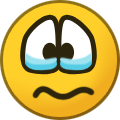-
Posts
478 -
Joined
-
Last visited
-
Days Won
7
Content Type
Profiles
Forums
Events
Gallery
Downloads
Everything posted by MJKERR
-
As an aside, I know this would create a massive spreadsheet and some research time How about taking all the main commercial aircraft "white planes", and then listing all the operators There is then a simple tick box YES / NO The packs can then be created from the NO list That is what I have for the airports I have purchased, and the real colours I can then see what aircraft I can use, and which are missing I have never actually researched it the other way!
- 40 replies
-
- nyergesdesign
- realcolor
-
(and 1 more)
Tagged with:
-
At EGLL the Ground Controller does not give the lineup point The aircraft is directed to one of the many ground reporting points, and is then handed over to the Departures Controller, and is then directed to either another ground reporting point, intersect or (rapid departure) lineup for runway It tends to vary between the two depending on aircraft type and route In Tower 3D Pro it makes it completely irrelevant I have posted this link before, but the transmissions made are quite different between reality and what you would expect https://www.nats.aero/features/plane-talking/ (A British Airways A320 from Heathrow Terminal 5 to Manchester) "Follow the greens to PLUTO" In Tower 3D this would be Runway 27R at A3
-
Which Tower version and airport? I have Tower 3D Pro and EGLL I have never noticed this mismatch Equally, once an aircraft has completed the pushback there is a request CALLSIGN Ready To Taxi As above, in order to specify a different pushback direction, from the default, you need to specify either the runway or route You should not need to specify the intersect at this point This should be given once the second request is received, and you can then route to runway and lineup point For 27R this would be A1, A2, A3, A4 or A5
-
That is the website I use, but from memory it is limited to the last five years You can search by route, then open each flight in its own tab within browser However, no more than about 20 searches are permitted within a 15 minute period, the IP address then becomes blocked for 30 minutes It took me about three days to complete OMDB and about four days to complete EGLL using this method
-
EGLL - They are supposed to be alternate, allowing for failed landing In reality the two controllers (arrivals / departures) are sat beside next to each other The departure controller then has to wait about 10 seconds from the aircraft landing before approving takeoff The arrivals controller can then send a "green light" signal to the departure controller if they are busy talking to another aircraft, which the extinguishes after 15 seconds as the next aircraft may overlap However in Tower 3D this is quite difficult to implement, as using this method the gap increases (using the Successful Landing method) My method is as soon as the aircraft landing appears on the runway, I get the next aircraft to line up and I approve the lined up aircraft to takeoff It is as close as you can get to real life and within the limits of Tower 3D This excludes the rare occasions of dual arrivals and departures Dual arrivals are (were prior to 2020) common before 09:00, 15:00 to 15:15 and between 16:30 and 18:30 The most useful is the runway swap at 15:00, and the best use of this is the swap from 27R to 27L, and aircraft Terminal 4 and cargo benefit from this resulting in dual departures
-
I would tend to agree, a generic update that affects at least three airports, every three months I have been getting round this by only purchasing the required airport real colour packs, not the airports The next issue is that older liveries get over-written, so the variety gets removed As an example my EGLL installation uses one Air Canada livery from an earlier released airport that is older and more correct for 2018 instead However if the next version of Tower can quickly replace existing airports then these updates become irrelevant, as multiple liveries has been promised
- 40 replies
-
- 1
-

-
- nyergesdesign
- realcolor
-
(and 1 more)
Tagged with:
-

tower!3d pro Schedule Builder Tool - create your own schedules
MJKERR replied to EliGrim's topic in ATC Simulators
X -
X
-
X
-
X
-
I did a test early in v1 of EGLL I let about 20 aircraft build up requesting pushback Paused the simulation, then gave them all permission Unpaused the simulation In theory they should all complete this at the same time However it is not the case As above, the most noticeable are the remote stands at Terminal 4 449 / 450, 451 / 452, 453, 454, 455 and 456 Pushback approved, expect runway 27L / 27R The aircraft is taken taxiway T However, with the command Pushback approved, expect runway 27L / 27R via W S The aircraft performs a shorter, more accurate and expected pushback I am not sure why this happens The faulty stand is 211 at Terminal 2 Pushback results in the aircraft spinning through 180 degrees In my most recent operation Yet another two aircraft waited some considerable time before moving No other aircraft nearby (something that still does affect some of the stands) I need to take some notes on this to see if it is the stand, aircraft type or airline I have noted City 1018 is one
-

EGLL London Heathrow - Real Traffic - Monday 6th August 2018
MJKERR replied to james143611's topic in ATC Simulators
X -

Tower 3D Pro - Real Colors/Aircraft Master List by Airport
MJKERR replied to Pedantic G's topic in ATC Simulators
Searching in the Full RC List tab, which I then print I have never used any of the other tabs- 398 replies
-
- real color
- aircraft
-
(and 2 more)
Tagged with:
-

Tower 3D Pro - Real Colors/Aircraft Master List by Airport
MJKERR replied to Pedantic G's topic in ATC Simulators
Whilst we wait for the final Master List For this next release could the airline Etihad be corrected please I keep searching for this but nothing is found as it is not spelt correctly- 398 replies
-
- 1
-

-
- real color
- aircraft
-
(and 2 more)
Tagged with:
-
X