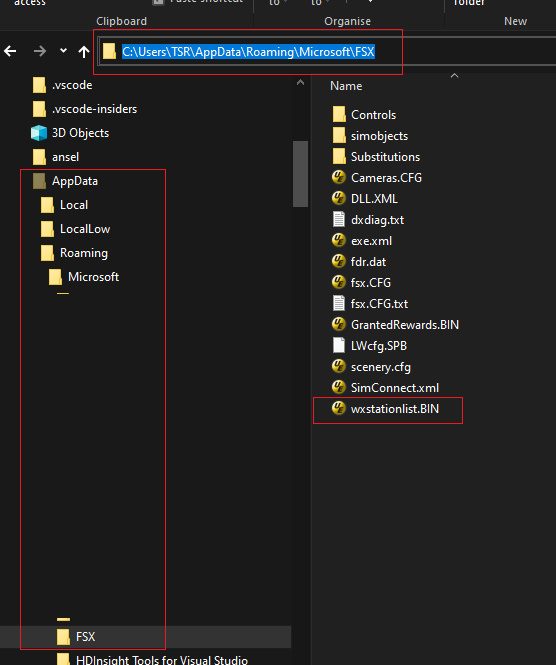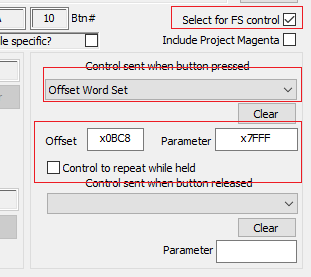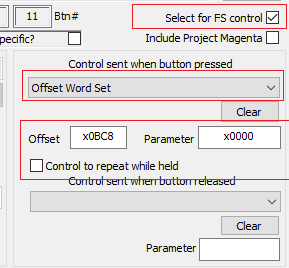Thomas Richter
Moderators-
Posts
1,506 -
Joined
-
Last visited
-
Days Won
26
Content Type
Profiles
Forums
Events
Gallery
Downloads
Everything posted by Thomas Richter
-
FSX crash when in cockpit
Thomas Richter replied to cj0551's topic in FSUIPC Support Pete Dowson Modules
Hi, this might still point to a corrupt wxstationlist.bin file. I.e. the location, as Pete clearly described, is in my case, \TSR\ would be in your case your UserName. Just delete this file and restart FSX, it will then create a new one. Thomas -
Hi, just set the Offset for parking brakes instead 0BC8 2 Parking brake: 0=off, 32767=on If you use the switch on a Controller you can assign this i.e. on Buttons tab. Set ParkBrake Release ParkBrake Thomas
-
To silence a warning sound
Thomas Richter replied to johnliem's topic in FSUIPC Support Pete Dowson Modules
Hi, @NicHer first as you know you don't have a license for Systems B737. There have been only 5 personal licenses given at all. The Simulator you bought of a good friend of a mine that died tragically, included the original PC's with installed software on it but licenses are Personal licenses. I advised you multiple times to not use Systems B737 software as that was special set up for the simulator at the time, but instead getting a license of PM_Systems software and start with the system setup from scratch to have it work in the way you want/need it, as you or someone else might have to maintain it. The Offset for B737 System software for FireWarn button is 0x6DB4 - Bit5 but depends if the internal SixPack logic is used. I don't have records of the original setup, as that was left with the friend. Thomas -
Hi, as long it is in Beta it is not to buy 😉 As soon the Beta is finished it will be available via SimMarket. Thomas
-
Hi, try latest FSUIPC7 version from here. After a ReSync here it works correct but I use the latest version. Thomas
-
Hi, x.x.x.x is not a PC address. In the WideClient.ini file use a proper address or use "ServerName=" instead. ServerIPAddr=x.x.x.x Thomas
-
Thrustmaster TCA Airbus Quadrant
Thomas Richter replied to Skystar's topic in FSUIPC Support Pete Dowson Modules
Hi, Airbus has an automated system where those switches ENG ON/OFF for each engine handle the complete start process in combination with the cotary switch (CRANK / NORMAL / IGN START). They will be internally handled by the Add-on system and as pete said only available via L:vars or if the have a SDK. Thomas -
Hi, did you try a re-start of FSUIPC when the THR doesn't work anymore? Thomas
-
sim stops responding after 7 hours
Thomas Richter replied to vieira12's topic in FSUIPC Support Pete Dowson Modules
Hi, my answer was based on the files you sent. In case FSUIPC is not involved in the usage of the PMDG B747 you used, it is not the source of your problem. To eliminate and prove FSUIPC is the source, please do a flight with that length with a standard/stock aircraft of P3D instead with the same setup of controls in P3D as you did in your last flight (sent files). Thomas -
sim stops responding after 7 hours
Thomas Richter replied to vieira12's topic in FSUIPC Support Pete Dowson Modules
Hi, as the Log file shows you used the PMDG B747 aircraft and as your INI file shows you have only a profile for FSLabs A320 but no other definition in FSUIPC for any other aircraft, included no definition of controls or axes at all. All of those add-on aircrafts deal direct with P3D via SimConnect, they don't use FSUIPC at all. In their internal systems like AutoPilot FSUIPC is also not involved. The flight you send the Log file from FSUIPC is in nothing involved other than asking P3D to save flights every 10 minutes. Also you have Controllers activated in P3D and as there is no non profile definition nor a profile with definitions for PMDG B747, so you will have defined all functions direct in P3D. Thomas -
Comm Radios Freq Swap Controls Not Working
Thomas Richter replied to ark1320's topic in FSUIPC7 MSFS
Hi, ups, should be 8 for COM1. Just copy and paste one line . . . Thanks Thomas -
Comm Radios Freq Swap Controls Not Working
Thomas Richter replied to ark1320's topic in FSUIPC7 MSFS
Hi, both ways work correct. Using the controls COM_STBY_RADIO_SWAP : to swap COM1 COM2_RADIO_SWAP : to swap COM2 as well as using Offset 0x3123 Offset Byte Set, Parameter 4 : to swap COM1 Offset Byte Set, Parameter 8 : to swap COM2 Make sure when using the Offset you use BYTE SET and not BYTE SETBITS, also make sure you have not "Control to repeat while held" ticked. I tested here with Cessna 152 Aero Asobo Thomas -
Fsuipc Custom offsets
Thomas Richter replied to Minoan's topic in FSUIPC Support Pete Dowson Modules
Hi, as you already know the range is from 66C0 to 66FF, you can continue to 66FF (included). Thomas -
Carburator heat in the cessna 152 (MS2020)
Thomas Richter replied to nantelp's topic in FSUIPC7 MSFS
Hi, MSFS doesn't support for CarbHeat any other than ON or OFF (1 or 0). This is true even in direct setup in MSFS when assigning an axis or button or key. It can be seen that the engine reacts to any setting correct 0 to 100% but those values cannot be set or read via SimConnect. When assigning an axis in MSFS or as well in FSUIPC7 it works correct to switch CarHeat ON or OFF, axis >half way up or < halfway down. Any value than 100% reflects to CarbHeat=OFF. Carb air is always filtered, cold air is direct airflow but hot air is re-directed air flowing over the exhaust pipe surface to heat up before entering the carb. Thomas -
Logging only a changing but unknown offset?
Thomas Richter replied to WalrusJ's topic in FSUIPC Support Pete Dowson Modules
Hi, you can use Lua to read the L:Vars, convert the values to your needs and write then those to the free custom Offsets. You will find examples in the Forum like here Thomas -
Logging only a changing but unknown offset?
Thomas Richter replied to WalrusJ's topic in FSUIPC Support Pete Dowson Modules
Hi, first, latest FSUIPC version to use is FSUIPC 5.157 you should update to. There is no way in FSUIPC to log only changing Offsets of all available Offsets. As it is an Add-On AC it will be that they use L:Vars rather than additional non standard Offsets. You should have a look at the AC's L:Vars and log them. FSUIPC5 for Advanced Users.pfd p38, Gauge local variable access (L:vars), by macro. Thomas -
Dual Unlinked Flight Controls
Thomas Richter replied to MartyReynolds's topic in FSUIPC Support Pete Dowson Modules
Hi Marty, in that case it would be needed to have Axis logging selected and when that occurs and the then in use Yoke gets active, to close the sim and mark where it happens to see the log what was logged before the take over, within and after. As if all is normal logged, FSUIPC logs the axis input, then FS wouldn't receive. If the controller wouldn't be available and comes alive then FSUIPC would log the rescan. Please try and send the log. Thomas -
Dual Unlinked Flight Controls
Thomas Richter replied to MartyReynolds's topic in FSUIPC Support Pete Dowson Modules
Hi, one thing. Did you try swapping the physical connection of the both yokes, so that CPT becomes physical the FO yoke? Best to do this when the PC is OFF so Windows doesn't know. The error should then be within the CPT instead. But how do you know it is working correct when P3D is in menu or paused because there is no access to P3D visual at the time. As the log below shows the axis value going up and down without having jumps from high to zero or sudden overwrites, can you mark colored where the error occurs. As you said the ELEV axis is not working correct. No, it shouldn't be used. Thomas -
Dual Unlinked Flight Controls
Thomas Richter replied to MartyReynolds's topic in FSUIPC Support Pete Dowson Modules
Hi, so nothing went wrong in that test session, at the logging looks correct. It means FSUIPC is working correct but when you normally have a problem then it looks like something might interfere the controls. What I'm missing is the beginning of the log file as you clicked on New Log, that would have been of interest as well. When it takes normally 5 to 20 seconds before the other controller reacts points more to a sleeping USB port, Windows power management. Would be nice if you still have the first Log file before you pressed New Log and you could send that as well. It's normally named FSUIPC6.x, the x depends on how often you pressed New Log. Thomas -
WideClient for MFS2020 and DLL for .Net
Thomas Richter replied to yvesb's topic in FSUIPC Client DLL for .NET
Hi, as it is the same Key for WideFS7 in FSUIPC5/6 and 7 you can just copy the line with the used email and the Key, paste it into the FSUIPC7.key file. Please never post Key info to the forum. Thomas -
Dual Unlinked Flight Controls
Thomas Richter replied to MartyReynolds's topic in FSUIPC Support Pete Dowson Modules
Hi, in my test's here I have a jerky controller and a good one, both assigned to AIL and ELEV axes and the deadzones defined to cover the jerky controller. With this it all works correct as designed. Can you please with the correct definition/setup in FSUIPC of both Yokes with Method 2, no other software running at all other than P3D do a test of the controller's where the elevator axis doesn't work. For this test please select in FSUIPC logging tab the Axis to log, nothing else. After a short session where the problem has been occurred please close P3D and after fully closed please send FSUIPC6.ini file and FSUIPC6.log file as they are, unaltered in fully (zipped or attached to your message. Thomas. -
Dual Unlinked Flight Controls
Thomas Richter replied to MartyReynolds's topic in FSUIPC Support Pete Dowson Modules
Hi, just going back to your initial post. The test's I did here with two controllers and each assigned to AIL and ELEV, From FSUIPC Advanced manual page 46 Method 2:, don't use the older described Method 1. Please delete the assignments you did for your CPT and FO yokes and remove the added i.e. ElevatorB= line from the FSUIPC6.ini file. Then please check after closing P3D that really the assignments for the Yoke's are removed and restart P3D. - Assign both Yoke with AIL and ELEV via Direct to FSUIPC Calibration to Aileron and Elevator axes. - go to Calibration and define the deadzone but you have to assign this for the axis of the controller that needs the higher value, the most jerky axis. By doing so I don't have any trouble that ONLY the axis of each controller with the highest value is used and has control as long the other controller axis is not higher. Just to clarify as I said in the beginning, there is NO controller switching. It is the axis with the highest value used but independent of which controller it comes from. If CPT AIL is greater than FO AIL and FO ELEV is greater than CPT ELEV, then CPT Aileron and FO Elevator axes are send to P3D. Thomas -
FSUIPC7 intermittent disconnects: TransmitClientEvent failures
Thomas Richter replied to roniish's topic in FSUIPC7 MSFS
Hi, just looked only at the INI file but there are some strange lines in [Buttons} section !? Thomas