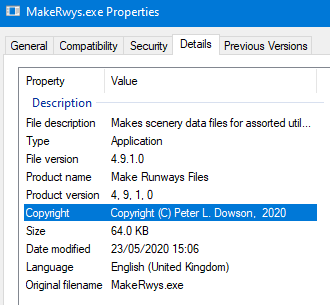Thomas Richter
Moderators-
Posts
1,506 -
Joined
-
Last visited
-
Days Won
26
Content Type
Profiles
Forums
Events
Gallery
Downloads
Everything posted by Thomas Richter
-
Hi, do you have as well the related PFChid64.log and PFChid64.ini files in the FSUIPC7 folder? Thomas
-
Hi, just in addition to John's answer. Managed languages like C# / VB.net cannot link static libraries, only DLL's can be linked. Thomas
-
Hi, do see axis in Windows Control Panel-->All Control Panel Items-->Devices and Printers-->Game Controllers Settings-->... ? If not then the C2 Pro is not configured to use the axis as Joystick controller but then the axis will be recognized by FSUIPC, if the PFChid64.dll is placed in FSUIPC7 folder. The PFChid64.dll has to be the latest version from Download Links or FSUIPC.com , as earlier versions didn't work for FSUIPC7. Thomas
-
WideClient terminates
Thomas Richter replied to MartyReynolds's topic in FSUIPC Support Pete Dowson Modules
Hi, did you try with setting to zero in General section? ButtonScanInterval=0 Thomas -
PFC DLL driver for serial device (MSFS2020)
Thomas Richter replied to Aircom's topic in FSUIPC7 MSFS
Hi, that question should go to CPFlight as they do their drivers, FSUIPC might be used by CPFlight but they will know best. Thomas -
Spurious commas in other applications
Thomas Richter replied to bryana's topic in FSUIPC Support Pete Dowson Modules
Hi, anything what would be assigned in FSUIPC by you is stored in FSUIPC5.ini or FSUIPC6.ini file, depends on which version you use. To get advise you will have to send or copy its content to your message and we can have a look. Most likely it will be a controller button that is assigned with release option. Thomas -
Hi, did you try the Offset instead, setting the value to zero (0)? 0C04 2 Rudder trim value/control: –16383 to +16383 Thomas
-
Hi, FSUIPC doesn't know your hardware and so it doesn't know any state of your used hardware. If you use i.e. Joystick controller based hardware like Bodnar cards then those would have to raise events as FSUIPC doesn't poll constant controllers. So it depends on the software/driver that the hardware uses to communicate with FSUIPC/WidFS. Thomas
-
Support for MSFS 2020
Thomas Richter replied to RandyD59's topic in FSUIPC Support Pete Dowson Modules
Hi, the FAQ sub-forum is not a place to ask questions as it gives answers to Frequently Asked Questions. I moved it for you to the main forum! In the Main forum you would have found already the answer, have a look here MSFS 2020 Thomas -
wideclient not connecting server pc
Thomas Richter replied to A320mjm's topic in FSUIPC Support Pete Dowson Modules
Hi, at least the WideClient.log file and the WideClient.ini file,.if the problem is only with the new client. Did you copy the settings from the working client? Thomas -
Registration issues with FSUIPC6
Thomas Richter replied to Bob191's topic in FSUIPC Support Pete Dowson Modules
👍 -
Registration issues with FSUIPC6
Thomas Richter replied to Bob191's topic in FSUIPC Support Pete Dowson Modules
Hi, as John said please don't send keys public. I deleted your Key file. I also checked it but something is not matching. Did you copy and paste all parts as just typing gives often errors. Also John's example you have to use without "<" and ">" Thomas -
-
Using FSUIPC and 2 Hat Switches
Thomas Richter replied to Juergen2's topic in FSUIPC Support Pete Dowson Modules
Hi, as Pete said it was a typo by just copying lines and reuse. For using different controllers for different planes you use Profiles, for AC type or specific one AC. Best is to check the manual for that as it is clearly described. Thomas -
Using FSUIPC and 2 Hat Switches
Thomas Richter replied to Juergen2's topic in FSUIPC Support Pete Dowson Modules
Hi, it is very simple. When you define a function to the hat position, i.e. hat-up I defined the Num-8 key (view-up) and save. Open FSUIPC6.ini file and go to your new definition that should then look like (4= is the fourth definition here) 4=PA,32,K104,8 -{Key press: Num8}- Now in case you want two definitions for the diagonal Hat-up/--right, switch number 33 for hat-diagonal then you add the following lines, where Num- 6 (view-right) 5=PA,33,K104,8 -{Key press: Num8}- 6=PA,33,K102,8 -{Key press: Num6}- Now when move the hat to diagonal up-right it will trigger both key-presses at the same time. Just use the key-presses you need instead. Then here to right (7) and diagonal right-down (8, 9) 7=PA,34,K102,8 -{Key press: Num6}- 8=PA,35,K102,8 -{Key press: Num6}- 9=PA,35,K98,8 -{Key press: Num2}- . . . Make sure you DON'T re-use the same sequence number left of '='. I hope that makes it clear. Thomas -
Using FSUIPC and 2 Hat Switches
Thomas Richter replied to Juergen2's topic in FSUIPC Support Pete Dowson Modules
Hi, the l/h numbers, left of '=', are generated with any button or key assignment. Just a sequence, not important for the function but needed to identify the function and next. So when you define buttons/ keys those numbers are the related to the number of definitions you have and in which order you defined them. You can ignore his numbers. At the time 3:19 his numbers 47 & 47 could be as well 20 & 21 in the upper position what has no effect to the result. Thomas -
Using FSUIPC and 2 Hat Switches
Thomas Richter replied to Juergen2's topic in FSUIPC Support Pete Dowson Modules
Hi, FSUIPC6 installs where you told the installer to. To find the location if you don't remember or just pressed Ok is to open FSUIPC when P3D is running and go to Logging tab, in bottom center press the button Open Folder. It will open FSUIPC6 installation folder where all files are located in Explorer. You can also check the FSUIPCInstaller log file, located in the folder from where you did run the installer. Thomas -
Hi, what shows the mini stick in Windows Game Controllers Setting calibration, did you you calibrate the controller there? Also you will have to send or attach your FSUIPC4.ini, FSUIPC4.log and FSUIPC4.JoyScan.csv files. All files are located in \\Modules\\ folder within your FSX installation folder. Thomas
-
Widefs control both prepar3d
Thomas Richter replied to sisoffi's topic in FSUIPC Support Pete Dowson Modules
Hi, you write a program that uses multiple WideClients with different classes and read/write values from/to offsets. That way you can control or sync settings (available ones via FSUIPC) on multiple FS. But you will not be able to sync constant smooth data as any processing of read/write belongs to one class at the time. The FSUIPCClient.dll by Paul Henty makes that very easy to use in .Net language, i.e. C#. FSUIPC Client DLL for .NET Thomas -
numbering of the buttons change
Thomas Richter replied to hieu abc's topic in FSUIPC Support Pete Dowson Modules
Hi, button and axis numbering in FSUIPC is the logical numbering where the first button or axis is 0(zero). P3D and Windows in controller panel show the first button as 1(one). So in Windows controller panel the Button 1(one) is the actual Button 0(zero) you see in FSUIPC. Thomas -
FSX-SE FSUIPC not showing
Thomas Richter replied to John Fee's topic in FSUIPC Support Pete Dowson Modules
Hi, the attached log file is dated 30.04.2020, an old one. Is there not any newer file? Thomas -
FSUIPC Latest Version
Thomas Richter replied to mounty's topic in FSUIPC Support Pete Dowson Modules
Hi, for PMDG to control you don't use mouse macros but controls via FSUIPC supplied by PMDG SDK. To read states of i.e. Annunciations you use Offsets supplied by FSUIPC. Thomas -
Panel Buttons Activated Upon Start-up
Thomas Richter replied to Gregory_Douglas's topic in FSUIPC Support Pete Dowson Modules
Hi, you need to supply some information like FSUIPC4.ini and FSUIPC4.log file, located in \Modules\ folder folder. Also make sure you have Controllers disabled in FSX when you assign axis and buttons in FSUIPC. Thomas