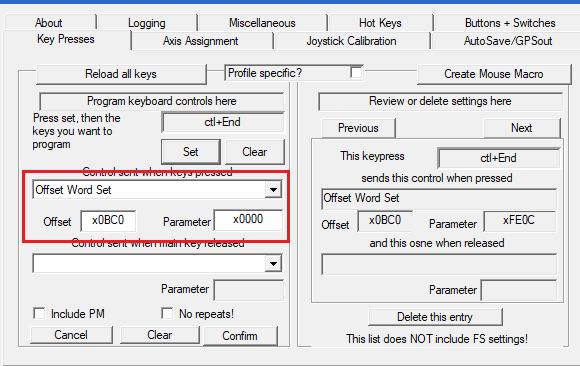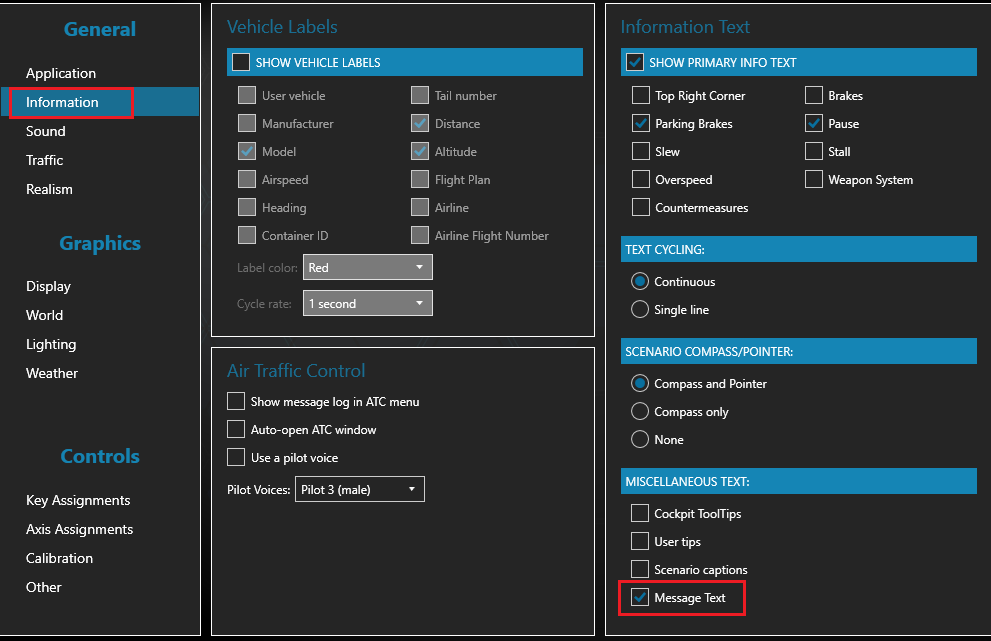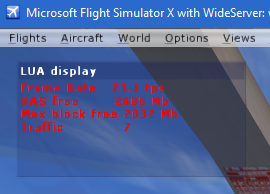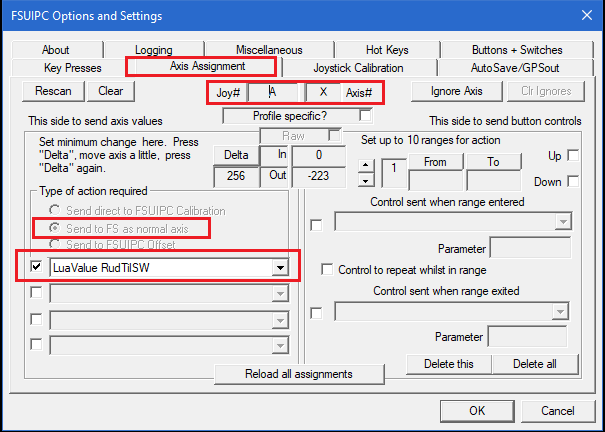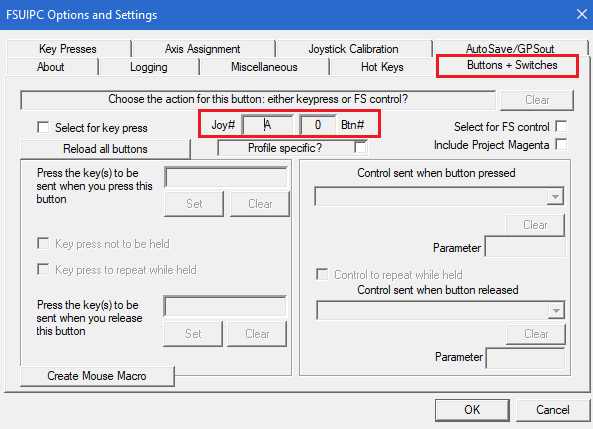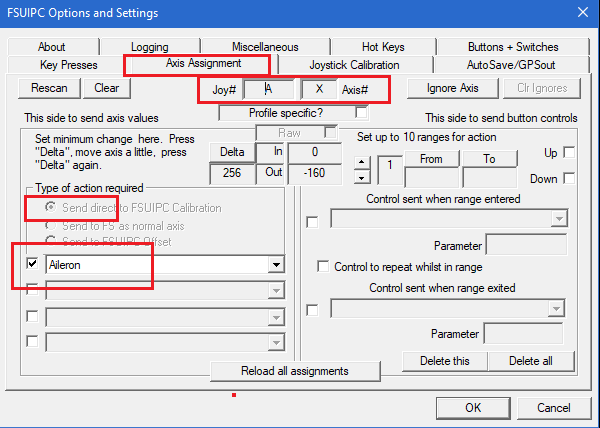Thomas Richter
Moderators-
Posts
1,506 -
Joined
-
Last visited
-
Days Won
26
Content Type
Profiles
Forums
Events
Gallery
Downloads
Everything posted by Thomas Richter
-
FSUIPC Crashing FSX:SE
Thomas Richter replied to RetiredFE's topic in FSUIPC Support Pete Dowson Modules
Hi, the attached log file shows that FSUIPC normally closed after FSUIPC was running for 605 seconds (605593 milliseconds or 10 min.). You should have something more recent if FSUIPC started at all. Thomas -
Fsuipc5 activation problem P3dv4
Thomas Richter replied to ldee247's topic in FSUIPC Support Pete Dowson Modules
Hi, make sure you do not copy only the key from your SimMarket account but also the Name and email address. All three parts, Name/ Email/ Key, have to be exactly from when the purchase was done! Can you confirm that you used those three part for the registration? Thomas -
Reset Elevator to Centre
Thomas Richter replied to Bigmarty's topic in FSUIPC Support Pete Dowson Modules
Hi, in addition FSUIPC 5.15 is already out of date, latest version (always from download section) is Install FSUIPC5.152 Thomas -
Reset Elevator to Centre
Thomas Richter replied to Bigmarty's topic in FSUIPC Support Pete Dowson Modules
Hi, first of all you supply no information other than the trim center problem. It is always important to give a minimum of information , as the topic above your post ask for. READ BEFORE POSTING FSUIPC PROBLEM REPORT Pleas always state which FS and ist version you use, as well of course which FSUIPC and its version number, not latest as it is a point of view. By just copy and paste or ZIP the FSUIPC log file would contain already all of those information. Anyway, Elevator Trim Set might work for you only once to get it to Center if you control the trim other than with Elevator Trim Set as it doesn't read the current value. Also it might not work with some add-on AC's as they very often use their own internal way to set the trim in the first place. A better way would be to write to the Trim Offset instead. 0BC0 2 Elevator trim control input: –16383 to +16383 Thomas -
Button events not identified anymore
Thomas Richter replied to michael1508's topic in FSUIPC Support Pete Dowson Modules
Hi, offset 0x0D0C works OK, in P3Dv4. In case you cutted very important information from the log file it is neither clear what FS version you use nor which FSUIPC version is used. The info using P3D doesn't say anything, P3Dv1/v2/v3/v4 or v4HF ? Incase neither FSUIPC nor WideClient recognize and handle Ardunio hardware, the interfacing to FSUIPC are entirely implemented by add-ons, as you use Mobiflight, it looks more likely of a problem with that. For Button logging in FSUIPC you need to have Buttons programmed in FSUIPC, Buttons are Joystick buttons only or Hot Joystick Buttons via Offset 0x2910 / 0x3210. Best is to show first a full log file, not modified or cut. Thomas -
Virtual Fly TQ6 issue with FSUIPC
Thomas Richter replied to Art6's topic in FSUIPC Support Pete Dowson Modules
Hi, in relation to FSUIPC error error message: You might have a double entry in DLL.XML file, located in in C:\Users\<UserName>\AppData\Roaming\Lockheed Martin\Prepar3D v4\ Check that file. Thomas -
Offsets value in FS Window
Thomas Richter replied to cellular55's topic in FSUIPC Support Pete Dowson Modules
Hi, in P3D4 you need to go to Options and and under Information activate the Message Text option. Thomas -
Hi, there is a third option by using the Lua plugin VAS_Monitor, that comes with the Example LUA plugins.zip, that opens a un-dockable window in FS you can place to your needs. Just place the Lua file in Modules folder and add the file to [Auto]. Check as well the Manual for use and start of Lua files. Thomas
-
Hi, very good! Thomas
-
Hi, the INI file shows two things. 1. you have the axes assigned global, for all AC. But also as a profile for the FSLABS320 only. If you want to use it for all AC anyway then the Profile for the FSLABS320 can be deleted in the INI file. 2. if you use the ipcReady file to load the lua file then you don't load it again in [Auto} section, that loads it already. 'Maybe' one load cancels the other, so you load the RudTilSW.lua via the ipcReady.lua OR with [Auto] section. Try after correcting this. Thomas Later: Missed that Or theres something wrong with the ipcReady ? i load the RudTilSW from ipcReady (I deleted the [Auto] in fsuipc ini) So you fixed that already. [Axes] PollInterval=10 RangeRepeatRate=10 0=AX,256,F,L3:V,0,0,0 -{ TO SIM: LuaValue RudTilSW }- 1=AY,256,F,65694,0,0,0 -{ TO SIM: ELEVATOR_SET }- . . . [Auto] 1=Lua RudTilSW [LuaFiles] 1=landarate 2=ipcReady 3=RudTilSW [Profile.FSLABS320] 1=FSLabs A320X CFM - Air France (F-HBNL) [Axes.FSLABS320] RangeRepeatRate=10 0=AX,256,F,L3:V,0,0,0 -{ TO SIM: LuaValue RudTilSW }- 1=AY,256,F,65694,0,0,0 -{ TO SIM: ELEVATOR_SET }-
-
Hi, use the attached lua file. I didn't change the file name. Lua behaves different than C/C++, I didn't check, as it doesn't return TRUE or FALSE (1 or 0) for the ipc.buttons function but the checked bitmask if TRUE else 0. I corrected that so it will work now correct. Thomas RudTilSW.lua
-
Please send again your FSUIPC INI file and FSUIPC log file. Thomas
-
Hi, your INI file shows that you didn't follow the instructions. [Axes] PollInterval=10 RangeRepeatRate=10 0=AX,256,F,65695,0,0,0 -{ TO SIM: AILERON_SET }- 1=AY,256,F,65694,0,0,0 -{ TO SIM: ELEVATOR_SET }- 2=AZ,256,F,L4:R,0,0,0 -{ TO SIM: Lua AilRudSW }- ... [Auto] 1=Lua AilRudSW Yous have the X axis (normally Aileron) direct assigned to Aileron_Set instead to LuaValue RudTilSW from scroll down list !! You have the the Z axis assigned to Lua AilRudSW . First of all that only loads the file only, but also it is not the last file you changed! When you lock at the pic I sent, to make it as easy as possible to set up, you can see the correct needed setting for the axis. When you correct those both errors in your set up it will work, hopefully as well with your add-on A320. Thomas
-
Hi, the changed control value you did works correct here. Have you done the first configuration part correct? Please send your FSUIPC INI file and FSUIPC log file, both located in Modules folder, zipped and attached to your message here. If zip attachment doesn't work for you then copy and paste their content to your message. Thomas
-
Hi, you can try this one as it sends the FS Controls instead. You only need to assign the axis as shown. The Button has to be assigned as before. In case the file name changed you will need both attached new files, RudTilSW.lua and ipcReady.lua Go to Buttons + Switches tab and press the joystick button you want to use. Here, in my case, btnNumber = 0 (Btn#) and for joyNumber = A (Joy#) to what you want to use, here in my case, A (Joy#). Thomas ------------------------------------------------------- -- Lua plug-in for Rudder / Tiller switch -- ------------------------------------------------------- ------------------------------------------------------- -- if 'AutoAssignLetters=Yes' is used then 'joyNumber' is a letter between asterix -- else it is the number without asterix -- 'btnNumber' is Button number shown in FSUIPC -- FS Controls joyNumber = "A" btnNumber = 0 -- create Button mask btnMask = 2^btnNumber btnPressed = 0 toggleBtn = 0 -- Rudder out value rudOut = 0 tilOut = 0 setZero = 1 while 1 do ipc.sleep(20) if (logic.And(ipc.buttons(joyNumber), btnMask) == 1) then btnPressed = btnPressed + 1 if (btnPressed == 1 and toggleBtn == 0) then toggleBtn = 1 setZero = 0 ipc.writeSTR(0x3380, "TILLER CONTROL\0") ipc.writeSW(0x32FA, 4) elseif (btnPressed == 1 and toggleBtn == 1) then toggleBtn = 0 setZero = 0 ipc.writeSTR(0x3380, "RUDDER CONTROL\0") ipc.writeSW(0x32FA, 4) end if btnPressed > 25 then btnPressed = 25 end else if btnPressed > 0 then btnPressed = btnPressed - 1 end end -- read aileron axis from FS axisSW = ipcPARAM -- write to rudder depending of selection if toggleBtn == 1 then -- write TILLER diffT = (axisSW - tilOut) / 5 tilOut = tilOut + diffT ipc.control(66818, tilOut) if setZero == 0 then setZero = 1 rudOut = 0 ipc.control(65764, 0) ipc.log("RUD nCTR") end else -- write RUDDER diffR = (axisSW - rudOut) / 5 rudOut = rudOut + diffR ipc.control(65764, rudOut) if setZero == 0 then setZero = 1 tilOut = 0 ipc.control(66818, 0) ipc.log("TIL nCTR") end end end ipcReady.lua RudTilSW.lua
-
Hi, Note a change in the file, use the attached one. It allows to have a different Joystick than the Ail axis one, see changed code below! go to Axis Assignment tab where you assigned your Aileron axis. Here, in my case, joyNumber = A (Joy#) and joyAxis = X (Axis#). Go to Buttons + Switches tab and press the joystick button you want to use. Here, in my case, btnNumber = 0 (Btn#). As I changed the code you can now assign a different joystick than the Ail axis one by changing the parameter for btnJoy = joyNumber to what you want to use. It's the same format as for joyNumber and taken from below as the btnNumber, here in my case, A (Joy#). ------------------------------------------------------- -- Lua plug-in for Aileron / Rudder switch -- ------------------------------------------------------- ------------------------------------------------------- -- if 'AutoAssignLetters=Yes' is used then 'joyNumber' is a letter between asterix -- else it is the number without asterix -- 'joyAxis' is the letter between asterix shown in FSUIPC -- 'btnNumber' is Button number shown in FSUIPC joyNumber = "A" joyAxis = "X" btnJoy = joyNumber -- can be replaced with the number/letter if a differend joystick is used i.e. btnJoy = "B" btnNumber = 0 Thomas AilRudSW.lua
-
No, got another 2 weeks off 😉 as not much going on in the hangar, only small checks. Best Thomas
-
Hi, attached are AilRudSW.lua that needs the corresponding JoyNumber, JoyAxis and ButtonNumber. You get those from FSUIPC and its INI file. The Aileron and Rudder axis have to be disabled in your FS and then assign the Aileron axis in FSUIPC. Set up this axis in FSUIPC to your needs, calibration/ center ... Place the AilRudSW.lua file into Modules folder, if you don't have any other lua files already running you can place as well the attached ipcReady.lua into Modules folder. If you have already lua files running then add only the AilRudSW.lua file to the list or INI file. The function setting to select the use of REDUCED RUDDER (1) or ZERO RUDDER (0) is initial set to REDUCED RUDDER, that will reduce the deflection with increasing speed above 25 kts. setRudREDUCED = 0 Thomas ------------------------------------------------------- -- Lua plug-in for Aileron / Rudder switch -- ------------------------------------------------------- ------------------------------------------------------- -- if 'AutoAssignLetters=Yes' is used then 'joyNumber' is a letter between asterix -- else it is the number without asterix -- 'joyAxis' is the letter between asterix shown in FSUIPC -- 'btnNumber' is Button number shown in FSUIPC joyNumber = "A" joyAxis = "X" btnNumber = 0 -- function setting to select the use of REDUCED RUDDER (1) or ZERO RUDDER (0) setRudREDUCED = 1 -- maxRudSpd is the speed from where on the rudder is reduced maxRudSpd = 25.0 corrector = 1.0 -- initial value 1.0 -- create Button mask btnMask = 2^btnNumber btnPressed = 0 toggleBtn = 0 -- Rudder out value rudOut = 0 while 1 do ipc.sleep(20) ias = ipc.readSD(0x02BC) / 128.0 if ias >= maxRudSpd then corrector = 1.0 - ((ias - maxRudSpd) / 50) if corrector < 0.1 then corrector = 0.1 elseif corrector > 1.0 then corrector = 1.0 end end if (logic.And(ipc.buttons("A"), btnMask) == 1) then btnPressed = btnPressed + 1 if (btnPressed == 1 and toggleBtn == 0) then toggleBtn = 1 ipc.writeSTR(0x3380, "Rudder COMBINED\0") ipc.writeSW(0x32FA, 4) elseif (btnPressed == 1 and toggleBtn == 1) then toggleBtn = 0 if setRudREDUCED == 1 then ipc.writeSTR(0x3380, "Rudder REDUCTION\0") ipc.writeSW(0x32FA, 4) else ipc.writeSTR(0x3380, "Rudder ZERO\0") ipc.writeSW(0x32FA, 4) end end if btnPressed > 25 then btnPressed = 25 end else if btnPressed > 0 then btnPressed = btnPressed - 1 end end -- read aileron axis from FS aileronAxisSW = ipc.axis(joyNumber, joyAxis) -- write to rudder depending of selection if toggleBtn ~= 0 then diff = (aileronAxisSW - rudOut) / 5 rudOut = rudOut + diff ipc.writeSW(0x0BBA, -rudOut) else if setRudREDUCED == 1 then diff = ((aileronAxisSW * corrector) - rudOut) / 5 else diff = (0 - rudOut) / 5 end rudOut = rudOut + diff ipc.writeSW(0x0BBA, -rudOut) end end AilRudSW.lua ipcReady.lua
-
Throttle operating left brake
Thomas Richter replied to Peter32427's topic in FSUIPC Support Pete Dowson Modules
Hi, As you can see all your profiles have the LeftBrake double defined, and always to the X-axis of the Saitek Pro Flight X-55 Rhino Throttle. You need to correct that. Thomas -
Hi, as the ...SDK.pdf document in the same folder shows examples how to use with SimConnect, you will find the information that switch positions when not defined as bool or with multiple values then the position can be set by using 0 or 1. In case of the FD switches I would expect they are by default in ON position and on a first run without setting them a value 0 will set it to ON position. An switch position state file might be created after the first run. That just means a value of 0 is ON position and a 1 value is OFF position, just reversed. FSUIPC just uses the controls and, if used/set, a parameter. In case it is working I wouldn't worry. (It works as well reversed in FSX PMDG, just checked here) Thomas
-
Throttle operating left brake
Thomas Richter replied to Peter32427's topic in FSUIPC Support Pete Dowson Modules
Hi, the A2A installation might have forced P3D to reset the Controller setting. Make sure box for 'Controllers' is disabled in P3D option settings. Thomas -
Hi, best is to check the PMDG SDK '.h' file for the used parameter.. Thomas
-
Unable to control Aircraft using FSUIPC4
Thomas Richter replied to jdriskell's topic in FSUIPC Support Pete Dowson Modules
Hi, please also attach always the FSUIPC log file. Make sure you have Controls disabled in FSX when defining axes in FSUIPC to prevent double input. Is the CH Yoke correct calibrated in Windows Game Controller? Make sure you don't have any CH software installed. Thomas