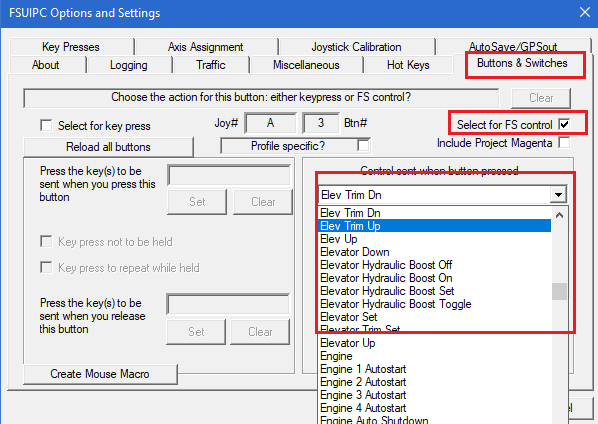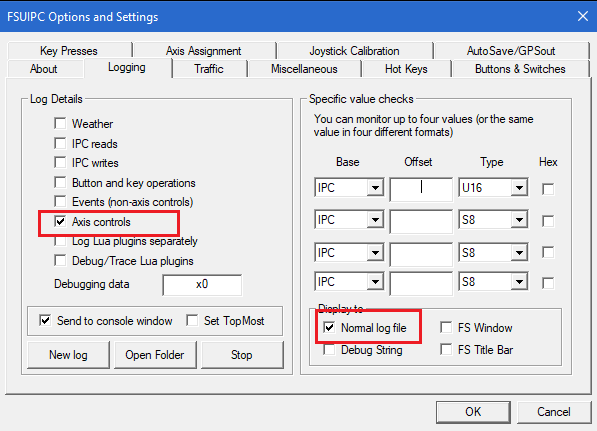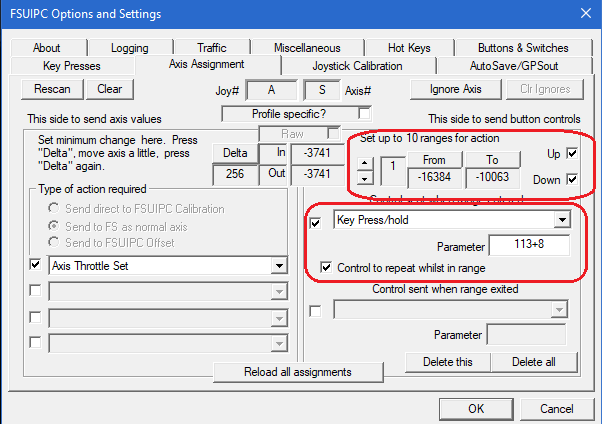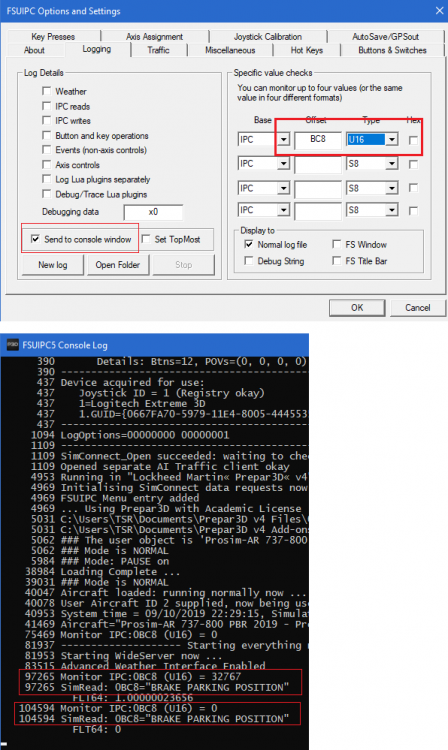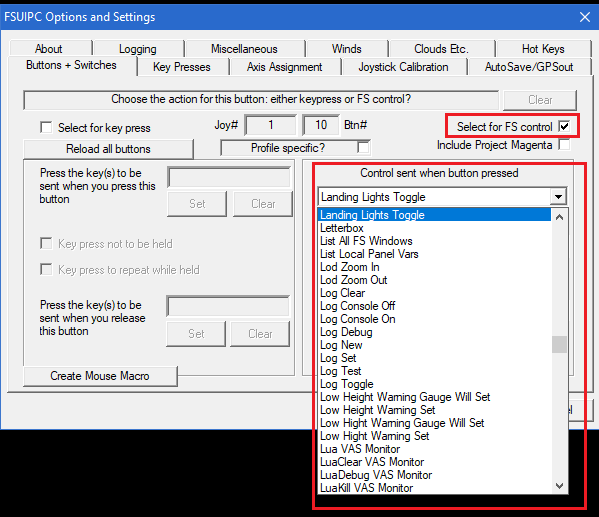Thomas Richter
Moderators-
Posts
1,506 -
Joined
-
Last visited
-
Days Won
26
Content Type
Profiles
Forums
Events
Gallery
Downloads
Everything posted by Thomas Richter
-
Hi, when the math gives 69750 for APU start switch control, why not using it with value 2? If you use the correct Control mand the APU doesn't start then make sure you use the correct procedure for APU start, described in PMDG manuals. PMDG Offsets are read only for values and states, i.e. switches or annunciators ... Have a look in the corresponding document Offset Mapping for PMDG 737NGX.pdf in ..\Modules\FSUIPC Documents\ folder. If PMDG supports this via their SDK, yes but check if it works with the mouse on the panel. Maybe it is not supported. Thomas
-
Hi, it should work without the second Keypress send. It looks more like a problem on the receiver side, special as you say it happens since you updated to EZCA v3. Also does EZCA not take the keypress send only on first try or do you always need to send twice? Btw - how does EXCA v3 behaves with direct keyboard input? Thomas
-
Hi, as indicated on top of the Main Forum (READ BEFORE POSTING FSUIPC PROBLEM REPORT) it is always best to attach/include your FSUIPC5.ini / FSUIPC5.log / FSUIPC5.JoyScan.csv files. Also if you want to assign controllers in FSUIPC and calibrate then it any additional driver/ setup program like CH Control Manager might calibrate internal, but FSUIPC uses the Windows API and the controller needs to be calibrated in Windows. The CH Control Manager shouldn't be installed. Thomas
-
Hi, he doesn't assign then as well in FSUIPC. The question was As I described above FSUIPC doesn't care about changes someone or a third party program is doing changes to its INI file. But FSUIPC as the option to reload some facilities while FS is running by i.e. Reload button and switches with a button press from its INI file, so you don't need to restart FS. That is an advantage, not a disadvantage. Thomas
-
Hi, Linda does modify the (in your case) FSUIPC4,ini file. In case FSUIPC does not expect that it's INI file is modified other than by it self while FS is running or manually before starting FS. That's why you need to reload after Linda modified something in it. I would expect that Linda manual mentioned that? Thomas
-
Hi, if you have a key for FSUIPC4 already then you just run the installer. The installer doesn't ask for a key but gives you three options, Ckeck Existing Key (FSUIPC4 or with WideFS) / Enter New Key / Not Now. In case the installer doesn't delete existing files you can just click on Not Now and you're OK. Thomas
-
FSX elevator control jerky
Thomas Richter replied to emann's topic in FSUIPC Support Pete Dowson Modules
Just get the potis from amazon, check type and axis length and axis diameter. Then search on the web for equivalent types, with that back to amazon. Thomas -
FSX elevator control jerky
Thomas Richter replied to emann's topic in FSUIPC Support Pete Dowson Modules
It really looks like the poti of the axis or the controller has a defect. Most likely the poti. In Windows calibration (Game Controller settings) you see the same behavior when calibrated? Thomas -
old license not accepted
Thomas Richter replied to toppe's topic in FSUIPC Support Pete Dowson Modules
Hi, FSUIPC5 for P3Dv4 requires a new licence key from SimMarket for FSUIPC5 as it is a different product. If you have as well a licence key for WideFS7, you might use with FSUIPC4 for FSX and earlier P3Dv1-V3, that key will also work with FSUIPC5. You can use usually LVars via Lua script, also they might have a SDK with information and maybe custom controls to use. Thomas -
FSX elevator control jerky
Thomas Richter replied to emann's topic in FSUIPC Support Pete Dowson Modules
Hi, the elevator axis is not doing anything correct. It is doing only 4 steps to max and exactly with the same value 4 steps back Can you change in your INI file this line 4=1Y,1,D,2,0,0,0 -{ DIRECT: Elevator }- to 4=1Y,256,D,2,0,0,0 -{ DIRECT: Elevator }- Thomas -
Hi, first of all you should update to latest FSUIPC as you run a very old, no longer supported, version ! Please update to latest FSUIPC4.974 first. FSUIPC doesn't check or log the PC installed/ available memory. First thing to do would be to check with Task Manager how much memory is available and when FSX is running and gives you the warning, how much memory it actually uses. Maybe the paging file size on your system is to small for the installed memory. Thomas
-
FSX elevator control jerky
Thomas Richter replied to emann's topic in FSUIPC Support Pete Dowson Modules
Hi, to be able to do any support you have to have the latest FSUIPC4 installed. In your very first mail you asked for support and I answered that and asked you to install latest supported FSUIPC4 and even gave the download link in my answer above. Also I asked for your LOG and INI file, what aleays show us as well what version is used. Now as you actually send your LOG and INI file it shows your currect FSUIPC version The FSUIPC version you use is already very very old and not supported at all. Please update first to current latest supported version, the links are given again in this message. Then go yo Logging tab in FSUIPC and mark the following, press OK. Now restart FSX, after fully started move the problematic axis slowly in both directions and then close FSX. After FSX has fully closed copy and paste the bosth files, LOG and INI, again. Thomas -
Hi, the values you are looking for are THIRD_PARTY_EVENT_ID_MIN 0x00011000 // equals to 69632 In the dropdown box select the first item, <custom Control> that opens then a panel where you insert thcontrol number. As there is no note you can leave the Parameter box empty. Thomas
-
Hi, the only problem with this solution is that each Reverser Lever will send to both engines the thrust reverse signal, F2. A work around that would be using for each Reverser Lever with my example the send control from PMDG for each Reverser, you will find the corresponding control number in their SDK .h file. Thomas
-
Hi, you can try as well and program for the reverser range the keypress F2, it would i.e. look like this. Thomas
-
Hi, did you check in their manual if they maybe have a setting to prevent that behavior. Also, did you check PMDG support? When using FSUIPC for Throttle lever you have to send them direct to FS instead of to FSUIPC calibration, that means actually FSUIPC can not do anything about that behavior. Thomas
-
Lua script to control Taxi and Landing lights
Thomas Richter replied to OwenM's topic in FSUIPC Support Pete Dowson Modules
Hi, the size in FSUIPCx Offset Status.pdf is as always given in Byte. A Byte has 8 Bit. The max values ov signed and unsigned you will find online. For your example of Parking Brake this is a unsigned word (16 Bit uint) Using the Logging facility will help you a lot, for your question you can read the value for Parking Brake set is 32767 as the manual says. Thomas -
Hi, FSUIPC3, FSUIPC4 and FSUIPC6 are for the user in the very most facilities it offers similar. P3Dv4.5 is these days of course the most advanced FS and so FSUIPC5 uses those advantages and so can the user. The tutorial you mention I never heard of but to have the most recent newest information, is by using its documentation located in \Moduls\FSUIPC Documents\ . As there are always updates with improvements of FSUIPC, those documents in PDF format are always updated too. The most important documents are FSUIPC5 User Guide.pdf and FSUIPC5 for Advanced Users.pdf. Many more you will find there i.e. for the Lua programming facility and and . . . Thomas
-
Scenery Stopping FSUIPC Closeing Programs
Thomas Richter replied to lesb's topic in FSUIPC Support Pete Dowson Modules
Hi, the log file doesn't show anything other than that FSUIPC hasn't closed. As FSUIPC is not involved with any scenery loading, closing or handling at all, it will of course not log anything i relation to it. If you would supply some more information, like what scenery packages you have the problem with, you might get from others with same packages their experience or settings. Maybe changing their layer order might help. Thomas -
Lua script to control Taxi and Landing lights
Thomas Richter replied to OwenM's topic in FSUIPC Support Pete Dowson Modules
-
Hi, the Installer ask only if you "want" to register, but you don't have to. Just select the option "Not Now", also make sure you use latest installer, Install FSUIPC5.152 and to install right click and select "Run as administrator". Another thing, don't install in \Program Files\ folder, what Windows like to do, instead choose a simple folder or what ever you like (i.e. drive F:\P3Dv4\) Thomas
-
Hi, if you use FSUIPC only as an interface for programs to connect to FS/P3D via Offstes, then you can just install it. But if you want to use the build-in facilities like Joystick/ Button programming, many other functions and the ability to run your own (or existing) lua scripts then you need to buy a key from SimMarket. As long the programs you use are not restricted to a FS version, you should be Ok. Thomas