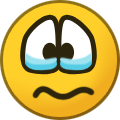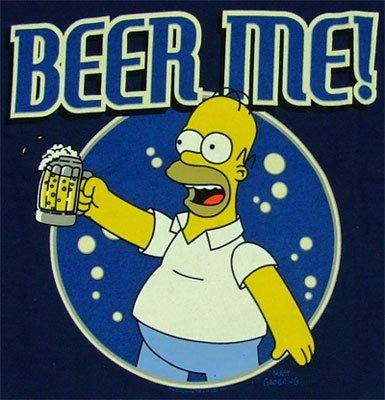-
Posts
2,148 -
Joined
-
Last visited
-
Days Won
195
Content Type
Profiles
Forums
Events
Gallery
Downloads
Everything posted by crbascott
-
You should be able to get this from the Tower!3D Pro store page - https://store.steampowered.com/app/588190/Tower3D_Pro/ And, yes, all airports are compatible with both versions.
-
Bump ... thread with log files that may help FeelThere develop a solution to this issue.
-
Unfortunately there is nothing you can do other than delete the planes, of course. You are experiencing a few of the bugs the developer left behind when they quit maintaining the game engine 3+ years ago.
-
The one way or another will have to be something done on your end. FeelThere's decision to only support the T!3DP game engine for about a year after release is a risky proposition when it comes to long term enjoyment of the game. This business strategy is very concerning to me and will definitely be part of my evaluation criteria in whether I'll be purchasing the next version.
-

Nyerges Design Tower! 3D Pro Real Colors Add on Pack 1
crbascott replied to Pedantic G's topic in ATC Simulators
Obviously, the target audience for this and the retro pack is limited and not for the casual player. Not everyone understands the file structures and can build or even use custom schedules. However, if a buyer picks up the pack and feels that they have useless liveries I would hope they would quickly find their way to the support forum for help regarding using RC packs that require custom schedules. I do agree an “UPDATE” folder would have been nice - a logical solution since RT was being updated anyway. But this isn’t the first time I’ve scratched my head regarding business decisions related to T!3DP. -

Tower 3D Pro - Real Colors/Aircraft Master List by Airport
crbascott replied to Pedantic G's topic in ATC Simulators
Go to the first post in this thread.- 398 replies
-
- real color
- aircraft
-
(and 2 more)
Tagged with:
-

Nyerges Design Tower! 3D Pro Real Colors Add on Pack 1
crbascott replied to Pedantic G's topic in ATC Simulators
My understanding that updating RT text files was out of scope of this project (despite new plane models being added). Based on @Pedantic G providing an airlines file, I'm guessing you may have to update the airplanes file yourself. Based on G's Excel master file, you would need to add something like the following two entries to the appropriate airplanes files in order to use the A319NEO and B727 freighter: A19N-19N-AIRBUS INDUSTRIE A319 (NEO) -NARROW BODY JET B72F-72F-BOEING 727 FREIGHTER -NARROW BODY JET FYI - I downloaded sp6v31 and it had the new models in the manifest file. Based on this, I would assume it is the current version. -

Nyerges Design Tower! 3D Pro Real Colors Add on Pack 1
crbascott replied to Pedantic G's topic in ATC Simulators
Are you running the mod? If so, maybe that is your issue. -

Nyerges Design Tower! 3D Pro Real Colors Add on Pack 1
crbascott replied to Pedantic G's topic in ATC Simulators
Feature description says: “includes all airline liveries for each airplanes operating in and out from the airport (based on the Nyerges Design Real Traffic schedule)”. This isn’t correct is it? I thought these were all mostly new airlines/planes not included in RT schedules and that it would require custom schedules in order to see the new liveries. -

TRACON2012: separate arrivals for jets & props
crbascott replied to Ty Jackson's topic in ATC Simulators
No. The only thing I can think of is creating jet/prop specific STARs and then including those in the sidstar_cfg.txt file. However, this will only work if the originating airports are unique between jets and props. Not a good solution, but the only one I can come up with off the top of my head. Maybe we can add jet/prop specific SIDs/STARs to the TRACON!2022 wishlist. 😉 -
Do have a live Ethernet connection. If so, it needs to be disabled.
-
Try disabling WiFi and/or your Ethernet if applicable.
-
What good is the editor without a game engine?
-

KLAX - Real Traffic date = preparing for the next version of Tower
crbascott replied to MJKERR's topic in ATC Simulators
Yes, I totally agree. I built several challenges on the Discord where using actual runways runways were a requirement. I guess my main point was that after we hand planes off to departure there are no repercussions for our actions. For example, if in real life the tower controller(s) let the scenario above happen there would more than likely be severe consequences. I just get tired of seeing the YouTubers, Twitchers, and others brag about their skills and how they can handle so many departures when in reality they’ve driven their departure controllers (and more than likely passengers) into an early grave. -

KLAX - Real Traffic date = preparing for the next version of Tower
crbascott replied to MJKERR's topic in ATC Simulators
If you are truly looking for realism, parking location is not the sole determining factor for departure runways. Runway use is quite often determined by the departure direction (north or south of the airport) - especially during times of normal to peak volume. Published missed approach procedures and ATC professionalism are in place to address your concerns of 24R aborted landings. In real life this is a major concern. For example, lets say you have a simultaneous departure of a Southwest flight to KHOU heading south off 24L and an United flight to KSEA heading north from 25R. Without proper traffic management control, these two departures could easily have a head on collision as their paths cross. To use the runways as above, one of the flights would need to be delayed until it's flight path was clear. Obviously, if the Southwest flight took off from 25L and the United flight from 24R there would not be a need for a delay or concern of a conflict. From a game play perspective, unfortunately, we typically handoff the plane to departure as soon as possible without any concerns or consequences of our actions. Again, hopefully the next version will attempt to make us be better controllers and not just video game-like tin pushers. -

KLAX - Real Traffic date = preparing for the next version of Tower
crbascott replied to MJKERR's topic in ATC Simulators
The correct waypoint is DLREY. DLRAY is 200+ miles north of KLAX, it is the IF on the 28L ILS for KMOD. DLREY is the first waypoint in RNAV departures from 24L. The first waypoint for 25R RNAV departures is DOCKR. For a flight that has filed a RNAV departure (LADJ4 for example), the typical takeoff clearance issued by the tower controller would be something like "American 123, RNAV to DLREY, Runway 24L, Cleared for takeoff”. Hopefully, additionally realistic takeoff clearances will be available in the next version. -
Isn't it the same mod?
-
The question was would there be publicly available support topics (instead a hiding behind the curtains in the private message world) not if there would actually be FeelThere support. To be honest, in the flight sim world I’ve seen very solid and professional-like support for free software/patches. But you do your thing Wildcard, it’s obvious that is your modus operandi.
-

Tower 3D Pro Crashes on Win11 Startup using New Laptop - SOLVED
crbascott replied to Martinro73's topic in ATC Simulators
Since a fix from FeelThere will not be happening, unfortunately, turning off WiFi/Ethernet is the only solution despite customers finding this workaround annoying. -
Apparently the oft-discussed and not so secret mods made by @WildCardare now publicly available. From what I gather, all one has to do is private message @WildCard on this very support forum. Based on this, I would have to assume that @FeelThere_Vic fully supports the mods and distribution channel/mechanism. Not sure if there will be support topics for bug reports, enhancements, new features documentation, etc. We'll see. Exciting times!
-
The legality of sharing files (publicly or privately) is well documented in the manual.
-

Nyerges Design Tower! 3D Pro Real Colors Add on Pack 1
crbascott replied to Pedantic G's topic in ATC Simulators
You're not understanding my point - if the use of spoof codes becomes standard with the release of these packs, then someone will need to manage/maintain/share a common airlines master. Since the IATA code is used in the livery filename, then ultimately Nyerges Design will need to decide on the code value or depend on a collaborator. Sounds like a job for @Pedantic G to me. 🙂 -

Nyerges Design Tower! 3D Pro Real Colors Add on Pack 1
crbascott replied to Pedantic G's topic in ATC Simulators
Any new "spoof" codes added would require an update to Real Traffic (which doesn't appear to be part of Nyerges Design's scope) or someone would have to manage/maintain an unofficial airlines.txt master file. -

TOWER! SIMULATOR 3 DEVELOPER BLOG - SEPTEMBER
crbascott replied to FeelThere_Vic's topic in ATC Simulators
-

Nyerges Design Tower! 3D Pro Real Colors Add on Pack 1
crbascott replied to Pedantic G's topic in ATC Simulators
This has a rather generic subject title. Don't you think it should be more specific if you're going to pin it? Also, will this still be applicable after Oct 22? If not, why not just bump it rather than pin it?