-
Posts
2,148 -
Joined
-
Last visited
-
Days Won
195
Content Type
Profiles
Forums
Events
Gallery
Downloads
Everything posted by crbascott
-
You’re reading way too much into my comment, I was only referring to that particular command just in case people were unsure of its practical use. I have no desire to review each command for realism. Yep, well aware of this lack of realism as I’m the one who came up with this “mod”. https://forum.simflight.com/topic/83894-increased-realism/?do=findComment&comment=507090 As I said, I was only speaking to the single command for those who prefer realism but are not quite up to speed on FAA standards. You kinda lost me here, too many nots. 😀 But I agree with your last statement.
- 85 replies
-
- 1
-
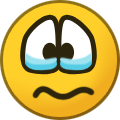
-
- timetable
- pathfinder
-
(and 5 more)
Tagged with:
-
Line up and wait without specifying a runway definitely does not follow FAA standards. Can’t speak to other agencies.
- 85 replies
-
- 2
-

-

-
- timetable
- pathfinder
-
(and 5 more)
Tagged with:
-
Asked and answered. https://forum.simflight.com/topic/92694-announcing-tower-simulator-3/?do=findComment&comment=562645
-
The Real Color packs are loaded in alphabetical order. So, as Braf stated without saying why, you may need to rename some of the your files in your Texturepacks folder to actually get them to load in sequential (release) order. Below is a link to a thread where we discovered, discussed, and came up with a solution to the issue you describe.
-
Are you looking for a tail number? And why does it matter?
-
You may want to check this out.
-
There hasn’t been an update to the base game engine in over 3 years.
-
If they are truly “offering this version as a training tool for Universities, students and air traffic control centers” then the functionality and operational scope will need to be expanded immensely (way more than what we asked for in the wish list) and, accordingly, the AI will have to be flexible enough and grow/improve by leaps and bounds to handle the “endless” scenarios these types of environments require. I personally expect the new version to still be more in line with the "game" genre but I will be more than happy to be “shocked”.
-
The new version is supposed to have an editor so you should be able to create all the airports you want.
-
If the one airport was EGLL you'd be singing a different tune. 🤣
-
Tower! Simulator 3. https://feelthere.com/june-developer-blog-for-tower-simulator-3-0/
-
Gabor, please look into the issue again. He doesn’t have Real Traffic.
-
Yep, Real Traffic needs some serious TLC. Hopefully, the next version will address the RT/RC concept.
-
Good deal. Glad it is working. Confirms that a fix will be needed by @nyergesdesign. FYI - Real Traffic has the following entry for LTFM but I think the coordinates you are using are fine. IST ISTAMBUL_AIRPORT_TURKEY 41.16 N 28.45 E LTFM
-
As a potential workaround, copy the zbad_airports.txt file from the ZBAD folder to your LTFM folder. Then rename that file to ltfm_airports.txt. Load the game and let us know what happens.
-
The installer doesn't create an icon on the desktop. So you'll need to create one yourself. Assuming you installed the game in the default folder. Using File Explorer, go to C:\Program Files (x86)\FeelThere\Tower!3D Pro Right click and copy tower3d.exe Go to your desktop, right click and select Paste shortcut Right click on the shortcut you just created and select Properties Click on the Advanced button and then check the Run as administrator checkbox Click OK, then click Apply, then click OK. To run the game, double click the icon/shortcut and then Yes to the security prompt. Note: The run as administrator steps are needed to ensure sounds/speech work correctly.
-
I don't have the ZBAD airport, but usually those text files are installed by Real Traffic. However, maybe those files were included to actually make ZBAD work since it is a fairly new airport and may not be included in the base game. @FeelThere @FeelThere Ariel Could you speak to if/why ZBAD included an airports and schedule file as part of the install? Maybe, all @nyergesdesign needs to do is include an updated ltfm_airports.txt file as part of the LTFM installer and all is well.
-
OK, now I'm confused. You say you have no mods but then you say you have zbad_airports.txt and zbad_schedule.txt which would indicate you have Real Traffic. If this is the case, you need to update your Real Traffic to get the latest version which includes "real" files for LTFM. If you use Real Traffic, the 54% loading issue should go away. However for those that don't have Real Traffic, I would assume the 54% would still be a problem.
-
The OP specifically mentioned running no mods. The error message would seem to indicate an issue with the default built in schedule. @Pheesus, can you try running this airport with various start times and report back if/when the game doesn’t freeze at 54%? This might help pinpoint where the issue in the schedule lies. Ultimately, this issue will need to be fixed by @nyergesdesign (assuming it is a schedule issue).
-
Going back to your original post and question - is there any way to fix this? If we assume this is a bug, then the answer is no and accept things as they are. The developer stopped releasing fixes over 3 years ago. However, if we want to continue diving into this and try to understand what the density slider might actually be doing then we can keep going. I would suggest running two sessions with the same start time and for similar lengths, one at 100% and the other around 50-60%. After each session save the output_log.txt file from the tower3d_Data folder and post both files here. We can then compare the activity in the two sessions. My hunch is that there are multiple issues at play here, the first one being that 100% density is never really 100%. But we can get into that later. Note: The aforementioned log file is rewritten during each session. So, it is important to save (or post) it before starting a new session.
-
They also seem to be spending time building airports for MSFS and XP.
-
Can you tell us what hour you are playing, your density setting, and post a log file?
-
Just like you would for non-Steam. You run the installer, enter your product key (code), and install the DLC to the appropriate folder.
-
Nothing was said about purchasing them via Steam - the OP specifically mentioned ATCSuite.
-
@lricig You definitely have a honked up installation. As @scoobflight commented your post is a little confusing, so it would probably help to clear up exactly what airports/DLCs you have. Additionally, posting a log file may help confirm if/what in your installation has gone wrong.



