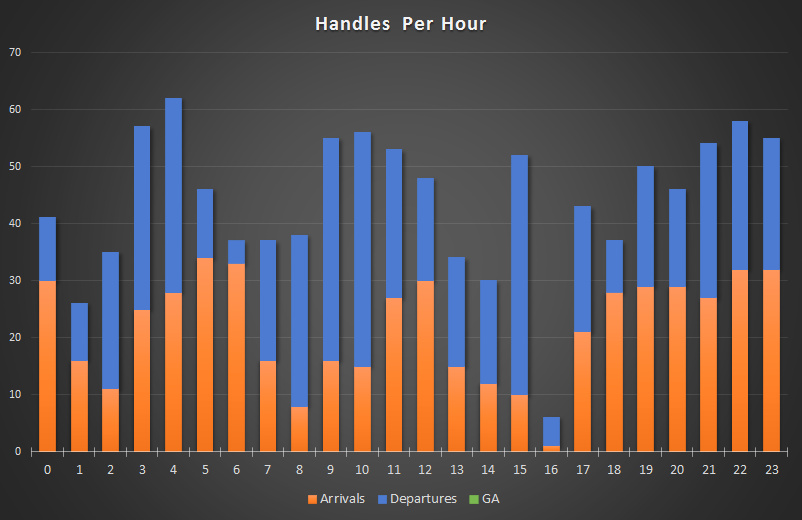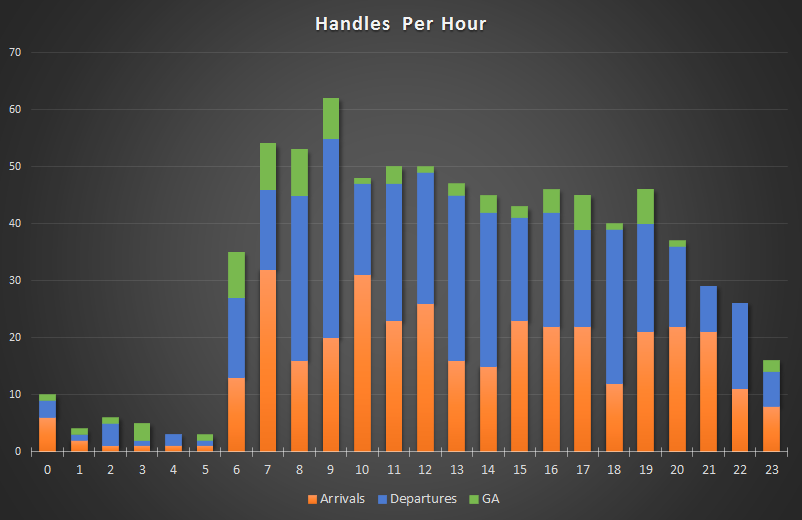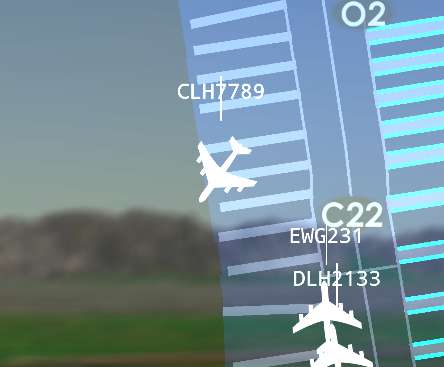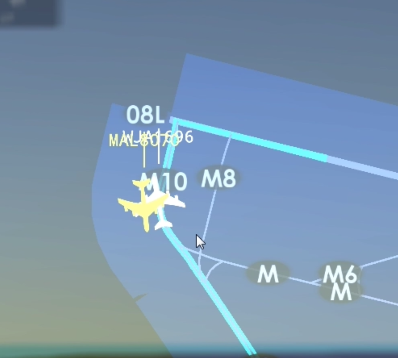Ripskin
Members-
Posts
179 -
Joined
-
Last visited
-
Days Won
12
Content Type
Profiles
Forums
Events
Gallery
Downloads
Everything posted by Ripskin
-
It is UAE123. Corrected and posted for re-download. Easy fix once I saw how it happened. Good catch!
-
Go ahead and with any schedule I post :)
-
Your welcome and glad you like it! Totally different airport with some traffic lol. Good to know for D, I saw reference to that on the check by airline portion of the URL you linked when researching. The airline directory doesn't load for me in Chrome, may be restricted or it hates Chrome for some reason. Another reference point I used was https://gulfnews.com/travel/dubai-international-airport-dxb-airlines--terminals-1.1445080 which helped with a good number of other airlines. The rest I tried to gauge region / similar areas for known terminals but some I just guessed on. The way the game maps out the terminals was a bit hard to correlate to available maps though with an hour of research this was the most detailed standard map I found. There were many that had little snippets but this was overall the most complete for Apron and some Terminal data: See post here for a better map This is who is assigned to which terminal. Based on your post I think I need to move several over to D: Terminal_GA: GA Terminal_1A: JFU,KZR,MEA,MSR,GFA,ABQ,AUI,BAB,CSC,DAH,GFA,GOW,IRA,KZR Terminal_3B: UAE Terminal_1C: UAE,QFA Terminal_CargoN: FDX,DLH,BOX Terminal_CargoS: UPS,DHX Terminal_RemoteW: SQP,SYR,SVA,SGQ Terminal_RemoteN: PAL,PIA,PGT,RJA,SIA,SWR,THA Terminal_RemoteE: THY,UZB,AEH,OMS,RNA, Terminal_D: ACA,AFL,AFR,AHY,BAW,BBC,CCA,CEB,CES,CPA,CSN,ETH,IGO,VTI,SGQ Terminal_2: AIC,ALK,ATW,AXB,DLH,FDB,IRM,KAC,KAL,KLM,KNE,OMA,AFG,AIR,DUB,EZS,IAW,SMR Terminal_padG: IAW,JZR,KQA,RWD,SEJ
-
Go ahead and for any schedules I post feel free to do so
-
Well I played Dubai a second time with the Real Traffic schedule and while fun I know the airport is busier and I really wanted to play the very well designed and well mapped airport with actual traffic so I pulled the data for Saturday the 14th and made a schedule. I test loaded the completed schedule to ensure it loaded without issue which it did. I played through 4 am without any problems (other than my errors :p) as well. I have not played the other periods just yet. In total there are 1056 handles to enjoy. I broke the day up into several periods you can reference the grouped folders against the below chart. I didn't want the airport to be empty for some of the slower periods as an explanation for the groupings. I will be playing through more periods looking for any errors or problems. I may have put a few airlines at the wrong terminal. Some I could not find listings for or flight data showing where they parked but tried to be accurate. Will correct as I find mistakes and feel free to post any you find. If they are things I can I will correct. Video of 4am Play Through Download Here and I hope you enjoy! Edit: 9/16 - Corrected a flight Edit: 9/17 - Corrected some aircraft Edit: 9/25 - Replaced Terminal File with one from Biosuit1
-
Fun airport and looks good. Hard to get the multi character and 10+ labeled taxiways to respond but should not break the ability to play. Definitely needs a custom schedule. Finishing up another one I was working on and may start one for here. Only oddity I had which may be normal but bugs me (hah) is that arrivals on 12R stay on ADIRS until practically touching down before moving to DBRITE. They look like a departure at that point on the maps vs seeing it coming in from farther out. Not sure if its based on the altitude as they are higher up over the early portions of the airport. Anywho a cool airport and looks good.
-
15 to 25% white is about what I see without owning RC for PHL. I agree and would like to see the color however when I really looked at how I play I'm focused on the two maps of ground / air traffic and the slips more than anything else so I figured I'll live with it lol. I've thought about going in and tweaking things but I would rather put that bit of spare time towards schedule creation or just play and hope that the next version of the game does things better as it sounds like the plan is when they get there... :)
-
I finished this schedule a few months back and forgot to post it outside of YouTube after running into some of the bugs with the airport... I put my schedule together from data for March 2nd 2019. I also did something a little different with mine. I did not discard any seaplane or helicopter traffic. I just converted them over to light aircraft that were available to keep overall handles up and create more slow traffic to hinder smooth operations. While it is nothing too crazy it does keep things interesting with a number of slower airplanes to deal with coming into the airport alongside faster jets and can give an excuse to use the cross runway depending on the challenge you want. I played through a number of periods with videos linked below: Video for 6am Video for 9am Video for 7pm Let me know if you have any issues and I will try to troubleshoot, happy handling :) Download Here
-
How many planes are white if you purchased real color for PHL? I did not buy it for PHL but my purchases for other airports filter 60 to 70% into PHL for real liveries. Curious if there is an install issue or something making so many of yours white if you bought RC for the specific airport.
-
Correct, take your purchase info and reach out to BMT Micro and they'll send you new download links if you have no archive of your install files.
-
I personally have not just yet. Wanted to see if others had some issues and then reinstall things to ensure I did not make a mistake on my part with installing something or removing RC then adding the updated RC for some reason broke it. I saved my output log this time and will try to run a few more tests on my end as soon as time permits and if it continues send the details over.
-
Got around to playing the update tonight. Still had a number of issues though to be fair I had no issues getting planes to push where as before they would get stuck. Tugs were angling planes immediately after starting their push and driving them into the neighboring apron before going out to the taxiway. In one of these it got stuck as the plane in that neighboring apron requested to push so I had to delete one of them. This caused a bit of a stack up on the taxiway waiting for a few planes to finish their dances so I could move traffic along. Had an issue with the 26R exit to taxiway A9 I think it was, a plane did not pull off far enough and got clipped. While I know the high speed exit portion of them wont work the stopping point should at least be well clear of the runway. A few planes pulling in to park would do a 360 then turn into the gate and park. I had one other issue I have not had at this airport where I cleared a plane for takeoff and quickly had another plane line up behind him. The plane going to take off sat there for a good while and the other plan just drove into the one waiting for take off. Have not see that happen for a long time. My play style was rough trying to keep up with traffic from Jason118's new schedule but I've played this way many times previously here and not had the issues listed above. Appreciate the update and work that goes into them but not sure this one is all good. When I rotate around again I'll reinstall the game and RT / RC again. I just did it with the recent updates so this is a fresh install. Only difference was from this thread I updated RC, so I uninstalled RC to put the new version on so not 100% fresh on that front.
-
Tower 3D/3D Pro CUSTOM SCHEDULE For TIST/STT v4.0
Ripskin replied to hexzed's topic in ATC Simulators
Well. File opens at the bottom and displays the null reference for that plane and in skimming I overlook that completely lol. -
Tower 3D/3D Pro CUSTOM SCHEDULE For TIST/STT v4.0
Ripskin replied to hexzed's topic in ATC Simulators
Had a few minutes so I reinstalled the game with the RT and all RC stuff today. Put in the schedule period for 10am and so forth, launched but 10am hung at 63% again. Attached the logs. Seeing the dropped planes from terminal assignments, as well as a number "Custom plane found" messages. Not sure if the custom planes are killing it but I believe those are throughout the entire schedule range not just this morning period. Did not see anything standing out in a short review, will see about digging further into it later on. output_log.txt -
Tower 3D/3D Pro CUSTOM SCHEDULE For TIST/STT v4.0
Ripskin replied to hexzed's topic in ATC Simulators
Not sure if it was my being lazy and not installing the updated RT release but I had issues getting the 10am period to load, stalled out. Only took a quick look through the log which I did not save with limited time to play but it looked like some missing terminal assignments. Not sure if that would break the entire thing though. Played 2pm which worked fine so I dunno. Will update RT and see then save out the log file if it happens again. -
Google Sheets is their online clone which is free. Formula's can be different though. As far as converting I just groom the cells into what I need and copy paste into a blank text file.
-
I use excel and some basic trimming and lookup formulas for mine. Several sheets to copy from one to the next in case there is a mistake I can go back to the source and correct it forward. Not perfect but overall its not too difficult.
-
Tower3D Pro: Forcing arriving aircraft to exit at a specifc ramp
Ripskin replied to koohead's topic in ATC Simulators
There is also: Callsign, take next available exit on the (left / right). Can help if they are down and you forgot. I either catch it early or am looking elsewhere and forget about it but it can help. -
[SOLVED] [Tower3D!Pro CRASHES] Crashes all the time
Ripskin replied to Vantskruv's topic in ATC Simulators
Do you have any custom add on's installed such as real color or traffic or an airport that may not have installed to the correct folder? When you reinstalled were all data and folders purged including the ones windows typically leaves behind? Though the crash seems random can you find any pattern to it such as heavy traffic in the airport, only one airport, multiple commands going on or the camera panning around quickly? Weather settings I assume you have the game quality and settings maxed out but are you in full screen, windowed, tried all options, lowered the resolution etc? Cooling issues... Any performance or crash issues in other games? If you load the menu and leave it idle does it crash or remain stable? -
Big News!!! CYVR - Vancouver for Tower3D/Pro is OUT!
Ripskin replied to FeelThere Ariel's topic in ATC Simulators
Well, there you go. Used to running the bat to enable the front end debugging one and thought it was the only one. -
Big News!!! CYVR - Vancouver for Tower3D/Pro is OUT!
Ripskin replied to FeelThere Ariel's topic in ATC Simulators
Got a chance to play again tonight and rushed in before enabling logging so apologies on that front 😞 Overall this one was much better and a lot of fun but still had a few glitches: Here I cleared the first plane to line up and wait. The other plane was back on alpha and I had only given them their continue taxi command to leave the apron. They proceeded to drive onto the runway and park in the waiting plane. This is just another plane doing the push back tango: output_log.txt -
Big News!!! CYVR - Vancouver for Tower3D/Pro is OUT!
Ripskin replied to FeelThere Ariel's topic in ATC Simulators
This one was spinning for about 4 minutes. Oddly it called in 1 minute after pushing. I changed the destination runway but it should have begun to roll. I ignored it expecting it to roll out and wait to cross 08R. I checked in a few minutes later to see it spinning in circles trying to find the taxiway. Eventually though it found its way out and began taxiing and completed successfully. -
Big News!!! CYVR - Vancouver for Tower3D/Pro is OUT!
Ripskin replied to FeelThere Ariel's topic in ATC Simulators
I don't think I have the logs from that session but I recorded the entire play through, it is scheduled to post tomorrow as a play through on Battlehawk77's schedule. Here are some screen grabs from that: I cleared a plane to take off on 08L but it decided to turn around and drive into the plane that was waiting behind it Here a plane (PCO551) has been trying to back up onto JC for a push back to 08L but was spinning in circles for a little while before finally getting out. Unfortunately that plane once backed out acted like it could not find the link from push back to taxiway and refused to move. Here another plane has the same issue once pushed back, no issues with the push...Once pushed and I issued a taxi path it lost the link and wouldn't go anywhere. I hit the upload limit so I'll add one more I recall the timing for in a subsequent post. -
Before you updated and installed things did you first uninstall RT and any other RC instances you have installed? I've gotten away with not uninstalling everything each time but I have found removing the game and reinstalling that then updating RT and installing any RC packs I have to work almost every time. May not be an issue if you just updated but I had some odd happenings the time I did not remove / reinstall.
-
Had fun playing a busy period on Thursday for my first taste of CYVR. Good fun and a good schedule, thank you!
- 9 replies
-
- 1
-

-
- real schedule
- cyvr
-
(and 1 more)
Tagged with: