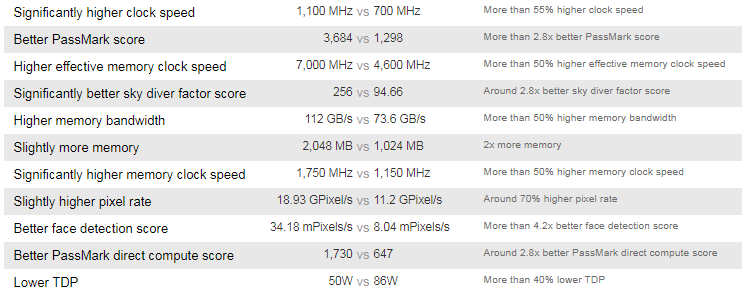Ripskin
Members-
Posts
179 -
Joined
-
Last visited
-
Days Won
12
Content Type
Profiles
Forums
Events
Gallery
Downloads
Everything posted by Ripskin
-
Yup, like I said I am aware of that and have played a number of proper ATC games to manage that. But the point is the game currently routes planes in a fashion that is not in line with what you posted. So in that set up we can receive error's for jets flying up behind prop's etc. If we are receiving aircraft well ahead of when we typically would if this was "real" then give us some options to deal with it. Otherwise we don't need to worry about all of that and cut it out of the game. May not be quite as fun doing that though so giving some options to handle aircraft may be a decent compromise to balance it out.
- 85 replies
-
- timetable
- pathfinder
-
(and 5 more)
Tagged with:
-
Exactly, I've played some games like that and it is a ton of fun but with Tower / 3D the planes arriving on perfect approach 20 to 30 miles out is not quite right. We have no real options to put them in patterns (I dont count the downwind runway one which leads to separation problems for landing / departing planes) or anything stacking altitudes or to really guide them in so we are responsible for separation errors on things we cannot properly manage with the limitations 🙂. At best we send them off to departure again for them to route in later or we manually turn them to another runway or try to slide them in between traffic and hope they slow down in time to flow with the others. If we can see them on our scope and as a pending aircraft scheduled to arrive but grayed out until it is handed over to us flying in on the path in turning into approach with other planes it may be a lot more hectic and fun to deal with and being able to ask planes to slow down more or speed up / change altitude to hold would give us some options. Not sure of how much of a pain that would be to code / build but would make us feel more like tower with options and things to do vs just ground controllers. In multi player (even with ai?) it would be a lot more fun for the two now having proper things to do in the air to guide them to their pathway out / hand off and bringing them in / guiding the different planes while the other manages the ground or splitting sides of the airport. Everyone has their wish lists and you cant do it all 🙂
- 85 replies
-
- timetable
- pathfinder
-
(and 5 more)
Tagged with:
-
That is something I think I requested for the next version. Not necessarily that we are able to issue those commands as ATC would handle most of that before handing over to the Tower but in this game all planes arrive lined up 20 + miles away from the airport when in reality there are waypoints and flight paths you all are taking to come in and getting on when leaving so having planes coming in like that would be nice as an option if we are going to take some of approach control away from ATC. Would make multiplayer a little more dynamic giving the other guy something to do on departure vs simply clearing them to contact departure having to get them on their path and approve altitude changes and such out of the airports airspace. As crbascott said though the only real way to change their arrival separation is to edit the schedule file or create your own. Depending on the plane the speed and rate of reduction will impact spacing more than others. Larger airports not as big of a deal but GA and such will really hit hard if a jet comes barreling down on them.
- 85 replies
-
- timetable
- pathfinder
-
(and 5 more)
Tagged with:
-
There is a sticky thread where all the custom schedules are listed if the authors consented if that is what you mean.
-
Would certainly be interesting to add in some random emergencies that are automatically handled such as some wind go around's or engine outs that may require us to clear a path for landing or have someone taxi back to the gate.
-
Run the game yeah sure, play it not so much. Low traffic on an optimized airport maybe for a bit but I doubt it would be a good experience. Cheap off the shelf? A more modern i3 or Ryzen 3 with 4 cores would be a bare minimum. 8gb of ram and any storage device. You'll want a GPU vs onboard and could likely get away with a lower end one but that will add cost. If you build one yourself you can find some decent stuff on the used market that will get you by for less most likely.
-
KATL Custom Schedule Wednesday 16th September 2020
Ripskin replied to champs8507's topic in ATC Simulators
Fun schedule, jumped straight to 18:00 and enjoyed it, good work! -
KATL Custom Schedule Wednesday 16th September 2020
Ripskin replied to champs8507's topic in ATC Simulators
Looking forward to playing through it! -
I'm sure the basic plans can be sourced or renders of the changes looked up so they can get things mostly accurate. If the project is large enough to changing the airport and information is publicly available it can be done. If they know these things are happening is an entirely different story.
-
While wholly true what I will say is some of the definition updates and changes to how the real time scanners handle certain applications or comm's it can still break things. I don't disable AV entirely but there are times when I have to stop the real time scanners or add an application as an exception that never had issues previously because of an update or change to what they are looking for which that app is now in violation of for whatever reason.
-
The headsets that have a passive overlay of the room around you may work, if you can subtly put that if you look down by recognizing the keyboard or something. Not sure if that feed can be tapped into like an augmented reality thing.
-
Really depends on how it's done. Supreme Commander (first one) is the best game I have ever played for multiple monitor setups overall in the way they designed it to be a truly secondary monitor for a dedicated map or unit / production information. If someone has multiple monitors configured as individual displays then something like that is helpful telling the game to enable it and we can put what we want on each screen. In Eyefinity or Surround the monitor's are all registered as one display to the OS so it wouldn't operate any differently other than the engine needs to understand ultra wide resolutions and scale within that aspect. So many games mess that up and we must run at one screens native resolution / aspect ratio in order to play 😞
-
I too am curious, if the game just registers the inputs and rendering based upon the head view I think it could be fun to move things around and push on the screens and look for the planes. BUT this will be a very different experience and audio integration will need to be spot on for the text to speech. I preordered one finally a few months back and am looking forward to it. But I can see how doing something like this in VR will be VERY difficult vs reality hah. But mixing it with my keyboard and the headset to look around in would be a great change to it. Yeah, I used adapters and windows in the late 90's and early 2000's for multiple screens. Once Eyefinity came out I went full in and Surround when I run Nvidia. It "works" but I end up with some odd glitches at times where tearing happens, the screen garble glitch in the game or things lag out from optimization issues in the engine. Since I started making video's of play time I just kept it on one screen for almost everything. In my scaling desire I could just grab the edge of the window and drag it out for more pixels. A number of games work like that and it is handy especially if I'm working or monitoring something else on a different screen.
-
I did it in some of my more fun schedules playing like I had a weather situation diverting planes to the airport I was at. I had them arrive early enough to ensure they landed and then it was up to me to get them to the gate before that same flight popped up for a departure towards the end of the session. Giving myself 30 minutes between their arrival into the pattern and the supposed push worked decently but any go around or delays and I'd have issues with two flight numbers active having to delete one.
-
I hope for resolution scaling. I've had a triple monitor setup since... 2006 or so. Right now I'm stuck playing windowed on a single monitor for full non issue play lol. Spanning my three screens by the game just rendering the added pixels in the DOF would be great. Not holding my breath though.
-
As much as I want ORD I am glad its going to the new one. The better that version is the happier I will be and more likely to open the wallet for a more functional and rich experience :) Depending on how the next ones are I may pick some up.
-
I looked into this back when I bought the game and if I recall its Windows 7. When you get to windows 10 the default speech has multiple voices to pick from and can do so randomly. Its been almost two years since I looked into it so I may be recalling incorrectly but that was what I recall being the situation.
-
Tower!3D Pro: New “Better” Graphics Card Drastically Slowed Down the Game
Ripskin replied to Ron C's topic in ATC Simulators
Yeah the different voltage rails go to different components in the computer. That is not a lot of power to play with. Being a pre-built HP system they may have put a weaker 6750 or a customized version in that uses less power. File folders and browsers wont typically spike a power issue unless they are pulling cycles off the CPU for refreshing or something graphical. Once they load into the memory the HDD wont be needed until you change folders or do something with the file and that usage is pretty minimal power wise. Just sustaining all the components. So the versions of the 550 / 6750 you pulled on the spreadsheet may have been different variants. As there are a number out there. 550 on the left 6750 on the right: Power listing for the 550 is less than the 6750. More efficient card targeted for budget builds. On Newegg there is an ASRock 550 for 90 dollars and a TDP rating of 75 Watts. But it has 3 modes of Silent, Default & Gaming that change the clock speed and will change the power consumption up to 75 Watts. Not knowing exactly what 6750 model is in your PC now (Can pull it with GPUZ but not super critical) I cant say what its wattage is but it is likely more than the 550 I linked would be pulling so I believe you will be fine if it falls in that range. XFX and some others are on Newegg with similar mini PC models. If you go for the larger cards they will jump the power requirement but for total system power they will recommend 350 + power supplies. -
Tower!3D Pro: New “Better” Graphics Card Drastically Slowed Down the Game
Ripskin replied to Ron C's topic in ATC Simulators
I used to have a 1090T from that CPU series and I am pretty sure it was a 125 TDP. Your case fans will draw power albeit not too much and not necessarily from the same rail that the other parts do (12v, 5v 3.3v) but the PSU can only send so much power out overall, and so much down each rail (rating sticker usually on the side of the PSU). I doubt that you are sustaining a full CPU load while in Tower3D so it wont be at max power. Your hard drives, GPU and other parts are pulling some power down but when not in use most things don't use too much. Its like buying stock on margin though as if something in the background kicks off it can max the budget and cause issues (reboot / hard lock). Manufacturers can do a lot with the cards once they get chips from the makers (AMD / NVidia). Usually they start with a "reference" design based upon what the chip makers put out. Larger, typically blower style coolers (though the last RTX series from Nvidia did not use blowers). Each manufacturer may make some tweaks to their version but its still based upon the reference design. After a few months they will come out with their own custom cards. These can be smaller, larger, dial up the power requirements, add more (or remove) fans as well as come with over clocks out of the box. Typically if the card requires more power then they have turned something up or added a fan or something that adds to it. In some cases they are just being more conservative with their requirements to ensure fewer problems. From your excel file the 550 looks good and if its a bit cheaper than the older card it should tide you over. Check out the label on your PSU and verify what ratings it has (if its a pre-built computer it may not have a sticker or its hidden on a side not easy to get at). The newer card would run into some CPU bottlenecks most likely but as it is newer it may use more power to run the improved architecture and processing systems against the game. Just depends on what it can do against the old one for the same power requirement. If they are both rated for the same peak requirement it should be okay but again, not a lot of room to play with unfortunately :) -
Tower!3D Pro: New “Better” Graphics Card Drastically Slowed Down the Game
Ripskin replied to Ron C's topic in ATC Simulators
Wattage is important to consider in building a computer to ensure you budget enough for the maximum that you could draw. However while your 6750 could use 350 watts for most things it wont be near that number. If it was pulling down more than your PSU could supply the system would lock up / reboot. Your PSU likely has a higher peak rating that allows it to give a bit of extra power for short bursts if the card ramps up for a moment. Tower 3D does not have a lot of graphical needs, mostly just poor optimizations impacting FPS. If you can based on your post I would pick up your old card again and plan out your next build well :) -
Tower!3D Pro: New “Better” Graphics Card Drastically Slowed Down the Game
Ripskin replied to Ron C's topic in ATC Simulators
DDU / DDR should be Display Driver Utility or Display Driver Remover or something along those lines. Good tool that cleans off all display drivers other than windows defaults so you can do a nice fresh install. Upgrades within a family of cards don't necessarily require it. Same with swapping brands but it is best to clean things out and avoid conflicts. You said that you were not planning on getting other intensive games or other programs until you get a new computer. Depending on the age of your current system vs your upgrade path it "Can" be beneficial to upgrade the card now and move it to the new computer down the road depending on how far down the road that is. If you're just looking to ride the wave as it were for a little while pick up another 6570. If you need more life then shoot for a 5750 based on Wildcard's posted data. -
Tower!3D Pro: New “Better” Graphics Card Drastically Slowed Down the Game
Ripskin replied to Ron C's topic in ATC Simulators
As others have said the cards are older and it appears the replacement is even older and lower performing which likely points to the bulk of the performance hits. Other areas that may show are some airports are less optimized than others. And this can really show depending on the drivers. Depending on which driver release I am running on my card I see gains or loss. In my case the hardware is way over kill for this game but the drivers and optimizations can impact things. Can try some other driver releases but using something like DDU to ensure a clean install between the two cards is a good idea. -
There are a few issues at the airport, not sure if we'll see a patch for it or not as overall it works better than some others. 1: What type of plane are you sending to those entrances? Any more to the message or just "Negative"? 2: What command are you using for this? I have done this but after clearing the plane to land use "Take Next available exit on left / right". When I try to specify a taxiway I run into intermittent problems as the assigned exit isn't known yet so if its too close they may not slow down in time. 3: Have not modified my game files to allow push back / taxi in one command. 4: All landing planes will pull off and stop, if you have the plane highlighted you will see the path it takes on the taxiway switch from the arrival to the ground taxi. Once that switches it should continue along. I know at ALT on the southern runway there is a glitch that the plane will pull off, switch to ground and pull forward a bit more and then stop again. Have not run into this myself at DFW yet. I have not specified an exit at L3 but I believe some planes have left there on their own. Curious to try it out again. 5: I believe this is a limitation due to the runway count and the way it lists. 6: This is a code issue and submitted as a request for the next version. You can give them an additional command to hold short of a runway they will not cross and they will continue to move across provided you give the command prior to arriving at the stopping point.
-
As was said unfortunately you cannot do the speed up commands or slow down. And as was said you can do some vectoring. I do one of two things depending on the airport. If the small plane is close I'll let it come in and take the faster plane and manually control it back to the start of the line and sneak it in before the edge of the map in case a new plane arrives. This way I avoid most separation errors but get it in line. If it is a busy airport I'll try to have it head out of the line like a go around and have it contact departure to be re queued. Lastly, depending on the airport I'll use a smaller less used runway to handle overflow for those smaller planes so I can manually shunt a few out of the stack since I have so many limitations on what I can do with them.
-
tower!3d pro Schedule Builder Tool - create your own schedules
Ripskin replied to EliGrim's topic in ATC Simulators
Looking forward to ATL!