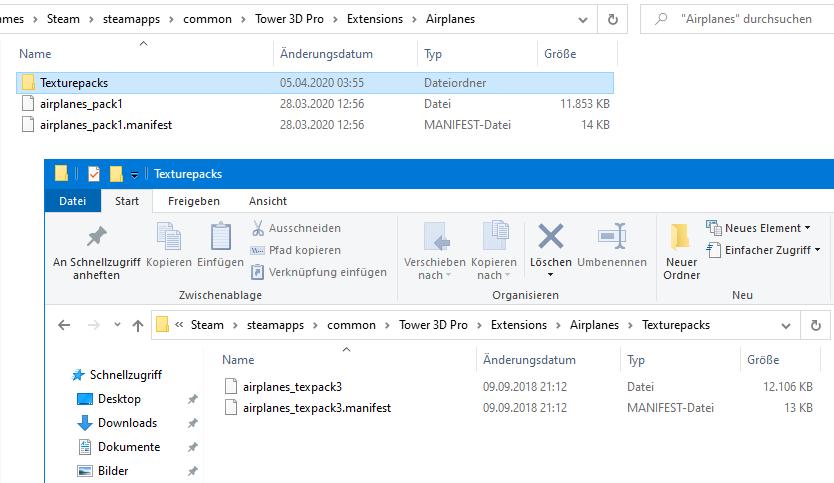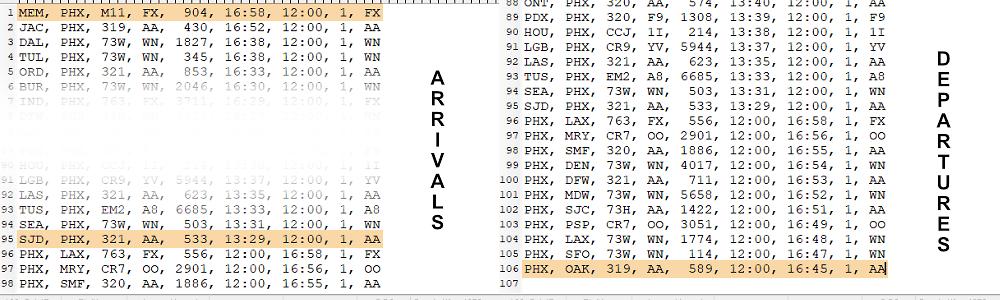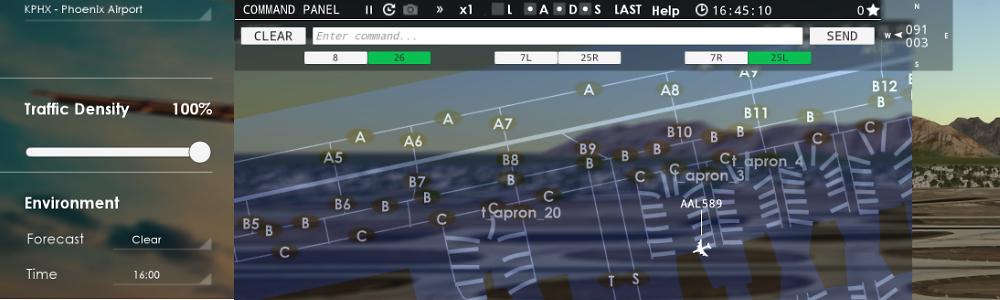-
Posts
687 -
Joined
-
Last visited
-
Days Won
60
Content Type
Profiles
Forums
Events
Gallery
Downloads
Everything posted by EliGrim
-

Would you be interested to see the updates for Tower!XX?
EliGrim replied to FeelThere_Vic's topic in ATC Simulators
This could be a translation problem and "One year still?" refers to the ETA and should read "One more year?". It can be assumed that the launch date will only be announced very shortly before release. @crbascott has already answered this question some hours ago: -
Good for you! However, a software developer should not assume that everyone is as good with computers as you are.
-
A proper installer will ask for admin rights if needed. My advice would be to let Windows manage it. After all, you paid for the license, so Windows should work for its money. 😉 In this case, however, it was simply installed in the wrong place, as many players install Steam on their game hard drive rather than their Windows hard drive. In addition, most users are also unaware of the Steam directory structure, as normally DLCs are installed directly from Steam and automatically into the correct location. Thus, there will be frequent problems with the installation of the T!3D add-ons.
-
If this is about Tower!3D (Pro), then that is correct. (I just assumed, out of sheer impudence!)
-

tower!3d pro Schedule Builder Tool - create your own schedules
EliGrim replied to EliGrim's topic in ATC Simulators
- TESTING NEEDED - Update v0.49 YMML added EDDS added KSAN added Code adaptations to generate GA flights for non-US airports Note: I don't own any of these 3 airports. Therefore it is not possible for me to check if generated schedules load without errors. For this reason I strongly need your feedback, either here in the forum or via the contact form on https://builder.eligrim.de. It doesn't matter if a schedule doesn't load at all, if the distribution of the airlines seems strange to you, or if it is some other little thing. Every feedback is helpful, even if there are no problems, it is important to know. Many thanks for your assistance in advance! -
@Luis3019 What update do you mean? I don't know about any update, at least not for the base game. But with a modified tower3d.rec it is possible to use runways. With the file you find in the marked post, you can use one runway as an additional taxiway for departures and arrivals. For departures it has to be in second position in the taxi instruction, for arrivals it can be in any position.
-
The game does not work properly without departures in the schedule.
-
And you somehow managed to link it in your one thousandth post. Happy Forum Anniversary (or what they say in this case). 🥳🎉 Actually I know about it, but I generally assume that the RC Packs have not been renamed, unless otherwise stated. I myself also use the leading zeros, but at some point I reversed it for exclusively KPHL and KLAX to get a certain mix. But that has no effect on the Air Canada Liveries as far as I can tell. For the screenshot I also had to rename back some of the others.
-
Something must be wrong with the installation, if RC for CYVR is used and there are white planes which should have colors. But I would not put it on old versus new liveries. I also have a mix of old and new liveries, which is probably due to the loading order of the RC packs.
-
Assuming that you are using the latest RT and RC versions and have installed an RC pack from the following airports, the Air Canada livery for the B787-9 should be shown: CYVR, EDDF, KLAX, OMDB, YMML. Since you're playing CYVR, I assume that's the case. Maybe reinstalling RT and then the RC packs will help. What the pilot does on the first picture, the airline will definitely be charged for. 😉
-
https://www.microsoft.com/en-us/windows/compare-windows-10-home-vs-pro
-
What you can see on your screenshot are the aircraft types. So Real Traffic is probably installed correctly. Inside the Airplanes folder you need a folder named Texturepacks. There you will install your Real Color for KLAX. You can create the folder yourself and then point the Real Color Installer to it. In the Texturepacks folder you should then find the files airplanes_texpack3 and airplanes_texpack3.manifest.
-
@Jammin16 Since you are using the Steam version, you can try the T3Dpathfinder to get the correct installation paths.
-
@scoobflight or @FeelThere Ariel please correct me if I am wrong, but if I remember correctly, it will not be created if only the base game is installed, because the Extensions folder contains the AddOns and is typically created with the installation of an Airport DLC, Real Traffic or Real Color Pack.
-
Do you have an USB racing wheel and/or pedals pluged in, or any other USB device than can act like a controller? The default install path does not alway point to the correct folder. Have you tried to choose the install path manually?
-

Would you be interested to see the updates for Tower!XX?
EliGrim replied to FeelThere_Vic's topic in ATC Simulators
Sure. -

EGKK - Real World can line up on Bravo and Mike simultaneously
EliGrim replied to MAW's topic in ATC Simulators
That doesn't sound so bad to me. By experimenting, and especially testing schedules, I'm sitting on at least a bajillion negative points. 😉 I quickly looked it up... My total score is -73,740, which is better than I thought. Within the next 150 hours I could catch it up. 😁 -

EGKK - Real World can line up on Bravo and Mike simultaneously
EliGrim replied to MAW's topic in ATC Simulators
I have the impression that it varies a bit for airport, runway and exit. Usually you are well advised to wait until the tail has left the runway on ADIRS before you release the PTT button. (If you have zoomed in on ADIRS, you may want to wait 1 or 2 seconds longer.) But I can't tell you exactly for EGKK. You would have to experiment with a few different types of aircraft. -

EGKK - Real World can line up on Bravo and Mike simultaneously
EliGrim replied to MAW's topic in ATC Simulators
I cannot confirm this either, neither for Gatwick nor for any other airport DLC in my possession. Lineup order: First B, than M, than CR, A, D and C (I tried BR as well, but the game didn't allow it.) I do not receive any penalties at the lineups or at the starts. I suspect the penalty was misinterpreted and it was for another incident. I made several attempts (4 to be exact), starting with waiting until the lineup was completed to do the next lineup. Then giving lineup commands very close to the same time, as fast as possible, and twice a mixture of that. -
texpack23 is for KDFW. You are missing texpack2 for KPHL, it is clearly not installed at the right location according to your screenshots.
-

tower!3d pro Schedule Builder Tool - create your own schedules
EliGrim replied to EliGrim's topic in ATC Simulators
NOTE Currently the Schedule Builder is not available. The hosting provider is maintaining the server. In the worst case, a total shutdown or sporadic downtimes may occur until Wednesday. It is more likely, however, that the work will be completed within the next 3 hours and the Schedule Builder will then be again fully available. -
Did you buy the right RC Pack? Real Color is available for both Tower!2011 and Tower!3D (which also applies to Tower!3D Pro). Have you installed other RC Packs besides the KPHL one? If so, then the KPHL Pack was probably installed not properly or was installed in the wrong directory. Are you using the current version of the base game? Unfortunately you did not tell us which product and version it is. Are you using a current version of Real Traffic for your game version? It probably has nothing to do with it, but you never know. Are you running your game as administrator?
-
@crbascott has already answered it, but now I have already made the screenshots and answer anyway. 😊 One simple scenario: - First departure is AA589 at 16:45. There are no departures prior to that time. - There are arrivals between 13:29 and 16:59 in the schedule. - If the session starts at 16:00, the game jumps to 16:45 for the first departure. - If there are no departures in the schedule for the starting hour, this will cause problems. - If the session starts at 14:00, like here, it breaks the game with flickering background and other graphics errors. - In this case, the game has jumped to 06:12 and only arrivals are coming in, although there are no flights in the schedule before 13:29. - In my case, the game crashed after a few minutes.
-
Please don't be disappointed. I would never think that in a derogatory context of you. I interpreted it as: "Too bad more airports aren't available immediately, would be nice." Since I wrote two weeks ago that the pandemic had unintentionally given me more time, I thought it was a valid thought. But in the meantime I am back in my normal working life and just wanted to explain why it takes so long until a new airport is implemented in the tool. I have a high opinion of you, and that will not change so easily. 🥰
-
@Pedantic G Now that you said it, I see it too. You're most probably right. That it didn't occur to me before, I blame my limited English skills. On the other hand, I don't think it's so bad to have that statement out there. Should I ever be unable to meet an announced deadline, I can easily refer to it. 😉 I also want to make clear that I did not feel offended by @crbascott. Even if the statement was addressed to me, it matches my own wishes. I myself would have liked to have a lot more airports available in the Schedule Builder already.