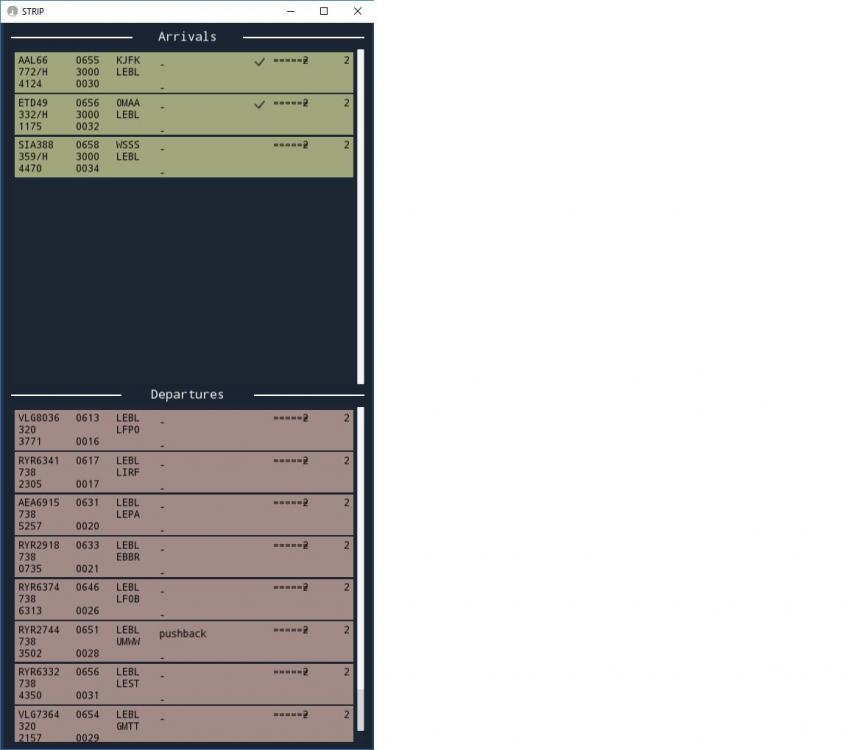-
Posts
325 -
Joined
-
Last visited
-
Days Won
12
Content Type
Profiles
Forums
Events
Gallery
Downloads
Everything posted by 707FAN
-
Hi, New computer, new problem. I am throwing this in looking for any quick fixes at this stage. When I press the PTT (left shift) it mostly gives the usual sounds of the "plick and "plop" when the key is released. Speech recognition works most of the time (more training needed there).Intermittently when the PTT is pressed the sound is different,(hard to explain). The speech is recognised, and when released, there is no "plop" sound and the command is not recognised. I need to hit the "send" button for the speech to be sent and recognised. It is if the PTT release is not being recognised. It is intermittent and so far unpredictable. Yes I have tried the old keyboard that worked fine on the old computer. Same result. No real t/shooting has been done so far. Just looking to see if anyone has seen this before. Kev M
-
Hi, Ran exactly the same scenario tonight under same conditions and all worked well. No problems. Now a happy Tower player again👍👍 Kev M
-
Peter, I am running Win 10 64 bit. Normally I have no problems if I do a cold start of the computer before running tower. which I did this time. Although I have noticed a couple of glitches on other programs at times. I think the video card (which is quite old now) is starting to fail. For Vic, I will retry the same time etc. and see how it goes. Kev
-
Running EGKK and had a program crash Info attached Any ideas. I think it is a windows crash rather than a program crash as i have been running EGKK for a while with no major operating system problems. That' s put a hole in a good night of running tower. UUUmhh Kev M output_log.txt error.log crash.dmp
-
Having re read your original post, it appears you are looking for a list of airline call signs for a particular airport as a quick references perhaps. I make a spreadsheet for each airport with the following info on it. in this order. I sit it beside the airport diagram etc on the desk until I am familiar with all the odd call signs. ICAO, IATA, CALL, AIRLINE, then perhaps terminal and any other relative bits of info. Where to get the information. Wikipedia each airport, it usually has a list of airlines operating to that airport-- gives AIRLINE names for reference from schedule.txt. pull out the IATA for each airline. copy to a spreadsheet. from airport terminal.txt copy the ICAO files to the same spreadsheet. This gives the ICAO for each airline. from the airline.txt copy either the ICAO or IATA files listed for each airlines listed in the files above with all their data. It will contain all the info you need. Massage the info into whatever format you want and print a list of those airlines operating to that airport. It is best not to try and make custom airlines.txt for each airport as it gets very messy to control. Probably the best way is to try to maintain a good full listing, amended as required and use this as a master file and copy it across to each airport, amending the name as applicable. Make use of Excell or similar to massage data. It makes it easier than trying to collect it all togther manually. Don't try to amend the airplanes.txt file that come with RT files as they are interlinked with other files. It will fall over. Hopefully this might help a bit Kev M
-
A handy thing that I have found and I have quite an old video card, is if your computer has been running for many hours doing word processing, spreadsheets, other games etc. which leaves left over bits in RAM etc. a good cold reboot before running T3D makes sure that you have all the CPU, video and RAM resources available for the game. I never have a crash (except Aircraft) if I start the game from a fresh boot. Kev M
-
Yep, If you have the manual, look on page 69. Item 7 Knot Properties under Roads/Routes Setup Editor. At the gate type selection, you can select what type of holding point (taxi hold line). The second dot point explains it. It took a bit of finding my old Tower 2011 manual to find this. KevM
-
Dan This had me scratching my head a bit. I have the tower 2011 manual but it is too big to attach even zipped and can not find any command to specify a particular taxiway or direction to vacate the runway. I think that is why I had to delete bays on the wrong side of the runway to get the A/C to turn towards the terminal at some A/p,s. I don't know if the speech files can be amended as in Tower 3D but perhaps others might be able to help there. When tower 3D came along I virtually abandoned Tower 2011. Do you have the 2011 manual? Sorry if I am not a great deal of help. Kev M
-
The list can get fairly long. The hardest part for me is to keep up with the newcomers, LCC's going bust and mergers. Not to take anything away from Gabors hard work but I notice that the airlines.txt list put out with each new A/P does still contain a number of defunct airlines and a couple that have merged or their data has changed. Would it make sense to start an airlines sticky post like latest schedules post etc. where any changes to airlines can be listed and as individuals we can update our own airlines.txt files. I don't think this would have any copyright implications as the .txt files are not owned by anybody to my knowledge. Kev M
-

EGKK - London Gatwick Real Traffic Custom Schedule - Winter 2019
707FAN replied to battlehawk77's topic in ATC Simulators
@battlehawk77 After all the confusion over my posts in other ares, I came across a duplicate flight number OAK,LGW,789,DI,7074,12:27,12:00,1,DI JFK,LGW,789,DI,7074,22:33,12:00,1,DI Flight aware show the JFK-LGW flights as being predominately 701X flight numbers. Kev M -
Pete, No I didn't try the continue taxi but will if it occurs again. From memory, there was nothing in the immediate area of the pushback. I will remember that for future reference. Craig Sorreee. I was really pointing out an anomaly and was asking Battlhawk77 if he wanted any funny things such as double flight numbers etc. brought to his attention via the forum or via PM;s Perhaps I should have worded it better. Kev M
-
@battlehawk77 I had a no pushback today. Wednesday schedule NRS7013 06:12 dep did not pushback. From the ground movement/parking/docking chart it looks like it was from stand 13 or 15. I had to delete it. All other PB's worked fine. Good airport. I liked it on Tower 2011 but this Adds another level. Ques. For these sorts of queries do you want them on the forum or PM's. Kev M
-
@wombat169 As general LGW knowledge it is known that RWY 26R/08L is not normally used. But to those not familiar with the airport I can understand the confusion. If you want to use it as a taxiway, it is taxiway ZZ. Have a look at http://www.nats-uk.ead-it.com/public/index.php%3Foption=com_content&task=blogcategory&id=93&Itemid=142.html There is heaps of info there and some good charts. Below is an extract from this document. Underlined is the relative information. USE OF RUNWAYS a) Special runway utilisation procedures are detailed at GEN 3.8.4. b) Departure Wake Vortex Separations The following pairs of holding points for Runways 26L/08R are considered to be the same point for the purposes of departure wake vortex separation: c) Use of Runway 08L/26R i. Runway 08L/26R is a non-instrument runway and will only be used when Runway 08R/26L is temporarily non-operational by reason of maintenance or incident. Runway 08R/26L is closed regularly to allow maintenance to take place. Dates and times are subject to change, latest details are advised by NOTAM and airport notices. ii. Runway 08L/26R cannot be used simultaneously with Runway 08R/26L because of insufficient separation between the two. For this reason also, extensive safeguarding procedures are required (see d ii) before Runway 08L/26R can be activated and the runway is not available on request by pilots. Lighting for the closed runway and parallel taxiway will not be visible on approach. d) Restriction of Operation i. During Runway 08L/26R operations, delays may occur to aircraft taxiing on the aerodrome due to the following: Runway 26L Runway 08R Holding points Mike 1/3 and Alpha 2/3 Holding points Juliet 1/3 and Hotel 1/3 Holding points Mike 1/3 and Bravo 1 Holding points Juliet 1/3 and Golf 1 Holding points Alpha 2/3 and Bravo 1 Holding points Hotel 1/3 and Golf 1 Holding points Bravo 1 and Charlie 1 Holding points Bravo 1 and Yankee 1/2 Hope this helps Kev M
-
Thanks for the suggestions. I added the game to the AVAST safe list. I also did a fresh (cold) computer reboot and ran the same scenario again It worked OK this time. In the past i have found that sometimes I get a crash if I run the game if the computer has been on for a long time and has been used for loads of spreadsheets, documents etc. A good clean-out of the Ram seems to do it justice. Kev M
-
Program crashed using Battlehawk77 Wednesday schedule. I think it was a windows crash but if Vic, Ariel or others can have a quick look at the Output_log file and let me know what you think. It would be appreciated. Kev M output_log.txt
-
For the new custom schedule makers some interesting facts. For the old hands I know this is nothing new but it might help the newbies to custom schedules to understand how easy it is to get something wrong & how hard it is sometimes to find it. Waking at 3:AM with the answer is usually a good start!!!! Ah, the dreaded syntax errors with the various .txt file. I regularly make custom files but don't publish them as there are enough out there. BUT I have found these to be the most common errors that I have made with the .txt files: schedule.txt 1. wrong aircraft type 2. a ; instead of a : in the time list. 3. with non US airports, forgetting to change the code from ICAO to IATA in the arr/Dep list. 4. Duplicate flight numbers (the program does not like that very much) terminal.txt 1. Forgetting to put a comma after each entry in the terminals. airports.txt 1. Making sure that the airports listed in the schedule are listed in the airports.txt file & adding them, if needed airline.txt 1. Making sure the odd bod airlines (the interesting ones) are in the airlines.txt file, researching them and adding them if required. There are 9 columns in the flight schedule & lets say you download a days operation from JFK using flightaware , that could be up to 1000 individual pieces of operational data. All this data has to be massaged into the correct format with NO mistakes. That's 9000 pieces of info to get right with no mistakes. Whew!! Occasionally I have had excel put in a few character of its own for no reason. They have to be sussed out and removed in the .txt files. Have fun making custom schedules. Kev M
-
Craig I was under the belief that in tower 2011 there was a file that showed the recognised speech words. I thought this also applied to 3D. Obviously I was wrong (again) Where do you find the speech recognition status in Win 10? Kev M
-
@Someguythere Listening to your video, you appear to be saying runway twenty six. Try saying runway two six. ( distinct words spoken clearly) The speech engine in the game does not like multiple numbers. i.e flight AA1234 will not recognise american twelve thirty four but will recognise american one two three four. There is a list of what numbers the program recognises but I can't remember where it is. Maybe someone might be able to help with the list location Kev M
-
@EliGrim Basically for Takeoffs/landings, the sequence is "Aircraft, Runway, cleared for takeoff/ clear to land. Coming from Tower 2011, I had a problem with the command also. In Tower 2011 you did not have to give the runway identifier. It took a bit of getting it through my thick head. Now it comes automatically. Kev M
-
@Pedantic G I think you're right. When you look at the info on BCN it says between 2300-0700 RWY 2 for arr & 7R for dep. I tried using 2 for arr & 7L for dep but not enough time between arrivals to get them off 7L. Also a little bug in ATC Joes schedule . VA487 21:34 dep , VA475 15:28 arr, both should be BA not VA.. VA does not fly anywhere near Europe. Schedule checked with FlightAware. Kev M
-
I ran 0600-0700 using the 7's for both T/O & ldg mixed. All A/c taxied to the 7's with not problems. I then ran 0700 (0646) to 0800 using 25L for dep & 25R for arr. All A/c taxied as requested including departures from the remote stands on both terminals. If there is a problem it seems to be with rwy 2 departures. For @Gabor & @atcJoe. EY Etihad operates regularly into LEBL using A332 A/C. They are not in schedule nor in the master RC list. Something for the next RC revision. I have added EY to my schedule. Kev M
-
Ref my previous post. Thanks fro the replies. I will run the same time scenerio again but this time allocate rwy 7L to all the associated departures and see what happens. And remember to dump a game.log this time. Kev M
-
More LEBL problems 1. All the A/c listed in the strip & shown on the ADIRS screen except RYR2744 did not push back. Ignore the ===against the rwy allocation as they occurred after I attempted to move the strip to the main screen. 2. RYR2744 called for pushback, was allocated RWY 2 and showed the taxi via E1,J,K. all good. After PB, Was given RWY2 but could not find the taxi path after that. Sorry no log as I was somewhat peeved at this and forgot to get the log before I restarted the game again I think here has been enough of this non taxi problem highlighted to give Gabor enough evidence to seriously look at this problem. It appears terminal 1 north side whether on a gate or on a remote stand has the problem. RYR 6341 and VLG8036 are on remote stands and it looks like they could taxi fwd without a pushback. At first I thought that might have been the problem but the others are at the terminal. Basically LEBL is not playable with these problems. @Gabor PLEEEEse fix as this looks like a gerat airport to control Kev M
-

Custom (REAL) Traffic #15 -- Barcelona v1.0 -- Fall 2018/19
707FAN replied to ATControl -- Joe's topic in ATC Simulators
ATCControl-Joe How is the best way to contact you as I have found a couple of little quirks with the LEBL schedule. Noting serious but maybe some minor corrections. Kev M -
@winsaudiThanks Wayne, I was looking for this. This is what I was trying to explain in my opening post. On the subject of the common txt files I agree that there should be one common file for all airports. I have made two "Master" files i.e. airlines and airports where I put all the changes in one file. As you say, it does mean copying them to all the airport files which of course I tend to forget to do when I change airport out of the blue. Also like you I spend many hours "fixing" the RT schedules for each airport. Not complaining, just commenting. For the Dev's. With the next version, it would make it much easier if there was a series of 'master' files that read across to all airports and were the common source for all add on airports. That way one amendment would be reflected across all DLC's. We live in hope.😉 Kev M '