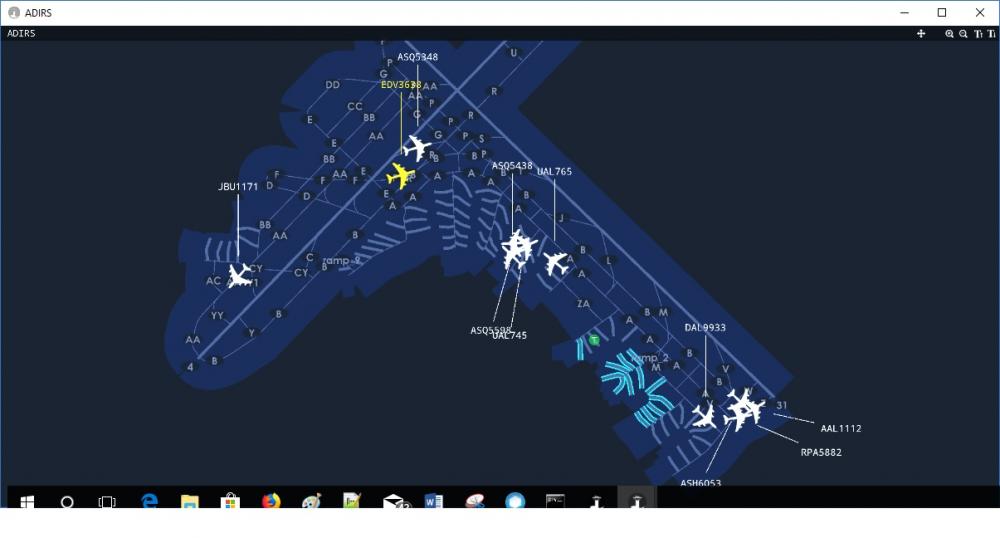-
Posts
325 -
Joined
-
Last visited
-
Days Won
12
Content Type
Profiles
Forums
Events
Gallery
Downloads
Everything posted by 707FAN
-
Vic & his team, I know you guys don't get many thank you's but here is one from me I have just run an hour of KLGA with SP 3.1d & I did not have to delete one arrival aircraft due to being stuck on taxiway F with nowhere to go. All found their way to the terminal no problems. I did notice that some RWY 4 arrivals seemed to be turning off further down the runway than before but that is not a problem to me. I think you guys have nailed this one. Take a break & see what you come back to. Kev M
-
Working KLGA I have noticed that some A/C exiting at taxiway F can't find their way to the terminal. Example: EDV 3638Arr 1515 sat at the exit hold point & wont move. The following sequence occurred: 1515 Told to taxi to terminal, no movement 1516 Tols to taxi via R A. no movement 1516 Told to taxi via R B. same. 1517 A/C deleted by me Log file (attached) shows rout calculation problems. This has happened many times. This is the first time that I have captured a screen grab & a log file. Any ideas. Kev M game.log
-
Thanks Vic Just for info, I am having a problem at KLGA with A/C exiting rwy 4 at F & not going any further. I might have solved it locally but if not so, I will generate a .log file & post it in a separate subject Kev M
-
To FeelThere crew Just to clarify & for newbies & those with bad memories. When should you run the .bat file? 1. before staring Tower3D, or 2. After finishing a session before exiting the app down,or 3. After exiting the app down. (I suspect this is too late ) Does it generate a .log file & is this what is needed for analysis Please don't shoot me down on this as it is not crystal clear & by other posts not all are clear on the proper procedure for generating the report file. Also after generating the file & sending it off. Should one delete the file in preparation for a new file if needed. Kev M
-
Tpinks, I have had the AV (Avast) strip the .exe file from the folder when loading airports etc. with .exe files. Just turn the AV off until the file is loaded, then turn it back on again. This works for me. KevM
-
Forget the sliders. I have been using the Tower products since 2011 & have never found them really effective. One good thing about the old Tower 2011 program was that you could amend the airport gates, taxiways etc. but that's another story. This has been requested to FT for consideration in one of the future SP's Kev M
-

Nyerges Design Real Traffic/Real Color File Issues (#NyergesDesign)
707FAN replied to VenturaGuy101's topic in ATC Simulators
I found the same problem & fixed it locally. As you are probably aware, there are heaps of guys out there, modifying all the .txt files to suit their individual capabilities and preferences & I am one of them. What is put out in the Real Traffic files, airport, airline files etc. is far from accurate including non existent airlines, airport missing etc. This is not a critisism of what Gabor does but reality. With every RT update I install it into a work directory & move it into an Excel file, compare it to the previous file & carry out amendments as required. Most times it is the airline.txt files that have errors. One that comes to mind that I have changed is:- Dragonair in Hong Kong is now Cathay Dragon with a call sign of CATHAY DRAGON. There are others like Colgan air now defunct but I have not brought it it Gabors attention as there might be simmer's that like to work older schedules so these might be still valid. Each to their own Kev M -
Hi wayne, That has been a problem that we have brought up with FT etc. many times. The best way that I can see is to trawl the forum everyday & see what comes out. FT are getting better at announcing SP's etc. but it still seems a little slack to me. Kev M
-
Hi Wayne, I described in another topic how to remove the temporary unwanted traffic using the // to block out the ones not wanted. This is the best way that I have found Spend some time researching the .txt files and experimenting with them. Kev M
-
Wayne, easy, I do it regularly & am in the process of reducing the flights at KLGA. Work out which flights that you wish to not see in the program. Open the xxxx_schedule.txt file and put // beside those that you do not want to have arrive or depart. The schedule will ignore these. Just remove the // when you want them back. Of course you can reduce the traffic sliders but this way is more effective. Kev M Brisbane
-

Tower!3D Pro - Exit at Taxiway Strangeness (FT and/or ND)
707FAN replied to crbascott's topic in ATC Simulators
Well done crbascott. A lot more professional than my effort for KLGA. At least we now know it is a program problem not a particular airport problem. Over to FT or or Gabon to sort out after Xmas. Kev M -

CUSTOM (REAL) Traffic #4 -- KLGA !!! FREE to the Community!
707FAN replied to ATControl -- Joe's topic in ATC Simulators
Craig, AH HAA, That might explain why I have not seen any GA traffic at KLGA. I have put this on the back burner whilst trying to sort out the 2 short problem. Over to you guys Kev M -
The too short subject has been brought up in other topics so it might be worth a topic on its own. (Vic) I have tested KLGA Rwy 22 arrivals using ATC Joes' schedule with two of each A/C type in the schedule. One I allowed to turn off normally without any additional commands. The second I requested : vacate runway left onto taxiway C Below is the table of results. A/C type, normal turnoff, with vacate command. 319,E,OK 320,E,OK 321,D,2 Short 717,E,2 Short 736,E,OK 737,E,OK 738,E,OK 739,E,OK CR2,E,2 Short CR7,E,2 Short CR9,E,2 Short CRJ,E,2 Short E70,G,OK E75,E,2 Short E90,E,OK ER3,G,OK ER4,G,OK Hope this helps. I will try KPHL when I get a chance unless someone else can try it & report the results. Kev M
-
Vic, Fair comment. I will try the command with all types & see if it is applicable to specific aircraft types. If the others also seeing this could do the same then we would have something specific to take back to Gabor. Kev M
-
Many people generate their own schedules from various sources, as you wish to. ATC Joe is progressively making schedules for the airports including the correct terminal allocations. The actual terminal gates are available via the airports own websites. In Tower 2011 you had the ability to amend the airport taxiways, terminal gates etc. I did it many times in that program. The operating engine was changed in tower3D & tower3D!Pro and to my knowledge it is not possible for an end user to see the individual gates or amend them. It is a feature that has been asked for before but at this s stage you can amend which terminal an operator goes to but not individual gates. This might be possible if you are comfortable getting into the code and changing things at that level. But of course if you change things in the program code, then any support from FeelThere would be difficult. If my info is not correct I am happy to have someone point me in the right direction as it would be a good feature. Kev M Brisbane Australia
-
I Also am having this problem at KLGA Rwy 22 Arrivals. E75's CRJ's etc. tend to exit at G or E. For sequencing I like to tell them to "XXX vacate runway left onto taxiway Charlie". I get "Runway is too short" message. Taxiway C is further down the runway than E. I have tried giving the command at various parts of the approach to see if it is related to when you give the command but it does not seem to make any difference. 737 size A/C are happy to accept the command but TWY C might be when they turn off naturally. For Vic, I keep forgetting to start the program using the .bat file to generate a tower.log file to send in. Seeing this problem appears to be occurring at several airports, I wonder if it was introduced with SP3?? Kev M Brisbane Australia
-

CUSTOM (REAL) Traffic #4 -- KLGA !!! FREE to the Community!
707FAN replied to ATControl -- Joe's topic in ATC Simulators
Thanks Joe, I just moved the 3 relevant files to a spare folder & copied yours back into the Tower3D! Pro\Extensions\Airfields\KLGA folder. Worked straight away. I DON'T have the steam version. Just the old FeelThere downloads. Kev M -
Joe, Thanks for that info. I will run the sim as is out of the box so to speak until you have the new schedule ready. BTW I used to make my own schedules using flight Aware & I know what is involved in getting the info, formatting into the correct .txt file & getting it to work. I for one appreciate it & I think others do as well Kev M
-
For Joe, great work. I have just downloaded KLGA but not installed as yet.Searching around the airport info I note that several airlines are changing terminals on the 9 Dec 2017. Will your terminal.txt include these changes, if not it is no real problem to change the terminal file locally later. Kev M
-
crbascott, Thanks mate Of course. I think my brain was having a sleep for a while. All done. I usually download the files to a work directory first & have a look at them before doing a proper install as the RT files contain other airports & I have changed some of the schedule files & terminal files for these airports & I don't want them to be overridden by the new files. Kev M
-
I have just downloaded KBOS 2.0. The file content does not seem to be complete compared to other A/P's. The files that come with this download are the basic airfield files. kbos_airfield kbos_airfield.manifest kbos_databases kbos_databases.manifest kbos_menu kbos_menu.manifest There are no schedule, terminal or other .txt files. Should they be there or has my system stripped them? Kev M
-
Thanks Vic. I shall wait in line with the others. Also KBOS is an interesting airport.
-
For Vic & the FeelThere team I know you guys are working on airports & Upgrades but I wonder if KSFO is on your short list. I was watching KSFO on fltRadar 24 & listening on Live ATC last night and realised how mush I enjoyed working KSFO on Twr2011. Kev M Brisbane Australia
-
Craig, Thanks for looking at this. The AAL flight is interesting. Looking at the schedules from Flight Aware, AAL 108 HNL-LAX (A321) arrives about 15:30. at a certain gate. AAL108 LAX-LHR (772) departs about 18:05 from a different gate. Any ongoing passengers have to go to a different gate to board what is in reality a new flight, albeit with the same Flt Nbr. This means from an operational viewpoint it is a new flight with a different A/C type, new crew etc. But, from a tower3D viewpoint it is a continuing flight as it has the same flight nbr. As it has a type change and as per your AS 738/739 example it would probably not show. I wonder if Vic has any ideas on this one. Kev M
-

SERVICE PACK FOR REAL TRAFFIC AND REAL COLORS
707FAN replied to nyergesdesign's topic in ATC Simulators
Thank you to FeelThere & Nygeres Design for announcing the new updates as a new post subject & highlighting it in capitals. I have catalogued most of the RC packages & notice a large number of duplicate files, where the same file appears for several airport files. Is there a possibility of combining all the common operators (US, Canadian,) into one download package? The program cross references to all the files when it loads. i.e. when running KLAS without the KLAS RC file, all the liveries for most operators are already there. They are accessed from other RC files. That would give one "domestic" package for all US airports. A second package could be made up of the foreign operators that operate into the various US airports. This would mean updating two packages instead of several and not having to download 4 or 5 packages. Now for non US airports (when they are released) the foreign package or a new package could be produced. It probably would not be as profitable for Nygeres but it might be easier for them to update one big file rather than update several. Maybe a small nominal charge could be made for updates that include a large number of new liveries changes or new packages but no charge for fixes. This might initially seem out of left field but might be worth a consideration in the future when more airports are out there. Kev M