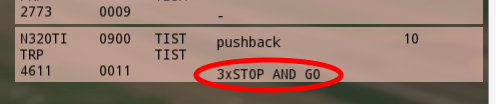-
Posts
171 -
Joined
-
Last visited
-
Days Won
14
Content Type
Profiles
Forums
Events
Gallery
Downloads
Everything posted by WildCard
-
I thought that a more detailed description of how timetables are built may be useful for people making custom schedules. Times are stored as a percentage of the day ie. 0 to 1 The game loads the schedule in order from top to bottom. It the goes through the list in order and creates all incoming flights from the start time minus 15 minutes until midnight or start time plus 12hrs. (It could easily do the full 24hrs just by adding 1 to flights that are too early, but doesn't) It then goes through the list in order and creates outgoing flights using the same time period As each outgoing flight is created it checks against the incoming flights to see if it can reuse an incoming plane for the outgoing flight. The criteria for the match is that the plane must be scheduled to arrive at least 30 mins before the outgoing plane and must be the same plane type and be from the same company. It matches the last flight it finds in the list that meet this criteria. This means that in order to get the optimal restarter matches: Incoming/Arriving flights should be ordered from the last flight of the day to the first flight of the day. Outgoing/Departing flights should be ordered from the first flight of the day to the last flight of the day. Multi-player games do use restarter planes. Now that I've written this out, I'll also post this information where it can be useful to others. 😃 Cheers, Daniel
-
Bugs in airport design will still be there when using my modifications e.g. a broken/missing taxiway will still be broken/missing. I also haven't made any functional changes to the route generation code (yet), so any routing failures will also be the same. Since Honolulu has been released, I did send the pushback truck drivers for some training, so in the future that might hide some pushback problems that the unmoddified game might have. I'll have to add that "line up and wait" bug to my list of things to fix though. 🙂
-
@battlehawk77 I wasn't planning on holding my breath until it was fixed by the devs, they already land in the right place when playing on my computer for some reason. 😀
-
If that's the intended work around instead of fixing the software, then it's still off. The two thick white lines, or aiming point (the 1000ft mark), is the preferred touchdown point on the runway ie. near the start of the "skid" marks where the wheels make first contact with the runway, not half up the "skid" marks where the full weight of the plane is now on the wheels. Only new pilots flare that much all the time. Don't forget to reduce the landing length of all the aircraft to account to for the now reduced runway lengths so that planes that should be able to land there still can. 😀 p.s. I'm also well aware that the software lands at the first knot on the runway and that adding 1000ft makes it land on the aiming mark as I pointed that out in this post 3 years ago. Fixing the software is better than using a work around in every airport, especially when it's a simple 5 min fix.
-
Why does every runway have a deferred threshold when IRL none of them do? This shortens the allowed landing length of the runway preventing some planes from being able to land on it that should be able to. Runway 26R has a fake deferred threshold of over 2000ft, this will push a lot of planes to exit at the end of the runway, when they could have exited at Taxiway L or earlier? Airport PHNL runway 8L has displaced threshold of 1450 feet. Airport PHNL runway 4L has displaced threshold of 1118 feet. Airport PHNL runway 4R has displaced threshold of 1500 feet. Airport PHNL runway 8R has displaced threshold of 1222 feet. Airport PHNL runway 26R has displaced threshold of 2160 feet. Airport PHNL runway 22R has displaced threshold of 1275 feet. Airport PHNL runway 22L has displaced threshold of 1118 feet. Airport PHNL runway 26L has displaced threshold of 1460 feet.
-
Unhandled plane xx! -500 pts You forgot to send xx to departure -100 pts Wait penalty xx: -50 pts Crash xx - xx. -1000 pts Ground Collision Alert! ( xx - xx ) -500 pts Air Collision Alert! ( xx - xx ) -500 pts Runway Alert! ( xx - xx ) -500 pts Turbulance Cat I Alert! ( xx - xx ) -500 pts Turbulance Cat II Alert! ( xx - xx ) -500 pts Turbulance Cat III Alert! ( xx - xx ) -500 pts MAP ERROR, no escape xx: -10 pts
-
Right click on the plan icon on the ADIRS (or 'T' for DBRITE). Keep the right button down and move the mouse, at least the distance of the line to the text, away from the icon in the direction you want to move the text. If you don't move the mouse far enough away, while the right button is down, nothing will happen. I made that mistake myself when first starting as most programs, with a similar feature, only require the mouse to move a few pixels in the required direction.
-
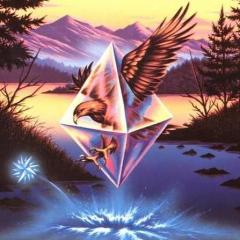
Tower3D Pro - ADIRS - What is the Cross symbol for?
WildCard replied to The Computer Dood's topic in ATC Simulators
Believe it or not, it's the "move" button. Doesn't do anything except light up tho. And the one hidden in the blank space to the right of it, is the "compass" button 🙂 -
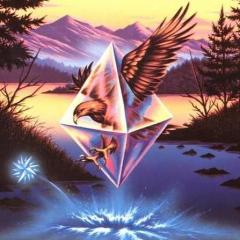
Would you be interested to see the updates for Tower!XX?
WildCard replied to FeelThere_Vic's topic in ATC Simulators
Yep. -
Yep, for the non steam version, the game saves the played time as a floating point number and then loads it as an integer number. This has the side-effect of resetting the time back to 0 each time it is loaded. edit: This just means it's a bug in the game. A silly bug, but still a bug.
-
Just my 2c worth, The game actually starts running in normal time when the first flight strip is created. For incoming flights, this doesn't happen until about 1min 30 secs after they are scheduled to start, as they have to fly in to the 20 mile mark first. For outgoing planes this happens immediately after they start, as they are created straight away. So the incoming flight starts, as scheduled, and then flies towards the airport in real time. Meanwhile the timetable is being stepped through in 30 sec increments every frame, until a departing flight is found and started, which immediately creates a flight strip and the games starts running in normal time. As it only takes about 12 seconds to go through a full 24 hour schedule, it always seems like a departing flight is started first. If you have no departing flights, and wait at the end of the loading screen for about 1 min and 30 seconds, then the first incoming flight will create a flight strip and the game starts running in normal time. However, by then, the games daytime has been advanced by about 7 and a half days and I'd guess that some parts of the game haven't been designed to handle times that far past the starting time. Daniel
-
As Eligrim posted, you need to install them to the steam directory because you have the steam version of Tower 3D Pro. You've installed them to the directory for the non-steam version of Tower 3D Pro. It doesn't matter where you bought the addons from, it matters where you bought Tower 3D Pro from.
-
It does check that there is will be a free gate before it starts the incoming flight. In this case it looks like DLH441 intended to go to the gate that DLH6 freed up by asking for a pushback. The game however doesn't lock the plane to that gate, it just unlocks that gate. After a plane lands, and is told to taxi to terminal, it creates a list of ALL free gates that it's allowed to go to and picks one randomly, with gates for it's own CAT being twice as likely to be selected than the others. However, this means that CATI or CATII planes could end up in CATIII gates, thus using up all available CATIII gates while leaving lower CAT gates open that incoming CATIII planes can't go to. Or a CATIII plane, that could have gone into a gate that only they are allowed at, could end up at a mixed CATIII gate making any incoming CATIII plane to no longer have a gate available that they are allowed to go to. In, short, yes it's a software problem.
-
Any chance that this topic can be unpinned as it's nearly 3 years out of date now. Alternatively, update the title and information for the latest release which is only 2 years out of date now. Also, kick the butt of who ever is supposed to be doing the news on steam, apparently Vancouver was the last airport release that was good enough for an announcement and thus the last one that was worth buying. Without a news announcement, people on steam have no idea that there is a new release, unless they take the time to go and look. Most people are too lazy to do this and need prompting, thus the 10 minutes it takes to make an announcement is more than worth it for the increase in sales. edit: Interestingly, there was a post on the Tower!3D Pro community hub Discussions page 2 hours ago for EDDF. However, Steam did not send me a notification or show any indication that there was something new to see. A 'News' post however will show up at the top of the library page (ie. the page you open to install or play a game) as well as a chance to show up on the community home page.
-
In case no one else has noticed, Real Traffic v20 comes with a bonus copy of Real Traffic v19 as part of its installation. This would explain why the installer is twice the size of it's predecessor. Cheers, Daniel
-
vaporware would be the term you're looking for 🙂
-
What was the actual error tho? Ground Collision Alert, Air Collision Alert, Runway Alert, Turbulance Cat I Alert, Turbulance Cat II Alert or Turbulance Cat III Alert? If you were landing a plane across wake turbulance, then a penalty should be applied as that could cause all sorts of problems for the landing plane.
-
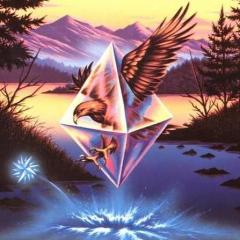
tower!3d pro Schedule Builder Tool - create your own schedules
WildCard replied to EliGrim's topic in ATC Simulators
Ok, I have no idea why it's not working for you. I've just tried SP2, SP3 and SP3.3c and they all showed '3xSTOP AND GO'. Looking at the code, '-' should only be shown if the airports don't match and all 3 values are 0 ie. it's the final else in an elseif chain. 🤔 p.s. Well there is one reason I could think of, and that's if the string couldn't be parsed to an int, but that would mean that it's a lower case L not the number 1, but I don't think you would be that mean to me 😛. -
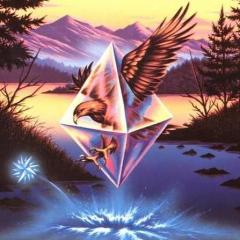
tower!3d pro Schedule Builder Tool - create your own schedules
WildCard replied to EliGrim's topic in ATC Simulators
You know the pilot doesn't have to tell the tower that he's doing a stop and go. In the pilot's first transmission to the Tower, the pilot could ask for his departure information and the Tower has to tell the plot that he will be entering the left/right traffic pattern 😄 The information about the flight plan should be on the flight strip, and it is the controller's responsiblity to direct the pilot accordingly. The info is there for both normal and pro versions of the game. p.s. I do agree tho that the game shouldn't treat them like normal flights, the controller should lose points if they send them away like a normal flight 😉 -
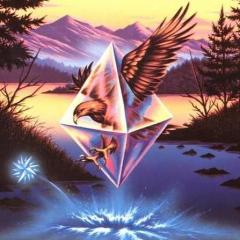
tower!3d pro Schedule Builder Tool - create your own schedules
WildCard replied to EliGrim's topic in ATC Simulators
Also, I haven't tried TnG or SnG with a Regional Jet. I assume, due to their landing and takeoff lengths, that they will either refuse the landing clearance, abort the takeoff, or successfully takeoff by going straight through the terrain 🙂 -
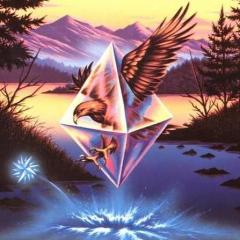
tower!3d pro Schedule Builder Tool - create your own schedules
WildCard replied to EliGrim's topic in ATC Simulators
Commands for a successful SnG, TnG or LA #airplane1; LEFT CLOSED TRAFFIC APPROVED RUNWAY ;#runway1; CLEARED FOR TAKEOFF #airplane1; RIGHT CLOSED TRAFFIC APPROVED RUNWAY ;#runway1; CLEARED FOR TAKEOFF or #airplane1; RUNWAY ;#runway1; CLEARED FOR TAKEOFF followed by (after takeoff) #airplane1; ENTER LEFT PATTERN RUNWAY ;#runway1 #airplane1; ENTER RIGHT PATTERN RUNWAY ;#runway1 left pattern will be entered if just cleared for takeoff then, before first turn, if you think you need to delay landing already #airplane1; EXTEND DOWNWIND ;#number1; MILES #airplane1; EXTEND DOWNWIND ;#number1; MILE then, before base turn, which usually happens when they are abeam the 10 mile mark, if you need to delay entry into landing sequence #airplane1; EXTEND UPWIND ;#number1; MILES #airplane1; EXTEND UPWIND ;#number1; MILE then (the type of clearance and how many are left to do is on the strip). I f you just give a cleared to land instruction, then you have told them they are no longer allowed to continue their practice flight, so they will just land and want to go to the apron. #airplane1; RUNWAY ;#runway1; CLEARED TO TOUCH AND GO #airplane1; RUNWAY ;#runway1; CLEARED FOR STOP AND GO #airplane1; RUNWAY ;#runway1; CLEARED FOR LOW APPROACH After doing all of their practice runs, they will do one final loop to finish and need a #airplane1; RUNWAY ;#runway1; CLEARED TO LAND Issuing a '#airplane1; CONTACT DEPARTURE' makes them fly away, and I don't think the game re-enters them into the landing sequence. I haven't fully tested this yet, but I would consider that to be a bug. -
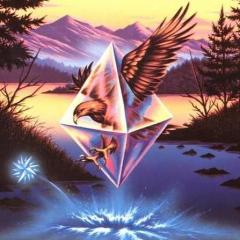
tower!3d pro Schedule Builder Tool - create your own schedules
WildCard replied to EliGrim's topic in ATC Simulators
If you want to make local GA traffic a little more of a challenge, esp for TIST, you could add some stop and goes, touch and goes, or low approaches. I haven't tested low approaches yet, but I'm assuming they will work. Left and right patterns work, so does extending upwind or downwind. They are just a little annoying as they go out to a 10 mile final instead of the usual 5 mile short final, but that adds to the challenge of working them back into the landing sequence as there is almost no margin for error and you may have to pull a plane out of sequence to make a hole for them 🙂 -
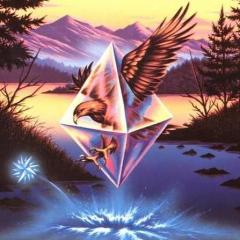
how can we make the snow effect like atcjoe did
WildCard replied to ATC AlaskaGuy's topic in ATC Simulators
@crbascott Would you believe i'm l33t haxor and all your base are belong to us? ☠️😝 Yes, it's a tweak. I re-wrote the speech part of towerspeakbridge and parts of the command parser because I wanted access to all of my installed voices. I have a few, including one's that microsoft have now 'retired', thus the Disney voices 😉 I also did some optimisation and fixed a few bugs while I was there. The two David's and Zira's are actually the same, but the Hazel's are different. Installed voices: ------------------------------------------------------------------------ idx: 0 Enabled: True Name: Microsoft David Desktop Description: Microsoft David Desktop - English (United States) ID: TTS_MS_EN-US_DAVID_11.0 Gender: Male Age: Adult Culture: ENU/eng/en ------------------------------------------------------------------------ idx: 1 Enabled: True Name: Microsoft James Description: Microsoft James - English (Australia) ID: MSTTS_V110_enAU_JamesM Gender: Male Age: Adult Culture: ENA/eng/en ------------------------------------------------------------------------ idx: 2 Enabled: True Name: Microsoft Matilda Description: Microsoft Matilda - English (Australia) ID: MSTTS_V110_enAU_MatildaM Gender: Female Age: Adult Culture: ENA/eng/en ------------------------------------------------------------------------ idx: 3 Enabled: True Name: Microsoft Eva(Canada) Description: Microsoft Eva - English (Canada) ID: MSTTS_V110_enCA_EvaM Gender: Female Age: Adult Culture: ENC/eng/en ------------------------------------------------------------------------ idx: 4 Enabled: True Name: Microsoft Linda Description: Microsoft Linda - English (Canada) ID: MSTTS_V110_enCA_LindaM Gender: Female Age: Adult Culture: ENC/eng/en ------------------------------------------------------------------------ idx: 5 Enabled: True Name: Microsoft Richard Description: Microsoft Richard - English (Canada) ID: MSTTS_V110_enCA_RichardM Gender: Male Age: Adult Culture: ENC/eng/en ------------------------------------------------------------------------ idx: 6 Enabled: True Name: Microsoft George Description: Microsoft George - English (United Kingdom) ID: MSTTS_V110_enGB_GeorgeM Gender: Male Age: Adult Culture: ENG/eng/en ------------------------------------------------------------------------ idx: 7 Enabled: True Name: Microsoft Hazel Description: Microsoft Hazel - English (United Kingdom) ID: MSTTS_V110_enGB_HazelM Gender: Female Age: Adult Culture: ENG/eng/en ------------------------------------------------------------------------ idx: 8 Enabled: True Name: Microsoft Sarah Description: Microsoft Sarah - English (United Kingdom) ID: MSTTS_V110_enGB_SarahM Gender: Female Age: Adult Culture: ENG/eng/en ------------------------------------------------------------------------ idx: 9 Enabled: True Name: Microsoft Susan Description: Microsoft Susan - English (United Kingdom) ID: MSTTS_V110_enGB_SusanM Gender: Female Age: Adult Culture: ENG/eng/en ------------------------------------------------------------------------ idx: 10 Enabled: True Name: Microsoft Sean Description: Microsoft Sean - English (Ireland) ID: MSTTS_V110_enIE_SeanM Gender: Male Age: Adult Culture: ENI/eng/en ------------------------------------------------------------------------ idx: 11 Enabled: True Name: Microsoft Koyal Description: Microsoft Koyal - English (India) ID: MSTTS_V110_enIN_CortanaKoyalM Gender: Female Age: Adult Culture: ENN/eng/en ------------------------------------------------------------------------ idx: 12 Enabled: True Name: Microsoft Heera Description: Microsoft Heera - English (India) ID: MSTTS_V110_enIN_HeeraM Gender: Female Age: Adult Culture: ENN/eng/en ------------------------------------------------------------------------ idx: 13 Enabled: True Name: Microsoft Ravi Description: Microsoft Ravi - English (India) ID: MSTTS_V110_enIN_RaviM Gender: Male Age: Adult Culture: ENN/eng/en ------------------------------------------------------------------------ idx: 14 Enabled: True Name: Microsoft David Description: Microsoft David - English (United States) ID: MSTTS_V110_enUS_DavidM Gender: Male Age: Adult Culture: ENU/eng/en ------------------------------------------------------------------------ idx: 15 Enabled: True Name: Microsoft Eva Description: Microsoft Eva - English (United States) ID: MSTTS_V110_enUS_EvaM Gender: Female Age: Adult Culture: ENU/eng/en ------------------------------------------------------------------------ idx: 16 Enabled: True Name: Microsoft Mark Description: Microsoft Mark - English (United States) ID: MSTTS_V110_enUS_MarkM Gender: Male Age: Adult Culture: ENU/eng/en ------------------------------------------------------------------------ idx: 17 Enabled: True Name: Microsoft Zira Description: Microsoft Zira - English (United States) ID: MSTTS_V110_enUS_ZiraM Gender: Female Age: Adult Culture: ENU/eng/en ------------------------------------------------------------------------ idx: 18 Enabled: True Name: Microsoft Hazel Desktop Description: Microsoft Hazel Desktop - English (Great Britain) ID: TTS_MS_EN-GB_HAZEL_11.0 Gender: Female Age: Adult Culture: ENG/eng/en ------------------------------------------------------------------------ idx: 19 Enabled: True Name: Microsoft Catherine Description: Microsoft Catherine - English (Australia) ID: MSTTS_V110_enAU_CatherineM Gender: Female Age: Adult Culture: ENA/eng/en ------------------------------------------------------------------------ idx: 20 Enabled: True Name: Microsoft Zira Desktop Description: Microsoft Zira Desktop - English (United States) ID: TTS_MS_EN-US_ZIRA_11.0 Gender: Female Age: Adult Culture: ENU/eng/en ------------------------------------------------------------------------ p.s. I wonder if anyone will notice any of the other changes 🙂 -
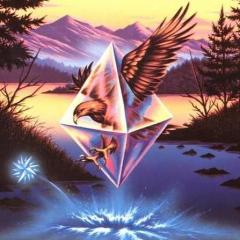
how can we make the snow effect like atcjoe did
WildCard replied to ATC AlaskaGuy's topic in ATC Simulators