-
Posts
171 -
Joined
-
Last visited
-
Days Won
14
Content Type
Profiles
Forums
Events
Gallery
Downloads
Everything posted by WildCard
-
GfxDevice: creating device client; threaded=1 d3d11: failed to lock vertex buffer 000000000D562DF8 of size 4194304 [0x8007000E]. d3d11: failed to lock index buffer 000000001087DBF8 of size 65536 [0x8007000E]. Crash!!! This is the crash from your logs. The crash is due to failing to allocate 4GB of memory. This memory must be a single, solid chunk. If the memory is not available and the graphics driver doesn't wait for the operating system to free up some memory and then try again, then it will crash. A quick search shows that Radeon cards have been having this issue with games made in Unity for the last 8 years or so. So unless AMD fix the issue in the driver, then it will be hit and miss as to whether it works. The operating system won't reclaim and use the memory until the game is fully shut down. It's only when the game fully exits that any memory allocations are returned back to the operating system for use. Sorry, I was trying not to make the post too technical and glossed over the details of exactly how and when the operating system will use the memory, and even this post is still simplified. For more detail I would have to explain how Hierarchical Page Tables, TLBs (Translation Look-aside Buffers) and other bits work, and it takes a University about 2 months out of a 6 month subject to do that. 🙂
-
Just tested the game and the website is still returning the correct response, so that is not what's messing up your menus. The only thing I can think of is that the game is getting some randomised input from a peripheral. This can happen due to low battery levels in a cordless device, I've had a cordless keyboard start randomly deleting things in windows explorer due to this. This can also happen due to wear and tear, I've had a mouse decide to randomly scroll up or down at different speeds, made reading any document or web page virtually impossible, and playing 3rd person games was... ahh... interesting. 🙂 HTH Daniel
-
This looks like it is most likely a graphics card driver bug or a lack of available memory on the computer. The unity game engine is trying to allocate 4GB of memory for the graphics, which fails and returns a null pointer. The unity game engine then tries to access the memory using the null pointer, which causes an Access Violation and the game crashes. You might be able to fix this by upgrading your graphics drivers to the latest version (it sometimes helps) https://drivers.amd.com/drivers/installer/20.45/beta/radeon-software-adrenalin-2020-20.12.1-minimalsetup-201207_web.exe Another possible fix is installing more memory in your pc, in a previous post you said you had 8GB of ram. That makes it pretty hard for the game to allocate 4GB of contiguous memory as the operating system will already have taken a large chunk and opening and closing other programs will quickly fragment what is left. So even tho you may have more than 4GB of free memory, that 4GB could be chopped up into smaller pieces and the game needs them to be in one solid chunk to use it. The reason why loading another airport first can make it more likely that PHNL will load successfully is that as the game starts requesting lots of smaller bits of memory when loading the other airport, the operation system starts swapping out the other programs to disk to make room. Then when you exit the airport the game frees up all of that memory, making the chance that there is a 4GB chunk available much more likely. However, if you leave your computer running for about half an hour before trying to load PHNL, it will most likely now fail as the operating system will have reloaded those other programs back into memory. Why does PHNL need a 4GB chunk of memory when the other airports don't? I'm not 100% sure, but most likely due to the unique graphic models in the airport itself, like the military aircraft and cargo ships.
-
@Avwriter If you've been having problems with the game menu, then it was most likely caused by the feelThere website not being configured correctly as this directly interferes with the way the menu is rendered in the game. However, it looks like it is now giving the same response that it did before they moved websites, so it should be working correctly now.
-
There still is, though it can be hard to find sometimes. https://www.feelthere.com/shop/air-traffic-control/tower3d/real-color-bundle-for-tower3d/
-
Near the end of the log file Search airplane type in airplanes.txt: 32O (Filename: C:/buildslave/unity/build/artifacts/generated/common/runtime/UnityEngineDebugBindings.gen.cpp Line: 42) NullReferenceException: Object reference not set to an instance of an object at Game.CreateAirplane (.Action_t action) [0x00000] in <filename unknown>:0 at Game+<LoadMap>c__Iterator4.MoveNext () [0x00000] in <filename unknown>:0 at UnityEngine.SetupCoroutine.InvokeMoveNext (IEnumerator enumerator, IntPtr returnValueAddress) [0x00000] in <filename unknown>:0 It can't find the airplane type that you have in your schedule because there is no airplane type '32O' (THREE-TWO-OSCAR). However, there is a plane of type '320' (THREE-TWO-ZERO) that you could use in your schedule instead 😉
-
Also the 2 background pictures you are using are way too big. They are displayed behind a colour filter and text, so don't need to be high-fidelity 1920x926 images (although the plane on the blue background does look like it has been rastered down to 8-bit). For these reducing the size and compressing them as jpegs would probably be the best way to make them smaller and faster to load without detracting from the page. As the html for the page is only around 250KB, the images would be the biggest slow down coming in at around 2610KB. Attached are a copy of the 2 background images resized and compressed. Edited to add them as a zip file because the forum resizes and recompresses them again 🙂 Images.zip
-
Looks like you are missing the flight time/s in ymml_schedule.txt, which can just be '0' as the game doesn't use it anyway. Search external data: Extensions/Airfields/YMML/ymml_schedule.txt STRING LINE ERROR: 8 - SYD,MEL,320,JQ, 501,07:35,00:00,JQ Try SYD,MEL,320,JQ, 501,07:35,00:00,0,JQ p.s. Of course you will have to update every other flight as well 🙂
-
I agree with @EliGrim about the preview images. The maximum display width for them is 240x240px, so loading large images is a waste of bandwidth and time. Using napkin math, reducing the maximum image size to 240x240 will reduce the bandwidth to about 3% that the current 8 images are using and be about a 33x speed up loading them. Even for the smaller images it's around a 10% size reduction and 10x speed up. As a bonus, the image cropping can even be done using MSPaint (but not recommended) 😉 Example change: This <img width="1024" height="576" src="https://www.feelthere.com/wp-content/uploads/2020/11/Tower2-1024x576.png" class="attachment-large size-large" alt="" loading="lazy" srcset="https://www.feelthere.com/wp-content/uploads/2020/11/Tower2-1024x576.png 1024w, https://www.feelthere.com/wp-content/uploads/2020/11/Tower2-300x169.png 300w, https://www.feelthere.com/wp-content/uploads/2020/11/Tower2-768x432.png 768w, https://www.feelthere.com/wp-content/uploads/2020/11/Tower2-1536x864.png 1536w, https://www.feelthere.com/wp-content/uploads/2020/11/Tower2.png 1920w" sizes="(max-width: 1024px) 100vw, 1024px" > should be more like this <img width="240" height="240" src="https://www.feelthere.com/wp-content/uploads/2020/11/Tower2-240x240.png" class="attachment-large size-large" alt="" loading="lazy" srcset="https://www.feelthere.com/wp-content/uploads/2020/11/Tower2-240x240.png 240w, https://www.feelthere.com/wp-content/uploads/2020/11/Tower2-120x120.png 120w" sizes="(max-width: 767px) 100vw, 240px" > p.s. There are 3 copyright statements on the page. One for 2020 that is shown on larger displays, one for 2018 that is shown on smaller displays and one for 2018 that is never shown (in the "copyright-bar" class) that says "All Rifhts Reserved". p.p.s. A ':hover' style would be nice for all of the buttons on the page, including the shop items (ie. bestseller and catalog), similar to the :hover effect for the "Sign Up" submit button for the mailing list. Standard UX user experience stuff.
-
The script at http://feelthere.com/Tower3D/getinfo.php is misconfigured or missing and is therefore sending the whole web page continuously to Tower!3D when it requests the BMT Micro Airport advertisements. This makes the game menu really slow and unresponsive. It also makes the log file really, really big 🙂 BUILD VERSION: v1.2.78.1044ns SP3.3c GfxDevice: creating device client; threaded=1 start speech! Record error state: False SPEAK: Start speak plugin (Filename: C:/buildslave/unity/build/artifacts/generated/common/runtime/UnityEngineDebugBindings.gen.cpp Line: 42) GfxDevice: creating device client; threaded=1 GfxDevice: creating device client; threaded=1 Unsupported encoding: 'UTF-8,text/html' Unsupported encoding: 'UTF-8,text/html' Unsupported encoding: 'UTF-8,text/html' <!DOCTYPE html> <html lang="hu"> <head> <meta charset="UTF-8"> <link rel="profile" href="https://gmpg.org/xfn/11"> <!-- Google Tag Manager for WordPress by gtm4wp.com --> <script data-cfasync="false" data-pagespeed-no-defer type="text/javascript">//<![CDATA[ var gtm4wp_datalayer_name = "dataLayer"; var dataLayer = dataLayer || []; //]]> </script> <!-- End Google Tag Manager for WordPress by gtm4wp.com --> <!-- This site is optimized with the Yoast SEO plugin v15.2.1 - https://yoast.com/wordpress/plugins/seo/ --> <title>Az oldal nem található - FeelThere.com</title> <meta name="robots" content="noindex, follow" /> <meta property="og:locale" content="hu_HU" /> ...
-
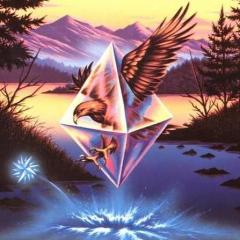
Tower 3D Pro - Real Colors/Aircraft Master List by Airport
WildCard replied to Pedantic G's topic in ATC Simulators
These look like they may be partially mixed together FULL RC List A320_kk LFPG texpack_20 kk Asiana Cargo CEASED OPERATIONS (should be CARGO OPERATOR) B727_kp RETRO texpack_retro kp Asky Airlines RETRO PACK (should be B727_m$, m$ & RETRO Kiwi) B738_zf LEBL texpack_16* zf Athens Airways (should be Azur Air) B77W_zf OMDB texpack_21 zf Athens Airways (should be Azur Air) MASTER CODE LIST kk AAC Asiana Cargo ASIANA CARGO CARGO OPERATOR Korea Asia kk KKK Atlasjet (Global) ATLAS JET CEASED OPERATIONS Turkey Europe kp SKK Asky Airlines ASKY AIRLINE Togo Middle East & Africa kp KIA RETRO Kiwi Intl. Airlines KIWI United States United States (should be m$) zf ATW Athens Airways ATHENS AIR CEASED OPERATIONS Greece Europe zf KTK Azur Air AZUR AIR Russia Europe Last line of FULL RC List should be T154_ma RETRO texpack_retro RETRO Malev Hungarian Airlines RETRO PACK- 398 replies
-
- 2
-

-

-
- real color
- aircraft
-
(and 2 more)
Tagged with:
-
@crbascott you got me. I like having more information in my log files, it makes it easier to track down bugs 🙂 And, yes the error is caused by a missing aptype for a 370 plane type while trying to look up its classname. ie. this line is missing Add APTYPE: B78X|781|BOEING 787-10|WIDE BODY JET - decoded classname: WIDE_BODY_JET but for a 370, whatever that is.
-
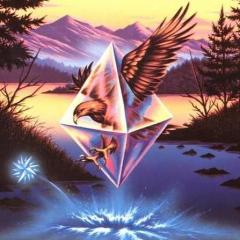
KPHL: Crash between landing and waiting aircraft
WildCard replied to GC-ATC's topic in ATC Simulators
Agreed. This seems to be a random divergence as MJKERR post quotes your post that is responding to a post asking a question about the Amsterdam video. The Amsterdam video only has 2 planes in it, a KLM and China Southern. And you're talking talking about 2 planes lining up at the same time on the same runway. Yet the video I posted that follows the BAW, and has at least one Korean plane mentioned, is specifically talking about using the "line up behind" command and that is stated in the post. Lots of muddy water and red herrings here. Happy fishing. -
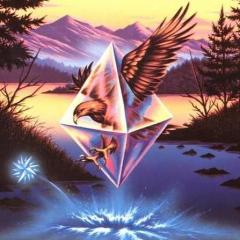
KPHL: Crash between landing and waiting aircraft
WildCard replied to GC-ATC's topic in ATC Simulators
Different intersections. No limit to the number of intersections that can be used, as long are there is enough runway left for takeoff. Tested it at KLAX with aircraft on 27R, 27R@F, 27R@J, 27R@B3, 27R@G, 27R@B4, 27R@B5, 27R@B6, 27R@M, 27R@N, 27R@P, 27R@T. 27R@U was a bit short 🙂 -
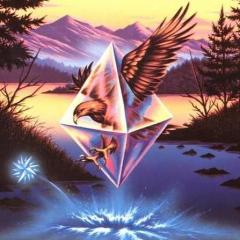
KPHL: Crash between landing and waiting aircraft
WildCard replied to GC-ATC's topic in ATC Simulators
Basically it's used everywhere except the USA, just like the metric system 😛 AIP 5.16.6, 2, conditional clearances, c. "(condition) LINE UP [RUNWAY (number)] (brief reiteration of condition) ie. Behind next landing aircraft line up and wait behind -
@xendra did you try the suggestion I gave you in the other thread? Did this fix the "blah blah" voice for you? p.s. thread at
-
Hi Gabor, Noticed a couple of bugs with this airport that should be easy to fix. While the airport installs to the correct folder based on the current ICAO code (ie. FAOR) the airport internally still uses the ICAO code of FAJS. If Tower!3D needs to do a lookup to find the IATA code based on this ICAO code then it will fail as there is only a conversion for FAOR -> JNB and none for FOJS -> JNB. This failure can be seen when trying to load the faor_gaandlocaltraffic.txt file. All GA traffic fails to load as they are using the ICAO code of FAJS instead of the correct code FAOR, but that's a RT error. Cheers, Daniel
-
At 4:17 description and views of digital strips in use for about 3 minutes in Amsterdam At 15:15 description and run through of using electronic strips at Dubai
-
Have you tried what I suggested 4 posts back? The one that starts with
-
Yes, you need to install a male voice for male voices. I was hoping that the MS Mike one (that is shown in your log file) would work, but it looks like it is too old and the speech synthesizer is rejecting it (the one in Win10 rejects all of the Win7 ones). However... So it does look like you might be stuck with only a female voice, but at least you'll be able to understand what she is saying. 🙂
-
This should get rid of the "blah blah blah" voice. It also looks like this is installed by "Microsoft Speech SDK 5.1", so you could also remove it by uninstalling that. You only need that SDK (Software Development Kit) if you are developing software that uses that microsoft feature. The same goes for any other SDKs. I'm not sure if you will get the male voice or if it will fall back to using a female voice. Let us know how it goes. Cheers, Daniel Remove Sample TTS Voice.reg
-
Whoops, sorry, files will be created where "regedit" is. So that means they will probably be in "C:\Windows\System32". Updated the batch file in previous post to create them in "C:\" (root folder of C Drive) if you don't want to go looking for them. 🙂
-
@BillA Could you run this batch file and post the 2 files it creates ("Voices1.reg" & "Voices2.reg") that it creates. The 2 files will be in the same folder that the batch file is run from. I should then be able to create a registry file to remove the SampleTTS voice. You never know, this might also allow "Microsoft Mike" to work as the male voice. Cheers, Daniel P.S. After downloading, right-click the file, select properties and see if there is a 'Unblock' checkbox near the bottom right-hand corner. If there is, tick it and click ok. Extract Voices Win 7.bat
-
I did some research. Microsoft never released a male voice for Win 7 and I couldn't find any free ones either. If you wanted to try and see if "Microsoft Mike" does work, then you'll need to edit window's registry, not recommended unless you know what you are doing. Sorry, if I had a computer with Win 7 on it, then I would have been able to make a file to remove them for you. The two keys that would need to be deleted would be the SampleTTS keys in both: HKEY_LOCAL_MACHINE\SOFTWARE\Microsoft\Speech\Voices\Tokens\ HKEY_LOCAL_MACHINE\SOFTWARE\WOW6432Node\Microsoft\Speech\Voices\Tokens\ Otherwise, unfortunately, there may be no working male voices for Win 7.
-
Ok, these are the voices that it recognises as being installed: Installed voices: ------------------------------------------------------------------------ idx: 0 enabled: True Microsoft Anna, Microsoft Anna - English (United States) gender: Female age: Adult language: ENU/eng/en id: MS-Anna-1033-20-DSK ------------------------------------------------------------------------ idx: 1 enabled: True Microsoft Mary, Microsoft Mary gender: Female age: Adult language: ENU/eng/en id: MSMary ------------------------------------------------------------------------ idx: 2 enabled: True Microsoft Mike, Microsoft Mike gender: Male age: Adult language: ENU/eng/en id: MSMike ------------------------------------------------------------------------ idx: 3 enabled: True SampleTTSVoice, Sample TTS Voice gender: Male age: Adult language: ENU/eng/en id: SampleTTSVoice ------------------------------------------------------------------------ Anna is from Win 7, so that is why the female voice works. Mary and Mike are from Win XP, so the TTS engine will most likely reject these. SampleTTSVoice is the bad male voice.

