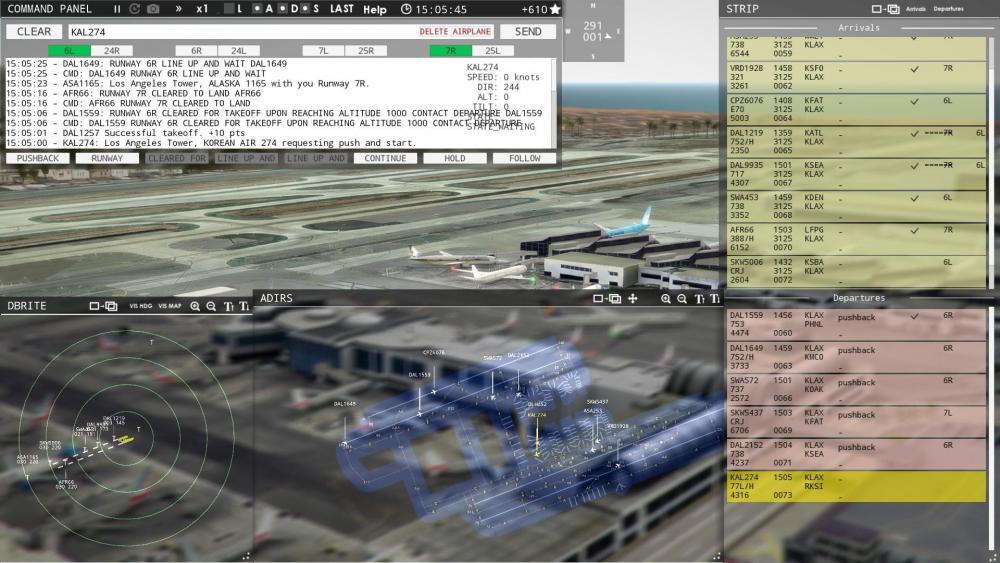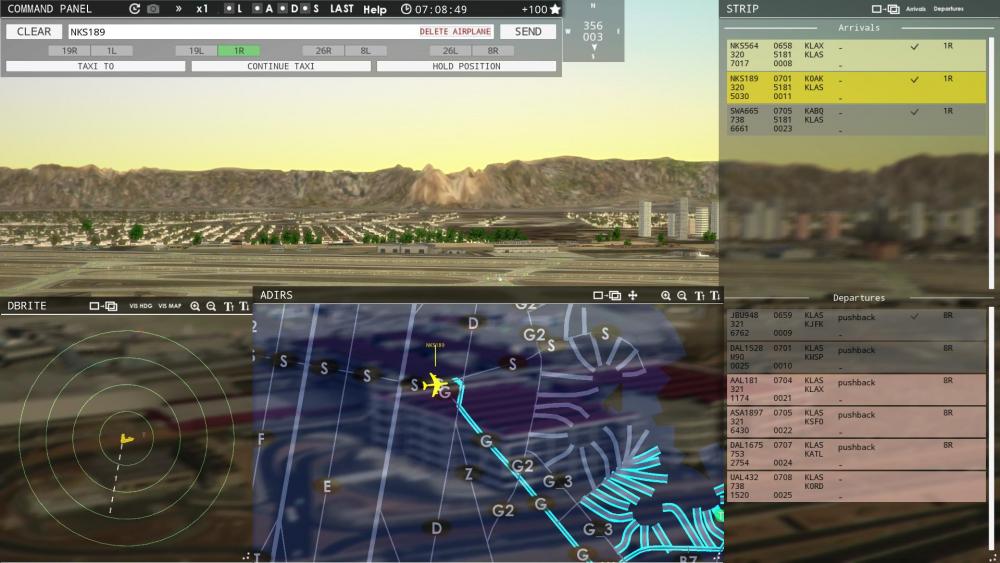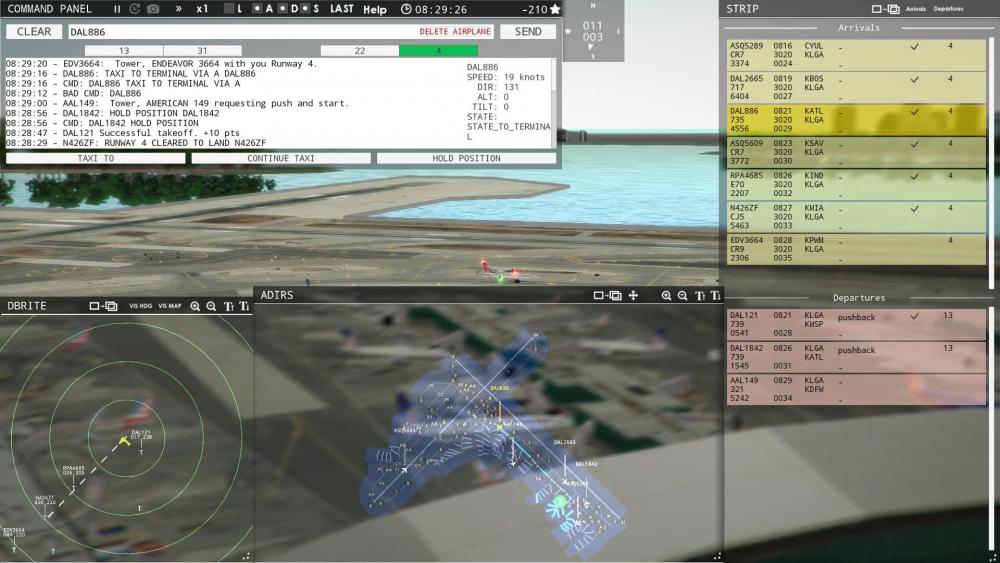-
Posts
527 -
Joined
-
Days Won
23
Content Type
Profiles
Forums
Events
Gallery
Downloads
Everything posted by pete_agreatguy
-

Custom (REAL) Traffic #5 -- KLAX ver 2.0!
pete_agreatguy replied to ATControl -- Joe's topic in ATC Simulators
-
I'd agree with subforums but a layout such as below would be recommended from me: Main forum = ATC Sims Sub forums (with other sub-forums): - Tower3d / 3d Pro ------ Custom schedules ------ Feedback ------ Support - Tracon ------ Custom schedules ------ Feedback ------ Support - others ... etc
-

Custom (REAL) Traffic #5 -- KLAX ver 2.0!
pete_agreatguy replied to ATControl -- Joe's topic in ATC Simulators
No real colours for those who purchased the RC packs. Real logic there! Should implement real colours into the schedule or at least ask the forum members what they would like in a strawpoll or something. Fixed the 772 Korean Air. But now I got no livery for SAS940. So need to edit that one too. EDIT: For those who want to see the SAS ... Change : line 630 from "ARN, LAX, 333, SK, 939, 11:54, 12:00, 1, SK" to "ARN, LAX, 343, SK, 939, 11:54, 12:00, 1, SK". ... and ... line 1390 from "LAX, ARN, 333, SK, 940, 12:00, 14:48, 1, SK" to "LAX, ARN, 343, SK, 940, 12:00, 14:48, 1, SK". -

Custom (REAL) Traffic #5 -- KLAX ver 2.0!
pete_agreatguy replied to ATControl -- Joe's topic in ATC Simulators
Just noticed it states 77L rather 772. I'll change joe's to read 772 to fix that. @ATControl -- Joe You may want to update that file in your uploaded files because it is your file that is wrong. So "LAX, ICN, 77L, KE, 274, 12:00, 15:05, 1, KE" needs to be "LAX, ICN, 772, KE, 274, 12:00, 15:05, 1, KE" (line 1376 in notepad++ > Schedule file). -

Custom (REAL) Traffic #5 -- KLAX ver 2.0!
pete_agreatguy replied to ATControl -- Joe's topic in ATC Simulators
Well noticed. Just tested the default schedule and the livery appears fine in there ???? So what gives? Why doesn't it appear in @ATControl -- Joe 's schedule? -

Custom (REAL) Traffic #5 -- KLAX ver 2.0!
pete_agreatguy replied to ATControl -- Joe's topic in ATC Simulators
Well I know I've seen the KSFO version without issues. EDIT: I found it in the default schedule so I'll go test it now and see it loads or not: "ANC, LAX, 772, KE, 219, 05:20, 12:00, 1, KE" -

Custom (REAL) Traffic #5 -- KLAX ver 2.0!
pete_agreatguy replied to ATControl -- Joe's topic in ATC Simulators
Hmmm ... sounds like a schedule conflict then :) With regards to the 772 Korean Livery ... I have RC for KLAX. Does anyone else have the texture missing at the time above with this schedule? I'll check the default now and see if it is used in there and see if it appears or not. -

Custom (REAL) Traffic #5 -- KLAX ver 2.0!
pete_agreatguy replied to ATControl -- Joe's topic in ATC Simulators
@ATControl -- Joe Is the Korean Air livery for the 777 included in KMCO? If so, that is why it isn't showing in my session. If not, which airport? I need to check it appears at the airport it came with. Does it show on your session ? -

Custom (REAL) Traffic #5 -- KLAX ver 2.0!
pete_agreatguy replied to ATControl -- Joe's topic in ATC Simulators
Right for starters, every other schedule from @crbascott and others all work fine with the ALASKA callsign. That one specific one above was not working, yet other VRD and ASA Alaska callsigns were in your schedule, so it is not my system ;) I'll get someone else to test this because I doubt it is my system that is the issue. I've attached my log file so you can see for yourself. output_log.txt -

Custom (REAL) Traffic #5 -- KLAX ver 2.0!
pete_agreatguy replied to ATControl -- Joe's topic in ATC Simulators
Come across a couple of issues during a session today: Schedule file: LAX, ICN, 77L, KE, 274, 12:00, 15:05, 1, KE ... no livery for Korean Air 772 (see screenshot) ASA1928 not working on voip commands using either Alaska or Redwood. Please fix :) Schedule file: SFO, LAX, 320, AS, 1928, 15:36, 12:00, 1, AS -
Within the main game directory (C:\SteamClient\steamapps\common\Tower 3D Pro\tower3d_Data) ... you will find a file called output_log.txt :) That is what you are looking for :)
-

Voted for Custom Schedule- KFSO
pete_agreatguy replied to Controller- Rogue's topic in ATC Simulators
That was fast! Huge thank you. Will certainly give this a try :) -

KLGA taxi issues via A M coming off runway 4
pete_agreatguy replied to pete_agreatguy's topic in ATC Simulators
Unsure if it has always been like this Ariel as I only just started using multiple runways at KLGA. Before I have always just used a single runway; so to answer your question directly, it could have been. -
Thank you Ariel :)
-
Hi, Had a few issues since the new update. This was a multiplayer session using an excellent custom schedule (Friday) from crbascott . I have included my local log file, the host log can be provided if required but it is 39MB odd. My log file is attached. If you need the host one I can upload it to cloud storage for download upon request. 1) Aircraft landing on runway 1R taxi onto S fine but should really stop prior to G. After providing taxi to terminal commands, aircraft taxi via S > D to get to G. 2) Pushback issues with AAY472. He was doing donuts for about 5 minutes lol: 3) Aircraft (NKS562 in this example) not holding short of runway 8L on taxiway A8 even though instructed to - note: we were using 8R for departures. We found a temp solution of getting them to hold short of taxiway A8 on taxiway B instead. @crbascott suggested this is linked with issue 5 on this thread as mentioned by @Pdubya Log file attached. HOST log file. my_output_log.txt
-
Use the custom schedule by @crbascott. The latter includes JANET but not the default schedule file included with the update.
-

KPHL airport due some (brotherly) love (please?)
pete_agreatguy replied to Pdubya's topic in ATC Simulators
What @Pdubyasaid ^^ -
Hi, Found an issue at KLGA with arrivals on runway 4 taxiing to terminal via A M. They seem to want to taxi onto taxiway B which is not what we as humans want to happen :D (DAL2665) The way round it at the moment is to only give taxi instructions via A (DAL886) but even this isn't enough as sometimes you want to route departures out onto B. Screenshots below and log attached :) Please fix. output_log.txt
-

Tower 3D/3D Pro CUSTOM SCHEDULE For EDDM/MUC v4.0
pete_agreatguy replied to hexzed's topic in ATC Simulators
Need to try these out. Thank you for uploading! -
Thank you for the update Gabor and the update. @Braf123456, issues mentioned across the forum. I do agree a list would be appreciated from a dev though :)
-
Not heard anything yet. I'm not impressed to be honest. Considering what we are charged for a product which clearly hasn't been fully tested.
-
Ah, fair enough. Valid question then :)
-
Re-check your download link and you will be able to tell :)