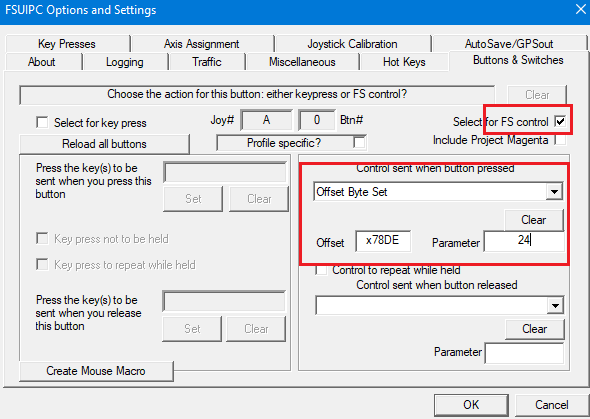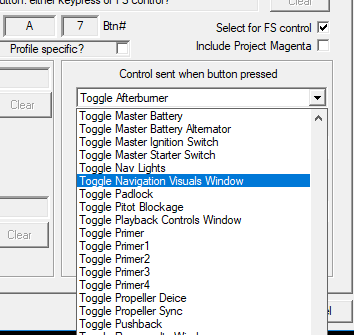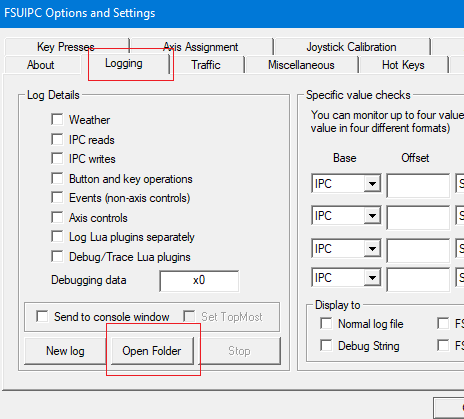Thomas Richter
Moderators-
Posts
1,506 -
Joined
-
Last visited
-
Days Won
26
Content Type
Profiles
Forums
Events
Gallery
Downloads
Everything posted by Thomas Richter
-
fsuipc6 and p3dv5 pfc
Thomas Richter replied to elderbro83's topic in FSUIPC Support Pete Dowson Modules
Hi, when installing FSUIPC6 it shows you where it will install the FSUIPC6.dll, you can as well change that folder at that point. Just place the PFC module you use their. If you don't know the folder where FSUIPC6 was installed then run P3D and open FSUIPC --> Logging tab, bottom centre press the button Open folder to open the FSUIPC located folder in explorer. Thomas -
P3Dv4.5 MakeRwys 4.90 fails to make data
Thomas Richter replied to a340500's topic in FSUIPC Support Pete Dowson Modules
Hi, did you follow the note from Instructions PDF, running MakeRwys.exe as Administrator? Thomas -
Facility Visuals key assignment
Thomas Richter replied to Soloraj's topic in FSUIPC Support Pete Dowson Modules
-
FSUIPC6 Not Working in P3D v5 at all
Thomas Richter replied to Iron Mike's topic in FSUIPC Support Pete Dowson Modules
Hi, to see what FSUIPC recognizes you need to send your FSUIPC6.ini , FSUIPC6.log and FSUIPC6.JoyScan.csv files. They are all located in the FSUIPC6 installation folder. Thomas -
FSUIPC6 preventing P3Dv5 closing fully
Thomas Richter replied to Scotfleiger's topic in FSUIPC Support Pete Dowson Modules
Hi, you said all of Linda is stripped out but the that doesn't close you sent shows this? Can you please send the log from a session without Linda . Thomas -
FSUIPC6 preventing P3Dv5 closing fully
Thomas Richter replied to Scotfleiger's topic in FSUIPC Support Pete Dowson Modules
Hi, is that with no other add-ons running than FSUIPC6 or is there any other add-on running? Thomas -
Hi, windows has already a build in service for that, just dobble click on it. If it does open or complains to open then there are couple free zip file handling programs on the internet like 7-ZIP https://www.7-zip.org/ Thomas
-
error 0xa001 superscript lua
Thomas Richter replied to Jim Supersym's topic in FSUIPC Support Pete Dowson Modules
Hi, as the error on the screen says within the file SuperScript.lua , this Version of FSUIPC is not supported. Seems that file or what else program is behind it does an FSUIPC version ckeck and is not up-to-date, so it doesn't know the new version FSUIPC6. That lua file needs to be up-dated. It's notthing to do with FSUIPC6, you will have to contact their support. Thomas -
Hi, it looks like you might have installed FSX-SE fresh on that PC but used a backup of the \Modules\ folder and pasted that into FSX folder. Go to that folder, it's within the FSX-SE folder, and delete the FSUIPC4.dll file, after that run the FSUIPC installer again. SPAD.neXT mit be the same reason but is an add-on you might have installed before and was maybe as well in \Modules\ located, that's why it might show up. Thomas
-
FSUIPC6 not installing properly
Thomas Richter replied to n452mk's topic in FSUIPC Support Pete Dowson Modules
Hi, after selection which way you want to install, "add-on.xml" or the old way, the next window show the path that is automatically selected but you can change that to your needs. If you had previous FSUIPC5 installed and you didn't select "add-on.xml" the FSUIPC6.dll will most likely be in P3D4 \Modules\ folder. If "add-on.xml" method was selected it can be in C:\Users\YourName\Documents\Prepar3D v4 Add-ons\FSUIPC\ folder or in C:\Users\YourName\Documents\Prepar3D v5 Add-ons\FSUIPC\ folder. When FSUIPC is installed you can as well go to Logging tab in FSUIPC and press the "Open Folder" button, that opens Explorer with the folder where FSUIPC DLL is located. Thomas -
Hi, after register FSUIPC5 it will create in \Modules\ folder the FSUIPC6.key file. Thomas
-
Hi, you can just copy the the FSUIPC5.ini file and rename it to FSUIPC6.ini, so everything will work as it was before. No need to copy sections. Thomas
-
FSUIPC6 not installing properly
Thomas Richter replied to n452mk's topic in FSUIPC Support Pete Dowson Modules
Hi, after entering the registration info you need to press the Register button first. That will give a popup window and informs Registration successful or failed. Only after closing tht popup you go with the next button. Not pressing the Register button first will then not create the Key file! Thomas -
No changelog found for v6...
Thomas Richter replied to 737-SimGuy's topic in FSUIPC Support Pete Dowson Modules
I think that picture is on your fridge/freezer door 😉 Thomas -
Hi, you need to use the email address you used when you bought the registration key. The new email address will not work as only the full correct info (Name & email address) will work for the key. Thomas
- 1 reply
-
- 1
-

-
Hi, here is the link to SimMarket. https://secure.simmarket.com/john-dowson-fsuipc6-for-p3dv4-5.phtml Keys are handled by SimMarket Thomas
-
Tracking a Spurious Command
Thomas Richter replied to JPL19's topic in FSUIPC Support Pete Dowson Modules
Hi, as Pete said you should set Controllers to OFF. Your Log file shows they are set to ON in P3D Thomas -
Tracking a Spurious Command
Thomas Richter replied to JPL19's topic in FSUIPC Support Pete Dowson Modules
Hi, please provide always a full FSUIPC5.log file, top to end of a fully closed session. Thomas -
MAPPING AEROSOFT AIRBUS FCU
Thomas Richter replied to A321NEO's topic in FSUIPC Support Pete Dowson Modules
Hi, those functions to map you are looking for are depending on what is available in that product. If L:Vars or SDK functions for those are available then yes. You might be best to ask as well in their forum as others might have done those already or maybe know if those are available. Thomas -
Hi, did you just check if FSUIPC4 shows up in the menu bar of FSX? As the message at the end is not about the installation but about the registration process. Also did you run ones FSX before installing FSUIPC? Pleas run a short FSX session and when fully closed copy and paste the FSUIPC4.log file content unaltered to your message. The log file will be stored in "F:\FSXSE\steamapps\common\FSX\Modules\" folder Thomas
-
Reverse Idle key command?
Thomas Richter replied to AngeloCosma's topic in FSUIPC Support Pete Dowson Modules
Hi, try with Send direct to FS and select 'Axis Throttle Set', instead of 'Throttle Set'. Thomas