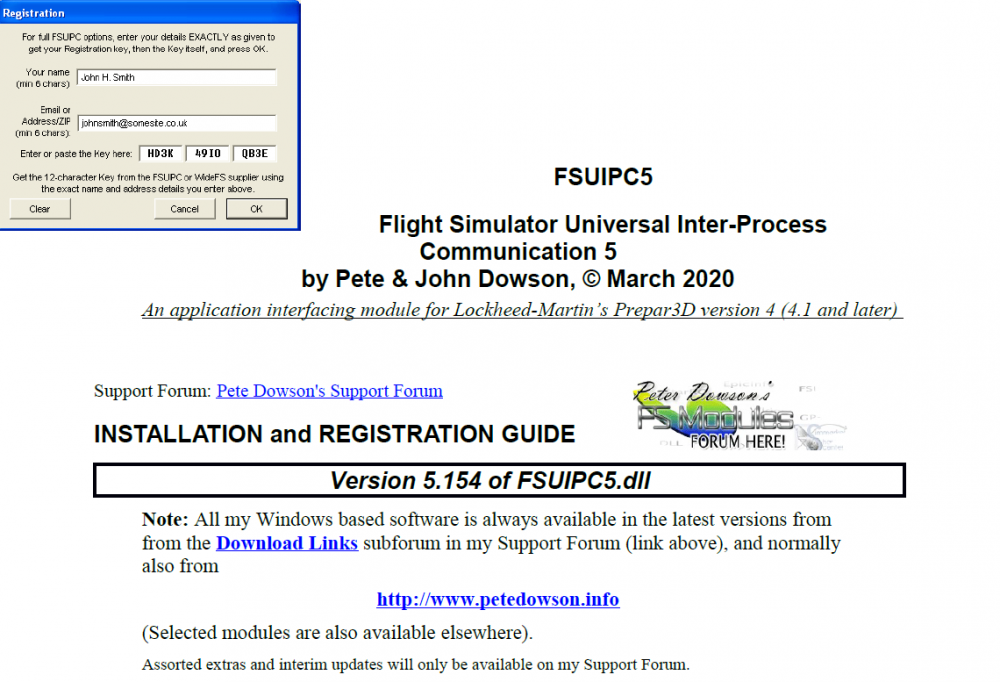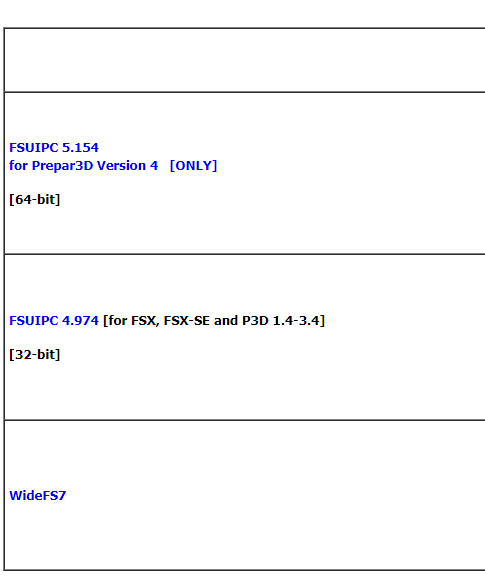Thomas Richter
Moderators-
Posts
1,506 -
Joined
-
Last visited
-
Days Won
26
Content Type
Profiles
Forums
Events
Gallery
Downloads
Everything posted by Thomas Richter
-
P3Dv4.5 & FSPUIC 5.155
Thomas Richter replied to charco92's topic in FSUIPC Support Pete Dowson Modules
Hi, first thing is to eliminate to which program actually is causing the problem. As FSUIPC is the interface that is used by other program to read/write data it is most likely not the problem. Disabling other add-ons and adding them step by step. The problem might be a corrupt weather file, best is to delete those from saved flight that will be loaded. To avoid any forced read of weather data please add this to the [General] section in FSUIPC5.ini file NoWeatherAtAll=Yes Thomas -
Hi, happens with hardware drivers as well, like FDS (interfaceIT boards) software. As most of those hardware as well only capture changes. Anyway the best way, as we use ourself in the sim, is to switch everything OFF and all levers in OFF/ Idle / Flaps zero ... positions and at that point save the flight for normal start situation. With that you would be normally in sync at startup. I know it is not the solution you looking for but a workaround, we use since many years. Thomas
-
Go Flight GF-TQ6 recognition in P3DV4
Thomas Richter replied to John Fee's topic in FSUIPC Support Pete Dowson Modules
Hi, have a look in the manual to setup detentes for flap lever, all perfect described. Thomas -
different views on 2 PCs with widefs7 ?
Thomas Richter replied to jlr91's topic in FSUIPC Support Pete Dowson Modules
Hi, WideFS extents FSUIPC over network but not FS itself. You mean surely WideView that is different and was designed to extend FS over the network by running multiple FS copies. WideView Thomas -
Hi, I didn't missed the point but do what a developer expect, having a look into the included Installing and Registration FSUIPCx.pdf that comes with any FSUIPC version. As there might be important information before installing blind. This included PDF file is seen as soon you open the ZIP file that contains the Installer file. And that PDF file is always up-to-date with the actual version number of FSUIPC that will be installed. Thomas
-
Hi, if you had a look in FSUIPC Offsets Status.pdf and search for QNH you will find 0EC6 2 Pressure (QNH) as millibars (hectoPascals) *16. 0F48 2 Pressure (QNH) as millibars (hectoPascals) *16. 34A0 8 Sea level pressure (QNH), double float Thomas
-
Hi, just by looking at the PM-Offset list it makes it clear which value to use 0x04F4 -> value 380/1 WXR/Radar Test On/Off 0x04F4 -> value 380 for ON 0x04F4 -> value 381 for OFF Same is true for NAV1/2 Test 0x04F4 -> value 382/3 NAV1 Test On/Off 0x04F4 -> value 382 for ON 0x04F4 -> value 383 for OFF 0x04F4 -> value 384/5 NAV2 Test On/Off 0x04F4 -> value 384 for ON 0x04F4 -> value 385 for OFF As CPFlight provides a manual for IO-Board it clearly describes all connections, all of them are hard-coded in fixed connector positions. The bord is handled via their MCP direct in PM-MCP and maybe PM-Systems software. Any question about that can only be answered by PM-support as they are the only ones they know. https://cpflight.com/docs/prodotti/18/MIP737SE.pdf Any question about the board itself can only be answered, as Pete already pointed out, by CPFlight support. Thomas
-
Searching for specific FSUIPC5 offsets
Thomas Richter replied to Sea2Sky's topic in FSUIPC Support Pete Dowson Modules
Hi, first forget about Offset 0280 and 028C. Those switches multiple things ON/OFF altogether like the 'L' key on your keyboard does. One byte has 8 bit, each bit is a ON/OFF switch. Bits are representing the power of 2 in math. So 2^0=1, 2^1=2, 2^2=4, 2^3=8, 2^4=16, 2^5=32, 2^6=64, 2^7=128. The 8 bits are counted from 0 to seven and we count the bits always from right to left. So what you get is bit0 = 2^0 = 1, if this bit (switch) is ON. In binary you would write 00000001 (bit0=ON), 00000000 (bit0=OFF). 11111111 (all bits=ON)Dec value=255 (1+2+4+8+16+32+64+128), 00000000 (all bits=OFF) 00000001 (bit0=ON)(dec value=1, 2^0=1), 00000000 (bit0=OFF) 00000010 (bit1=ON)(dec value=2, 2^1=2), 00000000 (bit0=OFF) 00000100 (bit2=ON)(dec value=4, 2^2=4), 00000000 (bit0=OFF) 00001000 (bit3=ON)(dec value=8, 2^3=8), 00000000 (bit0=OFF) and so on 00000101 (bit0+bit2=ON)(dec value=5, 2^0 + 2^2) 00001101 (bit0+bit2+bit3=ON)(dec value=13, 2^0(1) + 2^2(4) + 2^3(8)) Offset 0D0C = 2 bytes = 16 bits (bit0 to bit15) bit 0 Navigation bit 1 Beacon bit 2 Landing bit 3 Taxi bit 4 Strobes bit 5 Instruments bit 6 Recognition bit 7 Wing bit 8 Logo bit 9 Cabin So switching NAV + LndLight + Logo to ON (bit0+bit2+bit8) 00000001 00000101 = dec value=261, 2^0(1) + 2^2(4) + 2^8(256) Switching LndLight from above now to OFF, leaving NAV + Logo ON (bit0+bit8) 00000001 00000001 = dec value=257, 2^0(1) + 2^8(256) Thomas -
FSUIPC installation problem with P3D v3
Thomas Richter replied to Spinouz's topic in FSUIPC Support Pete Dowson Modules
Hi, P3Dv4 requires as well FSUIPC5 what is a differemt product than FSUIPC4 you used for P3Dv3.x as FSUIPC5 is had to be 64Bit as well. That means the FSUIPC4 registration key will not work with FSUIPC5. Thomas -
FSUIPC installation problem with P3D v3
Thomas Richter replied to Spinouz's topic in FSUIPC Support Pete Dowson Modules
Hi, first thing to do is to update to latest P3Dv3 version, 3.4.22.19868, you're running one of the early ones 3.0.10.14945 Then try again. Thomas -
unable to get the throttle to ide 0%
Thomas Richter replied to walouigi's topic in FSUIPC Support Pete Dowson Modules
Hi, did you disabled controllers in FS? Thomas -
Searching for specific FSUIPC5 offsets
Thomas Richter replied to Sea2Sky's topic in FSUIPC Support Pete Dowson Modules
Hi, in case those functions are not available in default aircrafts that come with FS/P3D, so they don't exist as Offsets. Offsets for different Lights are working mostly for default aircrafts that come with FS/P3D but might not work or only partly with add-on aircrafts that use their own internal logic/systems. Those might be reachable via their SDK (if available) or via L:vars, check the FSUIPC manuals for handling of those. FSUIPC changes are always listed in FSUIPC5 History.pdf file, located in \Modules\FSUIPC Documents\ folder. The Offsets are listed and described in FSUIPC5 Offsets Status.pdf file, located in \Modules\FSUIPC Documents\ folder. You would have to convert it yourself to a different format to you needs. Thomas -
ADF Compass Card Control
Thomas Richter replied to danewatson's topic in FSUIPC Support Pete Dowson Modules
Hi, the parameter you use for Adf Card Set is its Control value send to FS, its is FS control code. The Parameter, you will find well described in the manuals, is the value you want to set it too. As you set the Parameter to 66039 it means you want to set it 66,039 deg heading. The Parameter for Adf Card Set needs to be the heading you are looking for, 0 to 359. Thomas -
Hi, first please update to latest FSUIPC5154, as you are using an old not supported version (5151). FSUIPC does only do things you ask for. If you run it with a fresh INI file it doesn't interfere. When you have used only standard P3D assignments and you had the same problem then there is of course already nothing to blame FSUIPC. When using FSUIPC for axis then Saitek software should not run at all ! When running with FSUIPC5154 and short session with activating the reverser, please activate Axis logging and copy and paste the FSUIPC5.log file content unaltered as it is. Session has to be fully closed to do so. Thomas
-
Multiple ShortAircraftNameOk=substring
Thomas Richter replied to SkyCamel's topic in FSUIPC Support Pete Dowson Modules
Hi, you did missread or maybe didn't read about this setting, Advanced User Guide page 7? It has only three different possible parameters, Yes / No / substring. The 'substring' is the parameter, not as you used it. Thomas -
JoyNames Conflict/Issues
Thomas Richter replied to Sea2Sky's topic in FSUIPC Support Pete Dowson Modules
Hi, first of all please attach a full not altered or incomplete log file as major information are missing. Pleas close P3D before copying the content. Thomas -
FSUIPC cant install on FSX SE
Thomas Richter replied to dobbo's topic in FSUIPC Support Pete Dowson Modules
Hi, you run the latest FSX-SE beta but the FSUIPC4 installer was not designed for it. You need to revert to latest FSX-SE and install FSUIPC4, then run FSX-SE to finish the installation. After that you can update FSX-SE to latest Beta version (63003) but you need to copy and paste (overwrite) the installed FSUIPC4.dll in ..\Modules\ folder with the special FSUIPC4.dll for that FSX-SE beta version. Note that couple functions are not available in the FSX-SE beta version, links and description are below. Thomas -
PMDG 737 crashes hen running with FSUPIC
Thomas Richter replied to tokley1's topic in FSUIPC Support Pete Dowson Modules
Hi, did you try running without FSXWX client? All those error messages are related to .NET, but FSUIPC has nothing to do with or even use .NET. As FSXWX requires FSUIPC to work your error source will be FSXWX. Maybe it is only the core version but it shows Vers. 1.0 Thomas -
Reload LUA plug-in after editing
Thomas Richter replied to Emile B.'s topic in FSUIPC Support Pete Dowson Modules
Hi, as soon you have a Lua file in your ..\Modules\ folder you can define Keys or Buttons to different functions to it. Just i.e. define a Key and search for your Lua file, then you will find all sorts of functions you can choose from (Kill / Start / Set / Toggle / ... ). This will do what you are looking for. Thomas -
Tiller vs Steering
Thomas Richter replied to jeff869565's topic in FSUIPC Support Pete Dowson Modules
Hi, as you try to assign to a add-on AC it might not work,as they use their own controls (PMDG does and I think iFly does as well). IFly might have a control in their SDK for that, you will have to check their SDK. Thomas -
Windows 10 rejecting FSUIPC 4.97
Thomas Richter replied to Trubshaw's topic in FSUIPC Support Pete Dowson Modules
Hi, in case you didn't show any information of which version of FSX you use, I can only guess that it is FSX-SE and maybe then the Beta version. If it is the FSX-SE beta version you use uou need to use as well the special released FSUIPC4.974c version, otherwise FSX-SE will crash. Read and check below. Also make sure you have the latest FSUIPC4.974 installed but the installer might not work if the Beta version is already installed. Thomas -
Hi, in case it is a PMDG you will know that you cannot assign controls in FSUIPC other than direct to FS. If you assign in FSUIPC to calibrate or calibrate in FSUIPC you will always (most likely) end up with problems. The problem that starts with 45 to 60 kts looks like you assigned a tiller in FSUIPC? Thomas
-
Hi, with most normal controller cards and as well with a Bodnar card you should use a 10k linear poti. 100k will not be precise enough. Thomas