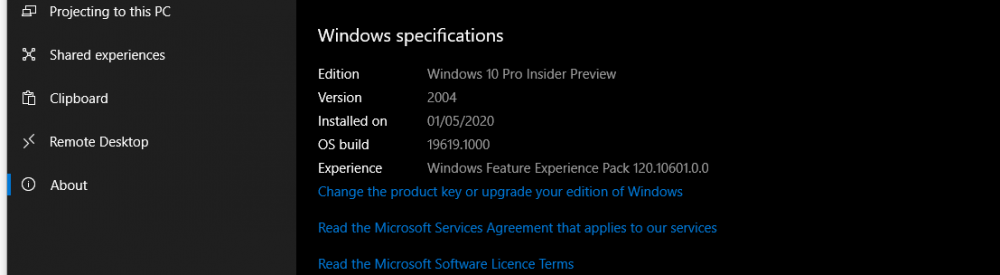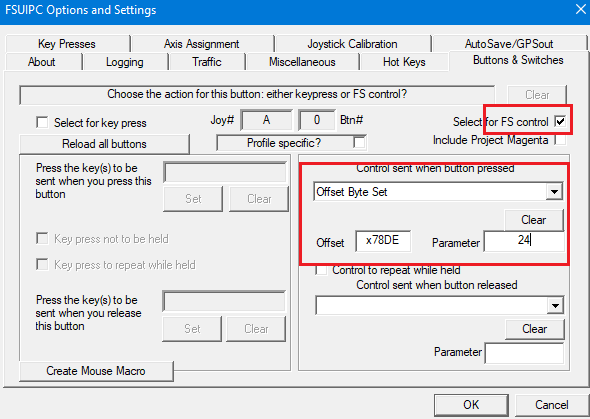Thomas Richter
Moderators-
Posts
1,506 -
Joined
-
Last visited
-
Days Won
26
Content Type
Profiles
Forums
Events
Gallery
Downloads
Everything posted by Thomas Richter
-
Hi, It is in relation to the FDS-FC1 (same is true for Bodnar cards). It means those with cards you have to connect your potis starting on the first port and then with the second, but never leave one free in between to poti connections. If you do leave one free in between or start not to connect on the first port then the behaviour of the card in relation to see the axis correct is very unstable. Thomas
-
Thrustmaster Warthog Throttle
Thomas Richter replied to PeterKaye's topic in FSUIPC Support Pete Dowson Modules
Hi, 1. FSUIPC gets its Controller info from Windows but handles up to 32 buttons of a controller, even if it has more 32 is the max 2. PMDG is a add-on AC that uses their own controls to make thinks work. For that they have as well a SDK and you will find in FSUIPC manual, installed in \Modules\ FSUIPC Documents\ folder, please check those. It describes as well that to use those controls in PMDG settings you need to activate their SDK use. 3. FSUIPC6 doesn't handle that different. As said you need to reed a bit in the supplied manuals, all installed already and as well searching here on the forum how to set up PMDG functions will result in lots of examples. Thomas -
Moving to Fsuipc 6
Thomas Richter replied to Ridgeandgable's topic in FSUIPC Support Pete Dowson Modules
Hi, make a copy of the FSUIPC5.ini file and rename it to FSUIPC6.ini, that's all. Is desvtibed as well in FSUIPC manuals. Thomas -
Hi;, first have a look in FSX's \Modules\ folder where FSUIPC is installed for the FSUIPC4.log file. It might be already produced and gives some info. If it was produce then please copy and paste its content to your message here. A problen can be a corrupt WX weather file that's corrupt or the usual wxstationlist.BIN file you need to delete, it will be recreated on FSX start, located in C:\Users\YOU-NAME\AppData\Roaming\Microsoft\FSX\ In addition you can add to your FSUIPC.ini file in ..\Modules\ folder the following line under the [General] section to prevent FSX loding weather forced by FSUIPC NoWeatherAtAll=Yes To make sure you use the latest installer, it will be FSUIPC4.975, this is the download link Install FSUIPC4.975 as it includes the installation as well for the FSX-SE Beta version. Which version of FSX-SE did you install, FSX-SE or FSX-SE Beta? Thomas
-
FSUIPC screen is black
Thomas Richter replied to paddler's topic in FSUIPC Support Pete Dowson Modules
Hi, just looked at your INI file that shows that the Dialog window is positioned far of the screen, 5271 pixel to the left of the primary screen OptionsDialogOffset=-5271, -10 Just open the FSUIPC6.ini file with a text editor and change that line i.e. to OptionsDialogOffset=100, 100 You will find that line within the [General] section in the last lines of that section Thomas -
FSUIPC screen is black
Thomas Richter replied to paddler's topic in FSUIPC Support Pete Dowson Modules
Hi, in earlier times that happened special with AMD graphics cards or older Nvidia drivers. In that case you had to go out of full screen mode to windowed mode before entering the panel. Thomas -
FSUIPC 4.974 - Error on Install
Thomas Richter replied to Rick Goins's topic in FSUIPC Support Pete Dowson Modules
Hi, I see the fsuipc.com page wasn't updated yet, please download from the link below, it should show you the correct current version 4.975 Install FSUIPC4.975 Thomas -
Your FSX-SE installation is incorrect!
Thomas Richter replied to Arrow_Plays's topic in FSUIPC Support Pete Dowson Modules
Hi Arrow, all log files you show here are still related to FSUIPC4.974 but the latest is FSUIPC4.975. I see the fsuipc.com page wasn't updated yet, please download from the link below and run the installer again, it should show you the correct current version 4.975 Install FSUIPC4.975 Thomas -
What am I doing wrong?
Thomas Richter replied to ssanchez's topic in FSUIPC Support Pete Dowson Modules
Hi, on installation it ask/shows you where it will install and you can change that to your needs. If you don't change it it will install into the displayed folder. Please check the installation PDF that comes within the Installer ZIP file. Thomas -
Hi, make sure you don't run the installer in a folder that is within a secured windows folder like "Program Files" or "Program Files (x86)" Thomas
-
FSUIPC 4.974 - Error on Install
Thomas Richter replied to Rick Goins's topic in FSUIPC Support Pete Dowson Modules
Hi, which specific Windows version are you using please. Version number and Build number please from Windows Settings-->System-->About If it is Windows 10 you use it might look like this Thomas -
Your FSX-SE installation is incorrect!
Thomas Richter replied to Arrow_Plays's topic in FSUIPC Support Pete Dowson Modules
Hi, just did a fresh FSX-SE (not Beta) installation. Still same error with FSUIPC4 installer. Simconnect is installed in C:\Windows\WinSxS\Fusion\x86_microsoft.flightsimulator.simconnect_1ed9da73c880e429_none_8ce66f88f772b8a0\10.0\10.0.62615.0 Thomas -
Your FSX-SE installation is incorrect!
Thomas Richter replied to Arrow_Plays's topic in FSUIPC Support Pete Dowson Modules
Hi Arrow, So do I, I was already thinking of that. Thomas -
Your FSX-SE installation is incorrect!
Thomas Richter replied to Arrow_Plays's topic in FSUIPC Support Pete Dowson Modules
Hi, @Arrow_Plays to me that same thing happened but after already for longer time having FSX-SE installed and suddenly FSUIPC4 came up on FSX-SE start with the error message that there is no compatibility SimConnect installed. The only change was an Win10 update / improvement. Reinstalling SimConnect versions then still gave on FSUIPC4 installation the same errror you get. Note, the FSX-SE version I installed was NOT the latest FSX-SE Beta version as the installer works only for the Non-Beta FSX-SE version.. Multiple reinstallations of FSX-SE after even cleaning the registry couldn't fix. In case I couldn't find a solution, I instead installed the P3Dv3 version for testing things. That happend maybe 2 month ago and I didn't tried again up to now, I might try again and let you know. Thomas -
FSUIPC modules folders
Thomas Richter replied to n452mk's topic in FSUIPC Support Pete Dowson Modules
Hi, when installing FSUIPC6 the installer show/ask for the location it will install in. To find the folder just run FS/P3D and open Logging tab in FSUIPC, bottom center press "Open Folder" button to open the FSUIPCx.dll location in Explorer. Thomas -
Lua scripts and the add-on.xml method
Thomas Richter replied to ark1320's topic in FSUIPC Support Pete Dowson Modules
Hi Al, that second version is Ok as long you don't manually change the add-on.xml file after FSUIPC6 installation. The reason is simply because when you install an update the uninstaller doesn't know the changed path and you would end up with problems, Really not recommended to change the add-on.xml after installation. Thomas -
Lua scripts and the add-on.xml method
Thomas Richter replied to ark1320's topic in FSUIPC Support Pete Dowson Modules
Hi, you just keep the same structure as before. So all extra files you had, like Lua scripts or Macros, you just copy into the location where the FSUIPC6.dll is located. If you are not sure where that is then kust run P3Dv4/v5 and go to Logging tab, there in the center bottom press the button "Open Folder" , that will open the FSUIPC6 location folder in explorer. Just move your files or additional folders from the original Modules folder to that location. There is no need for an additional Modules folder. FSUIPC is designed to look for those files in its own location, if not other defined in FSUIPC INI file like for macro files. Thomas -
Purchasing FSUIPC v6
Thomas Richter replied to raptor84's topic in FSUIPC Support Pete Dowson Modules
Hi, 1) correct, the already purchased Key for WideFS7 you got to work with FSUIPC4 (FSX/ FSX-SE) will work as well with FSUIPC6 (for P3Dv4 & P3Dv5) 2) correct, you will have to purcgase FSUIPC6 that will work for P3Dv4 and P3Dv5. Please note there is only one licence needed for FSUIPC6 independent of using it for P3Dv4 or P3Dv5 or both on your systems. Thomas -
Hi, no not possible in FSUIPC direct. Maybe via a Lua script if it is a Hid device. Thomas
-
Every day I need to reconfigure FSUIPC.
Thomas Richter replied to NNi2020's topic in FSUIPC Support Pete Dowson Modules
Hi, setting the slope is correct saved and reloaded at P3D start. Having set a slope of 15 (max progressive) slope behaves correct at the time of setting and as well after closing down and restart P3D. Best is to show your FSUIPC INI file please. Thomas -
fsuipc6 and p3dv5 pfc
Thomas Richter replied to elderbro83's topic in FSUIPC Support Pete Dowson Modules
Hi, when installing FSUIPC6 it shows you where it will install the FSUIPC6.dll, you can as well change that folder at that point. Just place the PFC module you use their. If you don't know the folder where FSUIPC6 was installed then run P3D and open FSUIPC --> Logging tab, bottom centre press the button Open folder to open the FSUIPC located folder in explorer. Thomas