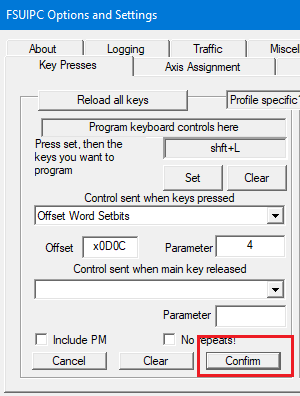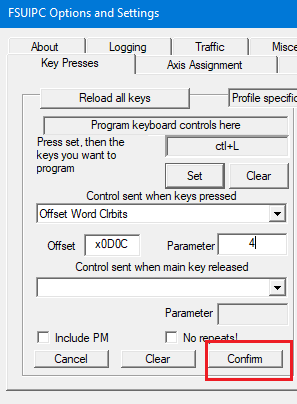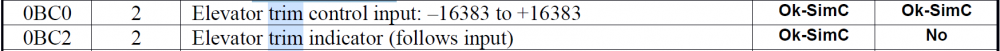Thomas Richter
Moderators-
Posts
1,506 -
Joined
-
Last visited
-
Days Won
26
Content Type
Profiles
Forums
Events
Gallery
Downloads
Everything posted by Thomas Richter
-
Hi, I would just get a Bodnar controller card (Leo Bodnar) Connect the poti and you are ready to go, as the controller card is seen as a normal Joystick controller you can the direct assign in FSUIPC . . . Thomas
-
Thrust reversers in PMDG's NGXu 737's
Thomas Richter replied to hvw's topic in FSUIPC Support Pete Dowson Modules
Hi, FSUIPC doesn't or cannot overrides aircraft settings. In the way you set up your axis (has to be that way), FSUIPC sends the axis value direct to FS as it would be set up in FS direct. Looks more like the limit is maybe only applied to key input, special as it worked with the previous version? Thomas -
FS2004 FSUIPC won't load
Thomas Richter replied to BJH's topic in FSUIPC Support Pete Dowson Modules
Hi, when you say you have FS9.1 installed but the install log shows A 9.1 version was not found in the registry. Make sur the FS9.1 update was correct installed based on a 9.0 version and as well with the same privilegs. The FSUIPC.ini and FSUIPC.log files are locate in the ..\Modules\ folder but you might have in explorer settings activated to hide known file extensions? Thomas -
Hi, all described in the manuals, located in ..\Modules\FSUIPC Documents\ folder. Make sure you have a look at those. Setting up two Keys but works as well for joy-buttons, SHIFT+L (Landing Light ON) and CTRL+L (Landing Light OFF) looks like this. As well the theory is described in the manuals (advanced and user). SHIFT+L key for ON CTRL+L key for OFF Thomas
-
Hi, Offset 0x0D0C using the Bits might work for you. Thomas
-
FSIUPC Steam Edition install
Thomas Richter replied to KentW33's topic in FSUIPC Support Pete Dowson Modules
Hi, FSUIPC Error#2 is direct related to ADE. It connects here correct automatic to FSX-SE (ADE v01.76.6715). Make sure you set up the paths correct in ADE. Thomas -
elevator trim units
Thomas Richter replied to Jason Fayre's topic in FSUIPC Support Pete Dowson Modules
Hi, I didn't that one but that will give you the actual Trim deflection in RAD, just convert to DEG (RAD * 180/PI = DEG). To know beforehand the max trim value you would still need to read it from the related aircraft.cfg file. Thomas -
elevator trim units
Thomas Richter replied to Jason Fayre's topic in FSUIPC Support Pete Dowson Modules
Hi, I think it is quite simple to select which Offset to use in relation what you want to do, reading from or writing to. FS doesn't return a conversation to degree or any other, just the min and max position as a value, see above. The conversion you have to do yourself as it is related to the aircraft settings in the aircraft.cfg of the aircraft that is used. You will find there those lines that define the values. But the .air file might have further definitions that might influence. Thomas -
Reverse Idle key command?
Thomas Richter replied to AngeloCosma's topic in FSUIPC Support Pete Dowson Modules
Hi, I don't think the button will be noisy, just the axis doesn't stay constant at the last value. But with a little dead-zone it will be constant at idle. It would only effect some add-ons like PMDG, . . ., as those have to be assigned with direct to FS with no calibration in FSUIPC. Thomas -
Reverse Idle key command?
Thomas Richter replied to AngeloCosma's topic in FSUIPC Support Pete Dowson Modules
Hi, not the button but the throttle lever (axis) you use. To eliminate that you need to define a small dead-zone for idle position to ensure a little noisy axis in idle position overwrite the -1 value. Just a couple millimeter of axis movement as idle dead-zone will do. Thomas -
Yoke Calibration
Thomas Richter replied to charlesallsop's topic in FSUIPC Support Pete Dowson Modules
Hi, if you mean the i.e.for Aileron then 512 (top) and 1536 (bottom), those are the Null-/dead-zone where the control is in center and you don't want any output other than zero (0). In this case FSUIPC will send a zero (0) value for input values 512 to 1536, when reaching those values it will gradually increase the from zero. You will find the full description oh how to calibrate in FSUIPC as well in the FSUIPC user manual page 42. Thomas -
Yoke Calibration
Thomas Richter replied to charlesallsop's topic in FSUIPC Support Pete Dowson Modules
Hi, looks much better in any case. If you are happy with the dead-zones then it will do. Thomas -
Make Runways and RAAS
Thomas Richter replied to DA Reed's topic in FSUIPC Support Pete Dowson Modules
Hi, there is no need to run the LorbySceneryExport.exe at all. Running MakeRwys.exe is the only program to run, it will then use the LorbySceneryExport itself. When finished it should be all Ok for RAAS. If RAAS doesn't get the correct Rwys then something seems to be wrong with maybe the installation of RAAS, does RAAS produce a log file? For testing I would just remove all the file produced by MakeRwys, just to see if RAAS would complain about it, if it doesn't then it would pic up the info from a different source. Thomas -
NAV1 CDI and GS Needle Offsets
Thomas Richter replied to ark1320's topic in FSUIPC Support Pete Dowson Modules
Hi, 0x0C48 and 0x0C49 are each 1 Byte and so they are rounded values. x02AAC and 0x2AB0 are float values (decimal precision). But the max values are for 0x0C48/0x0C49 -118 to +119 and for 0x2AAC/0x2AB0 -119.0 to 119.0. If it is a typo then it is on MS / LM side, as both in their SDK describe those values with max values of -/+ 127 but both, MS and LM, give max values of -118/+ 119. Thomas -
problem offset radar weather panel ifly737
Thomas Richter replied to alexMaes's topic in FSUIPC Support Pete Dowson Modules
Hi, this is the Forum for FSUIPC. There might be a user that can help but you might be better off and ask the creator of the program IFlyToFsuipc.exe . FSUIPC itself doesn't include any iFly Offsets or supports iFly direct. Thomas -
confused on which altitude offset to use
Thomas Richter replied to Jason Fayre's topic in FSUIPC Support Pete Dowson Modules
Hi, it depends on what you are doing with the Offsets. In relation to flying you use Altitude with Baro settings and for i.e. landing you want to read Radio Alt (below 2500 ft). 0x3324 gives the Altitude not Baro corrected and is also depending on user settings Metric or US to show in meter or ft (0x0C18) 0x31E4 gives Radio Alt in m 0x34B0 gives the ambient pressure alt corrected by pressure setting (0x0330), Kollsman So 0x3324 (m or ft) just reading the Altitude, 0x34B0 to read Altitude but you need to correct with 0x0330 pressure setting and 0x31E4 to read Radio Alt but you have to check the user setting (0x0C18) if it is m or ft. Thomas -
Hi, there is one thing that can happen when FSUIPC was already installed, depending on the location where the worst place is C\:Programfiles\.... In that case you might have to delete the FSUIPC Documents folder, then the installer will work correct. Thomas
-
Hi, latest installer and interim versions are always here in Updated Modules to download, best place as it is always actual. If the installer works Ok, there is also a log file created of the installation, then the FSUIPC4.dll cannot suddenly disappear. The only thing that can remove the file is a Virus program but it would be a false positive if it does. Make sure you run the Installer with administrator privileges, right click on it and select Run as administrator Thomas
-
Hi, by downloading the latest installer you might have found the additional interim DLL information. You cannot use the installer for the Beta version. You have to first run the FSUIPC installer on the latest normal version, then run FSX-SE and close. Now update FSX-SE to Beta version but you need to place then the special FSUIPC for FSX-SE Beta in the Modules folder (overwrite the existing one). Thomas
-
Hi, by running the FSUIPC Installer you install all files but the INI or Key file. The INI file is only created when running P3D (FSUIPC) and no FSUIPC5.ini file is present. A installation will not modify or overwrite an existing FSUIPC5.ini file. As well I would always have a copy of the existing FSUIPC5.ini file. So it is save to run the latest Installer Install complete FSUIPC version 5.153 Install FSUIPC5.153 Thomas
- 2 replies
-
- fsuipc
- reinstalling fsuipc
-
(and 1 more)
Tagged with:
-
Hi, you cannot use the installer for the Beta version. You have to first run the FSUIPC installer on the latest normal version, then run FSX-SE and close. Now update FSX-SE to Beta version but you need to place then the special FSUIPC for FSX-SE Beta in the Modules folder (overwrite the existing one). Thomas
-
Hi, non of your headline is correct or makes sense! Neither FSUIPC5.153 is destroyed in any function nor it doesn't read the wrong P3D version, as Your log file clearly shows. This is from your log file, you can may check as well: Maybe you can describe a bit more what you have changed? If you also have a look into FSUIPC5 Offsets Status.pdf and looking for the Offset you read and complain about that it is wrong, you will find Offset 0x3308. I think this makes it very clear that your return of FS version 12 is correct. Documentation/ Manuals are lots of work and for sure helpful. Thomas