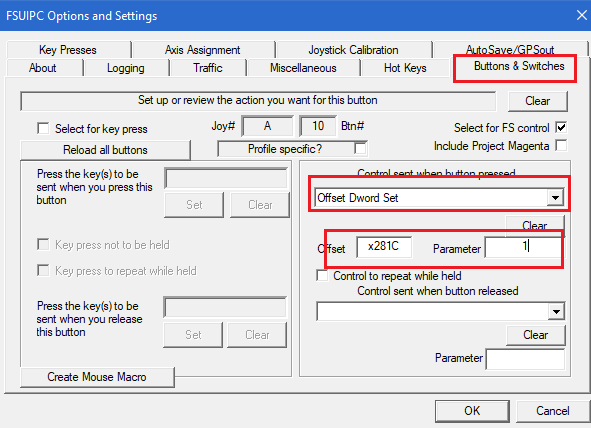Thomas Richter
Moderators-
Posts
1,506 -
Joined
-
Last visited
-
Days Won
26
Content Type
Profiles
Forums
Events
Gallery
Downloads
Everything posted by Thomas Richter
-
Question on calibrating the new CRJ Pro
Thomas Richter replied to nantelp's topic in FSUIPC Support Pete Dowson Modules
Hi, FSUIPC is looking for controller change before it processes a different value. When there was no change at all the value is zero., that's why it jumps in your case to Idle. If ypu move a bit the levers after FSUIPC was loaded and before you load your AC you would get the correct values. Thomas -
PFC Jetliner Yoke USB Connection
Thomas Richter replied to AZWildk4t's topic in FSUIPC Support Pete Dowson Modules
Hi, it's FSUIPC5 (P3Dv4). The latest download from Jun 2017 is correct. I must have copied from an older PDF. (download link below) PFC HID device driver for FS9, FSX, FSX-SE and P3D PFCHIDincludes PFChid.DLL for 32-bit sims, and PFChid64.dll for P3D4. Thomas -
PFC Jetliner Yoke USB Connection
Thomas Richter replied to AZWildk4t's topic in FSUIPC Support Pete Dowson Modules
Hi, So as you can see and as the manual states you will need for a USB version the PFChid version of the driver. Depending on which FS you use only one of the both but not both. If you use FSUIPC4 then it is PFChid.dll and if you use FSUIPC5 (P3Dv4) then you need PFChid64.dll. But again only one of the both, remove any other PFC dll you already installed! Thomas -
Reverse Idle key command?
Thomas Richter replied to AngeloCosma's topic in FSUIPC Support Pete Dowson Modules
Hi, as Reverse Idle in real means Reverser doors are open and eng is in idle, you do this in FS by setting the thrust value to -1 (minus one). That will open the Reverser but not increase thrust from Idle. Thomas -
Hi, this is an error in SC_Pascal and not in or produced by FSUIPC5. As the error clearly says ,,,in module 'SC_PASCAL7.exe'. Maybe the SC_Pascal version is not compatible with the actual P3D version you use. Make sure you use as well latest FSUIPC5.152. You will have to contact Sismo support about that. That looks actually more like the SC_Pascal version has a problem wiyh Windows, as when P3D is not running then FSUIPC5 is not running/loaded. Maybe a missing DLL. Did you try reinstall SC_Pascal so its installer adjusts to your current Windows? Thomas
-
Issue with Auto.xxxx
Thomas Richter replied to tommyh454's topic in FSUIPC Support Pete Dowson Modules
Hi, best is as always to attach your unmodified/ complete FSUIPC5.log and FSUIPC5,ini files to maybe identify already an error. Just copy and paste their content or zip those files and attach them. Thomas -
FSX Steam, aircraft won't engage ILS
Thomas Richter replied to dchanson55's topic in FSUIPC Support Pete Dowson Modules
Hi, FSUIPC doesn't have any effect on that. Also please always attach (copy and paste or zipped) your unmodified and complete FSUIPC4.ini and FSUIPC4.log files, located in ..\Modules\ folder. Thomas -
"Traffic " "Traffic" "Traffic" alert
Thomas Richter replied to Hari's topic in FSUIPC Support Pete Dowson Modules
Hi, if they have a switch or button in their Cockpit design then the only chance would be using L:Vars via lua or a macro. You will have to list the available L:Vars of that aircraft. There is a Lua script in your documents folder (FSUIPC) that can do that. Thomas -
"Traffic " "Traffic" "Traffic" alert
Thomas Richter replied to Hari's topic in FSUIPC Support Pete Dowson Modules
Hi, I don't think FS/P3D has that warning itself. I guess you are using a Add-on aircraft? Thomas -
Hi, your problem will be the pedals to use as rudder as they are independent axis for each pedal, most likely. If so you would need to write i.e. a Lua plugin to control the rudder with highest absolute value from both axes. Thomas
-
FSUIPC5e3 NGXu Cpflight Rudder Trim ?
Thomas Richter replied to raam123's topic in FSUIPC Support Pete Dowson Modules
Hi, as the Rudder Trim control is still the same there will be something wrong with the driver of the software that is used. Thomas -
Hi, as Pete pointed out you use a zero value in the event call that isn't valid. But seems you didn't changed that! As the manual as well clearly describes Thomas
-
Lacking throttle window in PMDG b737
Thomas Richter replied to Oscar Sierra's topic in FSUIPC Support Pete Dowson Modules
Hi, FSUIPC doesn't do anything on its own, only if you ask it to do something. First stepis to send your current FSUIPC4.ini and FSUIPC4.log files. They are located in Modules folder within your FS installation folder. Thomas -
Problems with Joystick and FSUIPC5
Thomas Richter replied to Hossi's topic in FSUIPC Support Pete Dowson Modules
Hi, did you calibrate the joystick in Windows (Control Panel\All Control Panel Items\Devices and Printers --> Game Controllers) Thomas -
FSUIPC5 Upgrade cost
Thomas Richter replied to vgbaron's topic in FSUIPC Support Pete Dowson Modules
Hi, you will find the link for latest version above in Download Links --> Updated Modules Thomas -
Hi, seems there is no control for ON/OFF available. But did you check the Offset list, you will find So using this Offset for ON position with value 1 and for OFF position with value 0. Of course there might be add-on aircrats where this doesn't work either, then their is still the way to assign macros or using Lua and L:Vars. Thomas
-
Hi, the install log file you will find in Modules folder and as well in the folder where you started the installer. In case it didn't finish there might not be a install log fule written. Is it a fresh installation or reinstall? If the Modules folder already exists try deleting the FSUIPC Documents folder and try again. Thomas
-
Hi, there are no specific Offsets or values for motion simulation. You need to calculate the motion with more values than just acceleration of those three Offsets. For yaw (rotation) the offset is 3088. The G-load is as well a factor, those Offsets are just below the ones you are looking for to use. Thomas
-
Offsets free for general use
Thomas Richter replied to cellular55's topic in FSUIPC Support Pete Dowson Modules
Hi, Thomas