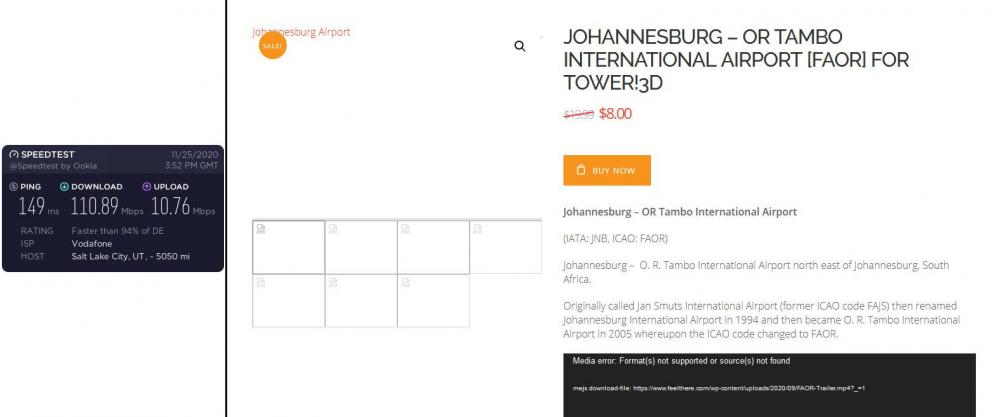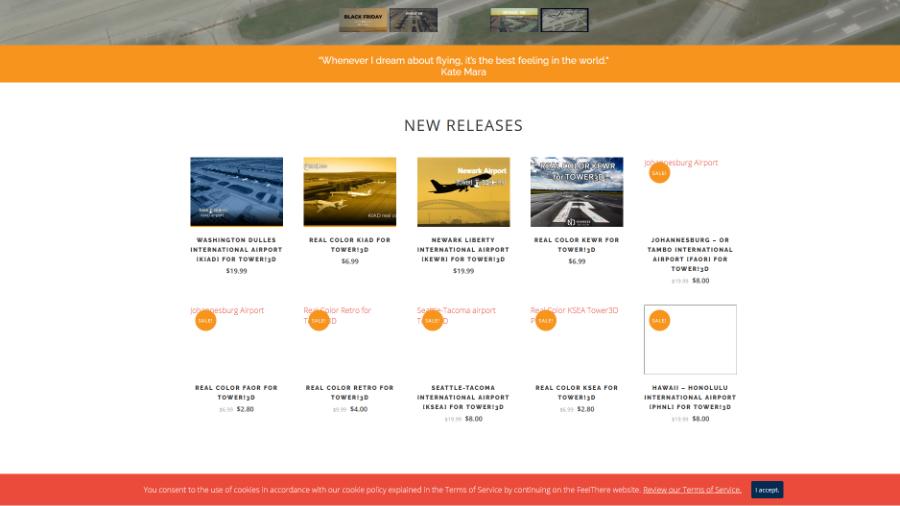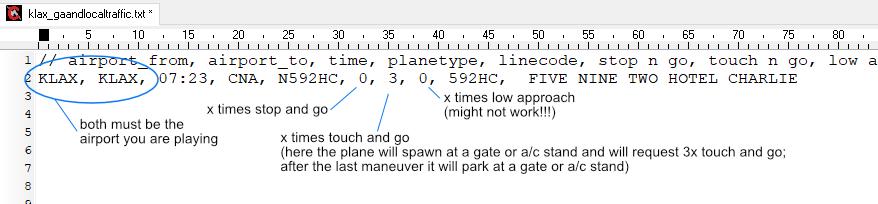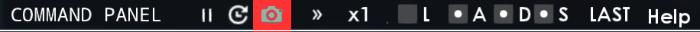-
Posts
687 -
Joined
-
Last visited
-
Days Won
60
Content Type
Profiles
Forums
Events
Gallery
Downloads
Everything posted by EliGrim
-
What @hexzed means is that the times are in the column for arrivals and not departures. You tell the game from line 411 to line 572 that all departures should start at 12:00. Over 160 flights within one minute is a bit exaggerated! 😉
-
You are completely free to decide on your own schedules. The following is neither to be understood as criticism nor as a suggestion for change. It is just a remark. Even if identical flight numbers are not a problem in principle, it makes sense to do without them for the same airline in this version. Under certain circumstances this can indeed lead to difficulties. Different airlines, however, can use the same flight number without problems. I would only refrain from doing so, if e.g. two airlines share the same callsign, which might be the case when using flights from the Retro Pack in a schedule with "normal" airlines.
-
I can absolutely not confirm this. Still extremely slow and only part of the content is loaded. Here is an example when I visit the FAOR page: Loading time is 44 seconds and neither graphics nor video can be loaded. Windows and browser cache cleaned; tried with 3 different browsers; always the same result. On the left side my speedtest result to a server in Utah, where I assume the Bluehost servers are. It's not my internet connection, other websites load without problems and I'm obviously not the only one having problems. I would say that it is very likely that there is a problem with the server.
-
There is still in issue going on. It takes me almost one minute to fully load your homepage but only half of the content is displayed - not all graphics are shown, carousel (image scroller in header) is not working, etc.
-

tower!3d pro Schedule Builder Tool - create your own schedules
EliGrim replied to EliGrim's topic in ATC Simulators
Update v1.02 Bug fix: Solves the problem of multiple assignment of flight numbers for an airline within a schedule. Announcement: On November 26 or 27, 2020, depending on your time zone, maintenance and software updates and upgrades will be done on the server. This will result in the website being temporarily unavailable. The Schedule Builder code is already compliant with the new software versions and therefore I do not expect any complications and assume a maximum of 30 minutes of downtime. If problems occur after November 27th, please let me know. Schedule Builder Website -
-

tower!3d pro Schedule Builder Tool - create your own schedules
EliGrim replied to EliGrim's topic in ATC Simulators
Seems I made it worse. The fix might take a little longer than expected... -

tower!3d pro Schedule Builder Tool - create your own schedules
EliGrim replied to EliGrim's topic in ATC Simulators
Brief note: It seems that I've found out what causes duplicates on schedules longer than 2 hours, respectively prevents the creation of unique flight numbers. Some more tests are needed to see if the duplicates follow a pattern. I am working on a fix, but it could take a week or two to solve the issue. I will inform you as soon as there is something new to report. The Schedule Builder can still be used, there is just the possibility that during gameplay an aircraft does not react to commands and has to be deleted. -
An Access Violation may well be related to an outdated or faulty firmware (here the BIOS). Thanks for the info. Concerning the Windows update, I am with @crbascott. Personally, I hold back on Windows updates until they have been checked and found safe by independent sources, e.g. computer magazines. There have simply been too many problems with Windows updates in the past. The last big problem was Update KB4549951 in April, which caused crashes and random, unsolicited reboots for hundreds of thousands of users. It usually takes Microsoft 2 weeks to 2 months to fix such problems and provide an improved update. Edit: For updates that close a critical vulnerability, I take the risk and install them as soon as Windows is suggesting it.
-
We would run into the same problems as we have now just with the option to assign a livery. I would completely do without a terminal file. My suggestion would be: (The bold print is only for better readability.) Airlines (or Database) file: ID0001;BA;BAW;A320;TERMINAL_1;GATE07,GATE08,GATE09,GATE14;BAW_LIVERY01,BAW_LIVERY03,BAW_LIVERY04;SPEEDBIRD ID0002;BA;BAW;B777;TERMINAL_1;GATE06,GATE11;BAW_LIVERY02,BAW_LIVERY05;SPEEDBIRD Schedule file: 0630;EGKK;123;ID0001;0715;EGLL;456 1217;EGKK;222;ID0002;1305;EGKK;333 Flight one would arrive at the airport at 6:30am, coming from EGKK as BAW123 and would depart at 7:15am going to EGLL as BAW456. This Flight would be an A320 with BAW_LIVERY01, 03 or 04 and would use a free gate of the defined ID0001 gates at Terminal 1. If you would start the game at 6:00am, flight one is an arrival and departure. If you would start the game at 7:00am, flight one would be a departure only. Text files would serve their purpose, an appropriate editor would of course be more user-friendly. In an additional file or integrated in the editor, the player would have to be informed about the terminal and gate identifiers. Edit: I do not know who reacted with the confused emoji?!? The player or schedule creator would have full control over the gates or a/c stands, as well as the liveries. If only one gate or livery for an ID is set, the game is forced to use it. If more than one is given, the game can decide for itself. For me this is a clean solution that is easy to implement for the developer. Edit2: And another confused user... Folks don't just hit that emoji. Let me know what you don't understand so I can explain it to you!
-
Weren't these problems related to speech recognition because Windows has reset certain settings by outsourcing Cortana? As far as I can see, v2004 should not be the cause for an Access Violation if installed correctly. (I am of course not omniscient!) Please do not get me wrong. If the problem can be solved by installing the current Windows version, I would be very happy for @Dvb1998.
-
Correct! By the way, the Schedule Builder also tries to secretly take over the world! 😂 But in all seriousness: Since you create schedules in T!3D for the airport and not for the individual airlines, something like this can happen with a partially randomized compilation. If this should turn from an occasional, funny occurrence into an annoying regular thing, please contact me. Then I will have to think about a solution. At the beginning I thought about generating loop and multi-destination routes in the background from which schedules are created. But I discarded that very quickly. The goal of the Schedule Builder should be, that even if you create many schedules for the same airport and the same hour, the schedules always feel new when you play them. If I would have chosen the first path, there would be no "illegal cloning", but the result would be an always similar schedule with only slight variations or significantly reduced setting options during creation. Of course not everything is random in the Schedule Builder. For example, you have to prevent the Schedule Builder from creating 50 flights per hour for a terminal with 3 gates and the like. In fact, an awful lot and some quite complex calculations are necessary to create a schedule. (If I had guessed this at the beginning, I probably would not have started working on the Schedule Builder at all. 🤪) Since it is another goal not to produce "white planes" and to be restricted to the contents of the corresponding Real Color pack to avoid presupposing all packs, "illegal cloning" may occur from time to time. Here, the freedom that the Schedule Builder has collides with the restrictions imposed by the content of the Real Color pack. Not exclusively, but especially if an airline only has liveries for one or two aircraft models available. I hope the issue does not occur too often, so that you can overlook it with a winking eye and still have fun with the schedules from Schedule Builder. 😉
- 85 replies
-
- timetable
- pathfinder
-
(and 5 more)
Tagged with:
-
They do, but a contact through ZenDesk seems to be a bit more effective. If your problem can be solved, which I hope it can, it would be great if you could leave a short post with the solution, in case someone else has the same problem.
-
Assuming that your hard drive or RAMs are not defective, it is still possible that some installed software, such as an antivirus or other security software, could still have a negative impact. Unfortunately, an Access Violation is not a very specific error. Annoyingly, it can have a variety of causes, from rights or memory management under Windows down to the BIOS. Further measures could include steps such as a clean boot or other actions that, if not done properly, could be potentially harmful to your system. Since I am not a certified technician, I will not suggest any further steps here. Have you already contacted the developer FeelThere directly, with reference to this thread? https://feelthere.zendesk.com/hc/en-us/requests/new The developer should be able to interpret the logs better than I am. If the developer can't help, I hope they can, it might also be an idea to post in Microsoft's Windows Forum or an independent Windows Forum. There will certainly be some users who have a lot of experience with Access Violation issues.
-
You should do that! Based on the error.log an Access Violation occurs, which means that a certain section of e.g. memory cannot be accessed. For games, the problem can often be solved by a complete reinstallation. Other reasons can be that an outdated or faulty DirectX version is installed, no current drivers for graphics card or sound card are installed or configured incorrectly, or a third-party software blocks parts of the game... What Windows Version are you using? What DirectX Version are you using? (Press Win-Logo + R, type dxdiag and click OK; Version is shown on the first page.) Are you using the latest drivers for your graphics card and sound card? Have you verified the game files integrity through Steam? (https://support.steampowered.com/kb_article.php?ref=2037-QEUH-3335) Are the files E:\Program Files (x86)\Steam\steamapps\common\Tower 3D Pro\tower3d.exe and E:\Program Files (x86)\Steam\steamapps\common\Tower 3D Pro\tower3d_Data\TowerSpeak\towerspeakbridge.exe on the exception list or marked as save applications in your anti-virus software? How do you start the game as Admin? (Do not start Steam with admin rights!) Do you have (home office related) software installed that could interfere with the UnityPlayer the game uses, like Citrix Receiver or Citrix Workspace.
-
That'd be great! But I wouldn't bet on that! FeelThere has made it clear to me that they will allow me to publish my "Tools-Posts", but will not support me whatsoever. A sticky thread is highly unrealistic! 😉
- 85 replies
-
- timetable
- pathfinder
-
(and 5 more)
Tagged with:
-
You can use the scroll wheel to zoom, press and hold the middle mouse button to pan, or click on the camera icon and let the game automatically select so-called cinematic shots during gameplay. The desired zoom level should ideally be set before activating the camera. Once the camera is active, panning is not possible and the zoom can only be used when the camera is back in its idle position in between the "cinematic shots".
-

tower!3d pro Schedule Builder Tool - create your own schedules
EliGrim replied to EliGrim's topic in ATC Simulators
That is true, but in this case in vain. On the other hand, asking does not hurt. Like @andredragt just noted, it is mentioned under NOTE ON UPDATES and in the FAQ that there are no plans to add more airports to the Schedule Builder. There are several reasons for this, including: With over 400 hours and 19,000 unique lines of code (about 210,000 in total), I have already invested more time in the Schedue Builder than originally planned and also a little more than I could actually afford. Personally I am of the opinion that with 25 Airport AddOns the limit for the average player (buyer) is reached. The ongoing pandemic makes it extremely difficult to collect comprehensive data on flight activity, destinations, etc. with an acceptable level of accuracy and in a reasonable way. I am more than grateful for the help I got from the community, gathering necessary data; especially the great work @OneNothing has done. Otherwise the Schedule Builder would probably not have reached v1 until today. Nevertheless, the participation was very low in terms of the number of people involved. Since I cannot assume that there will be someone for each of the future airports with the small number of helpers, necessary tests could not be done and therefore not all new airports could be implemented. It would be confusing to implement only some of the future airports. Personally, with the exception of EHAM, I am not willing to buy more airports and color packs just to extend the Schedule Builder. In short: No, currently there are no plans to add more airports to Schedule Builder. Revisions and bug fixes for the airports already implemented will of course be made. (The Schedule Information Tool and Callsign Information Tool websites will support future airports.) Move the RETRO RC airlines slider to "only" or "fuse" to either create a schedule with only retro airlines or to include 7 randomly selected airlines from the retro pack into a -normal- schedule. In order to display the liveries and for the created schedule to run without errors, the current version of the Real Color Retro Pack and the latest version of Real Traffic must be installed. -
Did you use your download link to download and install the latest version of Real Traffic? RT_Tower3D_PRO_sp6v25.exe
-
Are both tower3d.exe and towerspeakbridge.exe listed as trusted programs in McAfee LiveSafe? If so, check if all notifications are enabled under General Settings and Alerts. It is possible that LiveSafe detects the access to the microphone as a threat. Typically, antivirus programs issue a message which can be confirmed with Allow once or Always. You can check the Security History in LiveSafe to see if there are such messages.
-
https://community.mcafee.com/t5/Consumer-General-Discussions/How-to-add-a-items-to-the-quot-Trusted-Items-quot-list/m-p/517084#M30684 For an inexperienced PC user, I would recommend creating a shortcut on the desktop, right-clicking it, clicking Advanced and selecting "Run as administrator". https://www.techadvisor.co.uk/how-to/windows/run-programs-as-administrator-windows-10-3632744/
-

tower!3d pro Schedule Builder Tool - create your own schedules
EliGrim replied to EliGrim's topic in ATC Simulators
Update v1.01 For each airport, detailed information is provided on the data used by the Schedule Builder to generate the schedules. (Click "list of supported airports" on the homepage and then click the name of an airport.) Since I ask, under "how to support the project", to be informed about errors, such as an airline unintentionally serving the wrong terminal or flying to an outdated destination, it is only fair and also makes sense that the user knows what the Schedule Builder is working with, since of course not all information can be retrieved from a created schedule. I will only make changes on request. So I am dependent on receiving information from you, e.g. the Concourse B in Memphis opens again and the like. I thank you in advance and keep on hoping that everyone enjoys using the Schedule Builder. Schedule Builder Website -

KPHL: Crash between landing and waiting aircraft
EliGrim replied to GC-ATC's topic in ATC Simulators
I'm confused. Is this thread about Tower! 3D or Tower! 2011?