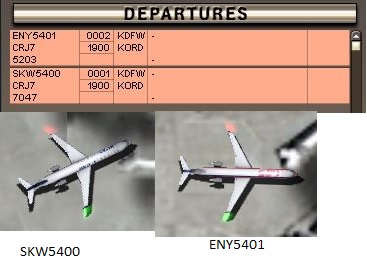-
Posts
2,148 -
Joined
-
Last visited
-
Days Won
195
Content Type
Profiles
Forums
Events
Gallery
Downloads
Everything posted by crbascott
-
Just started played Pro and have noticed that when when I start using multiple monitors, I get a major performance degradation. On average, in 60 seconds of real time Pro only advances 30 seconds and the graphics are jumpy rather than fluid. Anyone else experience this? I have no issues using a single monitor (both built-in and external) and changing the graphics settings appear to have no impact. I have a decent system, below are my specs: HP Envy Laptop, Intel Core i7, 2.6 GHz, 12 GB RAM, GeForce 840M, Windows 10, 2 40 inch Samsung TVs Thanks, Craig
-
I have re-downloaded the real color add-ons and it looks like there have been no version changes since I purchased them a week or two ago. Are the current versions of Real Color good to go with Pro? A post (see below) indicated a possible issue. Anyone else experiencing this or is Real Color behaving like a pro for everyone? Thanks!
-
Check out the thread below where Vic is a little more specific on the discount. I'm in the same boat as you - I have Tower!2011, Tracon!2012, 25+ add-ons, and decided to hold off on Tower!3D until Pro came out for the very same reasons. Heck, I even bought the 3D add-ons when they were on sale recently knowing Pro was around the corner. But, no discount applies nor did I expect it to.
-
You run the bat file and it produces a game.log file. The log file is what you need to post.
-
With Tower!2011 we have the capability (along with the Airfield editor) to improve the accuracy and realism by actually defining a gate or group of gates as a terminal. Do we (will we) have this capability with Tower!3D or is a terminal the lowest level of granularity in Tower!3D?
-
I think most of the unknown airport errors (example: Unknow airport: PHL(IATA) ICAO not found!) are actually related to airlines not in the airlines.txt file. I say this because there are several flights to/from PHL that are actually OK. You mentioned when you remove KBOS from the sidstar_cfg.txt file your volume is OK. This is very similar to the issue I had on a self-created sector but for arrivals. When I removed the config file, volumes were fine but it didn't use the STARS I wanted. It turned out that TRACON didn't always like it when waypoints were fairly far from the airport. Once I remove the "far out" waypoints it used my STARS as defined in the config file and the arrival volume was fine. So when you you remove KBOS what SID and runway does TRACON use? I'd compare that SID/runway with the others you created and see if there something unique about it. I don't think I had issues with waypoints on SIDs but maybe some of your routes aren't connected quite to TRACON's liking. Craig
-
Looking at the airfield editor the 26 cargo gates are labeled Cargo_1 through Cargo_26. Looks like 19 through 26 are south. Yep, using the airfield editor you can easily edit the 8 gates and change the "Terminal company filter" from Terminal_Cargo to something like Terminal_Cargo_South. And then, of course, add Terminal_Cargo_South to the Atlanta_Airport_terminal.txt file. Craig
-
Yep, it took a "little" work. Based on the schedule file for airports in the appropriate sector, I came up with all the unique routes and then used FlightAware's IFR Route Analyzer to help me determine the appropriate SID or STAR for each route (yes, one by one). Time consuming, but if you want reality I don't know of a better way. I'm curious if anyone has done this and if there is a better way. Regarding creating/updating the file itself - I'm pretty sure I just started from scratch. If I recall correctly I used Excel to help streamline a few things and then eventually copied what I needed into the config test file.
-
SIDs and STARs are defined in the sidstar_cfg.txt file in the Tracon!2012\Databases folder. I created a DFW tracon (D10) and have separate config files for north and south flow. So depending on the flow I'm simulating, I'll copy the appropriate file and rename it to sidstar_cfg.txt. If there is no route for CLT to BOS (KCLT:KBOS) in the config file, I'm not sure how the sim decides what SID to use. Craig
-

Tower!3D KAL250 Does not climb once taken off
crbascott replied to shackcat's topic in ATC Simulators
On Facebook, look for nyergesdesign (one word). -
Self-inflicted wound. Nothing to see here. :)
-
Has anyone had any luck with getting KMSY (New Orleans) to load successfully? Mine gets about 40% of the way and crashes. I installed/uninstalled from the three different download sites and they all produced the same results. I've attached the most recent game.log file and a list of the New Orleans files in the Airfields directory for comparison purposes. Thanks for your help, Craig game.log
-
You mean the flat world where multiple monitors and voice recognition are supported? Not a bad world to live in at all (in my opinion). Vic/Nyerges, Hopefully this isn't hijacking the topic, but I also noticed real color for KSMF was released. What new (as in never been released for other airports) airplanes/liveries are included in this RC version? Thanks! Craig
-
Add me to the list. Haven't bought 3D because of this very reason (and voice recognition). Seems like the stunning graphics are going to waste when valuable screen real estate (around 50%) is taken up with non-stunning strip and radars? Sticking with 2011 at the moment, new airports are still being released (although a sale is overdue).
-
Same here, that's why I was surprised when I read the documentation - which is obviously not correct. It would be cool to see Compass/Skywest/etc in their appropriate multiple liveries and park accordingly, but I'm thinking that's not a feature we'll be seeing anytime soon and I doubt it's a showstopper for anyone.
-
I decided to try and answer PS2 myself. On page 82 of the Tower!2011 Multiplayer Edition manual it states "The IATA code listed at the end of the description is where the aircraft be parked at the departure and arrival airports". Assuming the end of the description refers to the last field (codeshare airline ID) described in the Schedule Editing section, then I don't think the software works as documented. I created the following schedule.txt file to test this out (OO - Skywest, MQ - Envoy, AA - American) DFW,ORD,CR7,OO,5400,16:40,14:00,146,AA DFW,ORD,CR7,MQ,5401,16:40,14:00,146,AA Based on the documentation, you would think both planes would be parked at an AA terminal. That was not the case. SKW5400 was parked at Terminal E and ENY5401 was parked at Terminal B, which maps to my terminal file entries for SKW and ENY. I have AAL mapped to A, C, and D. Attached are screenshots of my strip and liveries. So, based on this test it appears to me that the airline ID (4th field in the schedule file) determines livery, callsign, and parking assignment. At this point, I'm not sure what purpose the codeshare airline ID serves.
-
I think you missed my point. I was really referring to how the Tower schedules/real color handles the situation of an airline flying for multiple carriers (American Eagle and Delta Connection). I'm pretty sure you see only one livery and all flights go to a single terminal where in reality Compass operates out of Terminal 5 (and 6) as Delta Connection and 6 as American Eagle. I've attached a screenshot of Compass flights from FlightStats illustrating the situation. PS1 - I dug a little deeper and it looks Skywest operates on behalf of American, Delta, and United at LAX. PS2 - Does the codeshare value in the schedule file serve a purpose. Does it (can it) be used to determine the appropriate livery?
-
What you'll see now in LAX is Compass (CPZ) flying on behalf of American (American Eagle livery) and Delta (Delta Connection). I'm not sure how you would tell the difference based on FlightAware's schedule nor how you incorporate the two into Tower!2011 or Tower!3D.
-
For 3D, is the time local or UTC? If real traffic reflects reality, between 9 and 10 local time you should see at least 50 departures and 50 arrivals (based on recent FlightAware data). If the time represented is UTC then that would be 2:00am in LA and, obviously, traffic would be minimal. Craig
-

Tower!3D KLAX Departure and Arrival Preferences
crbascott replied to futureboy's topic in ATC Simulators
West flow is by far the norm. Here's a link to a PDF that describes the three operational flows. If you want statistics and more info then here's another link to a PDF you may enjoy. Craig -
Yep, FeelThere is on vacation and I assume this includes the forum police. Otherwise, I'm sure the original poster would have been scolded for not following forum posting guidelines.
-
The above talk is about Tower!2011 not 3D.
-
You can't add new customized commands. The manual is very detailed on all the commands available, so if it is not there now you're out of luck. Personally, I don't use the hold short of taxiway often so I can't relate to your "over and over" issue. Here's a link to a recent topic on gate assignments: http://forum.simflight.com/topic/80112-assigned-parking-for-planes/ Gate assignments are by airline, so assigning just international flights of an airline is pretty tough. Here's how I tweaked things at DFW. International flights at DFW are handled out of terminal D. For international only carriers it was easy to assign them to specific gates, But what about American? What I did was create a new airline that was a clone of AAL in the airlines.txt file (I think I used ICAO code AAI and IATA code AL). I then went into the schedule.txt file and changed the international flights from AA to a AL. Then after making the appropriate gate changes using the airport editor and updating the terminal.txt file I was good to go. For an airport where there are multiple airlines that fly both international and domestic this would be a lot of work and probably not worth it. But for DFW, this was a relatively easy tweak which helped add some realism to the taxiing/parking (which can be slow - the game has to think a lot sometimes before the planes will start taxiing). Craig
-
They're in the manual ;)
-
http://www.feelthere.com/contactus will take you directly to the form.