-
Posts
319 -
Joined
-
Last visited
-
Days Won
27
Content Type
Profiles
Forums
Events
Gallery
Downloads
Everything posted by futureboy
-
Mike, I ended up buying the standard version twice. Once through Steam and again through the developer (FeelThere). I must say that I have gotten my $60 worth of entertainment over the last four and a half months, and now with RT and RC and KJFK (another $41 for the three) I am hoping the PRO version will be delayed so I can at least finish 24 hours of controlling time at least a couple of the airports. I have already ran through 24 hours of all three airports three times, once for the Steam version, then for the developer version with SP1, then for the Real Traffic addon. I am currently going through the RT and RC with all three standard airports, then move on to KJFK. By the time the PRO version comes out, hopefully I will have enough controlling hours that I will have hurdled any learning curve (challenges) that the PRO version may possess. I think of the standard version as a stepping stone to the PRO version, any experience I can achieve will make the PRO version less frustrating. Your mileage may vary, RickyJ
- 6 replies
-
- tower!3d
- rt_tower!3d
-
(and 1 more)
Tagged with:
-
I was going to say that to make things really interesting, select all 8 runways so they now have white dots, but those darn smarty pants at FeelThere made it so that if you do select all 8 runways, only four in the same direction are active. What I will do is about an hour of planes landing at one set of runways, I will simulate a wind direction change and then route all the aircraft to the opposite set of runways. Happy controlling, RickyJ
-
I can't wait until I come across an A388 or B744. I better have my nitroglycerin pills handy. RickyJ
- 6 replies
-
- tower!3d
- rt_tower!3d
-
(and 1 more)
Tagged with:
-
For what it is worth, I am not running any special schedules and Waterski in KPHL turned up white. Is this the normal color for Waterski? The wings are gray, but I could not see a logo anyplace. I have also turned the action camera back on just to get closer to the planes. Nice job Nyerges, it makes the different plane types really stand out a lot more. RickyJ
-
No problem. I always expect an apology, but seldom receive one :) RickyJ
-
Here is the game.log file and a screenshot. I have Tower!3d SP2a and Real Traffic SP2 installed game.log RickyJ
-
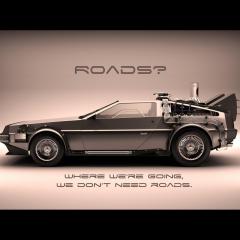
KJFK Questions ( vacate , line up and weird txwy sign )
futureboy replied to Denivros's topic in ATC Simulators
Sorry I cannot offer anything on the other three questions, but I have experienced the planes lining up and sometimes colliding with the plane in front of it when I used the "follow company" button. I just use the "taxiway to runway" button. RickyJ -
Scoobflight answers our question in he above post, or here is his answer: "simflight update this forum about 1/2, or so, year ago. a lot of the functions were 'killed' and no longer available. besides signatures moderators can no longer move and merge posts (ie, i would normally move you question to the 'other' sub-forum and can't). i've tried to get details and asked 'can this be done' on many items ... i've never received a response from the simflight staff. :-(" RickyJ
-
Sorry, wrong number. RickyJ
-
Okay, so I found this in the "FORUM RULES - please read this first" which I did, but did not remember, and it says to: "create a signature file using the forums 'my profile' utility. " And I go to "Profile->Edit Profile" but do not know where to add the signature file. The GIF file send me to forum.iemit.com which no longer exists. Any help would be greatly appreciated. RickyJ
-
Nice find, this helps a lot. Thank you, RickyJ
-
Yes, I saw that. But if you zoom in real close you'll see there is no driver on the tug and the ground crew is pushing the Cessna back :) Sorry, RickyJ
-
So are you saying that when I start the sim, there will be 24 hours of departures ready to go? If I play the sim for 24 hours, I will not run out of departures? I did not think there were enough gates to supply 24 hours of departures, unless the planes automagically appear or the sim re-uses planes that arrive as departures. You may be correct on the arrivals, because I have created schedules with 2880 arrivals and departures, but a lot of the arrivals are skipped, and the departures really stack up fast, but I do not think you are correct on the departures. I think if you run the sim for a long period of time, you are bound to run out of planes. RickyJ
-
Since the very beginning of Tower!3D I have limited my sessions to an hour at a time. Otherwise I would play for an hour or so, then exit, then start again at the next hour. Mostly because in the beginning strange things seemed to happen after an hour. But now those anomalies have since been corrected. So my question is, if I am in the sim for more than an hour, lets say for four continuous hours, does anybody know if I will see the same amount of departures and arrivals as playing the sim for four one hour sessions? Does the sim start with a set number of arrivals and departures, such as 20 arrivals and 40 departures and after there gone, there gone? I would think that the arrivals would be on a continuous basis, but the departures would have to include departures of not only planes that are there at the start, but of planes that have arrived earlier then depart later in the session. How do other people use the sim? As long as they can before the pass out due to lack of sleep or a certain length of time or score? "Inquiring minds want to know" E. F. Hutton (Stock Brokers) RickyJ
-
I have to do this also, but on both 24R and 25L. When planes land, they exit the runway and wait. At this point I issue a Taxi to Terminal command along with the taxiways to use. If I do not specify the taxiways, it takes the co-pilot a little longer to figure out which route to take and the plane will not move for awhile. They need to hire smarter co-pilots, but I guess that is why they are just a co-pilot and not a real pilot. Once the plane moves and comes to the next runway, 24L or 25R, the pilot will wait for instructions to continue and cross the runway. At that time, when I see the plane speed at 0, I issue the continue taxi command and it will continue to the terminal. If I am not mistaken, this is how Tower!3D is designed to work. RickyJ
-
Not to mention the hot-fix within a couple days, if I am not mistaken. RickyJ
-
It may have its quirks and glitches, but it has come a long way since the end of May, and expeditiously I may add. The developers are responsive to show stoppers but there may be underlying programming anomalies that may prevent some options or features. Personally I would rather test/use the game instead of waiting months for perfection, which may never be obtained. Besides, what better way to get ideas for improvements, like high powered binoculars (sorry Vic, just had to say it), than to put the product into the hands of the public. RickyJ
-
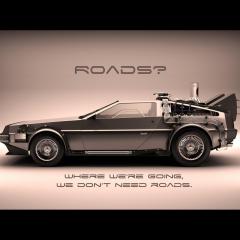
REAL TRAFFIC FOR TOWER!3D HAS BEEN RELEASED!
futureboy replied to FeelThere_Vic's topic in ATC Simulators
You must not have read this whole post. I gave these instruction above: I quote myself " the only way I can get the real planes to show up is to move/copy the files into C:\Program Files (x86)\FeelThere\Tower 3D. However, when I do this, my Airports folder in the Extensions folder are overwritten with the Nyerges files and I loose all my customized schedules. Or rather the custom files that Henrik and Dick made." And you can read this thread: RickyJ- 19 replies
-
- tower!3d
- realtraffic
-
(and 1 more)
Tagged with:
-
This is the entry in my klax_airlines.txt file: //ICAO, IATA, call sign, airline, country JBU, B6, JETBLUE, JetBlue Airways, United States And I get the airline pronounced. After over 5,000 landings and takeoffs I have never, that I can recall had the airline spelled out. I have used the default schedules, the customer Dick Parker schedules and the Nyerges Real Traffic schedules. They all have pronounced the airline. RickyJ
-
I have Tower!3D SP2 with Nyerges Real Traffic 2.0.0.39 and have not heard airlines spelled out in voice commands. Jet Blue has always been pronounced as Jet Blue. What I have noticed is that some airlines are either displayed as: for example, Jet Blue 2316 or JBL2316 in the drop down command text window, but the voice is always Jet Blue. Sorry, but not much help today. RickyJ
-
Pardon me for posting a ATC Simulators forum, non-forum question, but I have searched, maybe not hard enough. Does anybody know how to have a signature automatically added to their posts rather than having to remember to add it? Or maybe it is not possible. Like this: RickyJ Thanks, RickyJ
-
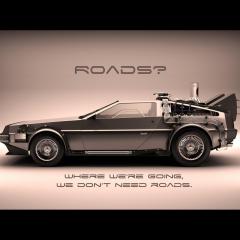
Tower!3D Nyerges Real Traffic, I have questions
futureboy replied to futureboy's topic in ATC Simulators
Okay, you're entitled to your happy dance. Let's see it. RickyJ -
In real life KLAX air traffic are the planes departing and arriving in a westerly direction (24L, 24R, 25L, 25R) or the easterly direction (6L, 6R, 7L, 7R). Okay, so the answer is "It depends". But other than that, that last time I was in LA, '86, the planes were arriving from over the ocean and departing over the city observing noise abatement rules of course. What are other peoples personal preferences? Thanks, RickyJ
-
Is it me or does the sun seem to rise in the north and set in the south? Or is it the way I am seated in the tower? No big deal, just curious. Contrary to popular belief, opinions welcome. RickyJ
-
Stumpy, I concur. When starting at 08:00 with SP2 and Real Traffic I get 3 departures (9:05, 9:31, and 9:38) and 2 arrivals (9:35 and 9:52). The number of planes do pickup at 10:00 though. The 9:00-10:00 may be just a slow period at KLAX. Or there is more to the klax_schedule.txt file than meets the eye I recall Dick Parker making PDF traffic graphs for Tracon!2012. Maybe I'll try and do the same for Tower!3D and the three airports. RickyJ




