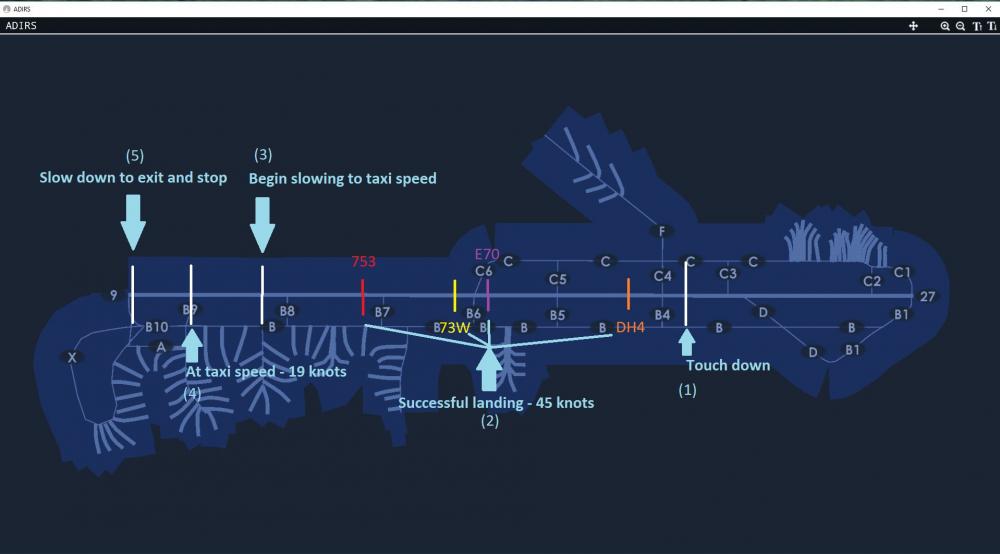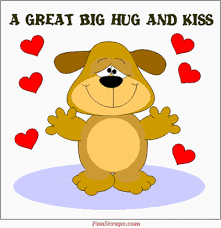-
Posts
2,148 -
Joined
-
Last visited
-
Days Won
195
Content Type
Profiles
Forums
Events
Gallery
Downloads
Everything posted by crbascott
-
Below is from the Tower!2011 manual regarding the last field in the schedule file: codeshare airline ID = when a flight is being flown by a codeshare airline here is where you enter the mainline airline's IATA identifier. Codeshare flights use the callsign of the airline owning the plane, not the airline booking the flight. If the flight is serviced by the mainline carrier insert the same ID as was entered for 'airline ID'. The IATA code listed at the end of the description is where the aircraft be parked at the departure and arrival airports. See Airfield editor for information on how airline parking is assigned. Despite the manual description, the last field as we have discovered is not being used. If it worked as described in the manual, we probably could see the regional airlines with multiple liveries but the terminal parking wouldn't be quite as flexible as desired. Actually, as it turns out, this topic has been around a while. http://forum.simflight.com/topic/82270-lax-terminals/
-
I'm 100% confident that FeelThere/Nyerges can come up with a solution in spite of or because of our suggestions. However, we have strayed from the purity of using "real world ICAO and IATA codes" and haven't addressed the issue of being able to separate the regional airlines and who they operate for at a data source level. I use FlightAware for my schedules as do others and I'm pretty sure Nyerges does too. I've attached a screenshot of KLGA arrivals from FlightAware. Not sure how others do it, but I've automated a process to download a days worth of flights in this format. How do we know at this level who the regional airlines fly for? Some are simple because it is a 1-1 relationship. But what about the others? Craig PS - I've figured out a way. But, I'm hoping someone can come up with a better solution that requires less time and effort.
-
What about the liveries?
-
My suggestion was based on the assumption that the sim engine would need to be modified. You're close and you can make this work today if you're ok with creating/using dummy 3 character ICAO and 2 character IATA codes and don't mind white liveries. Using Republic as an example. add an entry to the airlines file for the Delta Connection operation: RP@, R@, BRICKYARD, Republic Airlines/Delta, United States. Note: I thought I'd test if a special character works, and it does. Cool! Modify the schedule and change the appropriate flights from RW to R@. Modify the terminal file to allocate RPA (American) and RP@ (Delta) to the correct terminals. You're good to go. Again this works, but you'll have funky flight numbers and white liveries for the Republic/Delta flights.
-

List of issues KLAS Post SP2 #FeelThere
crbascott replied to VenturaGuy101's topic in ATC Simulators
And don't forget the runway renumbering. :) http://forum.simflight.com/topic/84177-klas-runway-numbers-changed-feelthere/?do=findComment&comment=508975 -
The big question is what data source tells you Republic/AAL, Republic/DAL, Skywest/ASA, Skywest/UAL, etc. that can be easily automated/merged/manipulated from a data management standpoint? Assuming FeelThere (or Nyerges) can get past that major hurdle, I think the schedule format can be used asis. The last column in the schedule is labelled codeshare that could be used as the livery. Is a Republic E70 for AA different than a Compass E70 for AA. I've got a feeling it's not from a Tower perspective. Using your example, the schedule could look something like this: DCA, LGA, E70, RW, 4742, 06:46, 12:00, 1, AA DCA, LGA, E70, RW, 6132, 06:48, 12:00, 1, DL The problem is the terminal file would need some tweaking, maybe something like RPA_DL where the first node is the airline and the second node is the livery. But again, I think all the file structure and naming stuff is secondary to getting the data. And, if we're talking next version, maybe the file formats are totally revamped. Personally, I think the mix of ICAO and IATA is difficult to manage and keep in synch. Craig PS - The standard ICAO airline code is 3 characters and two characters for IATA. Also, in the current version there is not an issue with duplicate callsigns.
-
Gotcha. So from a terminal file perspective we can just assign FFT and NKS to Terminal_D. Simple enough. Looks like PDT just started PHL-LGA this month, so that explains why it is missing from RT. Yep, the regional airlines are a challenge. At LGA it's Republic flying for both AA and DL; at LAX Compass flies for AA and DL; Skywest flies for AA, DL, and UA at LAX; and I'm sure Mesa and Express Jet are in the mix too. We'll definitely need to put this on the wish list for the next version.
-
Interesting changes. We can't really implement departures from one terminal and arrivals in another using the terminal file. (Frontier & Spirit). Hopefully the planes actually only use one terminal. If not we'll just have to assign them one or both terminals. Skywest operates for Alaska Airlines at LGA, so that's why you don't see any Alaska Airlines flights in RT.
-
I stumbled across this when playing Tower 2011. Good info, but keep in mind these are VATSIM's SOP.
-
Based on the first screenshot, it looks like you installed the airport to G:. The second screen shows the C: drive. The installer will default to C:, so if you want the RT files on G: you need to change the path on the installer.
-

Voice Recognition stops after a few minutes
crbascott replied to Kees Muizehuig's topic in ATC Simulators
Not a bug, the command panel only has so much room so every possible command combination is not available. However, all commands may be typed in directly in the command line. Regarding taxi to terminal, after selecting TAXI TO and then TERMINAL, you can right click on the ADIRS to add the path. You can do the same thing when taxiing to the runway. You'll probably need to play around with it to get used to it. Sounds like you might be having performance issues. Every once in a while this happens to me. When it does, I hold down the left shift and then pause a second or two before giving the voice command. What are your PC specs? -
You mentioned missing text files. The text files get installed by RT not the airport installer. So, now I'm confused on what the issue is.
-
Out of principle, I'm waiting for a sale to get KLAS. Would definitely like to see KATL fixed. I created a KATL schedule for a contest on the MP server, and it only looks like only a couple of gates at Terminal F are usable.
-
Where did you download from and what is the actual file name of the RT version you downloaded? I just downloaded RT_Tower3D_PRO_sp6v1.exe from FeelThere (BMT Micro), installed it (in a alternate location), and KLAS is there.
-
Yes, buy the add-ons. ;)
-
Looks there are are some landing length issues also. I assume in this session you did not have 33L as an active arrival runway. As a result, the sim deleted all B789s (see example below from the log) that were scheduled to arrive since there wasn't an active runway long enough for it to land.. Custom plane found: B789 no usable runway allowed: 33L, requested length: 9130 (Filename: C:/buildslave/unity/build/artifacts/generated/common/runtime/UnityEngineDebugBindings.gen.cpp Line: 42) 15:45:36 alt: 999 takeoff: False/False/-2 OWNER_TOWER * JAL8 => Airplane deleted, no usable incoming line found. from route: RJAAlanding len(+10%): 9130 rw length: 15R(9014) 33L(9895) 14(4988) 32(5000) 9(6978) 27(6979) 4L(7840) 22R(7023) 4R(8635) 22L(8591) 15L(2559) 33R(2559) 15:45:36 alt: 999 takeoff: False/False/-2 OWNER_TOWER * JAL8 => Init airplane type: 789 code: B789 category: III class: WIDE_BODY_JET CREATE SERVER AIRPLANE: JAL8 In doing further research I found the B739, B742, B744, B747, B748, B788, and B789 models were unable to land on expected runways at KSAN and/or KBOS even though they were in the schedule. I will follow up with Nyerges on the landing length issue.
-
Takeoff and landing distance is determined by Real Traffic. Joe apparently notified Nyerges of the 77W issue, not sure if any other planes have been ID'd, tested and submitted.
-
As a workaround, you can manually type the runway into the command line. One option is to manually type the entire command. Probably the better option is to select one of the runways that is on the command panel and then backspace over the runway and type in the one you want.
-
You don't mention Real Traffic. Do you have that as well? If no, it is required for RC. If yes, then you should see airplanes_pack1 and airplanes_pack1.manifest in the [root]\Extensions\Airplanes folder and in the Texturepacks subfolder you'll find the various airplanes_texpackN and airplanes_texpackN.manifest files for the airports you have purchased RC (N corresponds to the airport number). FYI - The default root folder for the non-Steam version is C:\Program Files (x86)\FeelThere\Tower!3D Pro Craig
-
Good point, I assumed distance was the determining factor. To verify, I tested your scenario at KBOS - landing on 4L exiting at N1. Attached are three screenshots showing points 2, 3 , and 4 for an E70. I also observed a CNA and E90 and their successful landing spots were different (the CNA's was between E & C), but both "cruised" at 45-48 until the same point in the runway as the E70. So, it does appear to be distance rather than taxiway based.
-
In response to some comments and concerns about how planes behave ("slowing to a crawl") after a landing, I thought I'd take a deeper dive and look at the plane speeds at various points in the landing process. I used KSAN for my observation and had all planes exit at taxiway B10. (1) Touch down - this is the point where I heard the tires hit the runway. All planes hit the same spot, but, obviously, at different speeds. In my test, the DH4 was traveling at approximately 80 knots, the E70 at 108 knots, 73W at 118 knots, and 753 at 112 knots. (2) Successful landing - this was enlightening to me as all planes received the successful landing message when their speed had slowed to 45 knots. This occurred at different points based on the plane type and landing speed. (3) Runway cruising - planes would maintain 45-48 knots until it was time to slow down to taxiing speed (19 knots) in preparation to exit the runway. All planes began slowing to taxi speed at the same point on the runway. (4) Taxi speed - all planes reached 19 knots at the same point in the runway and would maintain this until approaching the exit taxiway. (5) Slow down to exit and stop - all planes would then begin slowing down at the same point, exit, and come to a stop in preparation of taxiing to the ramp. The attached image demonstrates the above graphically. For other exit taxiways the same pattern is followed, points 3-5 just occur sooner. Is 45 knots an accurate "cruising" speed? What about slowing to 19 knots? I have no idea! I'm not an expert, so I just thought I'd provide this information and let more knowledgeable folks discuss further if so desired. Discuss away!
-
Regarding "skip assigned taxiway because they have not slowed enough". The exit at taxiway command will not shorten a plane's landing distance. The plane will only exit after it has passed it's assigned landing distance, not any sooner. Also, keep in mind, you can give the exit at taxiway command anytime after clearing the plane to land. But, as you said, once the plane has landed and determined it's exit taxiway it is too late (pilot responds with "negative").
-

KBOS Bug (Arrivals not spawning) Video & Logfile included
crbascott replied to CardaNL's topic in ATC Simulators