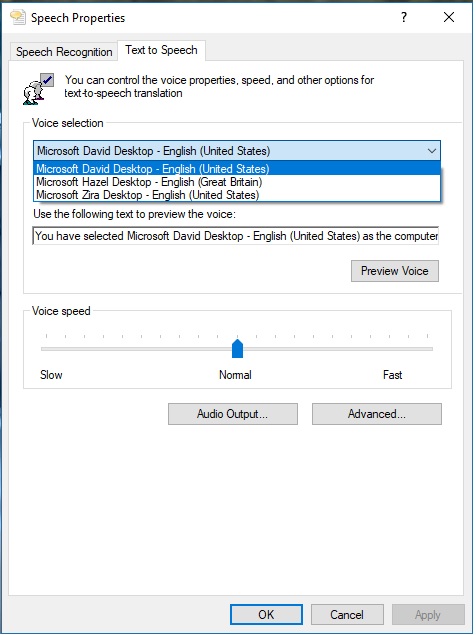-
Posts
2,148 -
Joined
-
Last visited
-
Days Won
195
Content Type
Profiles
Forums
Events
Gallery
Downloads
Everything posted by crbascott
-
I just ran a session at KLAS and noticed I was not getting any arrivals at Terminal E. As best as I can tell, there are 14 gates assigned to Terminal_E. I started my session at 19:00, and noticed just a few planes at Terminal E. Looking at the log ASA621 was at E5, VRD483 at E10, and VRD919 at E13. Theoretically, that leaves 11 gates available. However, every arrival that was to park at Terminal_E got a no free terminal message: At 18:49, BAW275 a 744 failed to arrive because of a no free terminal message. At 18:54, WJA1352 a 73H got a no free terminal message. At 19:01, ASA620 a 73W got a no free terminal message. At 19:35, WJA756 as 73W got a no free terminal message. There are obviously open gates, so there must be something in the way that these gates are defined (?possibly termlimit?) that is keeping them from being used. I'm hoping this is an easy fix and can be added to the SP for KLAS. Thanks! output_log.txt
-
Kev, this is good work - I've noticed this issue too lately. Two suggestions to get this in front of FeelThere (instead of SimSmith) - a separate topic (as you mentioned) and log files ("no log no bug").
-
From what I've seen at all the airports is that any airline assigned to more than one terminal appears to use one terminal over another. And some gates are consistently used over and over. All of this is most easily evident at KATL. The sim engine determines actual gate usage, but I haven't figured out the method to its madness. It does, however, appear to be more sequential than random. if you are really interested on what is happening with your schedule, the output_log.txt file will show you exactly each gate that is used, how often, and what arriving planes are to be used for later departures. And, keep in mind, because the sim loads six hours worth of flights, gate availability (no free terminal) will be an issue no matter what schedule you use. Regarding Janet, you could create even a new code or modify an existing one (assuming you want to hear a callsign other than Continental). Doesn't really matter.
-

Tower!3D: KPHL Unable to make aircraft taxi to terminal
crbascott replied to DragonWin's topic in ATC Simulators
In real life, runway 8 is not used for arrivals - even though the sim allows you to select it. Runway 17 would be a more realistic arrival runway in combination with 9R. And for what it is worth, the sim does not allow you to include a runway in taxi instructions (i.e., no back taxiing). -
How are you attempting to move the windows and what happens when you try? You should see a file called output_log.txt in your tower3d_data folder or if you start the sim using tower3d.bat you should have a game.log folder in the root directory. There's also an output_log.txt in the \Tower!3D Pro\mmwindow\mmwindow_Data folder that might have some information of worth.
-
The extensions folder and its subfolders are added by Real Traffic and Real Color.
-
In doing a little research I found there are two sets of voices/voice services on Windows 10. The voices (SAPI5) used by Tower!3D Pro can be found by bringing up the Speech Recognition Control Panel and looking at the Text to Speech tab. In my case, I have David and Zira installed and both voices are used in the sim. There's another set of voices that can be found by going to Control Panel Settings, Time & language, Speech. I have the same voices you have plus a few more. Apparently these voices are used by Windows Store apps. Theoretically you can get the Mobile voices to work with SAPI5, but it involves hacking the registry. I'd like to hear a few more voices, if I ever get brave enough I may give it a try. ;)
-
Looking at the log files, in the case of both UAL2400 and JBU2369 there was a RUNWAY command issue after the LINE UP AND WAIT. I don't know if this was an attempt to get them to move or what actually got them stuck, but found it interesting nonetheless. ... UAL2400 RUNWAY 15R LINE UP AND WAIT UAL2400 RUNWAY 15R UAL2400 RUNWAY 15R CLEARED FOR TAKEOFF UPON REACHING ALTITUDE 3000 CONTACT DEPARTURE ... ... JBU2369 RUNWAY 33L LINE UP AND WAIT JBU2369 RUNWAY 33L JBU2369 RUNWAY 33L CLEARED FOR TAKEOFF UPON REACHING ALTITUDE 3000 CONTACT DEPARTURE ...
-
Joe and others base their schedules on real life data, so despite their efforts they won't get you anything like that. The above session more than likely used a maxed out schedule created by the Scheduler Creator tool. If you are looking for volume and don't care about data recency, then it is what you are looking for. http://forum.simflight.com/topic/76191-tower-schedule-creator-24-v1-released-includes-cyyz/
-
To my knowledge, the ADIRS cross doesn't do anything for anybody. Right click, hold, and drag the data tags to move them. Enjoy!
-
I believe the installer defaults to the Tower 3D folder and not Tower!3D Pro. If you didn't change this you'll either need to move the files or reinstall to the correct location.
-
SP2 on the outside but definitely SP3 on the inside. :) Much improved arrival flow at all airports - single runway, parallel runways, crossing runways, three arrival runways ... you name it! Well done FeelThere team, well done!
-

The voice recognition system in Tower!3D Pro does not work
crbascott replied to lwcWong's topic in ATC Simulators
Every system is unique ... as soon as you begin installing software, updating drivers, etc. you've made it unique. This software needs admin rights. Right click on the tower3D.exe and select Properties (see attached image), then select the Compatibility tab, and then check the box for "Run this program as an administrator". Then click OK or Apply. Run tower3d and the click yes at the prompt. This fixes the speech issue for most folks. The manual statement you reference is incorrect. Ignore the part saying "using the left-mouse button". FeelThere is aware of the issue (http://forum.simflight.com/topic/82888-pro-no-pilot-voices/?tab=comments#comment-499927) , they just haven't updated the manual yet. -

The voice recognition system in Tower!3D Pro does not work
crbascott replied to lwcWong's topic in ATC Simulators
LEFT SHIFT controls voice. When clicking test speech you should hear something. Have you tried running the sim as administrator? You never answered that question. You asked, "Why doesn't FeelThere have these answers"?? They actually do if you read the threads. But, keep in mind, your system is unique. And because of that you're problem may be unique. If you continue to have issues, you should follow the instructions in the SPEECH ISSUE thread as previously suggested.. -
sp6v2
-
Yes, atcsuite.com is a FeelThere site. I haven't run across that ad but I'm curious if it applies to Tower!2011, Tower!3D, Tower!3D! Pro, or everything?
-
And don't forget about the other regionals and airports Skywest flies for Delta, American, United and Alaska. Express Jet flies for Delta, American and United. Compass flies for Delta and American. And there are a few others that fly for multiple airlines. What IATA's do we use for these guys? Additionally, I was under the impression FeelThere wanted to stick with real life codes. Again, I feel confident FeelThere can solution this. However, it will require an SP and/or changes to RT/RC. So, then it becomes a matter of priority in this or the next version of Pro.
-
I was working on a overall level regional airline decoder ring the other day and Republic does play nicely when using flight numbers. Unfortunately, this doesn't work so well for Skywest and a few others as they have flight numbers starting with the same number for multiple airlines even at the same airport. As a result, any decoder ring developed will at best have to be at an airport level and in some cases it almost will have to be flight by flight researched.
-
The email I received said "more to come during the next upcoming days!".
-
Looks like some Real Traffic files are in the wrong folder which could be impacting Real Color. The files airplanes_pack1 and airplanes_pack1.manifest need to be moved to the Airplanes folder.
-
Well, I guess Mom was right after all! ;) In creating a schedule for a contest on Tower_MP using the Over-Ocean Operation Procedure I noticed I didn't get any traffic after midnight. To confirm this I ran a session at KBOS starting at 23:00 using the real Traffic Schedule. A few planes that were delayed arrived after midnight but nothing that was scheduled to arrive or depart ever spawned. In the attached log file there are timestamps beginning with hour 24 and 25 so something tells me there could be a time calculation issue. When starting a session at 00:00, the first flight that spawned was at 00:21. Normally the the sim grabs a flight around 15 minutes before the hour to start with. Again, looking at the log file it appears there are some strange timestamps. Thanks for looking into this, Craig PS - In the 23:00 session, I increased the speed to 16x and deleted the planes to get past the midnight hour and see what would happen. in the 00:00 session, I quit the session before handling any planes. output_log_2300.txt output_log_0000.txt
-
Can you share a link to a real life ADIRS screen? I've searched and can't find anything regarding ADIRS. Would love to see what one looks like in real life. I found some ASDE-X displays and they seen to be primarily one color, maybe two. http://sportysnetwork.com/learntofly/files/2017/04/ASDEX-ORD.jpg
-
Using IATA doesn't really buy you anything because each regional airline online has only one IATA code. Although Real Traffic is using RW for Republic, it is is actually an obsolete code with YX now being the correct current value.
-
The above is from the 2011 manual and as mentioned the strips look similar in Pro, but not exact. Doing a quick test, KATL was 4026 and KLGA was 3020. Looks like an airport specific arbitrary number that has no real significance.
-

Tower: Schedule Creator 24 V1 Released (Includes CYYZ)
crbascott replied to dickparker's topic in ATC Simulators
Local arrival time (irrelevant in this example since it is a departure from LAX) and local departure time.